First Look Review: 1010music Nanobox Lemondrop, a pocket-sized granular synth
That was quick: It’s only been a couple of weeks since 1010music announced the nanobox series, and the nanobox lemondrop has already found its way onto my studio desk. Let’s take the tiny granular synth through its paces and find out what it can do.
1010music nanobox lemondrop
The new nanobox series by 1010music is made up of two pocket-sized and very colorful synthesizers, one specializing in granular synthesis (lemondrop) and one that uses wavetables (fireball). This review is about the lemondrop; we’ll take a look at the fireball in a separate review soon.
Freed from its cardboard box, the tiny synthesizer feels reassuringly sturdy. I don’t have the slightest doubt that the nanobox lemondrop will survive being tossed into a backpack along with some other gear and hauled to your next gig or session. The bright yellow plastic case is solidly made and rests firmly on four large rubber feet. That’s good, because the two rotary encoders feel equally rugged and are pretty firm to the touch.
For the most part, the nanobox is operated using the touchscreen, which is why there’s only a limited number of hardware controls: two rotary knobs and four illuminated push buttons. The home button always takes you back to the main screen. The second button cycles through the layers in the synthesis menus; for example, you can use it to switch between Envelope 1 and 2 or between Filter 1 and 2. Finally, there are two self-explanatory arrow buttons for navigation, and that’s it.
Connections
On the back, you’ll find a slot for the included microSD card, which contains all data like the included WAV files and presets. It even holds the synth’s firmware, which means that the nanobox won’t boot up without the card inserted. You can also load your own WAV files onto the card and use those to create new sounds. Five mini jack connectors take care of all the I/O: line in and out, clock in, and MIDI in and out. TRS-MIDI type A and type B are both supported, an adapter to the traditional 5-pin connector is included.
The nanobox lemondrop is powered via USB-C. However, I was surprised to learn that MIDI over USB isn’t supported as of now. The TRS MIDI input is the only way to control the synthesizer externally. While I’m not a huge fan of MIDI over USB, that’s a bit of a disappointment. You always need an extra MIDI cable and possibly a MIDI interface. Considering that the nanobox is obviously meant to be taken on the road, it’d be great if you could just plug it into your laptop and start playing.
The USB port is only used for power. And be sure to use a dedicated USB power supply if at all possible: Connecting the lemondrop to one of my iMac’s USB ports via the included cable resulted in very unpleasant noises. There’s definitely room for improvement here.
First impression
Now that power and MIDI are sorted, how does the lemondrop sound? A first stroll through the long list of presets brings up many sounds that immediately reveal their granular origins. Atmospheric pads with plenty of movement, unusual textures and a never-ending supply of bell-like, ethereal and spaced-out sounds – many of the lemondrop’s presets take you on a trip through vast sonic expanses. In true granular fashion, the most interesting and unique sounds still vaguely resemble the timbre of the source material, but turn it into something completely new. Guitar, flute, choir or percussion samples are transformed into new sounds that have little to do with the original, but still have the same organic depth. It’s quite fascinating.
What shouldn’t be overlooked, though: Many of the presets have so much going on that they sound great by themselves, but take up a lot of space in the mix and aren’t always easy to work with in a track. The lemondrop isn’t a synth that spits out pads or lead sounds for a production at the push of a button. But if you like to be inspired by unique sounds and build your compositions around them, you’ll discover an abundance of starting points for creative sessions.
The real fun starts when you realize that the over 300 included WAV files and presets are just the beginning. When you load your own material onto the SD card, there are hardly any limits to experimentation. The lemondrop loads the first 30 seconds of each file, ready to be turned into new sounds in the two grain oscillators.
Sound engine
A lemondrop sound consists of up to three elements: two grain oscillators and a third oscillator that supplies sawtooth, triangle, square or sine waves or noise. The standard oscillator is mostly used to fatten sounds by adding a supporting component. The two granulators are the exciting bits.
The settings in the oscillator menu give you precise control over the extraction of grains from the source material, which are then woven together to create new timbres. You can adjust the grain size and grain density, and add jitter for a bit of randomness. The playhead can either be set to a specific point, or it can cycle through the file in several different ways. You can also define a “window” for the selection of grains to the left and right of the current playback position.
That’s quite a lot already, but 1010music had some more good ideas. For example, there’s a setting that ensures that the attack phase of sounds always consists of grains from the beginning of the WAV file. This allows you to preserve the characteristic attacks of percussion sounds, plucked instruments, or mallets, for example, while the sustain is made up of grains from other parts of the file. Grains can also be randomly distributed in the stereo field, creating wide, spatial sounds, and there’s a random detune parameter.
The live input option is particularly interesting. As an alternative to WAV files, the nanobox lemondrop can also granulate a live signal supplied via the line input. This opens up many creative possibilities for performances, but also as a unique granular effect in the studio.
Filters and modulation
The rest of the sound engine consists of two filters, two ADSR envelopes, two LFOs, a modulation sequencer and two effect processors. The two filters offer lowpass, highpass, bandpass and notch modes and you can choose from parallel or serial configurations. The filter curve is directly editable via the touchscreen, which provides simultaneous hands-on control over the cutoff frequency and resonance with just one finger. Very nice!
The two LFOs can sync to the internal or external clock and provide nine different waveforms. In addition to bipolar waveforms, some unipolar varieties are also available.
But the king of modulators is the lemondrop’s modulation sequencer, which lets you create clock-synced modulation patterns of up to 32 steps. You can “paint” new patterns and create modulation curves with a swipe of your finger, which is pretty awesome. When routed to the many available parameters of the grain oscillators, this results in all sorts of interesting, rhythmic modulations. There’s also a quantize option for the output values, so it can be used to control pitch, as well.
Not all parameters can be modulated, but most of them. Besides the oscillators and filters, you can also assign modulation to some effect parameters and the envelopes and LFOs themselves. Routing is simple: Available targets are indicated by three small squares on the screen. Pressing the right arrow button takes you to the assignment page where you can configure up three modulation sources for that parameter. Sources include the internal modulators and X/Y pad, as well as MIDI velocity, aftertouch, note number, mod wheel, and CCs (including a simple learn feature), which allows for deep MIDI control of the synth’s parameters.

The touch-controlled modulation sequencer is one of the lemondrop’s best features · Source: Gearnews
Effects
At the end of the signal path are two effect processors. The first one offers a choice of flanger+distortion, chorus or phaser, while the other one provides delay or reverb. It’s also possible to use the lemondrop as an effect for external signals via the line through setting.
Touch control for the win
I found the combination of the touchscreen user interface and the rotary knobs and buttons to be quite self-explanatory. The screen has a very quick response, and despite its small size, unintended inputs are the exception. The granulated waveforms, filter settings, and envelope/LFO movements are visualized on screen in real time, which makes it pretty easy to see what’s going on in a sound.
To access the synthesis parameters, simply touch one of the two WAV files to get to the oscillators, or one of the on-screen buttons for filters, envelopes, LFO/sequencer and effects. Then you can scroll through the available parameters using the first encoder and adjust values with the other one. The home button always takes you back to the home screen. You’ll get the hang of it very quickly.
The nanobox lemondrop also features an on-screen grid keyboard similar to the one on the 1010music Blackbox. It comprises three octaves of a selectable scale and allows you to play the synth without a MIDI keyboard, which is quite handy when you’re on the go.
There’s also an X/Y pad for controlling multiple parameters at the same time using your finger. Like any other modulation source, the touchpad can be assigned to any destination and you can also control it via MIDI. The pad is a great addition for hands-on performance control, because the encoders only let you edit one parameter at a time.
Conclusion
The 1010music nanobox lemondrop is a full-blown granular synth that fits in your pocket. Despite its small size, it’s full of powerful features and good ideas. The two grain oscillators turn WAV files into a wide range of interesting and unique sounds, and with its extensive modulation options, intuitive touch interface and comprehensive MIDI control, the tiny lemondrop is a surprisingly capable synth for studio sessions and live performances. And you can load user waves and even granulate the line input in real time, which opens up many creative possibilities. The lack of MIDI over USB is a small drawback, but if you can get past that, there really isn’t anything that’s not to like about it.
Price and availability
The 1010music nanobox lemondrop is available at Thomann*.
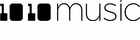

More info about the 1010music nanobox lemondrop
Videos
You are currently viewing a placeholder content from YouTube. To access the actual content, click the button below. Please note that doing so will share data with third-party providers.
You are currently viewing a placeholder content from YouTube. To access the actual content, click the button below. Please note that doing so will share data with third-party providers.
(*affiliate link)
3 responses to “First Look Review: 1010music Nanobox Lemondrop, a pocket-sized granular synth”

 4,5 / 5,0 |
4,5 / 5,0 | 


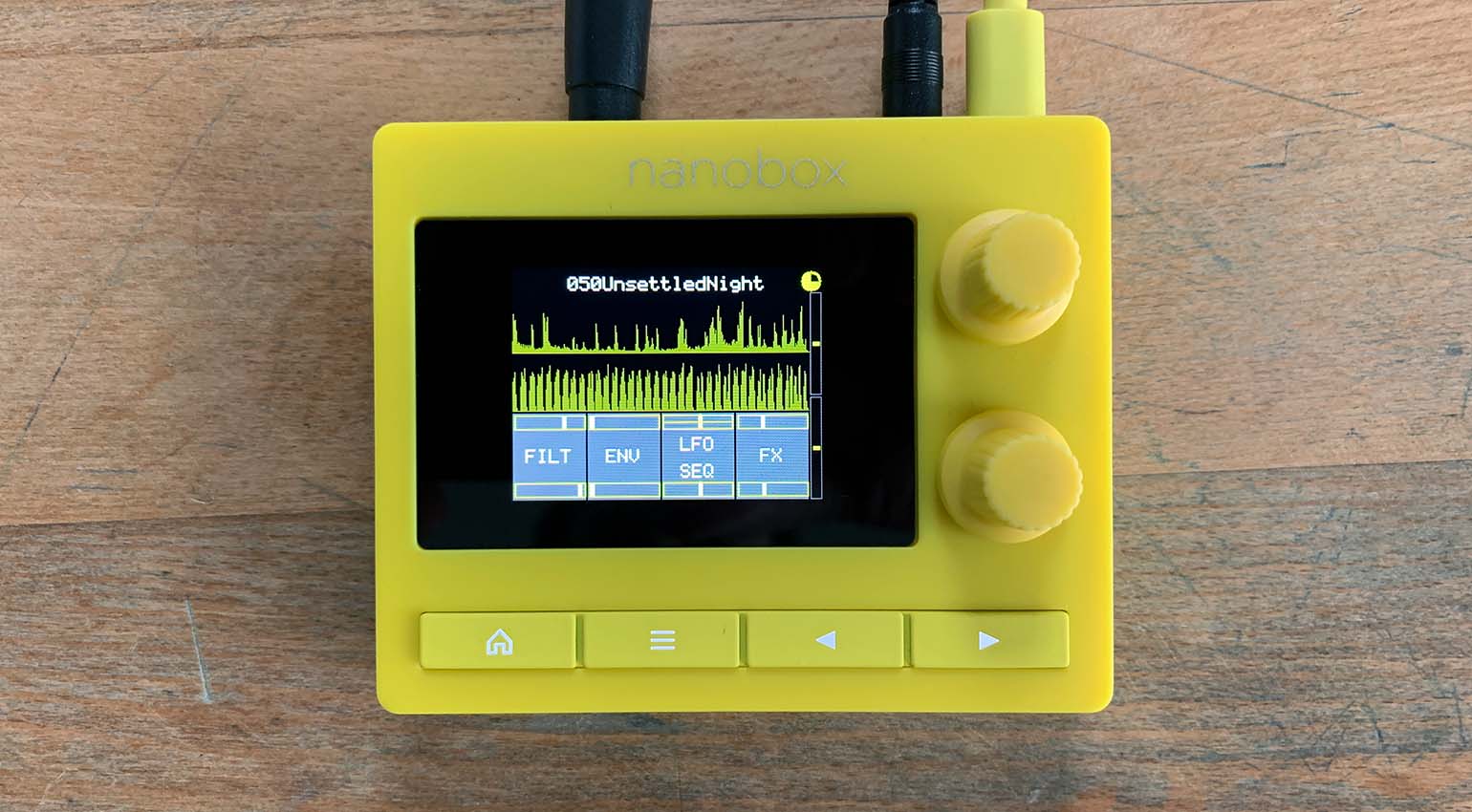



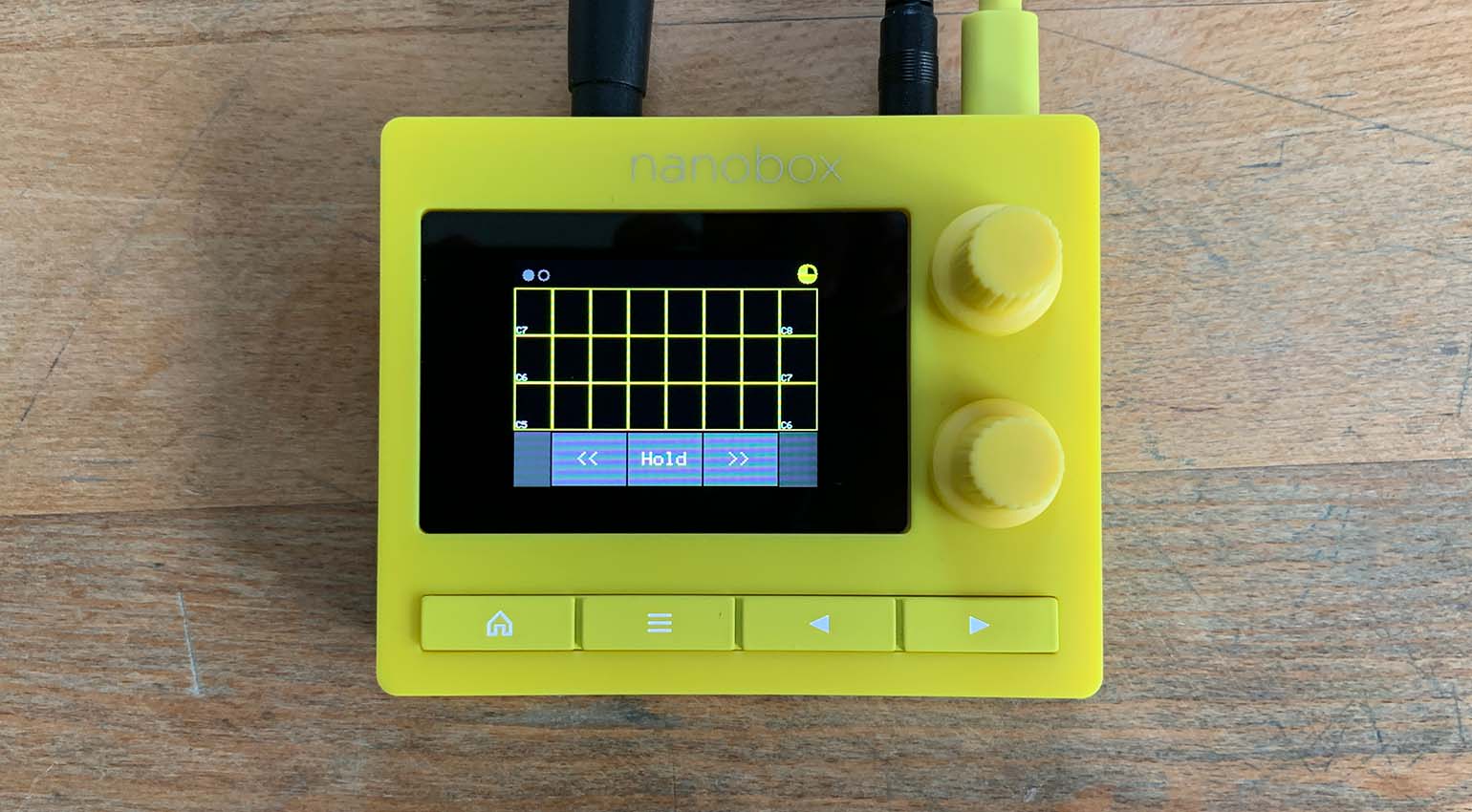


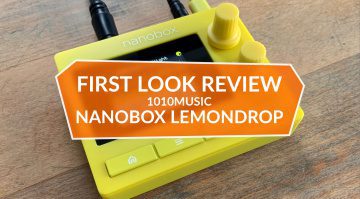






Im always excited about these devices, and then I see the price.
Too expensive, at half price it would be sold
Would be better if you could swap firmwares like the bitbox