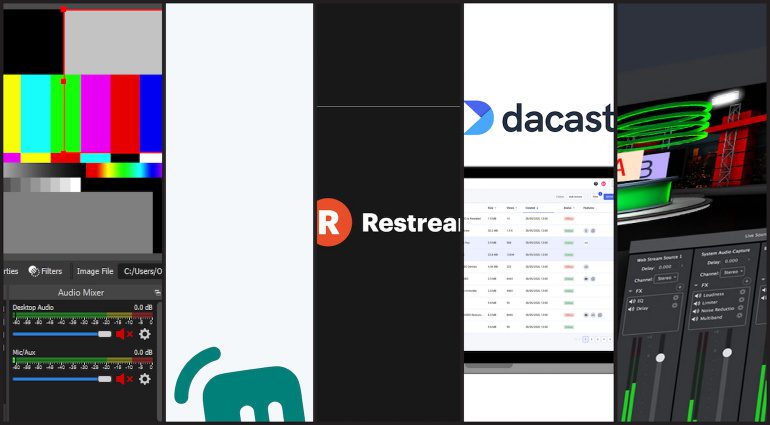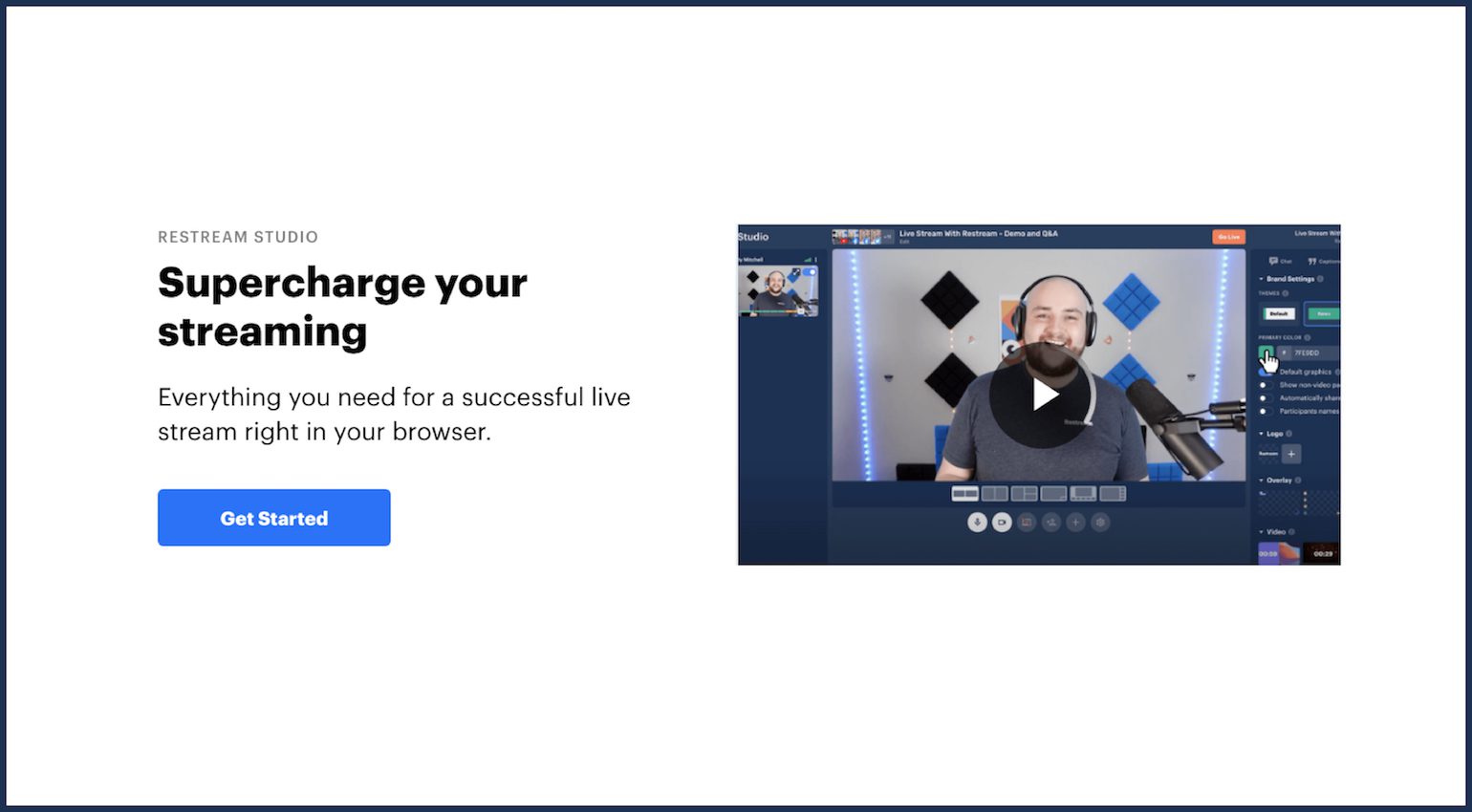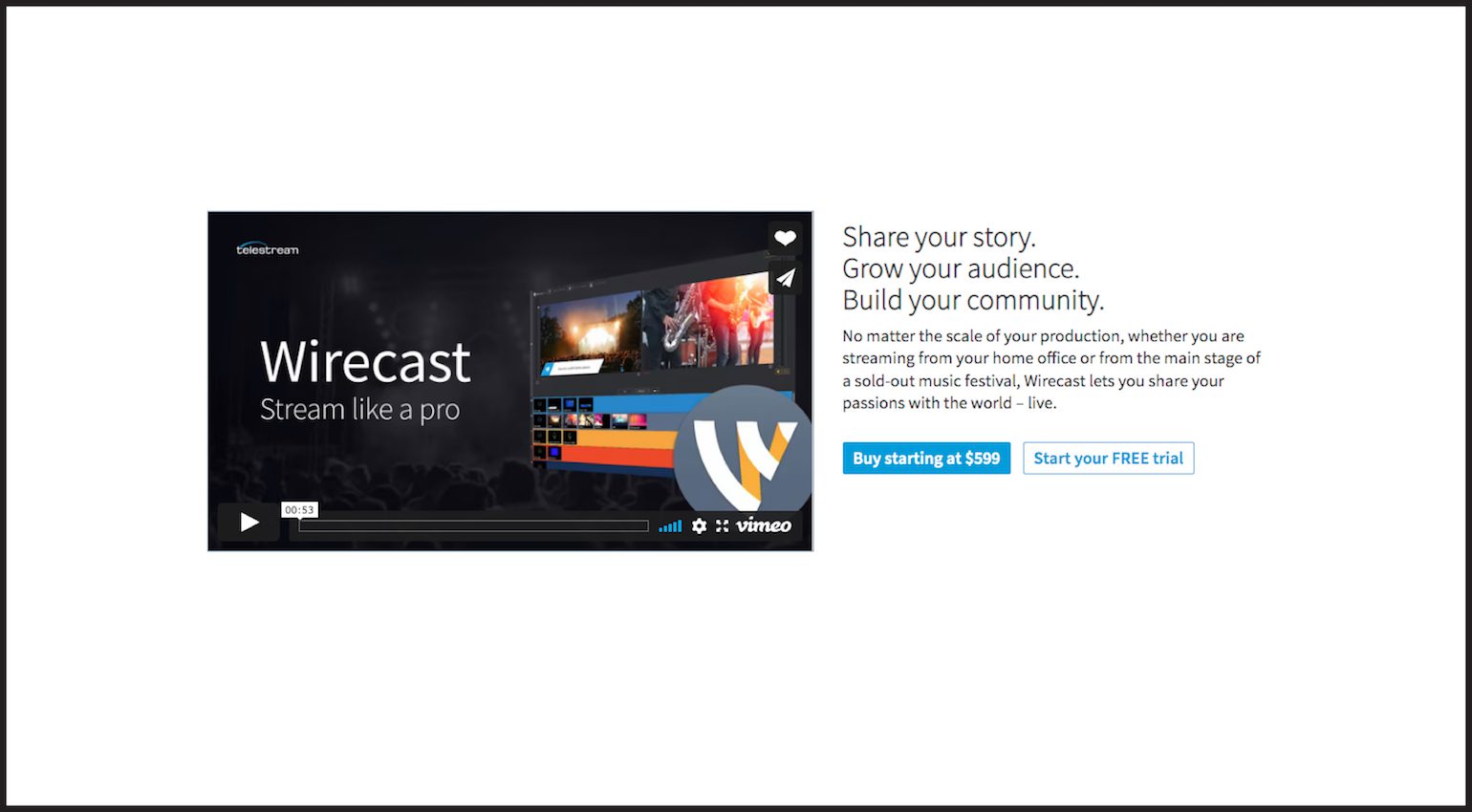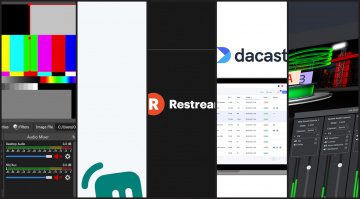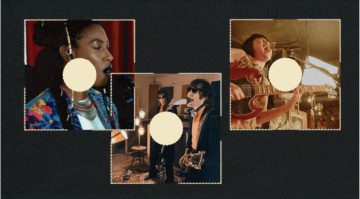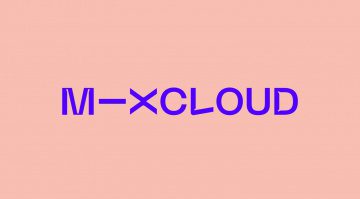5 of the best streaming software solutions for YouTube, Twitch and Facebook
Live music and other entertainment events may be returning, but streaming continues to evolve. As large platforms like Amazon move toward offering more live-streamed events, so the demand will increase worldwide for streaming performances. For musicians, this is a very good thing because although subscriber and ticketed streaming events will start with top-tier artists initially, it sets a precedent for fans paying money to see their favorite acts. This is scalable model can be applied regardless of the size of your fanbase and used to create sustainable income from your music.
Discover the right streaming software to suit your needs:
In this article, we’ll investigate 5 streaming software solutions, ranging from open source to paid and subscriber-based options. If you’re starting out, you might not require high-end professional streaming software yet, but it always helps to know what is available so you can use the knowledge as a basis for approaching streaming creatively in the future.
1. OBS Studio
Open Broadcast Software Studio or OBS is an open-source software app for video capture and broadcast. Now, while this might not be the most feature-rich streaming encoder out there, is still supports various capture cards and webcams and allows you to switch between multiple streaming sources. OBS is also RTMP broadcast enabled and has a chroma-key (green screen) feature. There is no native plugin support, although there is a range of plugins developed within the OBS user community to expand on the functionality somewhat. These allow features like NDI, as well as a real-time Twitter plugin for adding user’s Tweets into your live stream. Multi-bitrate streaming, however, is not supported. OBS is available as a free download and runs on Mac OS, Windows, and Linux. Also, thanks to NVidia, from OBS version 27 onwards, GeForce RTX users can enjoy reduced noise from the integrated NVENC algorithm.
2. Streamlabs
Another widely used free professional live streaming and recording solution is Streamlabs OBS. This cloud-based app is designed for streaming on Twitch, YouTube and Facebook and provides users with ways to customize their live streams. The assets, overlays, and templates are geared towards orchestrating your streaming channel more professionally. Also, the Streamlabs app store has a range of apps focused on different areas of broadcasting functionality. These include automation and scheduling of tasks, analytics, user engagement, and multiple platform streaming. From monetization tools to features that help you monitor and manage your stream and interact with your audience effectively, Streamlabs OBS has an impressive feature set for a streaming app that is free. Streamlabs also offers other easy-to-use streaming solutions like Melon, a browser-based streaming app, and Streamlabs Prime for users looking to expand their horizons into the more professional domain of streaming.
3. Restream
With the ability to stream simultaneously to over 30 platforms, Restream is a cloud-based streaming encoder offering tiered subscriber plans with different feature sets to meet the demands of your current streaming setup. In addition, Restream integrates natively with various well-known streaming software apps such as OBS, XSplit, Elgato, and others. A unique feature of this platform is the ability to toggle between platforms and channels in real-time. This allows the on-air editing and adding of channels without closing your stream and having to restart the software. Restream also includes tools to assist you with analytics and promotion on your streaming channel. For example, Restream Events allows you to schedule upcoming streams to build momentum, integrating with Facebook, YouTube, and LinkedIn. You can also monitor your streaming performance over various platforms and pinpoint the parts of your stream that received the greatest level of audience engagement.
4. Dacast
When you’re looking for a comprehensive streaming solution for sustaining a larger scale operation, Dacast offers professional options for video hosting, live streaming, and broadcast management. As a VOD streaming and video monetization platform, Dacast provides a range of subscriber packages starting at $39.99 per month and even offering a completely customizable option to meet the specific needs of larger brands and enterprises. As an API-based online platform, Dacast allows the building of mobile apps and OTT platforms with custom APIs and SDKs. The functionality is geared towards advanced tailored analytics reporting and extensive monetization features. These include various subscriber models for the audience, paywalls, pay-per-view, and advertising functionality. Dacast also has a wealth of knowledge and technical info available both on their website and a vast online user community and even offer 24/7 support. This is useful even if your requirements don’t meet this level of sophistication.
5. Wirecast
Telestream Wirecast is one of the most professional live video streaming production packages available. With functionality and support for virtually any type of live stream, you essentially have the potential power of a broadcast network or television station at your fingertips. The is a high-end solution, starting at $599 for Wirecast Studio and $799 for Wirecast Pro. While these might be comparable to most DAW packages in price, it is important to note that this is a once-off price and not a subscriber package, which has certain advantages. Wirecast offers ISO recording of each live video input discretely, in addition to your main program output, while the Multiviewer can send a source to up to 17 different source grids, allowing you to monitor each one. There is also an extensive Stock Media Library with over 500,000 assets like lower third overlays, backgrounds, music, and videos.
More about streaming software apps:
- Tips for new streamers from OBS
- Monetization with Streamlabs
- Mixcloud Live Studio
- Amazon live events
Videos:
You are currently viewing a placeholder content from YouTube. To access the actual content, click the button below. Please note that doing so will share data with third-party providers.
You are currently viewing a placeholder content from YouTube. To access the actual content, click the button below. Please note that doing so will share data with third-party providers.
You are currently viewing a placeholder content from YouTube. To access the actual content, click the button below. Please note that doing so will share data with third-party providers.