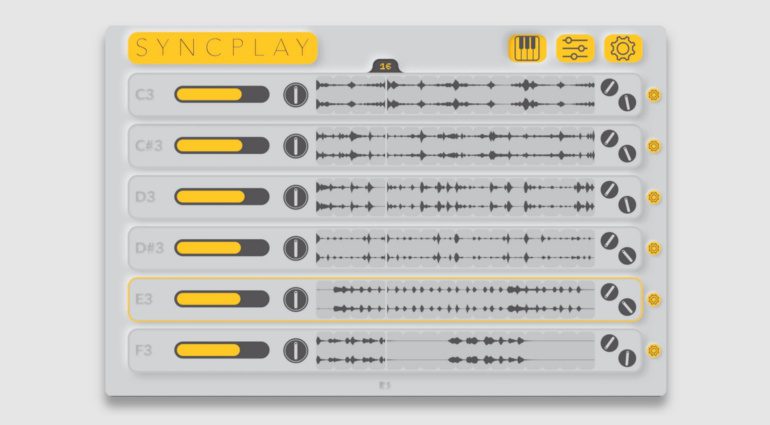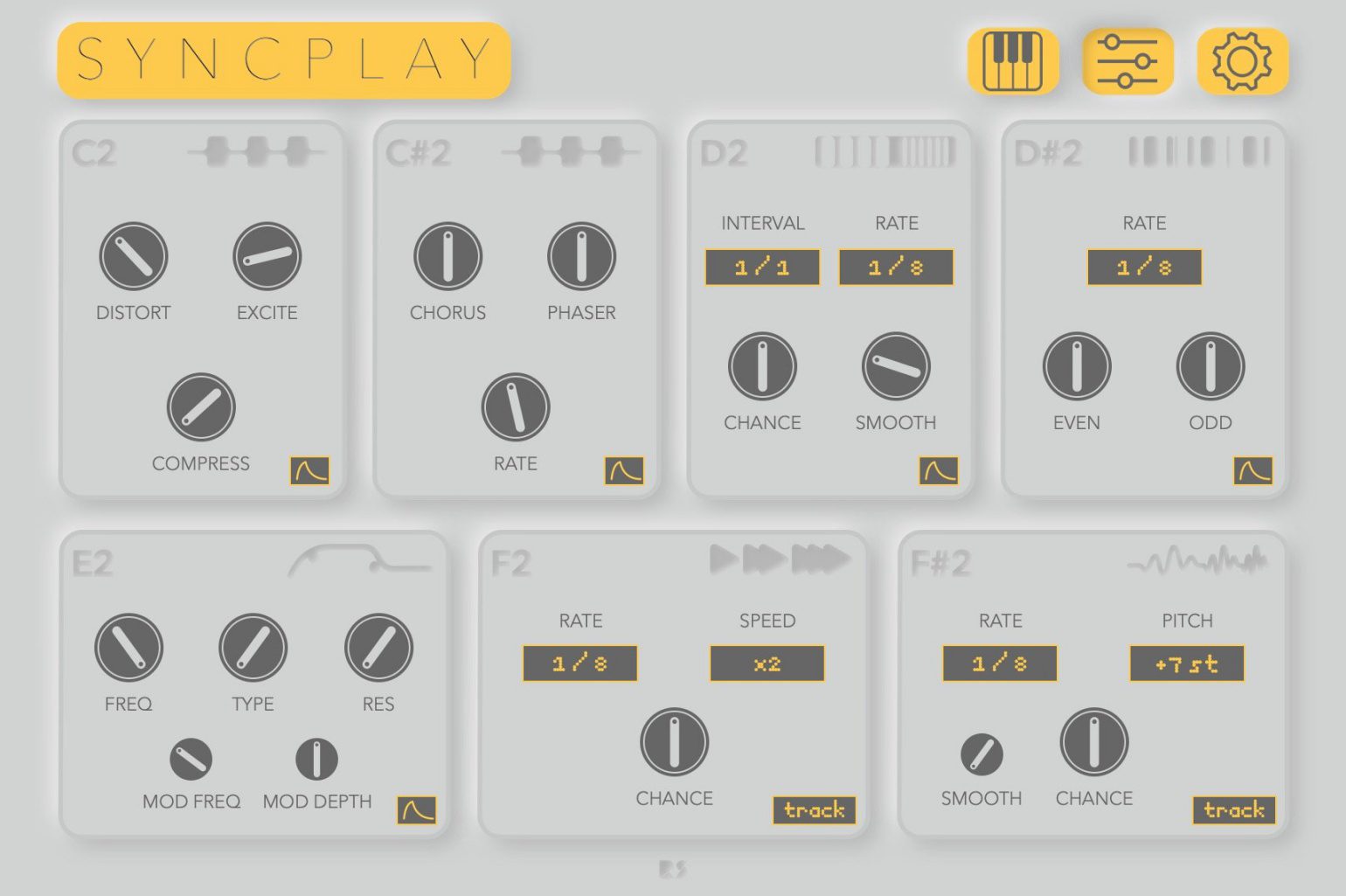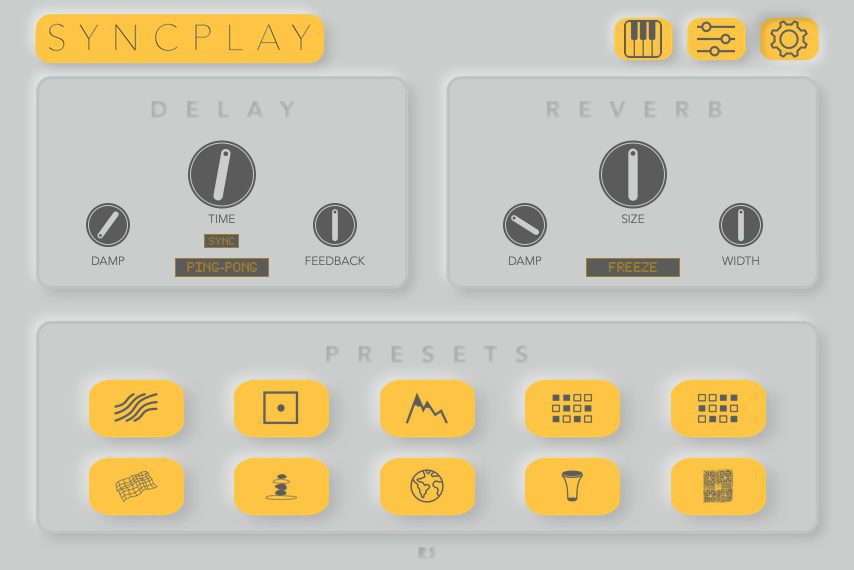SyncPlay by RastSound: A micro Ableton Live for good times with loops
Developer Rast Sound presents an interesting take on loop-based composing with SyncPlay, its first-ever virtual instrument. SyncPlay is like a micro-Ableton where you bring in loops, they sync up immediately, you arrange them into patterns, add effects, and play! When you trigger a sample or loop by keyboard or MIDI, it plays in sync with your DAW and other audio, letting you compose and jam on the fly!
Rast Sound SyncPlay
One instance of Rast Sound SyncPlay has 6 audio slots for loops and samples alongside 7 built-in effects for glitching and mangling up patterns. Among the parameters you will find things like Distort, Excite, Compress, Chorus, Phaser, Modulation, and a bunch of probability stuff that I’m yet to explore deeply. You can adjust the parameters for each effect from a dedicated view. MIDI input is supported from DAW, MIDI generators, and controllers, so hooking up an arpeggiator or keyboard is no problem.
For each of the tracks, you can adjust the following parameters: pitch, gain, attack, release, bipolar filter, and send FX (reverb & delay). This way, you can add some fine-tuning and vibe to your jams. Additionally, playback speed can be increased or decreased up to 4 times. Playback speeds with non-even multiples are also an option for rhythms that verge on the unexpected. Finally, you can save and recall up to 10 presets.
SyncPlay’s user interface is very clean and uncomplicated, with flat buttons and colors resembling Ableton Live. Clearly, the focus is on loading up and playing it immediately. You don’t get to do that with Ableton (or any major DAW) unless you know it intimately. So I’m sure curious or novice users will appreciate SyncPlay’s immediacy and features.
- Rast Sound SyncPlay Bright FX · Source: Rast Sound
- Rast Sound SyncPlay Presets · Source: Rast Sound
Price and availability
Until November 5, 2021, SyncPlay is being sold for EUR 49, down from EUR 79. It runs under recent macOS and Windows versions in 64-bit AU and VST3 formats. No demo version is available.
More information on Rast Sound
Video
You are currently viewing a placeholder content from YouTube. To access the actual content, click the button below. Please note that doing so will share data with third-party providers.