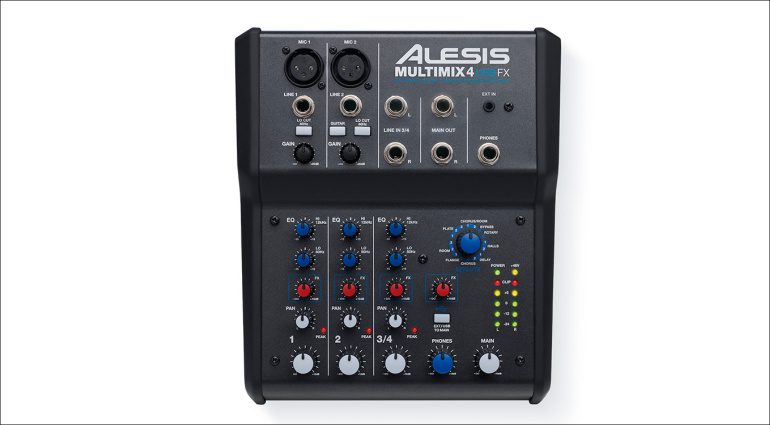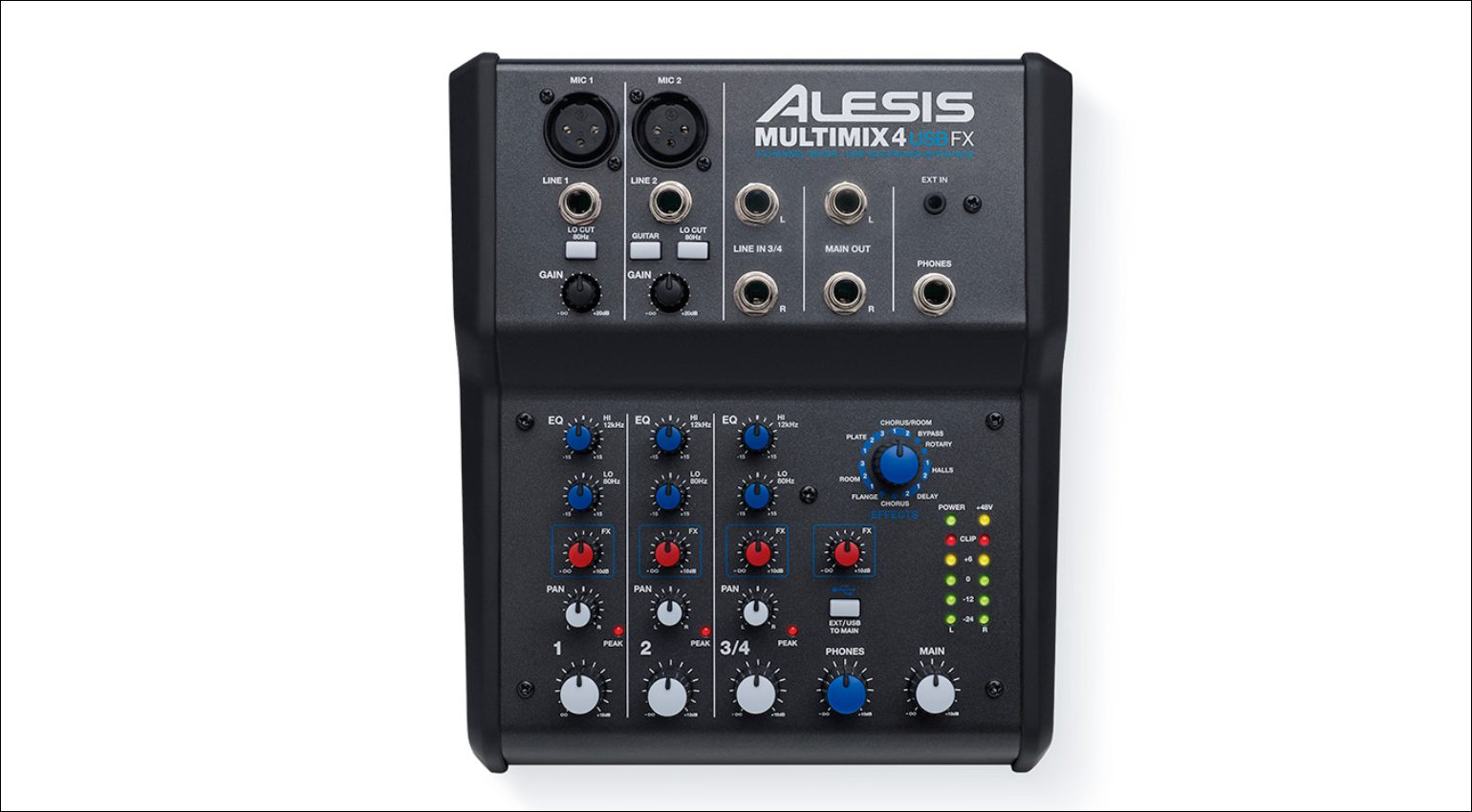Best Mixers for Podcasts and Live Streaming for any budget
So, you’re looking to invest in a new device for your podcast or live stream. The market is bursting with digital mixers, interfaces and boxes that may serve your needs. Some are designed specifically for podcasting and streaming. But what should you be looking for? Vast channel counts, complex routing options or boutique effects are not absolutely necessary here. Instead, your device should be compact and fit on the desk in front of you. It should also offer USB connectivity, so you don’t need an additional audio interface. Bearing those criteria in mind, we’ve compiled a list of some alternatives for podcasting and live streaming between €59 and €599.
Note: This article by Julian Schmauch was originally published in German on gearnews.de and has been adapted for gearnews.com.
What do you need?
First, it’s important to get a clear picture of what you need the mixer to do. If you only want to record your voice, you might not need one – a USB microphone might be enough. If there’s more than one audio source and you want to control volume and audio effects externally, on the other hand, a small mixer makes sense. Also, when streaming a live gig or podcasting with multiple hosts or guests, multiple headphone jacks with individual volume controls are an advantage. Furthermore, the mixer should have a USB port for direct connection to the computer, which eliminates the need for an audio interface.
Time to determine the amount and type of signal inputs you need. That depends on your specific application and sound sources. Most mixers offer a selection of XLR inputs and 1/4” jack inputs (balanced and/or unbalanced) in varying configurations. A source (microphone) goes into a channel via a cable. For podcasting, the number of hosts and guests (e.g. the total number of microphones) determines the number of mic inputs that you’ll need. Live streaming also uses one microphone and thus one mono channel for almost every source. If you’re using condenser mics, don’t forget about phantom power! Ideally, this can be switched on individually per channel.
If you want to connect your electric guitar or other instruments directly, you’ll also need 1/4” TS (tip-sleeve, “mono plug”) or TRS (tip-ring-sleeve, “stereo plug”) input. Instruments like electronic drums or keyboards are also most often connected to 1/4” inputs, as are other line level sound sources like external audio players. For these sources, which usually have stereo outputs, your mixer should be equipped with the appropriate number of stereo inputs. Alternatively, you can use two adjacent mono channels. For small adjustments of the signals, if they sound dull or too sharp, there should also be an equalizer per channel.
Now let’s take a look at the various solutions available, listed in ascending order of price.
Behringer Xenyx Q502 USB
Small, smaller, Q502! This compact mixer from Behringer offers an XLR input and two stereo inputs – it’s the cheapest mixer in this list. It’s ideal for solo podcasters and single musicians on a tight budget. For example, you can connect an electronic piano and an electronic drum set to the two stereo inputs. Provided you have an XLR-to-1/4” adapter, you can also connect a second microphone. If you feed a mono signal into channel 2/3 or channel 4/5, there’s a balance pot for each pair. You can use these to set whether you want to listen to input 2 or input 3 on channel 2/3, for example.
The Q502 also has a stereo RCA input to connect your home stereo system or a DJ mixer, for example. The analog outputs include a stereo output, a headphone output and an RCA output, which gives you many options for connecting your monitors. The Q502 connects via USB 2.0 and is automatically recognized as an audio interface by Windows and Mac systems. The XLR channel offers switchable +48V/+15V phantom power. The 2-band EQ helps to get rid of low-end rumble and other unwanted background noise. Obviously, this is a low-cost solution to get you started if you’re on a very tight budget and don’t often need to use multiple microphones.
Alesis Multimix 4USB FX
With two XLR inputs, the Multimix 4USB FX has everything you need to stream with two people or invite a guest to your podcast. The XLR inputs have 48 Volt phantom power available, albeit switched globally. This means that either both inputs get phantom power or none. For the second channel, a higher impedance can be applied to the jack input via “Guitar”. This lets you feed an electric guitar signal directly without preamplification. The 4USB FX has two more jack inputs, too. These can be used as a stereo pair or as two mono inputs.
The 4USB FX comes with fifteen effects. From these you can select one from various reverb, delay and modulation effects. The selected effect can also be triggered hands-free via an additional footswitch. A 2-band EQ is available for Channel 1, Channel 2 and the paired Channel 3/4 to attenuate highs and lows. You can also adjust the FX level on all three. Alesis bundles Pro Tools First “Alesis Edition” (download) and the software instruments AIR Mini Grand, DB-33 and Eleven Lite with the Multimix 4USBFX, along with a power supply and USB cable. A bigger version, the Multimix 8USB FX is also available, with more inputs.
Tascam MiNiSTUDIO Creator US-42B
The MiNiSTUDIO Creator US-42B from Tascam is geared towards live streaming and podcasts. Channels 1 and 2 are so-called XLR/jack combo inputs. They are designed to fit both XLR and jack connectors. A switch lets you set phantom power or Hi-Z (high impedance for electric guitar signals) on each channel, which is useful. In addition, a headset can be connected via 3.5 mm jack on the back. There is also an “Aux In” input, also with a 3.5 mm jack connection.
Three “sound pads” are included, too, to play samples, sound effects or jingles in your podcast or livestream. The MiNiSTUDIO Creator US-42B can be operated directly via USB 2.0 and does not require a power supply. Presets for various livestreaming and podcast scenarios are included. The audio signal of your computer can be fed in via Loopback. This solution is a bit more geared towards streaming than the small digital mixers, with the three sound pads. An integrated DSP gives you access to an EQ and compressor and reverb.
Yamaha AG06
The compact mixers from Yamaha come in a rather chic white housing. This mixer has a total of six inputs. Channel 1 and 2 are XLR/jack combo inputs, just like the MiNiSTUDIO. Channel 2 has an additional “Guitar” option for compatibility with higher impedances, letting you plug in an electric guitar directly. You can also activate an amp simulation on the same channel at the push of a button. This makes the AG06 equally suited to podcast conversations or live stream concerts.
A stereo signal can be fed into channels 3 and 4 via jack inputs. The RCA connections on Channels 5 and 6 feeds in signals from the home stereo system or CD player. On the output side, you’re getting a stereo output, a stereo monitor output and two headphone outputs. A headset including microphone can be connected to the second headphone output via 3.5 mm jack. The AG06 converts at up to 192 kHz sampling rate and 24 bit rate. At just under €160, there’s quite a lot of functionality on offer here that’s useful for podcasting and streaming.
PreSonus Revelator io24
Although the PreSonus Revelator io24 is a USB-C audio interface rather than a digital mixer per se, it’s optimized for podcasting and streaming, so we wanted to include it here alongside the digital mixers. The Revelator io24 doesn’t have any physical faders and looks just like any ordinary audio interface. But don’t underestimate its power as a mixer. It not only lets you mix your input signals, customize your monitor mix and control everything wirelessly via the UC Surface app for iPadOS, Windows, and Android. It also offers a neat loopback feature that’s extremely useful for adding backing tracks and/or bringing in callers via Zoom, Skype or your favourite conferencing app. With two dedicated stereo loopback channels, it’s easy to mix and record the audio from two different applications alongside your two microphone inputs. And thanks to the onboard DSP, you can add effects like reverb, noise gate, compressor, and EQ right in the box. The two microphone inputs are equipped with studio-quality preamps.
For streaming, there’s also a dedicated Stream Mix mode that sends your entire mix of analog inputs, loopback channels and effects directly to USB and on to the streaming software of your choice. It’s even possible to stream and record in your DAW software at the same time. The Revelator io24 converts at up to 96 kHz and 24 bit. There’s a lot here that should be very useful for streaming and podcast production, and the price is certainly reasonable.
Behringer Flow 8
Compared to Behringer’s Xenyx mixer above, the Flow 8 is in a different class in terms of features for streaming and podcasts. Ten inputs are available here: Eight inputs as XLR, two XLR/jack combo connectors and a choice of four mono or two stereo jack inputs. Custom EQ settings and compressor settings can be selected for each channel. These are set via Behringer’s Flow Control app, as are the sixteen included effects. On the output side, the Flow 8 provides an XLR-out stereo pair and a stereo headphone output with 6.3mm jack connection. Bluetooth connectivity is supported, too, letting you integrate audio via a wireless signal from a smartphone or tablet.
The Flow 8 converts at 24-bits, with a 48 kHz sampling rate. If you want to use it without a computer or power connection, you can plug in a suitable powerbank. Otherwise, the Flow 8 is connected to your computer via USB 2.0. You can also connect a second Flow 8 in series for sixteen channels – that’s enough to live stream a small band!
Zoom PodTrak P8
Field recording specialists Zoom offer the PodTrak P8, a mixer that’s ideal for podcasts and live streaming from home. Six XLR inputs with individually switchable phantom power are enough for a panel discussion or small band session. The colour LCD touchscreen allows quick access to routing options and effects. There’s also a dedicated channel for recording telephone interviews, which could come in very handy. Zoom has included a “Mix Minus” function that prevents annoying echoes or whistling feedback from the person you’re talking to if they’ve turned your stream up too loud on their end.
The PodTrak 8 not only has six inputs, but also six headphone outputs via 3.5 mm jack. The volume can be set individually for each output. Nine assignable sound pads are provided, with a total of four sound banks. So you can load up to 36 sounds on the mixer and trigger them with the pads. 13 sounds come pre-installed, like laughs or applause. The mixer is class-compliant, too, so it can be used on Windows and Mac computers, as well as with iOS devices without additional drivers. It supports SD, SDHC and SDXC memory cards with up to 512 GB capacity to record your podcasts to. If you want similar features in a smaller version, the PodTrak P4 is worth a look.
Rode Rodecaster Pro
Few manufacturers have established themselves in the podcasting and live streaming market quite as assuredly as Rode. Their flagship Rodecaster Pro has four XLR inputs, each with separately assignable phantom power. You can use the Rodecaster Pro without a computer to record podcasts onto a microSD card. On the high-resolution touchscreen, the “OneTouch” function gives you instant levelling for all connected microphones. Neat. Rode has also included a variety of presets for different microphone models and types of voices.
The mixer is hooked up to your computer via USB-C. With four inputs and eight sound pads to load samples and jingles, the Rodecaster Pro has a lot to offer for podcasts and live streams. Your podcast guests can listen to their own audio mix via four headphone outputs (6.3 mm jack). Signals from smartphones or tables can be integrated using the built-in Bluetooth connectivity.
Comparing all the customer ratings on Thomann for all the products listed here, the Rodecaster Pro tops the bill; 98 out of 122 customers who submitted a review gave it 5/5.
Tascam Mixcast 4
The Mixcast 4 is Tascam’s version of an all-in-one podcasting and streaming studio. With four microphone inputs and four individual headphone outputs, every host and guest gets their own recording and playback channel. There’s also a 3.5 mm jack for an external audio player or other device, and you can stream audio or calls directly from your phone via Bluetooth. A mix-minus feature ensures echo-free audio when recording calls via Bluetooth, USB or the mini jack input.
Everything is controlled by the eight faders and 5-inch touch screen. For music beds or sound effects, the Tascam Mixcast 4 offers eight customizable sound pads. Use the preset effects or load or record your own sounds, and fire them at the push of a button. The pads can also be used to add effects like voice transformation or reverb.
The Mixcast 4 can be used as a mixer and audio interface to record on your computer (it even comes with Tascam’s own Podcast Editor software) or as a stand-alone recorder that records up to 14 tracks directly onto an SD card. It converts at 48 kHz and 24 bit.
Info about mixers for podcasts and live streaming
- Our Podcast Mic Guide – choosing the microphone that’s right for you
- Getting Started with Vlogs Guide – taking your first steps
- More about Behringer
- All about Zoom
- More Rode news
- The latest Yamaha products
- All Alesis news
- Everything Tascam
Videos about mixers for podcasting and livestreaming
You are currently viewing a placeholder content from YouTube. To access the actual content, click the button below. Please note that doing so will share data with third-party providers.
You are currently viewing a placeholder content from YouTube. To access the actual content, click the button below. Please note that doing so will share data with third-party providers.
You are currently viewing a placeholder content from YouTube. To access the actual content, click the button below. Please note that doing so will share data with third-party providers.
You are currently viewing a placeholder content from YouTube. To access the actual content, click the button below. Please note that doing so will share data with third-party providers.
You are currently viewing a placeholder content from YouTube. To access the actual content, click the button below. Please note that doing so will share data with third-party providers.
You are currently viewing a placeholder content from YouTube. To access the actual content, click the button below. Please note that doing so will share data with third-party providers.

 4,5 / 5,0 |
4,5 / 5,0 |