Devil Technologies bring DTouch for Cubase up to version 1.1.4
As Cubase Pro evolves into version 8.5, DTouch has brought itself bang up to date and thrown in a couple of goodies. In case you’re not aware of this multi-touch DAW controller, DTouch is a software overlay that brings full finger control for touch screen users over the non-touch compatible Cubase Pro. They also have one for Pro Tools as well. It works in a very similar way to the software included with the Slate Raven, providing touch control over faders and other parameters while offering an array of macro buttons for common tasks, but for a fraction of the cost the Raven hardware solution.
Along with a few interface enhancements and additional macros, they’ve added support for connecting and integrating a hardware HUI-compatible external controller. You can plug in any HUI-compatible controller from a Behringer BCF2000 to a Mackie control and beyond and have it work with the DTouch software for a complete hybrid controlling solution. They’ve also added “Fader Guard” which allows you to limit the maximum and minimum levels on a fader.
The DTouch software works by aligning itself to your touchscreen and working environment. Once aligned correctly the overlay replaces your faders but allows the metering and other controls to shine through. The interface is so well drawn that you’d hardly notice the difference. Once set up you’ll have the sort of multi-touch control over the console that Studio One and Sonar users already enjoy. I’ve found that although the software does exactly what it says, it’s not suited to all working environments. You need to have a very consistent way of working. If, like me, you tend to move windows all over the place then the alignment can get lost and it can all end up getting a bit messy. However, if you keep things steady then this brings excellent touch control to Cubase. The macro toolbar is an awesome thing in and of itself because it allows you to set up tasks that would normally take a number of mouse clicks and fire them off with a single button. This can have a dramatic effect on your workflow.
DTouch for Cubase is currently on offer for EUR 160 (normally EUR 200) and runs on Windows 8 or 10. It can run on any touch screen, I’ve run it successfully in a 22″ Acer but they prefer and recommend a number of 27″ screens as listed on their website.
More information: http://www.deviltechnologies.com/index.php/dtouch-for-cubase-v1
One response to “Devil Technologies bring DTouch for Cubase up to version 1.1.4”






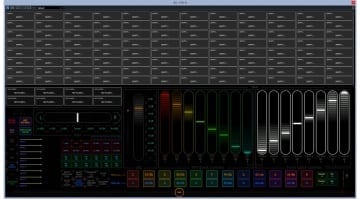

die Seite ist plötzlich Offline. der Store schon seit einigen Wochen nicht mehr verfügbar . vielleich bekommt ihr ja raus warum