Softube releases major update for its Console 1 Mixing System
Softube’s Console 1 is the first viable example of a hybrid mixing system (software + hardware controller) I can recall off the top of my head. For the un-initiated, Console 1 represents a bunch of top-notch SSL console emulations controlled by a tactile surface with actual knobs and faders. It’s a niche product, but an important one that led by example. I’m glad to see Softube took the time to do some major housekeeping and released a substantial update for it.
Softube Console 1 major update
The new version adds another degree of responsiveness and control to the hybrid mixing system. We are talking additional command over the Drive and Width sections from the Console 1 hardware, as well as advanced visuals and metering, improved frequency analysis, independent exchange of drives and channel strip filters, and the ability to load distortion plug-ins—like Softube Tape—in the Shape section. The complete list of changes and improvements is available below:
- Select Drive from the Console 1 hardware without changing the entire channel strip
- New metering for RMS (inner) and Peak dBFS (outer) loudness for input and output
- Adjust the input gain and width in the output section from the Console 1 hardware and software
- Exchange channel strip filters without affecting other sections
- Load Tape, Harmonics, and Overstayer M-A-S into the Shape section to distort audio before EQ
- Improved FFT frequency analyzer with four new operating modes derived from Softube’s Weiss EQ plug-ins
- Track color coordination for supported DAWs within the Console 1 Mixing System software and hardware units
- Universal Audio plug-in compatibility adds support for UA 175 B & UA 176, SSL 4000 E Channel Strip, SSL G Bus Compressor, Century Strip, Tube-Tech CL 1B MkII, Avalon VT-737 Tube Channel Strip, and API 2500
- New meter bridge shows output volume, fader, and track; or strip and color, for easier navigation
- Survey 10 to 20 tracks in Track Overview Mode, now available on both the Console 1 and Console 1 Fader units
- Persistent modes in Console 1 Fader for sends, input gain, and filter
- New color schemes for individual strips make it easier to identify which section belongs to which strip
- Added support for a wide range of localizations, such as Cyrillic, Greek, Katakana, Hiragana, and more
- Improved fader and knob response
- Show or hide the Console 1 software from the menu bar
Price and availability
While the update is free, Softube Console 1 Mk2 and Console 1 Fader are both available from the manufacturer’s dealers, such as Thomann:
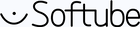

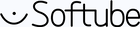

More information
Softube Console 1 Video
You are currently viewing a placeholder content from YouTube. To access the actual content, click the button below. Please note that doing so will share data with third-party providers.
2 responses to “Softube releases major update for its Console 1 Mixing System”

 4,9 / 5,0 |
4,9 / 5,0 | 

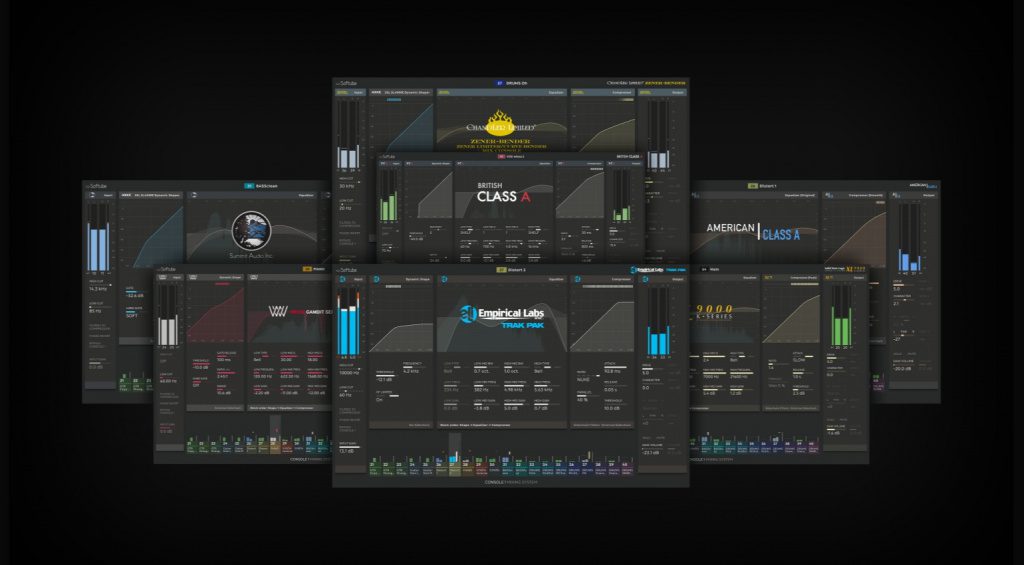








Will it work on Sierra?
Funciona con wave lab