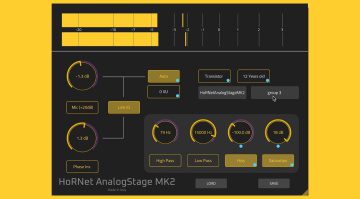Final Mix Software Analog Fusion plug-in: get console saturation quickly
Final Mix Software has had enough analog emulations happen to try its hand at replicating a console. Unlike Brainworx and Lindell Audio’s pedantic modeling of the whole thing, Final Mix has a minimalistic approach. The new Analog Fusion plug-in simulates the result of audio passing through the channel of a mix desk and getting summed at the output section. You have 2 knobs for control over that. The “Channel” knob is designed to enhance the sound of individual tracks, and the “Console” knob is designed for Aux inputs and the Master Fader. That’s console saturation distilled to a creative effect. I dig it!
Final Mix Software Analog Fusion
Analog Fusion has two intended uses. Placing the plug-in onto a channel lets you adjust the “CHANNEL” knob to enhance the sound of individual tracks with a microphone preamp emulation. As with most virtual preamps, you’ll have to do this to a number of channels before you can audibly hear the coloration. On a single track, you will still notice a subtle change in tone with a bit of warmth and presence.
Placing the Analog Fusion plug-in onto a mix bus or the Master fader emulates the subtleties of line amps and summing amps. The best workflow to achieve a console-colored mix is to apply the plug-in to the individual channels and the master bus, combining preamp and amplifier coloration. Analog Fusion makes it really simple to get some of that warm and cohesive sound for those times you don’t need (or have) more elaborate console emulation.
Analog Fusion Price and availability
Analog Fusion is available for Windows and Mac computers in VST, AU, and AAX formats. The plug-in is priced USD 24. You can also get a 15% discount by entering the coupon code FREDDIE2202 at the checkout. The code is valid on all Final Mix products until February 10, 2022.