Korg Volca FM2 Review: Is it really a budget DX7?
Korg has revamped the popular Volca FM into the Volca FM2 and given it everything it probably should have had the first time around. Let’s check out this mini and deliciously fragrant DX7 pretender.
Volca FM2 – Standout Features
- Pocket sized FM Synthesiser
- 6 voice polyphony
- Reverb and Chorus effects
- 16 step motion sequencer
- Compatible with Yamaha DX7 patches and editors
Volca FM2 – what’s new?
To look at it you’d be hard pushed to tell the difference beyond the colour choice on the LEDs and display. The 5-pin MIDI port has gone and is replaced by a MIDI In and MIDI Out, on the dreaded TRS minijack format. This is the first time a Volca has sported a MIDI Out port. That’s a cause for celebration all of its own. It means you can sequence other stuff, send out MIDI Clock and transport controls.
Korg has added a Reverb to the already existing Chorus effect on the original. They are global effects, and this time you have level control over both, which are always within reach on the front panel via the Function key and the Arp knobs.
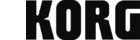

The big news is the doubling of polyphony from 3 to 6 voices. 3 notes really rendered the original Volca FM to the toy department, and while it was fun and a great way to mess about with FM sounds, it was never going to feel like a serious FM synth. The 6 voices, coupled with the introduction of velocity, changes the game for this little box.
Plug in a full-size MIDI keyboard to bypass the emotionless touch-plate keyboard, and you don’t just have the sounds of the DX7; you have the feel as well, almost. I say almost because the Volca FM2 doesn’t quite nail it with the MIDI implementation. It’s slightly hobbled by a fixed range of supported CC numbers that don’t include a sustain pedal or the mod wheel. There’s no aftertouch support either, although that would have been a bonus.
The final addition to the Volca FM 2 is the remarkably good Randomizer function. Rather than just spitting out a randomised patch, it does a small bit of algorithmic work on the current patch and serves up a variation that is nearly always plausible and usable, unlike most randomisation functions.
Sounds
This is where it all comes together. The 6 notes, the reverb, and the velocity cascade into the experience of playing these sorts of sounds, and it’s wonderful. The original Volca FM was cute and quirky, but now we have something of depth and elegance. There are 64 programs stored in the FM2, and they take in all the usual suspects along with some surprising and thoughtful bits of sound design.
It’s very easy to ignore the touch-plate keyboard and just use a more suitable MIDI keyboard. But that would be to miss some of the interesting design choices Korg has put in place. For instance, the Velocity slider feels superfluous now we have proper velocity support over MIDI, but it’s so much more than control over level. The velocity of each patch is tied into tonal changes to the point that it almost takes on the role of a filter. It’s completely fabulous when used with the arpeggiator, regardless of which keyboard you’re using.
The arpeggiator has three modes; rise, fall and random and each from 1 to 3 octaves. These are found on a dedicated knob on the front alongside a time division control. The only snags are that the arp will only play with 3 notes, and there’s no ability to latch, which is a shame.
Sound Editing
This is FM synthesis; we demand a deep and thoroughly complex experience, to which Korg has said: “no, not really”. Initially, when I got hold of the FM2, I felt that the interface was ridiculous. How is it possible to make an FM interface worse than the DX7?
Well, Korg managed it by giving us a couple of knobs and a rubbish display. Trying to fine-tune carriers and modulators, reroute envelopes and play with pitch offsets is a bit of a challenge, to say the least! However, I’m discovering that that’s not the point of the Volca FM2…
While Korg says you can edit every parameter, they don’t really want you to. Instead, they invite you play with the algorithms and experiment with the attack and decay on a group of modulators and a group of carriers. Add in a wobbly pitch LFO, and that’s about it.
It’s an approach that will delight beginners and frustrate FM aficionados in equal measure. Simply put, the Modulator envelope controls the change in timbre over time, whereas the Carrier envelope controls the volume in a traditional envelope fashion. If you change to another of the 32 algorithms the configuration of modulators and carriers changes giving you an unpredictable variance to play with.
The new Randomizer is also superb in generating variations. Rather than a button of last resort, it can bring in some slight, safe and interesting changes that are in keeping with what you were already doing.
That probably won’t be enough for the experts, in which case you can dive in through the Edit button and step through each operator and each parameter by hand and wonder why you thought this was a good idea. There are perhaps more straightforward ways to edit the Volca FM2, and I’ll come onto those in a minute.
Sequencing
Like in all the Volcas, the Motion Sequencer is a good fun little pattern recorder with 16 polyphonic steps and the ability to chain things into songs. It’s a simple affair where you hit record and then play. There’s no step sequencing or step editing; it’s all on the fly and overdubbed. You can skip steps using the Active Step function which shortens the sequence, and if you wish use the slightly strange Warp function to stretch the sequence back out to cover the whole sequence length.
You can then add automation from any available parameters to give it the whole Motion thing.
Volca FM 2 SysEx and Editors
Korg doesn’t provide an editor or librarian for the Volca FM2. Consequently, if you want to get beyond the fiddly small knobs and display of the hardware you’ll have to go fishing for third party options.
Korg recommends using the Synthmata editor from Oscillatorsink. It gives you a nice graphical editor for all the operators in a browser. The other possibility is DEXED, an open-source freeware DX7 emulator that runs in your DAW.
In either case, it’s not clever enough to suck information out of the Volca, so the idea is to create a patch in the editor and shoot that into the Volca over MIDI. The Synthmata editor works more or less in real-time, although you have to start with the same default patch every time. With DEXED you have to choose to send the patch to the Volca to update it.
In either case, you can send presets from the editor to the Volca, which suddenly opens you up to the thousands of DX7 patches floating around on the internet. DX7 patches are available as SysEx files which you can send over MIDI to the Volca FM2. You’ll often find these are a collection of patches held as a cartridge SysEx file. Unfortunately, Synthmata only supports single files, so DEXED is definitely the best option. Either way, you can only load one sound at a time, and if you want to keep it on the Volca, you’ll have to overwrite an existing preset.
DX7 Sounds
Talking of which, the best resource I found for DX7 sounds comes from Mr Bobby Blues here:
http://bobbyblues.recup.ch/yamaha_dx7/dx7_patches.html
For the factory patches try YamahaBlackBoxes.com which has the lot: https://yamahablackboxes.com/collection/yamaha-dx7-synthesizer/patches/
I can’t help but think that this is all a bit of a faff. It should be a much easier process to load and save these patches. Currently, there’s no way to save your Volca FM2 sounds as SysEx, which seems like a weird omission. You can save them as a data audio file from the Sync Out like it’s 1984. Surely SysEx would be the way to go.
There is an alternative sound loader provided by RetroKits which I’ve found to be the easiest way to load sounds. The Retrokits RK002 cable is a magic MIDI adapter that brings the power of velocity to the original Volca FM. For some reason, it also has a little utility that lets you load DX7 cartridges and fire them off to your Volca from a web browser.
https://www.retrokits.com/rk002/settings/kfm/patches.html
Simply drop any SysEx files from Bobby’s collection onto the cartridge and then select the patches from the list. Easy as anything!
Conclusion
The FM experience held within the small frame of the Volca FM2 is fun and exciting, provided you stay within the confines of the front panel controls. It has a glorious soundbank of virtuoso FM sounds that are dynamic and responsive over MIDI and playful via the Volca’s keyboard. The control is good enough for hours of fascinating exploration, and once you click into what Korg has done, it becomes fun and easy to use.
If you’re desperate to deviate into the larger world of FM synthesis then I think you’ll find it a frustrating box to work with. But it is all there if you want it, and the various editors will help with that.
Exploring the vast array of DX7 sounds is a lot of fun. But Korg needs to make this easier both in the loading of sounds and in exporting your own. I would love to see an OPSIX connection where you could share patches between the two. Maybe even have the OPSIX Native as an editor. If complete FM synthesis sound design is your thing then the OPSIX would probably be a better if more expensive choice.
So, the new version brings the Volca FM into a larger arena as a playable and expressive instrument while retaining the fun and frolicking nature of the Volca series. It could be better, but it’s a fantastic FM sound source at this price.
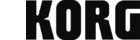

You are currently viewing a placeholder content from YouTube. To access the actual content, click the button below. Please note that doing so will share data with third-party providers.
7 responses to “Korg Volca FM2 Review: Is it really a budget DX7?”
 3,9 / 5,0 |
3,9 / 5,0 | 
























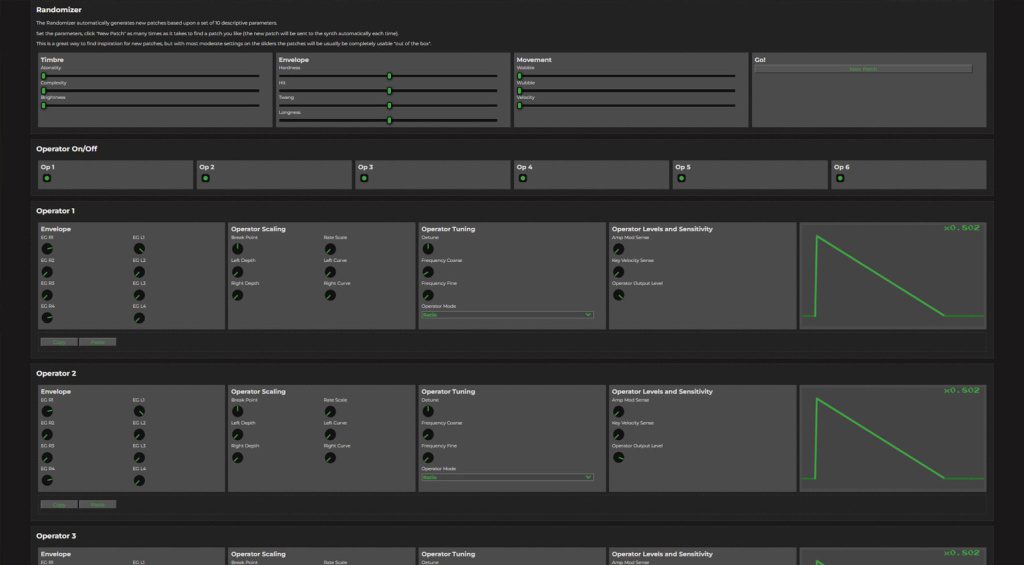

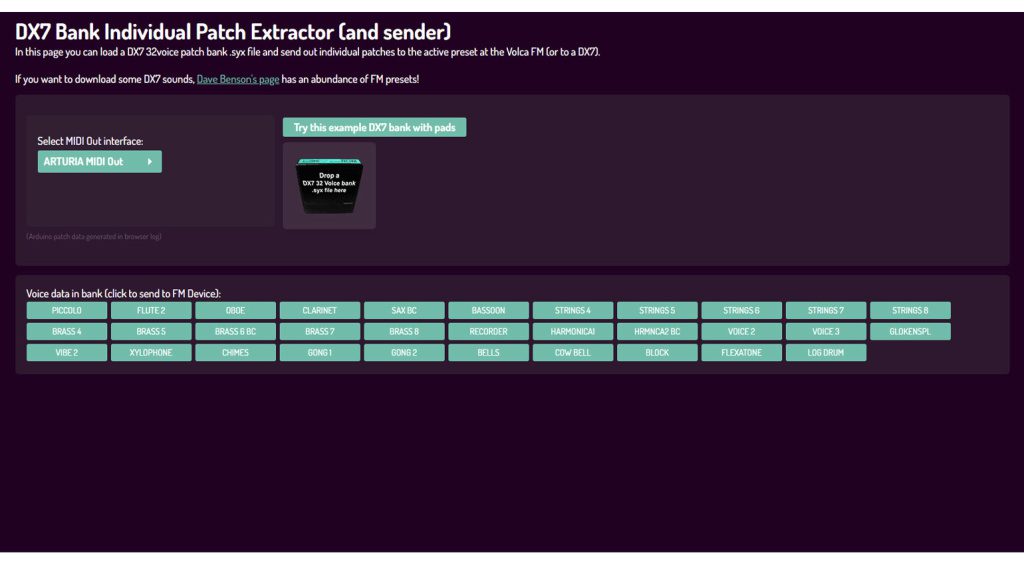



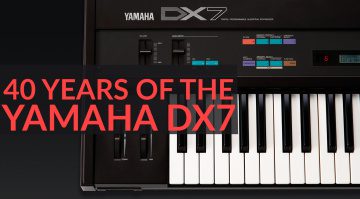

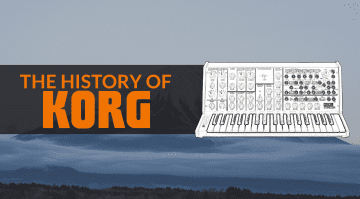

I know I keep saying this…. But why only 6 note polyphonic in 2022, and not 16 note polyphonic like the DX7 was almost 40 years ago? 6 notes will get you some of the way there in terms of the ‘experience’ but a lot of the DX7’s dynamic character came from its large polyphony (large for 1983).
I’d love to have a 16 note polyphonic 6-op / 32 Algorithm, DX7 patch-compatible little box, the size of a good book. But this isn’t it.
Hopefully Uli has his eyes on this space, and might consider something along these lines for his mini-synth range.
You know, you can pick up a used real DX7 for not much more than double this. No brainer…
I remember the early days of eBay – and still being able to buy DX7s for under a hundred quid 👍👍. Cheapest eBay price I ever paid for a DX7 was about £40 I think; it was a DX7 E! too which was faulty, but only needed a new battery. I was given two knackered but working ones for free, once. The good old days!
The lack of mod wheel input and virtual patching is a real hangup for me. I want to be able to affect LFO amount manually from my midi keyboard and I’m left turning the cramped knob on the synth and bumping the LFO rate knob for my trouble.
Korg clearly didn’t want to put out a budget product that could compete with the OPSIX for sound capabilities, but to me that’s silly. The OP has full-sized keys, a metal frame, a lot more knobs and additional synthesis paradigms besides pure classic FM. If I had the money I’d buy an OPSIX just for the ease of editing the patch. They should have probably given the FM2 virtual patching. Mod wheel support, however, is a no-brainer.
I’ve had this for a month or so and it’s quite nice. Even more voices would be great of course.
I have to disagree a bit about editing in it. Don’t be scared off. Sure, it’s not upfront and you are menu diving in a crappy display with a fiddly little dial. But, like any synth, put in some effort upfront: once you learn it, it’s really not difficult. There is not that much to it. The ‘manual’ is no help, but there are a few good tutorials on youtube that break things down and the little ref card included is then helpful enough. I think the biggest omission (including the aforementioned lack of mod wheel support) is not having portamento.
Overall, this is a lot of synth for the money. If you find a ‘real DX7 for not much more than double this’, go for it, and please let me know where you found any DXs still going cheap.
I don’t like the Volca Fm made for people with baby fingers and unpleasant to work with .
5 move than a monosynth.
I’ve been told before the days of polysynths, presumably in the 70s that a musician would play a record using photographic memory. Three overdub passes for a triad chord for example. Four for a seventh chord and so on.
You are currently viewing a placeholder content from Facebook. To access the actual content, click the button below. Please note that doing so will share data with third-party providers.
More InformationYou are currently viewing a placeholder content from Instagram. To access the actual content, click the button below. Please note that doing so will share data with third-party providers.
More InformationYou are currently viewing a placeholder content from X. To access the actual content, click the button below. Please note that doing so will share data with third-party providers.
More Information