Finding the best CPU for Music Production
Let’s talk components. Not every studio is Mac-based these days, and since Apple moved to producing its chips in-house, the market became very competitive. Whether you’re planning a new studio PC build or simply upgrading your current desktop, there are factors to consider before you purchase. Here’s what to look out for on your quest to find the best CPU for music production.
How to choose the best CPU for music production:
Compatibility
Your current desktop casing and motherboard have certain specifications and standards. It’s important to select a CPU that is not only compatible with your hardware, but also optimized for the OS version you are running. Furthermore, if you’re doing an OS update to get the most from a new CPU, it’s crucial that it is optimized for your DAW and plug-ins.
Energy Efficiency
The CISC processors you find in most desktops are designed to sustain high-performance tasks over long periods. As a consequence, this means minimizing power consumption generally isn’t prioritized when designing these chips. Keep this in mind, as you may want to explore multiphase power solutions, power conditioners, and voltage regulators before you overload the power points in your studio.
Cooling
Thermal efficiency is a factor that can affect the overall performance of your system. Many high-end desktop processors don’t have cooling units, so remember to match your CPU to a recommended cooling system before you go maxing out the performance of your desktop. Also, effective cooling will increase the longevity of your components so don’t skimp out here.
Gaming
Most high-end desktop CPUs are designed and marketed for gaming. This is purely due to the sheer market size. It doesn’t mean they are unsuitable for music production purposes and certainly doesn’t require investing in a high-end discrete GPU either. Be sure to check out Geekbench scores and DAW tests wherever possible.
Which is the Best CPU for Music Production?
Your choice could be influenced by your OS version and the software you work with, or the other components in your system. Either way, we can find something to suit your budget. Be sure to take note of the requirements specified by the manufacturer before making your choice.
Intel Core i5-12400
For those on a budget, the Intel Core i5-12400 is a good starting point for your studio PC build. Despite being on the entry-level side, this is still a 12th-Gen Alder Lake processor with all the latest connectivity standards. Onboard Intel UHD Graphics 730, PCG 2020C cooling and support for both DDR5 memory and PCIe 5.0 make this a worthy option.
In addition, the capability to support up to 4 displays straight from the integrated GPU is a very useful feature. Your workstation is one of many expenses to take into account for your setup, so the $169.99 starting price leaves room for endless areas that require investment in a studio.
- The Intel Core i5-12400 costs $204 and is available from Amazon
AMD Ryzen 7 5700X
The AMD Ryzen 7 5700X is an 8-core, 16-thread desktop CPU with a base clock of 3.4GHz. The performance is bolstered with a 32 MB L3 cache, but as with all AMD chips, it is still running DDR4 Memory and PCIe 4.0. The 5700X has no integrated GPU or cooling, so ensure you find compatible solutions to keep it running optimally.
A rather useful feature is AMD StoreMI, which tweaks your SSD for even faster and more efficient performance. This decreases boot times and the loading times on your most commonly used apps, which is certainly beneficial to DAW users. Currently available for $311.65, the 5700X gives you great value overall.
- The AMD Ryzen 7 5800X costs $311 and is available from Amazon
Intel Core i7 12700K
The 3.60 GHz 12th-Gen Intel Core i7 12700K has all the features of the i5, but with double the processing cores. Its 8 performance and 4 efficiency cores give you a total of 20 processing threads. This makes the i7 12700K an easy choice for upgrading your studio desktop.
Apart from that, it also features improved energy efficiency through the Intel 7 Architecture, while a 25 MB L3 cache boosts performance. In addition, the integrated Intel UHD GPU saves you from having to install a discrete graphics card, and support for multiple displays makes it perfect for studio use. The i712700K is priced at $381.99.
- The Intel Core i7 12700K costs $394.99 and is available from Amazon
AMD Ryzen 7 5800X3D
The 3.4GHz, 8-core, 16-Thread Ryzen 7 5800X3D processor is a high-end CISC CPU designed for gaming. However, the monster 96MB L3 cache, and 128 GB RAM capacity make it powerful enough for professional applications too. Note that this model has no integrated graphics processor or cooling system. So, be sure to budget accordingly for these additional costs.
At $594, it’s a considerable expense, but it offers a huge amount of processing power with AMD 3D V-Cache technology and extensive connectivity options. Despite its incredible performance though, the 5800X3D still runs standards such as DDR4 memory modules and PCIe 4.0 which makes it slightly less future-proof.
- The AMD Ryzen 7 5800X3D costs $449 and is available from Amazon
Intel Core i9-12900KS
Using similar hybrid RISC architecture to Apple’s ARM processors, this 3.4 GHz 12th-Gen Intel Core i9-12900KS divides operations across 8 performance and 8 efficiency cores. Intel Thread Director allows management of the 24 processing threads, consisting of 16 over the P-cores, and 8 over the E-cores.
In addition, the chip supports all the latest standards like DDR5 RAM and PCIe 5.0. The i9-12900KS(FKA Alder Lake) also features the integrated Intel UHD Graphics 770 GPU and Intel Thermal Velocity Boost. Priced at $779.99, this is one of Intel’s latest desktop processors. Make sure you check the list of compatible chipsets before pulling the trigger on this one.
- The Intel Core i9-12900KS costs $779.99 and is available from Amazon
More about CPUs:
- ARM Processors
- Intel compatibility
- Everything Intel
- All about AMD
- Intel newsroom
- AMD newsroom
Videos:
You are currently viewing a placeholder content from YouTube. To access the actual content, click the button below. Please note that doing so will share data with third-party providers.
You are currently viewing a placeholder content from YouTube. To access the actual content, click the button below. Please note that doing so will share data with third-party providers.
You are currently viewing a placeholder content from YouTube. To access the actual content, click the button below. Please note that doing so will share data with third-party providers.
You are currently viewing a placeholder content from YouTube. To access the actual content, click the button below. Please note that doing so will share data with third-party providers.
Note: This article contains affiliate links that help us fund our site. Don’t worry: the price for you always stays the same! If you buy something through these links, we will receive a small commission. Thank you for your support!
5 responses to “Finding the best CPU for Music Production”
You are currently viewing a placeholder content from Facebook. To access the actual content, click the button below. Please note that doing so will share data with third-party providers.
More InformationYou are currently viewing a placeholder content from Instagram. To access the actual content, click the button below. Please note that doing so will share data with third-party providers.
More InformationYou are currently viewing a placeholder content from X. To access the actual content, click the button below. Please note that doing so will share data with third-party providers.
More Information 4,8 / 5,0 |
4,8 / 5,0 | 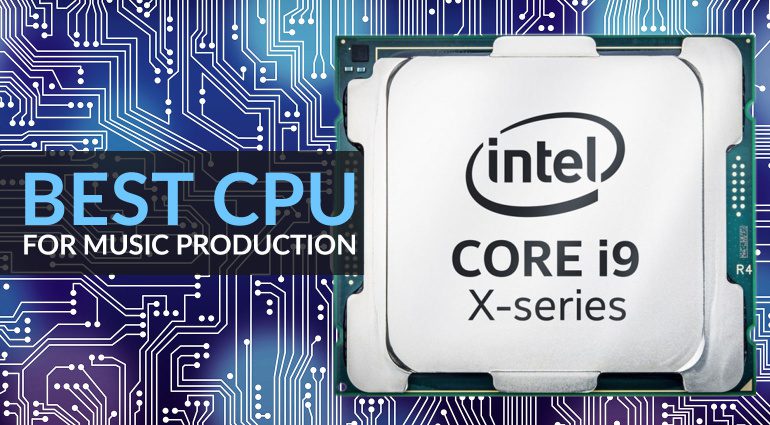


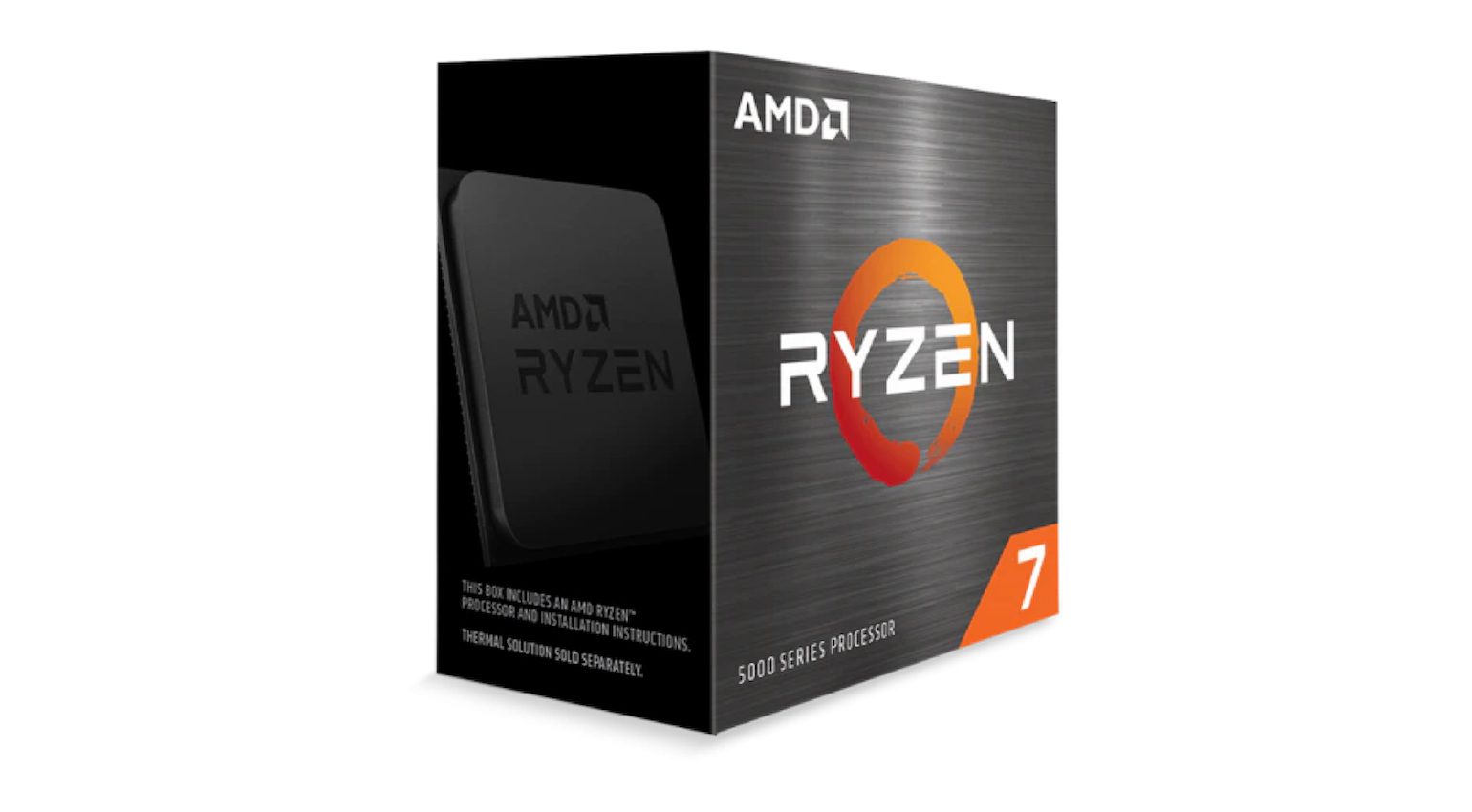
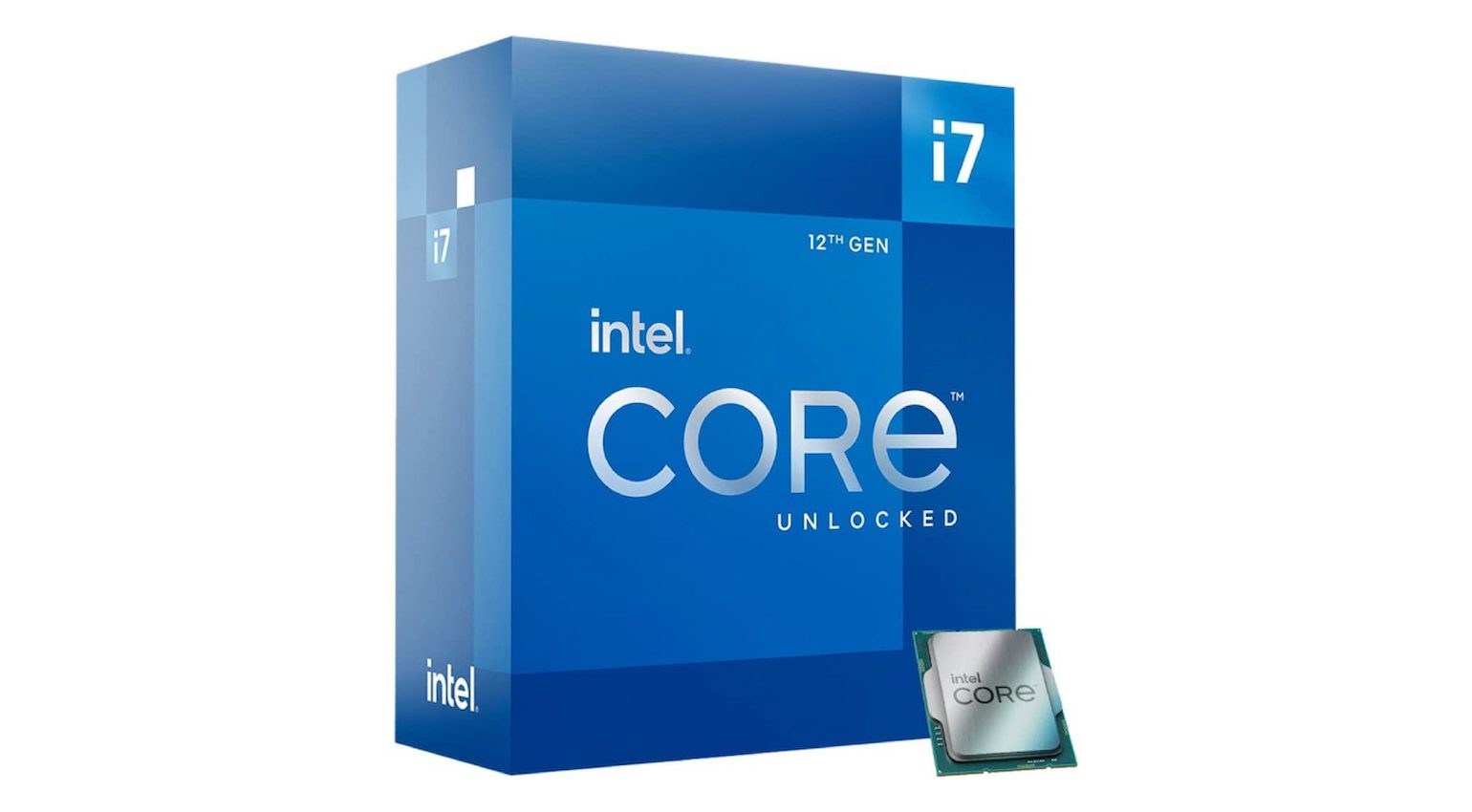
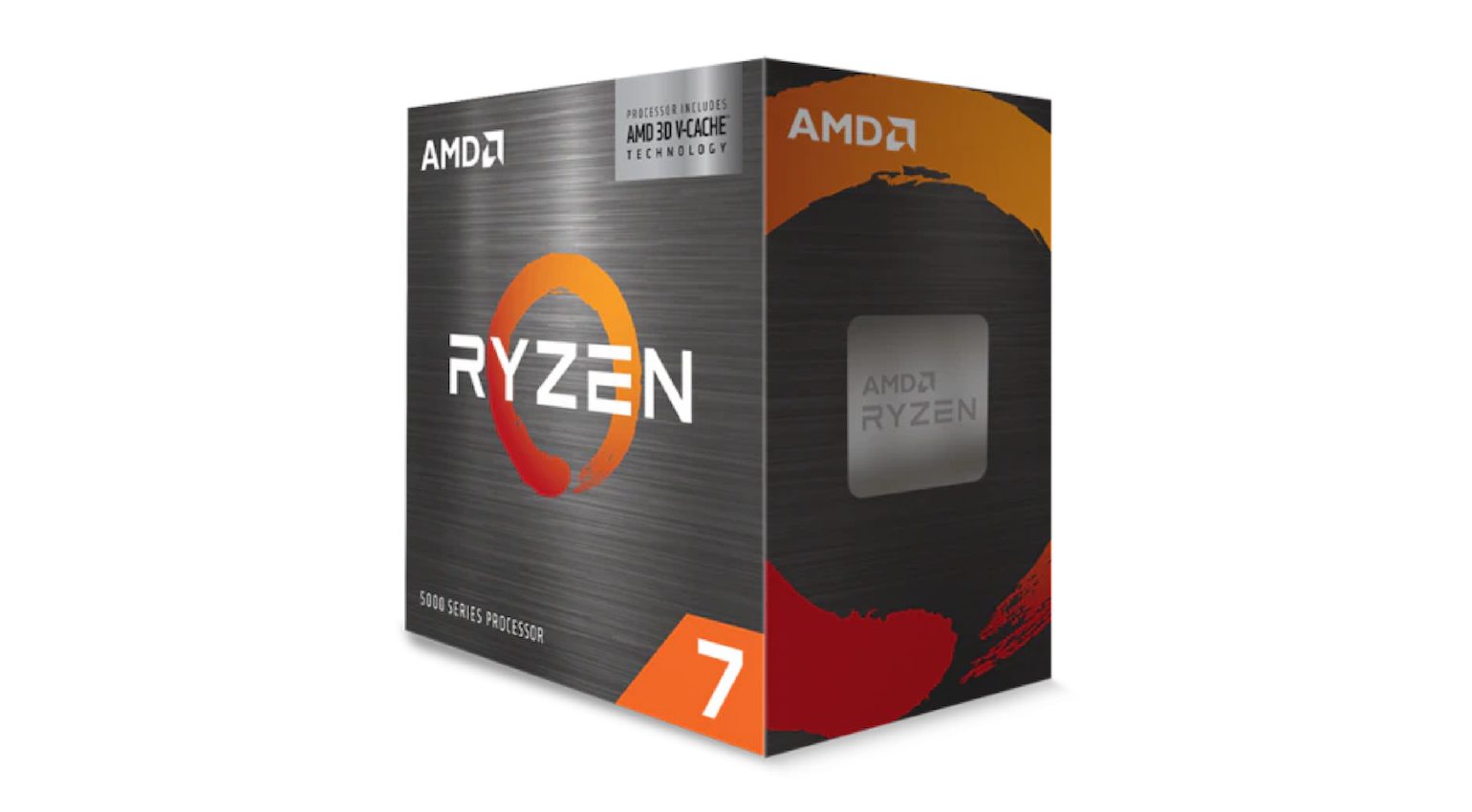

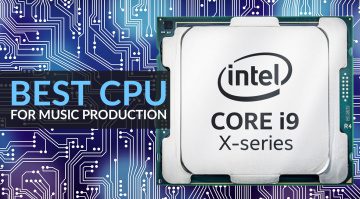





How about some evaluations of how these chips compare to the recent Apple M1 offerings? There are lots of applications and plug-ins that are available on multiple platforms.
Intel have fear of M1 Max/Ultra 🙂
The Best CPU for music production is obviously the Apple M1 CPU.
Intel were been the bottleneck of apple product for years, now the real fast power can be relesed
Thanks, Richard. As we are primarily a news platform these products are still new on the market. In the meantime, please check out the Tech Notice M1/i9 video comparison and Julian’s post on ARM processors: https://www.gearnews.com/safe-from-arm-the-pitfalls-of-arm-cpus-from-apple-and-microsoft/
Intel processors are NOT RISC-based. Please don’t conflate the two. The 12000-series from Intel is a hybrid CISC processor with E cores (efficiency) coming from their Atom line and P cores (Performance) from their Golden Cove architecture. They are NOT RISC. You’re doing your readers a disservice by conflating the two.
1. The terms RISC and CISC are no longer strictly speaking applicable when it comes to microcode-based processors that decode ISA instructions into micro-operations (μops) at runtime. As of the P6 architecture (which was introduced in the mid-90s) this includes all x86-compatible CPUs made by both AMD and Intel—which basically includes all PCs running Windows sold in the last ~30 years.
2. When it comes to music production on a computer running Windows, the most important factor is to have consistently low audio latency (ideally less than 10 milliseconds), which depends significantly on not just CPU specs, but also on the Windows version, and especially (in case the system is used for audio recording and/or playback) the audio device connected to the system. The last two are important because Windows versions before Windows Vista only supported older audio APIs that imposed unacceptably high (>30ms) latencies, while audio devices made by manufacturers of professional audio gear like Native Instruments (NI) typically use Steinberg’s proprietary ASIO device driver to achieve minimum latency and also provide system tools that allow parameter changes that affect audio latency (usually related to process queue and audio buffer size), as well as testing the resulting configuration for latency overruns.
3. In addition, there are various third party tools like Resplendence’s LatencyMon and WhySoSlow that can perform comprehensive system performance analysis on Windows and inform you whether your system hardware is adequate for tasks that require low latency.