Review: New Moog Mavis semi-modular DIY analog synthesizer
Moog Mavis is a small, semi-modular Synthesizer on a budget. We were able to get a presentation in a top-secret backroom in Moog’s new Berlin office during Superbooth 2022. In addition, Moog provided us with a review unit, so we could build it ourselves and see what’s what.
Moog Mavis: Semi-Modular Synthesizer 24-point CV-controllable module
Originally published on Gearnews.de by Marcus Schmahl, translation by Julian Schmauch
Moog is one of the essential synthesizer companies. They set a milestone in music history with Model D. To this day, they keep combining their unique sound with modern sound design possibilities. From the titan that is Moog One to smaller modules like Mother-32 or DFAM to iOS Apps like Animoog Z, each instrument still sounds distinctively Moog.
Now the company presents Mavis, a small DIY synthesizer that users first assemble themselves before getting a single sound out of it. This harkens back to Werkstatt-01 which Moog introduced as a DIY kit as well. This successor brings a couple of synthesizer techniques that no other Moog synth has had before. What an exciting instrument to do a review for! By the way: the device’s name is derived from ornithology and means song thrush.
On to the practical side of things.
Unboxing and Building the Mavis
The all-analogue lightweight is delivered in pieces, so you instantly get into that DIY mood. But don’t fret, no soldering is needed. Put the circuit board into the plastic enclosure, mount the black face plate (with parameters printed on it) and screw on the 24 patch connectors – ready! In addition to the pieces for Mavis, four patch cables and a couple of preset boards (similar to those from other Moog synths) are included to make getting started easier.
The device comes in at a size of 44 HP so it can easily be integrated into a Eurorack case. Also included is a 13-key miniature keyboard so you can play some notes. In addition, there are 22 controls and one switch. The connector for the power supply is on the back of the Mavis. Also, the LFO’s speed is visualized through a red LED.
- Do it yourself. · Source: Gearnews
- Put together. · Source: Gearnews
- Dust cover. · Source: Gearnews
User interface and Workflow
Starting from left to right, Mavis starts with the new sound engine next to the patch bay. The wavefolder can shape and fold incoming waves; its inclusion undoubtedly lifts the instrument to new heights. Using the wavefolder, you can make entirely new waveforms besides your standard saw and square wave.
Sitting next to the wavefolder, you’ll find the VCO section; here you have control over pitch, VCO wave (continuously adjustable between saw wave and square wave), pulse width, VCO mix (continuously adjustable setting between EG and LFO), Pitch Mod amount, and PWM Amount.
The filter has the usual controls for Cutoff, Resonance, VCF Mod Mix (continuously adjustable setting between EG and LFO), and VCO Mod Amount. Next to that is the volume control and a switch for the VCA Mode (On or EG). Beneath the upper row sits the modulation section. The LFO with included rate and LFO-Wave parameters controls the modulation waves. It can also be used as an additional oscillator. Next to the LFO sits an envelope generator.
The two controls KB Scale and Glide can adjust incoming CV signals or notes played on the internal keyboard. Most of the left side of Mavis is covered by the 24-point patch bay. Here, headphones can be connected as well as the audio signal path be re-routed. If you want to get deeper into sound design and combine features from Mavis, this is the place. For instance, the new wave folder module must be accessed here to be used for sound shaping.
The Sound of Mavis
It comes as no surprise that a Moog sounds – like a Moog! What else would you expect?! Mavis’ filter acts in a similar, distinctly Moog-like fashion that is beloved by many. However, you simply can’t expect a fat-sounding bass patch from the likes of a Model D at this price range. However, Mavis still sounds solid, especially, when you get into patching. Then this little bundle of joy is surprisingly versatile and can be used for many different sounds.
To illustrate the Mavis experience further, I’ve made an unboxing and building video for it. In addition, there are a couple of preset patches from Moog I built from the patch boards. For sequencing, I’ve used Toro Electronics T-1, since the little Moog only accepts CV (no inputs for MIDI or USB). Moog possibly opted against these modern inputs since the current chip shortage would have led to longer product delays.
You are currently viewing a placeholder content from YouTube. To access the actual content, click the button below. Please note that doing so will share data with third-party providers.
Conclusion
Moog Mavis is a small, DIY hardware synthesizer for beginners. It is equally interesting for more advanced users who just can’t live without the Moog sound. Additionally, I can see it being of interest if you want to enhance your existing Moog desktop synthesizers with additional features. The oscillator and the typical Moog ladder filter both sound almost like their beloved counterparts in bigger Moog synths. The patch bay on the left side of Mavis is a nice touch for easily connecting it to other Moog desktops.
If you are not a fan of small control pots you might have a difficult time with Moog Mavis. I would suggest that Moog should consider additional larger (and more expensive) rotary controls; there would be sufficient space on the unit. Additionally, the small keyboard triggers not only the internal sound engine, which makes it ideal in Eurorack scenarios.
It should also be pointed out that if you want to include Mavis in a DAW setting, you would need an additional MIDI-to-CV converter meaning additional hardware is needed. Having said that, the included dirt cover does help keep Mavis free from dust and is a nice bonus inclusion.
So, should you buy a Moog Mavis? Well, if you love the Moog sound and you’re looking for a new sound toy with unusual features, then yes! However, in true Moog fashion, it does come at a price! Nonetheless, this small synthesizer is an interesting extension of the manufacturer’s desktop line. We’re certainly looking forward to what Moog comes up with next!
Price and Specifications
You can order Moog Mavis now here at Thomann (Affiliate) for 399,00 Euro.

As part of the package, you’ll receive all necessary parts (plastic case with a dust cover, circuit board, face plate, screwdriver for the included screws and nuts, rubber feed), a construction manual and an instruction/patch guide manual. You’ll also get an external power supply (with a variety of adapters), four short patch cables, cardboard overlays for saving patches, a poster from Moog and a postcard to register the unit.
Learn more about Moog and the Mavis
- Everything Moog
- Moog Website
Videos on Moog Mavis
You are currently viewing a placeholder content from YouTube. To access the actual content, click the button below. Please note that doing so will share data with third-party providers.
You are currently viewing a placeholder content from YouTube. To access the actual content, click the button below. Please note that doing so will share data with third-party providers.
* This post contains affiliate links and/or widgets. When you buy a product via our affiliate partner, we receive a small commission that helps support what we do. Don’t worry, you pay the same price. Thanks for your support!
6 responses to “Review: New Moog Mavis semi-modular DIY analog synthesizer”

You are currently viewing a placeholder content from Facebook. To access the actual content, click the button below. Please note that doing so will share data with third-party providers.
More InformationYou are currently viewing a placeholder content from Instagram. To access the actual content, click the button below. Please note that doing so will share data with third-party providers.
More InformationYou are currently viewing a placeholder content from X. To access the actual content, click the button below. Please note that doing so will share data with third-party providers.
More Information 4,0 / 5,0 |
4,0 / 5,0 | 


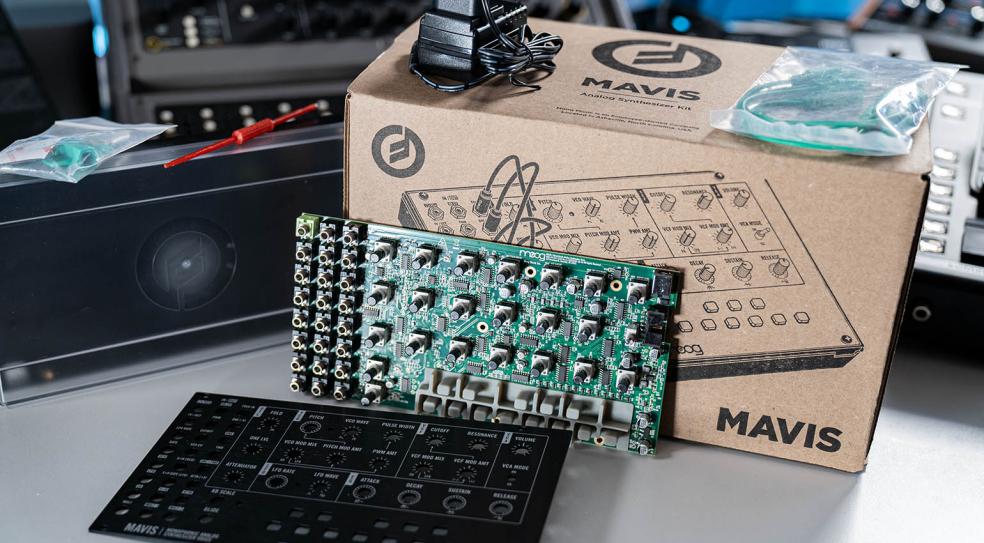
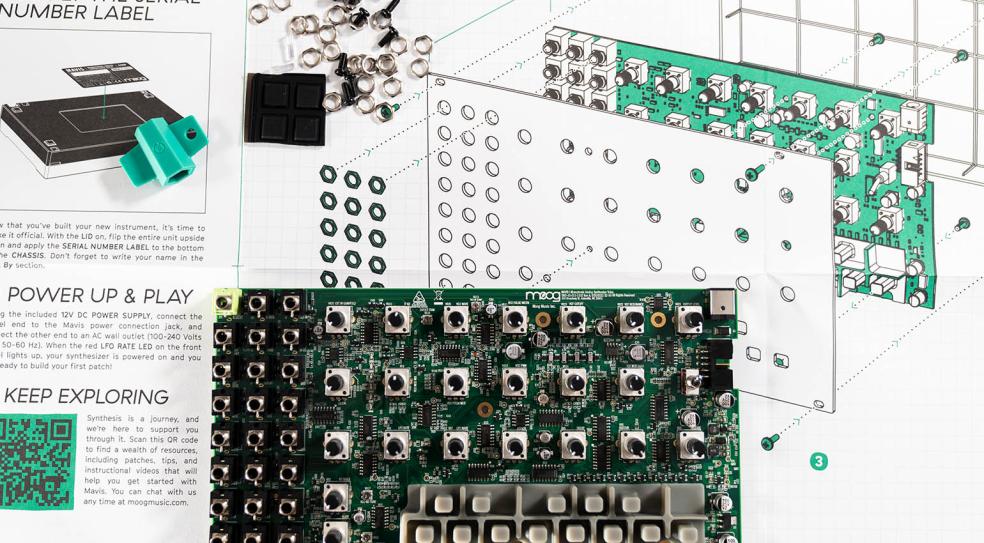
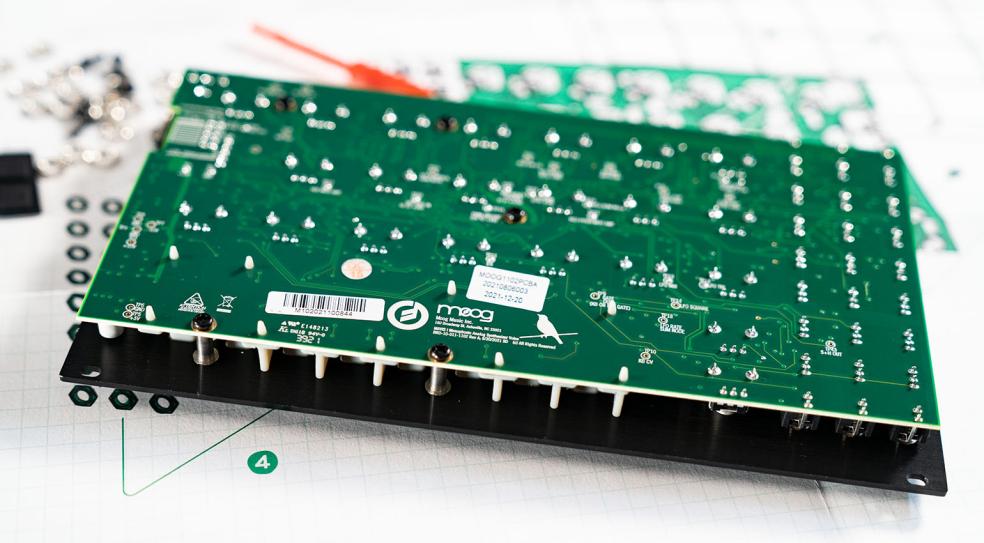
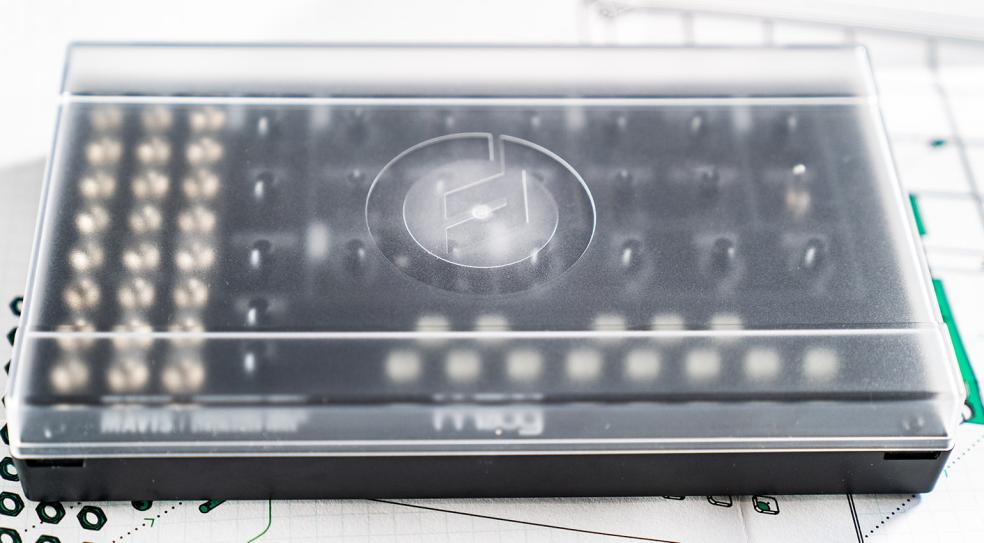


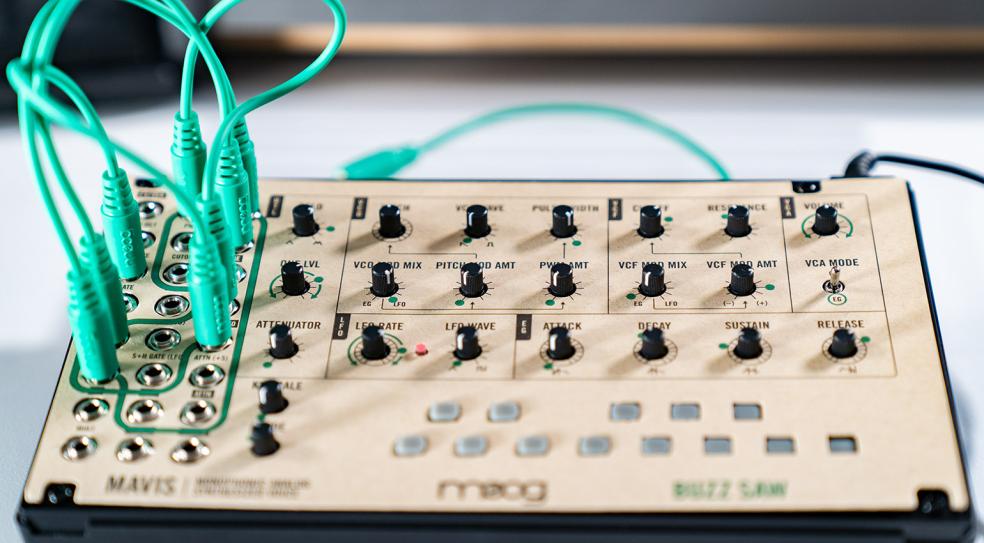





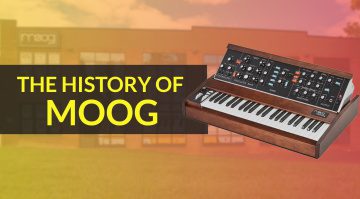


Sounds nice – gotta love Moog targeting the lower-end market in a smart way.
not sure about “smart”… it’s cute but for 400 bucks I can find a synth with MIDI, a sequencer, and actual knobs… hell I can even buy two of them !
East Beast and West Pest is a better deal. Cost less, you don’t have to build it, has this crazy thing called midi as well as clock/sync.
great features and price but i’m not convinced at all by the sound of these though. I’m not sure I would buy them even as a beginner. Can’t even find decent demos on youtube yet
399 is roughly what used Mother 32s go for. Just saying.
That’s Ikea DIY and the price is exaggerated.