How to choose the best microphone for iPhone and iPad
If you use an iPhone or iPad to shoot video or to record instruments, speech, or vocals, you’ll soon find that the sound quality of the built-in microphones leaves much to be desired, even on recent iOS devices. It’ll always sound better with a dedicated, external microphone – much better in most cases. Which features should you look for in an iPhone or iPad microphone, which types are available, and what are their advantages and disadvantages? This guide helps you find the best microphone for your iPhone or iPad.
Note: This article was originally published in German on bonedo.de. It has been adapted for gearnews.com.
Microphones for iPhone and iPad: General considerations
Apart from mics that plug directly into the iPhone or iPad without a cable, numerous external microphones are also available. They can be divided into two categories: analog and USB. If they’re compatible with iOS devices, both types usually come with adapter cables to connect them to the phone’s Lightning connector. The advantage of these microphones is that they’re not limited to iPhones and iPads. An analog mic with a TRS plug (for example a lavalier mic) also works with smartphones from other brands, as well as bodypack wireless transmitters. USB microphones, on the other hand, are also compatible with PCs and Macs.
The next thing to look at is compatibility. Is the microphone supported under the most recent releases of iOS/iPadOS? Another thing to consider: Does the microphone have a built-in gain control or is this feature only accessible through a special app? It’s much easier to turn a knob than to switch to a different app just to change the level.
Does the iPhone microphone offer a headphone output?
While this may seem like a silly question, it’s absolutely valid. Ever since the iPhone 7, Apple has omitted the jack to make the phones waterproof. All recent iPhones require an adapter for using wired headphones – which unfortunately plugs into the same port as the microphone. This means that a headphone output on the microphone itself is a very useful thing to have. If you’d like to monitor your recordings in real-time, don’t settle for a mic without this feature.
Stereo options
Obtaining a coherent stereo image isn’t easy. There are several ways to go about this, and there’s more to it than simply pointing one microphone to the left and one to the right. Some stereo microphones offer an X/Y pattern. In order to change the stereo width in this configuration, the angle between the microphone capsules should be adjustable, which isn’t always the case. A stereo microphone in an M/S configuration allows you to do just that – even after recording! This configuration consists of a figure-of-8 capsule arranged perpendicularly to a center capsule. That said, the M/S concept can be a bit difficult to grasp for beginners.
Alternatives to iOS microphones
Being able to attach the microphone directly to the Lightning port on the device is an obvious advantage for mobile applications. Some microphones require a short cable, which allows for more flexible positioning.
A USB microphone can be a great alternative for recording podcasts, interviews, or live streams. While these microphones are most popular for use with Mac or Windows computers, many of them also work with iOS devices.
Because they attach directly to the recording device, standard iOS microphones can make it hard to zoom in on the action. If you’re recording speech (be it your own or someone else’s), a Lavalier microphone can be a great alternative. These tiny clip-on mics are worn on the speaker’s clothing (such as a jacket, shirt, tie, or dress). While most Lavalier microphones use an analog TRS connector, some come with an adapter cable that allows you to connect them directly to the phone’s Lightning port.
Last, but not least, there’s always the option to use an audio interface and a traditional microphone with an XLR output. Many modern USB audio interfaces work with iOS devices. This option is the most versatile, as it allows you to record other sources besides microphones, such as guitars or synthesizers. It’s also future-proof: In case the audio interface no longer works with the connector or OS of a new device, this doesn’t mean that you have to replace the microphone. The downside of this solution is that you’re dealing with a more complex setup that involves more devices and cables.
Checklist for buying a microphone for iPhone and iPad
- Do I record mono or stereo sources?
- In the case of stereo microphones: Which stereo configuration do I prefer? Is the angle adjustable?
- Where and how can I adjust the recording level (hardware/software)?
- Is a headphone output available?
- Is the microphone compatible with the hardware and software of the device (connector, iOS version)?
- Do I prefer a microphone that attaches directly to the iPhone or iPad, or am I fine with using a short cable or adapter?
- Would I be better off with an iOS audio interface and an external microphone with an XLR connector?
- What’s my budget?
List of microphones for iPhone and iPad
We’ve compiled a list of some of the most popular microphones for use with iPhones and iPads. While it’s by no means complete, it gives you an overview of the different types of mics available.
iOS microphones that attach directly to an iPhone or iPad
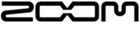

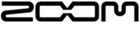



USB microphones









Lavalier microphones







Wireless microphones for iPhone








* This post contains affiliate links and/or widgets. When you buy a product via our affiliate partner, we receive a small commission that helps support what we do. Don’t worry, you pay the same price. Thanks for your support!
One response to “How to choose the best microphone for iPhone and iPad”

 3,0 / 5,0 |
3,0 / 5,0 | 














All of these appear to run off the lightening connection. With Apple rapidly ditching it for USB-C. It’s not easy being an Apple hardware or software developer.