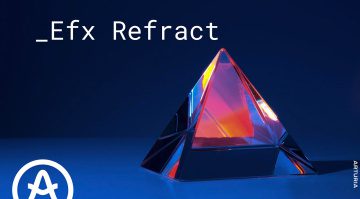Arturia Dist Coldfire review – the French distortion factory plug-in
Arturia Dist Coldfire is the follow- up to the developer’s excellent EFX Fragments plug-in. Like it, this one leans on the modern with a bit of the old thrown in for good measure. Dist Coldfire is a blazing distortion factory that spars with the likes of Minimal Audio’s forward-looking (and still utterly fantastic) Rift.
Arturia Dist Coldfire: Blend 2 distortions with super-modulation
Arturia’s new audio oven lets you blend 2 completely different distortion algorithms to create mangled sounds. You can choose among 11 distortion types to blend from, which makes for a sizable number of possible combinations. But modern distortion plug-ins offer other sophisticated possibilities, which Arturia is also on top of. Things like flexible routing (series, parallel, M/S, band-split), dynamics processing (there’s compression, limiting, and even multi-band compression), a feedback path between the dual distortions, and extensive modulation with 6 modulator slots. It all makes for a vast distortion toybox that’s also remarkably elegant.
At heart, Arturia Dist Coldfire is two distortions and a master section with routing and blend controls. That’s what you see when you load the plug-in in Standard view. In Advanced view, the effect resembles something closer to a modern synth with its fully shown filters and expansive modulation section. The latter truly brings the distortion effects to life with its 6 modules, which include a pair of LFOs, two function generators, an envelope generator, and a sequencer. It’s a different modulation section from the one provided in Efx Fragments, but I can see some of that effect’s roots in Dist Coldfire. Also shown in Advanced view are the dynamics processing and feedback modules. The latter is particularly interesting, for it makes it possible to insert a feedback loop in one or both distortion slots, then set a delay to match tempo or pitch.

Dist Coldfire in Advanced view
Arturia Dist Coldfire – Review
In 2022, you can’t talk about distortion plug-ins without mentioning Minimal Audio Rift (read more). The blazing distortion factory it is turned a lot of brains over in their skulls with the possibilities offered by blending and morphing various distortion algorithms. Now, I’m not saying anyone is copying anybody, but I think Arturia took notice when Minimal Audio dropped Rift onto our distortion-hungry heads. That, along with the French developer’s recent ventures into modernizing its software effects (such as the excellent Efx Fragments), has brought us the coolest distortion plug-in I’ve seen in a while. Cool is literal because it’s called Dist Coldfire!
As nature permits the spawn of fire that freezes rather than burns, so does Arturia’s DSP chops let you blend 2 completely different distortion algorithms to create maniacal sounds. You can choose among 11 distortion types to blend from, which makes for a sizable number of possible combinations. But modern distortion plug-ins offer other sophisticated possibilities, which Arturia is also on top of. Things like flexible routing (series, parallel, M/S, band-split), dynamics processing (there’s compression, limiting, and even multi-band compression), a feedback path between the dual distortions, and extensive modulation with 6 modulator slots. It all makes for a vast distortion toybox that’s also remarkably elegant.

The 11 distortion types
At heart, Dist Coldfire is two distortions and a master section with routing and blend controls. That’s what you see when you load the plug-in in Standard view. The 11 distortion types can be reached here, and they cover pretty much anything that mangles. There are bit inverter, bit crusher, wavefolder, rectifier, waveshaper, transformer, force, tape, tube, germanium, and transistor distortions. You should hear how each one sounds on its own because you might be surprised by the depth offered by the algorithms. For such a deep and capable distortion plug-in, Dist Coldfire can sure cook up a pleasant and subtle sizzle.
Each distortion module has a Drive knob to dial in the amount of the stuff you want, along with Dry/Wet and Output knobs to adjust the signal levels just right. Between the distortions is the Master section where you can adjust the main input and output levels, the overall distortion color (think of it like a tone knob), and the final Dry/Wet mix amount. A useful feature that strikes me as obviously play-tested is the Dry/Wet lock where switching presets doesn’t affect the current Dry/Wet balance. It’s those little displays of polish that separate the big brands and the indie developers in days where solid DSP is nearly always a given.
Anyway, what you want to do is get those distortion circuits cooking by looping a track, diming the input, and experimenting with everything there is to set. This includes the Routing panel with six available modes, bypass controls for each distortion module, and a blend slider that mixes between them. You can fade distortions like DJs fade tracks, though that’s barely the tip of the iceberg when it comes to the possibilities. The rest of the potential is found in the Advanced view.

The advanced view is where Dist Coldfire changes face from a modern distortion plug-in to one more similar to a synthesizer. For starters, clicking Advanced opens up the pre and post-filter settings. There are a pair of pre and post-filters for each distortion module. The pre-filters offer 6 filter types (incl. comb filters) with Freq and Resonance controls. The post filters have high and low-pass filters with adjustable slopes. That’s plenty of filtering duty pulled, and now we turn our heads over to the Dynamics and Feedback sections. The Dynamics module is switchable pre/post distortion and also between Compressor, Multiband, and Limiter. The Compressor offers the traditional controls while the Multiband has that famous OTT preset which is a beautiful homage to the EDM production wonder that is the Ableton OTT preset and its many reincarnates. Finally, the Limiter has the Threshold, Release, and Output gain knobs to really slam that distortion into the wild.
Also shown in the Advanced view are the Feedback modules. The latter is particularly interesting, for it makes it possible to insert a feedback loop in one or both distortion slots, then set a delay to match tempo or pitch. The possibilities presented by Dist Coldfire are mind-boggling at this point, and we haven’t even touched the modulators! There are six modulation slots that can be switched between LFO, Function (Envelope generator), Follower (Envelope follower), and Sequencer. Now, one thing I like in particular is that Arturia didn’t go overboard with the parameters. You can design an LFO shape with the essential controls and fire it off to nearly any destination via Assign toggles. Super-intuitive! I’m not going to dive too deep into the possibilities, but I assure you, it is indeed quite possible to modulate the modulators by firing off a function (envelope) generator to any of the modules. The sequencer is also as imaginative as you’d hope from a full-fledged effects processor or synthesizer.
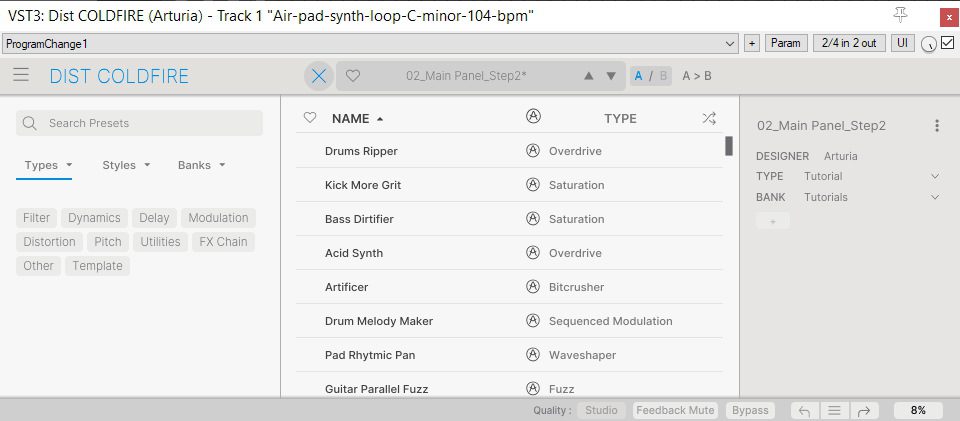
The final remarks I have about Dist Coldfire have to do with its robustness. At this point, Arturia has this deep, thorough understanding of how actual humans use their products. So things like Undo/Redo, A/B comparison, A/B copy and paste of settings, a full-featured preset browser, Feedback mute toggle, and a Render/Studio quality toggle that changes CPU use – that’s stuff you don’t even have to ask about. Just assume it’s there. Whoever’s in charge of GUI at Arturia needs some fine wining and dining!
All in all, I think Dist Coldfire is a great alternative to my favorite Rift. Arturia will also sell it as part of some nicely budgeted FX bundles and regular promotions. So you will have plenty of opportunities to buy Dist Coldfire for a bit less than the EUR 99 starting price.
Arturia Efx Dist COLDFIRE pricing and specifications
You can get Arturia Efx Dist COLDFIRE on the manufacturer’s website for EUR 99.00 . If you already own Arturia plugins then it’s worth logging into your Arturia account; you may find individual offers and discounts! Coldfire runs on macOS 10.13 or higher (including M1 support) and Windows 8.1 or higher as AAX, AU, VST, VST3 in 64 bit . For installation and authorization, you will need the Arturia Software Center. A demo version, various tutorial videos and a PDF user manual are also available for download on the website.
As an introduction, there is a bundle consisting of Efx Dist COLDFIRE and FX Collection 3 for 299 euros instead of the usual 399 euros.
You can also get the plugin at Plugin Boutique * and here the plugin including FX Collection 3 *.
More information about Arturia Dist Coldfire
You are currently viewing a placeholder content from YouTube. To access the actual content, click the button below. Please note that doing so will share data with third-party providers.
You are currently viewing a placeholder content from YouTube. To access the actual content, click the button below. Please note that doing so will share data with third-party providers.
You are currently viewing a placeholder content from YouTube. To access the actual content, click the button below. Please note that doing so will share data with third-party providers.
 4,4 / 5,0 |
4,4 / 5,0 |