Beatport introduces Party Mode for Beatport DJ
This week, Beatport announced a new feature called Party Mode for Beatport DJ. Now, up to 4 DJs in any location around the world can play back-to-back via latency-free streaming to an online audience of 100.
This interactive DJ app provides the perfect platform to showcase your latest unreleased tracks as an artist, as well as a powerful industry networking tool for connecting and collaborating with fellow DJs.
How to join Party Mode for Beatport DJ
Party Mode is only available to Beatport Streaming subscribers. Once you’ve logged in to your account, you can start your own Party Mode session and begin streaming immediately. Currently, the software allows users to operate the DJ decks via mouse and keyboard, Microsoft Surface Touch Mode, or a selection of plug-and-play enabled 3rd party DJ controllers.
Just like a video call, you can add 3 additional users (with Beatport Streaming accounts) to the session by simply sending them the link generated via the ‘Add DJ‘ function. In addition, you can host up to 100 fans in the session and they don’t require streaming subscriptions. They will, however, need basic Beatport accounts to join in on the fun.
The beauty of the concept is that any user on the stream – DJ or listener – can playback the stream in real-time via a sound system of their choice to their own crowd of partygoers, anywhere in the world.
Pricing and availability:
You can access Party Mode for Beatport DJ as a subscriber of any of the Beatport Streaming plans, starting at $9.99 monthly.
Tune in to the Beatport DJ Party Mode Launch today at 5 PM GMT.
More from Beatport:
- Get Beatport Streaming
- All about platforms
- Everything DJ
Videos:
You are currently viewing a placeholder content from YouTube. To access the actual content, click the button below. Please note that doing so will share data with third-party providers.
You are currently viewing a placeholder content from YouTube. To access the actual content, click the button below. Please note that doing so will share data with third-party providers.
One response to “Beatport introduces Party Mode for Beatport DJ”
 5,0 / 5,0 |
5,0 / 5,0 | 

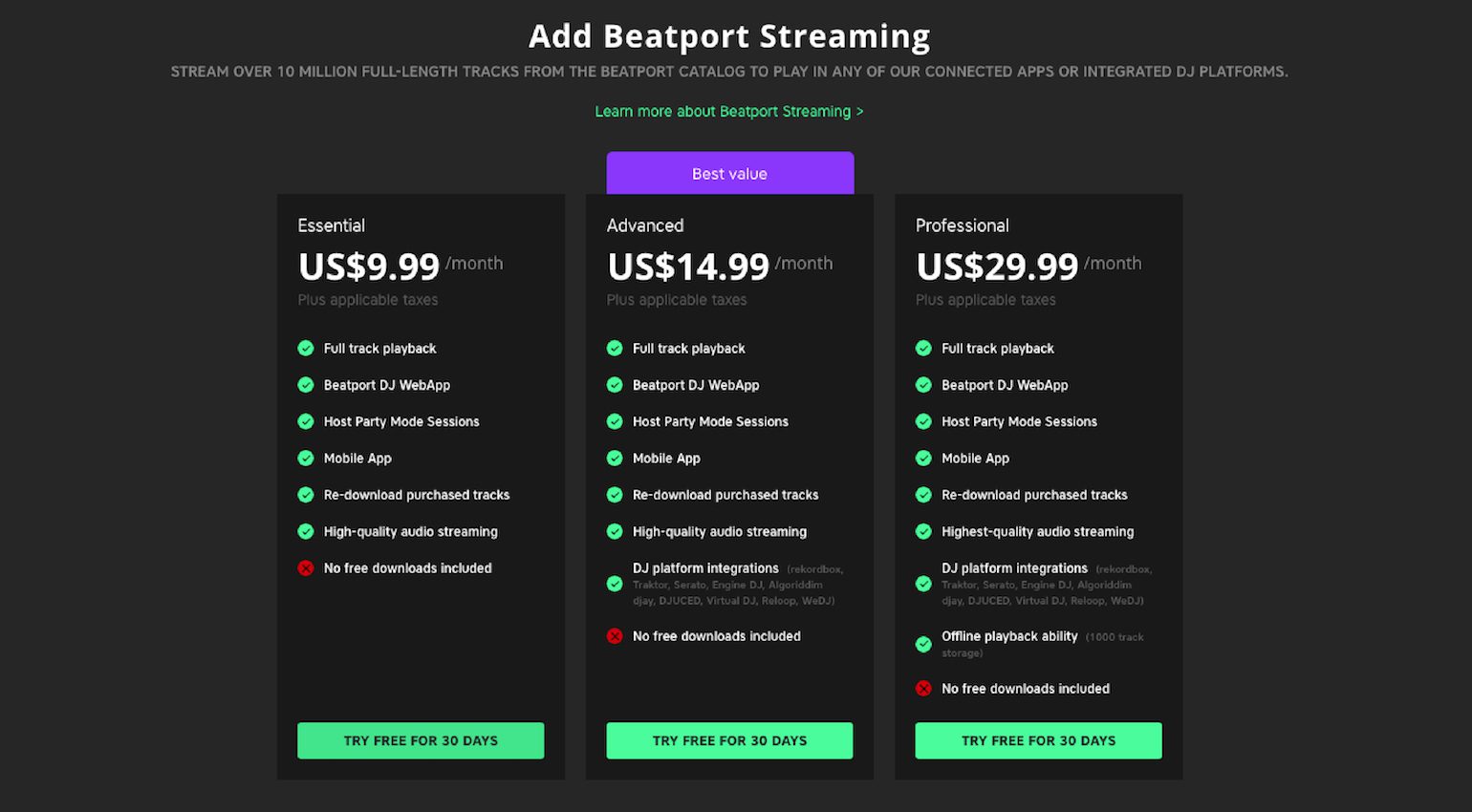






Hi! do you know about the “add fan” option? Is not any more, I can’t find an similar option, “add DJ” is not the same function. Thanks!