Review: GForce M-Tron Pro IV – Tron and On
GForce Software returns to its roots and drags M-Tron Pro properly into the 21st century, not so much kicking and screaming but wowing and fluttering!
As if it wasn’t enough that hearing certain records from my somewhat vibrant youth makes me feel ancient, now it’s the turn of software instruments. I will hold my hands up to Messers Spiers, Macleod, et al that back when M-Tron Pro first came out, I was somewhat underwhelmed at the prospect. Why would anyone recreate a machine that made Wakeman push it up a hill and set it on fire? Was there really a demand for tape-based ‘samples’? Didn’t we leave that all behind in the 70s?
Unsurprisingly, I was wrong. What is more, I have learned from such arrogant perceptions. Here we are in 2023 and M-Tron Pro is back. And it is bigger and better than ever.
The Mellotron and M-Tron Pro – A Potted History
For the uninitiated, the Mellotron, on which M-Tron Pro is based, was a very unique electronic instrument. Unlike synthesizers, it used strips of tape as its sound source. On each tape was recorded a note that corresponded to the chromatic key connected to it. The tapes might also have other sounds recorded on them. Mellotrons were often used in film, TV and radio for sound effects. Some ‘Trons had a split keyboard with accompaniments on the left side and a single instrument on the right.
Essentially, the Mellotron was a multi-headed tape player that pre-empted sampling by a good 20 years. Some people, incorrectly, call it the first sampler. It wasn’t. Users couldn’t sample their own sounds. Only the well-heeled could request racks of tapes to be specially recorded for them. All of this was mechanical and, therefore, had a tendency to go wrong. The machines were large, heavy and unreliable. You required Wakeman or Banks’ size cahoonas to even consider touring with one.
Raising The Mellotron From The Ashes
As such, they soon fell out of fashion, being supplanted by ever-increasingly powerful synthesizers and, ultimately, digital samplers. But they retained a certain mystique for some. Dave Spiers and Chris Macleod were two such individuals. Their first foray into the world of software synthesis would be a recreation of a Mellotron.
Starting out as a bit of an experiment, with only close friends as early customers, M-Tron soon became the plug-in to have. So GForce set about making it a commercial product. With each iteration, features were refined or added. And now, in 2023, we have M-Tron Pro IV. Let’s take a look at how things have changed.
M-Tron Pro IV – First Look
M-Tron’s user interface has, in my very humble opinion, never been that enticing. 20 years ago it may well have been. But not by the standards of the last decade. So the first thing you notice about M-Tron Pro IV is the new, vastly improved panel. GForce has applied its recent UI paradigm to its firstborn and it is much better for it. Not only is it clearly laid out, but it is completely scalable and clear. Buttons are big, the nomenclature is clear and everything is logically arranged. By the way, check out the subtle reflected glow of the power button on the left-hand side of the case. Neat touch!
The title bar of the plug-in window houses the main patch browser. This now comes with the new GForce design that is both clear, efficient and easy to navigate. It’s how all patch browsers should be. The CC Assign button is also here, along with global options and a BPM meter. Beneath this are the layer selectors. As usual, you can have two sounds layered or split across the keyboard. A handy LINK button allows you to edit parameters on both layers at the same time.
Wow & Flutter
The main area of the UI sees the biggest redesign. First up is the Tape section. M-Tron Pro IV now allows you to mess around with wow and flutter as well as tuning, levels, attack start rate and panning. Now it’s really easy to make your Mellotron wobble and stagger around sonically. The LFO now has multiple shapes and destinations with a lot more control over how it is applied. The filter has also had a make over. You now have a choice of two filter types, including a new state-variable affair, along with tracking. Velocity can now be applied to both the amp EG and the filter. Similarly, aftertouch can be routed to the tape brake or filter.
Effects
The FX section has also been expanded. In addition to the delay, there is now an amp stage which can add warmth, noise and saturation. The ensemble now has two types and GForce has added the reverb section found on all their plugins since the OB-E. The effects section is both simple and eminently useable. No filler, all killer. There are also some useful editing shortcuts built right into the interface with handy undo/redo features and copy and paste.
Other improvements include an extra 7 semitones on the keyboard at the bottom end and expanded poly aftertouch capabilities. It also comes stuffed to the gunnels with over 3.5GB of factory samples that feature over 800 presets, 100+ of which are new for M-Tron Pro IV.
Go Large
In addition to all of this, M-Tron Pro IV is available as a regular package or as a ‘Complete’ bundle with all the additional tape banks that GForce currently offer. M-Tron Pro IV can use all previous tape banks and can be installed alongside previous versions should you require it.
In Conclusion
M-Tron Pro IV represents a huge leap in terms of look, feel and usability. It takes an already successful instrument and makes it better in almost all regards. The browser, as with other recent GForce upgrades, is a massive improvement. The extra FX work really well. The added tape controls, filter and LFO features allow you to take the tape-based sounds far beyond where you could before. There is literally nothing to not like about this excellent update to one of the oldest and finest plugins available today. Existing users can upgrade for a substantial discount (£29.99) and there is an intro offer for new users with 50% off (£74.99). The Complete bundle sells for a mere £333 or £199.99 intro price. All prices quoted here are ex. VAT.
More Information
M-Tron Pro IV is available in the following formats:
Mac: Standalone Application, AudioUnit, AAX, VST and VST3
PC: Standalone Application, AAX, VST and VST3
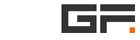

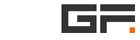

You are currently viewing a placeholder content from YouTube. To access the actual content, click the button below. Please note that doing so will share data with third-party providers.
One response to “Review: GForce M-Tron Pro IV – Tron and On”
 4,5 / 5,0 |
4,5 / 5,0 | 



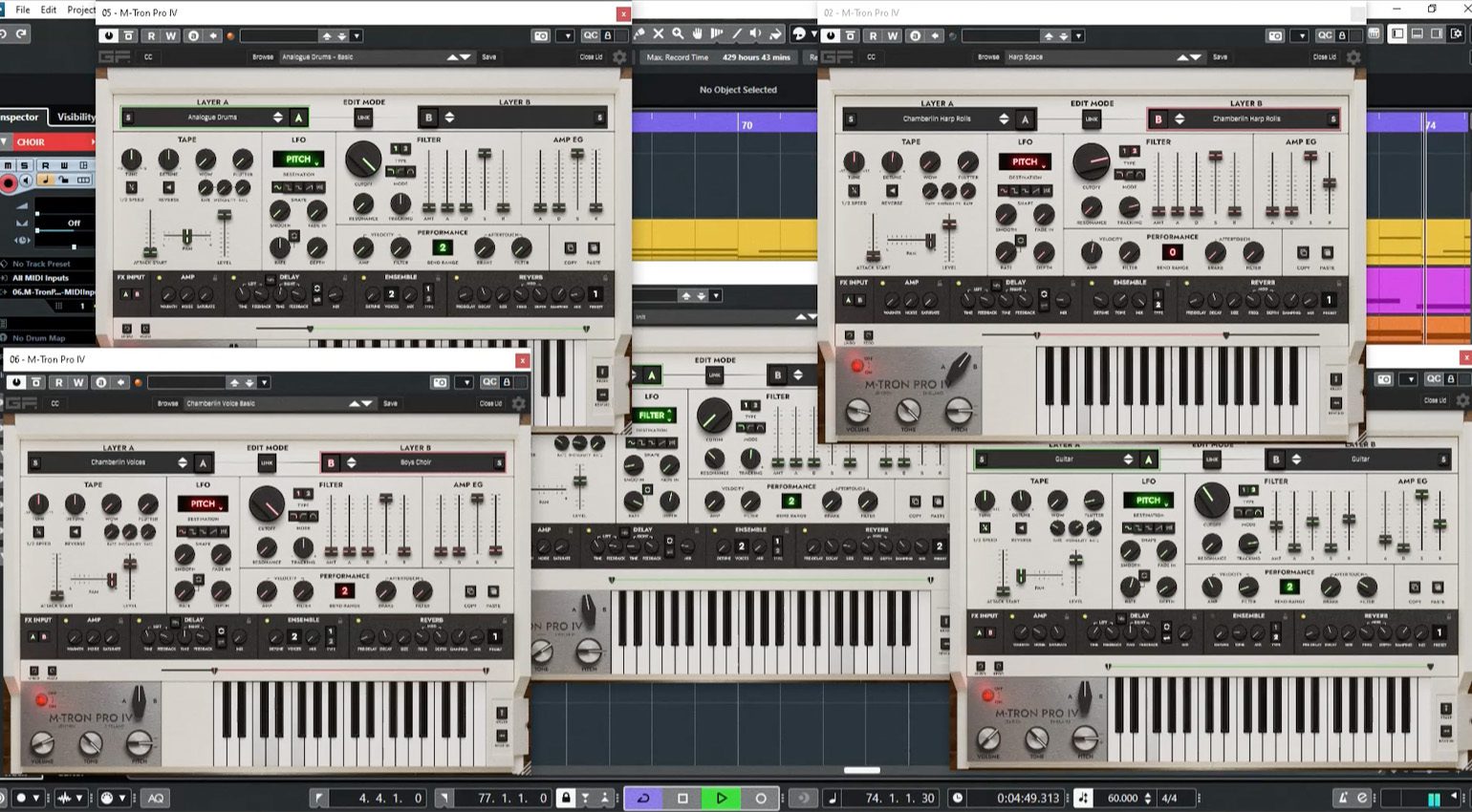








thanks