Apple M1 Pro beats M3 Pro with Ableton, Logic and Pro Tools!
How does a three-year-old CPU beat the latest Apple Silicon chip in terms of performance in many popular DAWs? There has been a growing number of reports in recent months that some DAWs don’t fully utilize Apple’s latest M3 chip. James Zhan, Tech YouTuber, has put that to the test. The results are quite astonishing: Apple M1 Pro beats M3 Pro in for Ableton Live, Logic Pro, and Avid Pro Tools!
Apple M1 Pro vs M3 Pro – what’s this about?
You’d think that Apple’s new M3 CPUs would beat the company’s own M1 processors in terms of performance by a long shot. Apple proudly claimed this at the recent presentation of their new chips. However, it’s not all about the latest CPU generation; with the M3 models, the chips’ architecture has also changed.
Apple’s ARM CPUs consist partly of energy-saving E-cores and partly of high-performance P-cores. This way, the system distributes its workload depending on the task – this means that the new Macs with Apple Silicon chips can work much more energy-efficiently than previous systems.
With the M2 and then the M3, Apple has changed the CPU’s architecture, i.e., how the cores work and how the load is distributed. An Apple M1 Pro had a total of ten CPU cores, eight of which were P-cores and two E-cores. In contrast, an M2 Pro also had ten CPU cores, but in this case, there were six P-cores and four E-cores. And the new M3 Pro houses eleven cores: five P-cores and six E-cores.
Apple M1 Pro has better DAW performance – not everywhere!
YouTuber James Zhan has now carried out an extensive test that verifies an assumption that has been growing for months in various forums: Some DAWs only use the P-cores on Macs, but the E-cores are hardly used at all. In his test, he created the same setup in the DAWs Reaper, Cubase, Ableton, Studio One, Logic Pro, FL Studio, and Pro Tools.
You are currently viewing a placeholder content from YouTube. To access the actual content, click the button below. Please note that doing so will share data with third-party providers.
He created an audio track with a mono clip of a guitar recording and loaded the plug-in “Nolly” from NeuralDSP (Apple Silicon native) as an insert effect onto it. He then duplicated the track until the typical crackling and dropouts in the audio signal occurred, which meant a CPU overload. The buffer was set to 1024 for all DAWs.
Zhan monitored the CPU load per core via the Mac’s internal “Activity Monitor” app. Lo and behold, there were indeed some DAWs that hardly put any load on the E-cores. This meant that, in some cases, his Apple M1 Pro system was able to load more tracks than the newer, supposedly more powerful M3 Pro!
The results of the DAW benchmark
On the one hand, there were DAWs, such as Reaper or Cubase, which fully used all CPU cores. Therefore, these DAWs could load more tracks on the new M3 Pro, as this CPU has more cores in total. Zhan was also able to load an additional nine tracks in FL Studio on an M3 Pro compared to an Apple M1 Pro or an M2 Pro.
But the real kicker comes with DAWs like Ableton Live, Avid Pro Tools, Presonus Studio One, and even Apple’s own DAW Logic Pro! In all four DAWs, the M3 Pro was slightly weaker than a system with a second-generation Apple Silicon M2 Pro, but clearly inferior to the Apple M1 Pro!
Why is the M1 Pro faster?
We can only speculate why the cores are used differently depending on the DAW. Since even Apple’s own DAW Logic performs worse with M3 Pro, the question arises as to whether it is due to the software itself or the operating system. However, this test is a clear indication for anyone who is still considering Apple’s new systems to take a closer look when making a purchase.
You are currently viewing a placeholder content from YouTube. To access the actual content, click the button below. Please note that doing so will share data with third-party providers.
If you want to try it out for yourself, Archetype Nolly is available as a fully functioning 14-day trial version. Create an audio track in your DAW, load an audio clip in mono onto the track, and then use Nolly as an insert effect. Let us know in the comments how many times you were able to duplicate the track until your system reached its limits!
About Apple, Ableton and Avid
- More about Macs at Gearnews
- All about Ableton
- News about Avid
- Tips from Apple against system overload in Logic Pro
5 responses to “Apple M1 Pro beats M3 Pro with Ableton, Logic and Pro Tools!”

You are currently viewing a placeholder content from Facebook. To access the actual content, click the button below. Please note that doing so will share data with third-party providers.
More InformationYou are currently viewing a placeholder content from Instagram. To access the actual content, click the button below. Please note that doing so will share data with third-party providers.
More InformationYou are currently viewing a placeholder content from X. To access the actual content, click the button below. Please note that doing so will share data with third-party providers.
More Information 4,8 / 5,0 |
4,8 / 5,0 | 

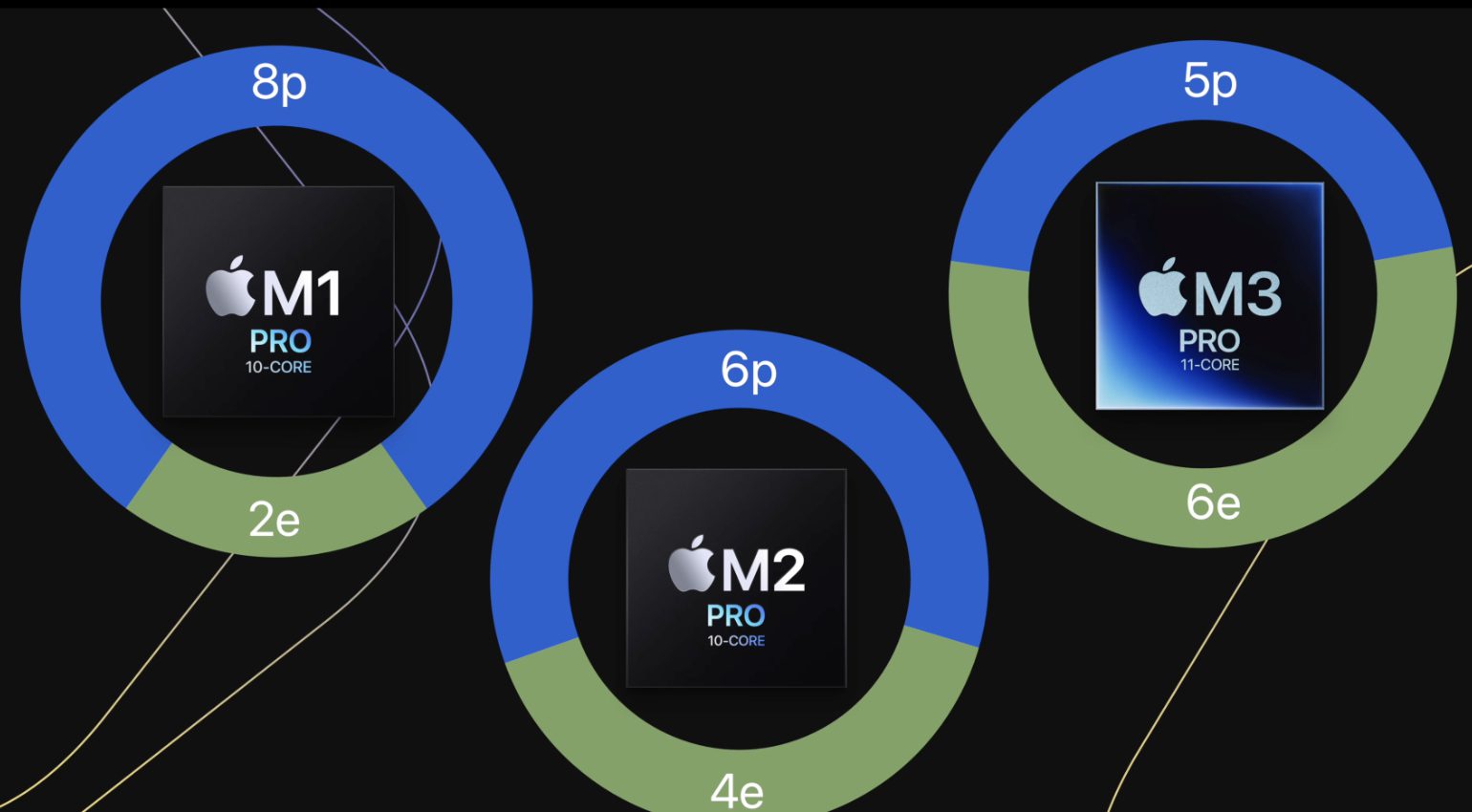
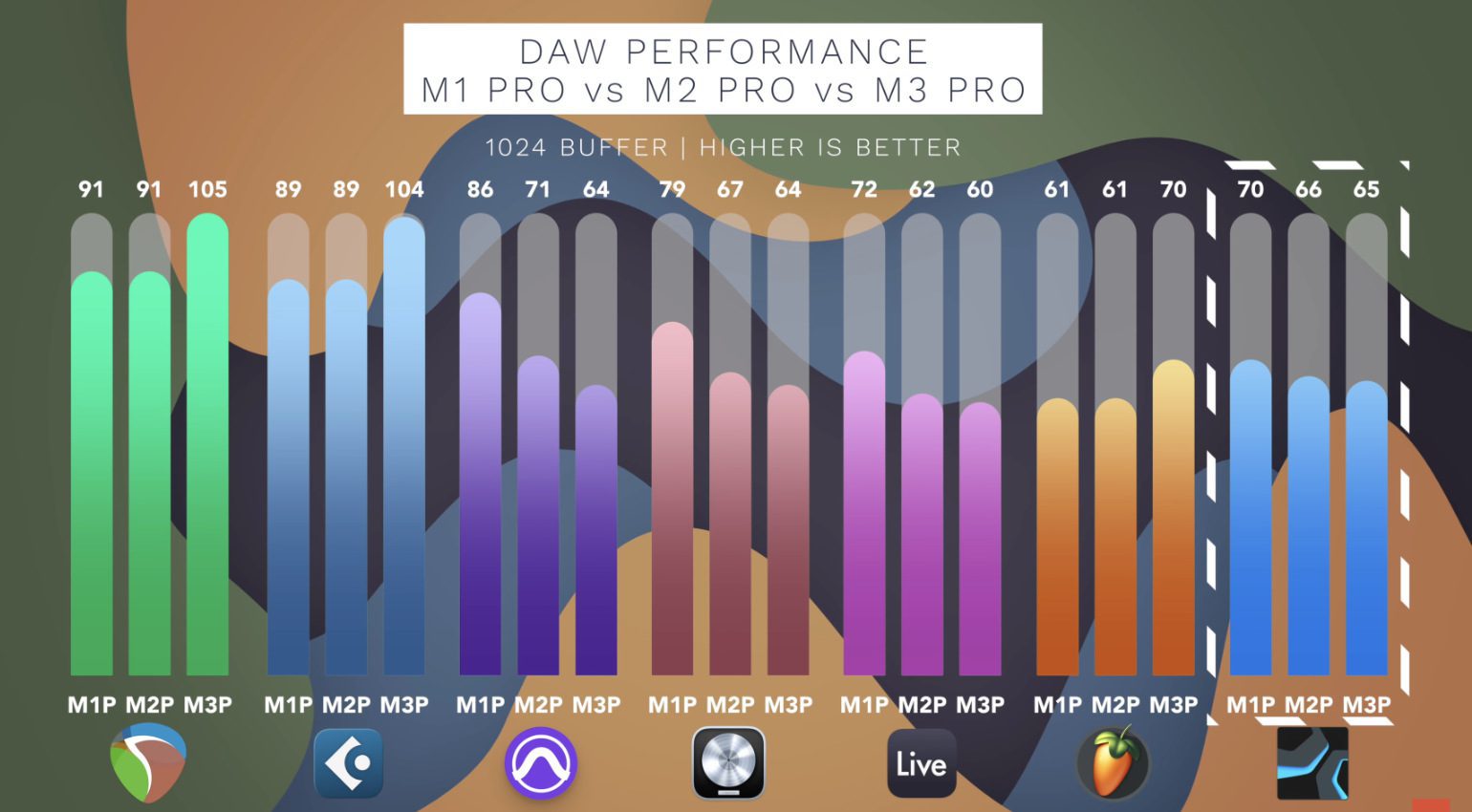






M1 Pro had two configs: 10 core and 8 core. The M2 Pro also had two configs: 12 core and 10 core.
You comparing the fully enabled 10 core M1 Pro with the cut down 10 core M2 Pro, which would be the equivalent of the cut down 8 core M1 Pro.
I bet if you run the benchmarks with a 12 core M2 Pro (which has 8 P cores, like the fully enabled M1 Pro), you’d get better results.
The fully enabled M3 Pro does only have 6 P cores, so maybe you’ll see the same regressions there, but likely not as bad as when running on the 5 P core cut-down M3 Pro. For whatever reason they went to 5 and 6 P cores for the M3 Pro configs. You have to go up to an M3 Max for 10 P cores.
I watched the YT video of James Zhan and I think his original video should at least be linked here to credit his valuable efforts.
I agree with Zhan about the overall issue. He has shown by using activity monitor that some DAWs fully utilize all cores regardless of whether they are performance or efficiency type.
Having said that, none of the DAW creators publish what their products do to maximize the use of multi cores to optimize their use. The three listed above that utilize all of the available cores don’t even market that fact. Maybe they should.
The test paradigm, however, has a flaw. I laud Mr. Zhan for the effort to use the same plugin across the board to be a way of comparing the same track on every test. But he has no way of knowing how different plugins could or would affect track counts.
Furthermore, it is possible that E cores might be utilized by the code that executes a different plugin.
Note that one of his tests showed that on one of the tested DAWs, one of the P cores was not fully utilized, which he could not explain.
I suspect this is an application optimization issue, not a chip hardware architecture difference.
It is however strange that Apple has not addressed it in its own DAW. It isn’t as if they aren’t aware of it. In fact I saw an earlier Zhan video that showed that Logic hasn’t used E cores even with M2 chips. So there is evidence that outside of core number configurations this has little or nothing to do with hardware differences between that M1/M2 and M3 generations.
The difference does lies much on the processors but on the bandwidth of RAM utalised by the apps.
The M1 and M2 Ram bandwidth is 200Ghz whilst M3 is 150Ghz.
M1 & M2 obviously have superior Ram bandwidth compares to M3 which reflects on the diagram when higher read and write speed was required.
Nice to know my Mac Studio twin ultra m1 is still the most delicious flavor of them all.