Teenage Engineering EP-133 K.O. II Review: Better than an MPC?
The EP-133 K.O. II has been available for a little while. Its start was a little bumpy, as reports about built issues of the small sampler emerged soon after its release. Users not only reported issues with the built-in fader (“fader gate”), but also about problems with the integrated loudspeaker and other components. That’s why, a few weeks after its launch, it’s interesting to see the current status of the new Pocket Operator.
Teenage Engineering EP-133 K.O. II Review – Highlights
- Portable sampler
- USB-C connection for power supply, data exchange, and firmware updates
- Optional cordless operation via four AAA batteries
- Built-in speaker and built-in microphone
- Input and output via stereo mini jack
- MIDI input and output (TRS, type A)
- Sync input and output
- 12 voices in mono or six voices in stereo
- 64 MB memory
- multi-segment display
- four parts/groups with up to 99 patterns, which can be up to 99 bars long
- velocity-sensitive pads and polyphonic aftertouch
- multi-functional fader
- one send effect with a choice of six effects
- master compressor
- 12 punch-in FX
Teenage Engineering EP-133 K.O. II Review – Portable Sampler
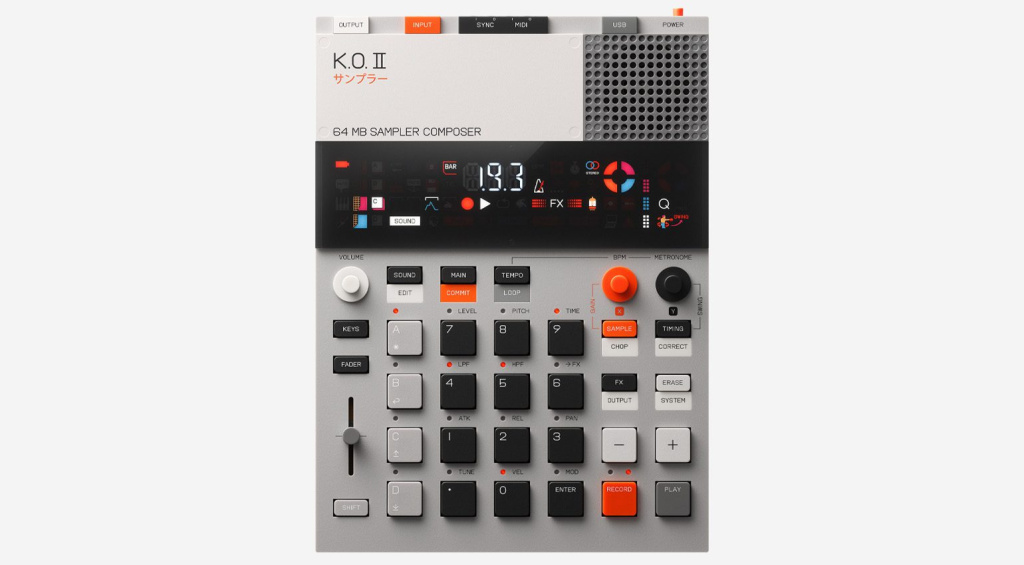
The Teenage Engineering EP-133 K.O. II, the successor to the PO-33 K.O. sampler, is one of the most popular devices in the Pocket Operator series. However, the Swedish manufacturer has expanded the EP-133 K.O. II quite a bit compared to the tiny micro sampler.
The release surprised many, as Teenage Engineering is primarily known for rather expensive gear, apart from the PO series. For 349,- euros, however, the EP-133 K.O. II offers several exciting features. However, reports of malfunctioning faders and other hardware issues became more frequent after the EP-133’s release. So, let’s first check the fader and other processing.
Teenage Engineering EP-133 K.O. II Review: What’s with the fader?
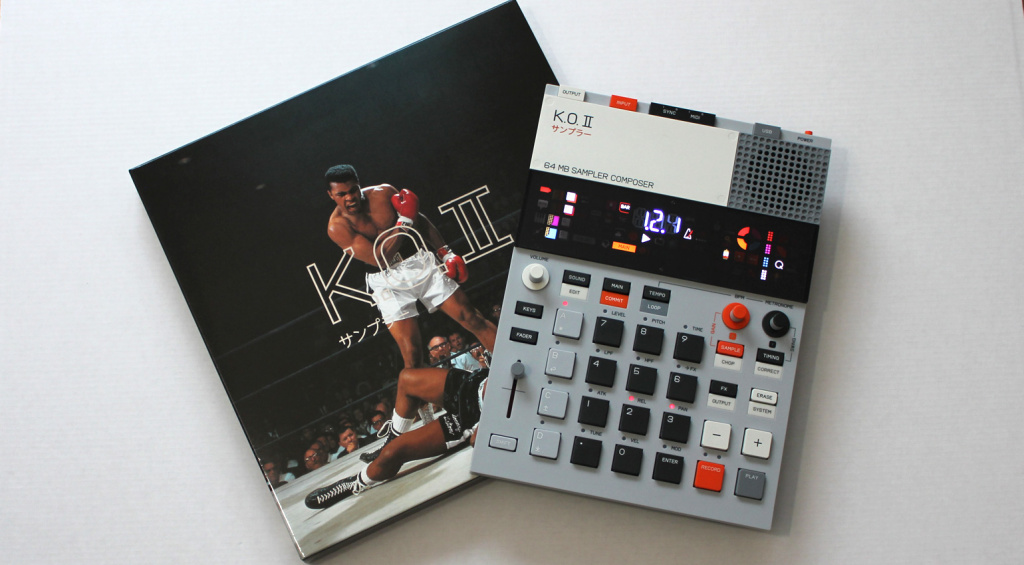
Teenage Engineering quickly discovered the source of possible issues with the fader: the packaging was a weak point. If the package is handled roughly, the fader is exposed to too much pressure during transport and thus gets damaged. It appears that TE’s design team has found a relatively simple solution. My device was already supplied with a solid rubber ring around the end of the protruding fader. This stabilizes it during transport.
The enclosed caps must still be placed on the pots and the fader by hand. However, the protective rubber ring must first be removed to fit the fader with the corresponding cap. This is more difficult in practice than it looks. The ring is extremely tight, and when I pulled on it, I worried it might cause damage.

With a pair of sharp nail scissors and a bit of patience, I finally managed to remove the rubber ring from the fader. I then put the cap on by carefully pressing it with a finger. This works much better with the rotary controls.
Fadergate 2.0?
Afterward, the fader feels a little more “wobbly” than with the rubber ring. In my opinion, “Fadergate” is not quite over. In the end, however, everything works perfectly for me. And to be fair, I also have to mention that I have had a few “problems” with some products from other manufacturers, so this is not really a big deal in comparison.
The hardware of the Teenage Engineering EP-133 K.O. II
Let’s continue with our Teenage Engineering EP-133 K.O. II review. The fact that the look of it is reminiscent of toys from the 1980s has already been mentioned often enough. A (very flat) pocket calculator from Fisher Price with a touch of LEGO – that’s how I would describe the look of the sampler.
The EP-133 K.O. II also gets its toy-ish character from its large display. This is because of differing colorful segments that light up using LED technology. That is undoubtedly an inexpensive solution, but it serves its purpose well. And it somehow also looks pretty cool – a bit like old Nintendo Game & Watch games, only in bright colors!

The different keys make clicking noises, reminiscent of the Cherry keyboards of yesteryear. Here, however, the keys actually react to velocity and even aftertouch. The battery compartment and the speaker are covered by removable “flaps,” which, like everything else, are made of plastic.
The EP-133 K.O. II looks quite solid overall, but I’m not sure whether the faders and knobs are forgiving if you work with the instrument in a much rougher way. In any case, I wouldn’t get the manufacturer’s fancy soft bag for transportation, but rather a suitable hard case.

I/O, converters, and internal storage
Regarding I/O, the EP-133 K.O. II is surprisingly versatile. Line signals are input and output via 3.5 mm jacks. Sync connections and MIDI input and output come in the same format. If nothing is plugged into the line input, the EP-133 K.O. II uses its built-in microphone to record the samples.
The sampler can be powered via USB-C or battery operation (with four AAA batteries). This type of connection is also used for data exchange and firmware updates.
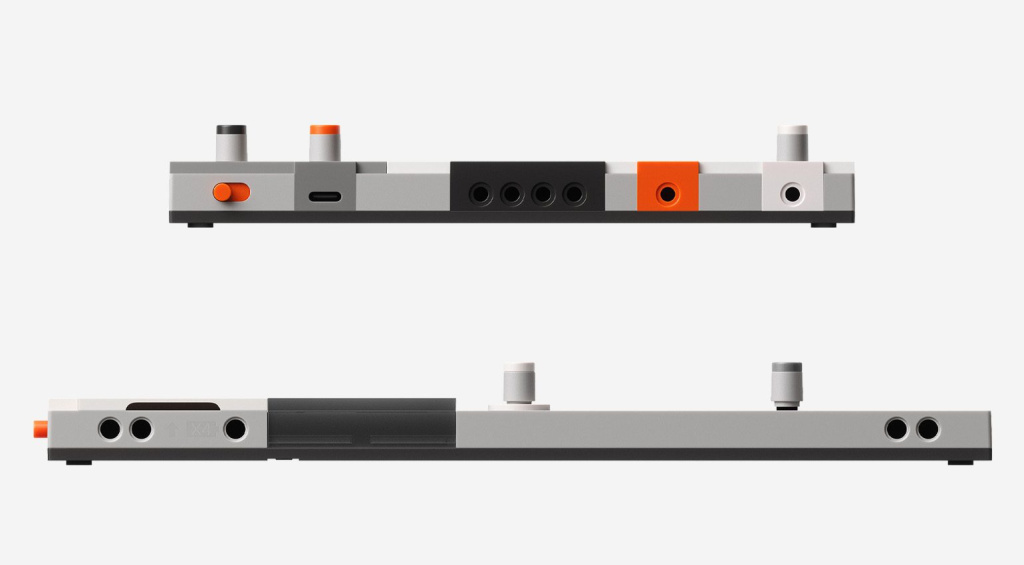
The converters work at 24 bits, while the internal signal flow runs at 32 bits. You get 64 MB of internal storage. This is shockingly low for today’s DAW generation – but compared to an old-school sampler from AKAI or E-MU, this is a pretty generous amount of memory. And it retains all data even after switching off!
Teenage Engineering EP-133 K.O. II Review: Making your first beats
The EP-133 K.O. II reminds me of the early AKAI MPC models. It has relatively straightforward features, little RAM, and a workflow that is not based on typical “chaser sequencers.” Instead, the dark gray pads—the “num pad,” so to speak—are in the foreground here. While the MPC typically uses 16 pads, here, there are 12.
This is directly reflected in the fact that you get 12 tracks (for samples or MIDI notes) in each so-called group. Each of the four groups is called up using the A, B, C, and D buttons. Each group offers up to 99 patterns, each up to 99 bars long. This amounts to the project, providing room for up to 80,000 notes. And nine projects fit into the Teenage Engineering EP-133 K.O. II internal storage.

In addition to the four buttons for the groups and the 12 pads, a few more buttons are responsible for the operation. In addition, two rotary knobs, as well as the multifunctional fader, control various parameters depending on the context. The third rotary control exclusively controls the volume, while the shift button activates additional functions.
This sounds very dry – but I can attest that operating the Teenage Engineering EP-133 K.O. II is a breeze. I recommend the excellent online manual to get started.
Sampling with the Teenage Engineering EP-133 K.O. II is a dream
Sampling is more accessible here than with any other sampler I know.
Want to record a sample? Press the sample button, set the recording level and threshold, press one of the illuminated pads, and release the button as soon as the recording is finished. That’s it!
Teenage Engineering EP-133 K.O. II uses its built-in microphone if no cable is plugged into the line input. When sampling through the line input, you can decide in advance whether you want to record in stereo, on, only record the left/right channel, or sum the input to a mono signal. Neat!
There is also a pretty sweet chopping function. I can use it to break down a breakbeat into individual slices automatically spread across the pads.
After sampling, I used the edit function to change a few settings, including each slice’s volume, pitch, playing style, and panning. I also set start and end points, edited the envelope (with attack and release), and created a time stretch.
Transferring samples from your computer to the Teenage Engineering EP-133 K.O. II is also no problem. The Sample Tool, which requires Google Chrome with Web MIDI, is available for this purpose.
Workflow
Instead of entering sounds and notes step by step with a step sequencer, with Teenage Engineering EP-133 K.O. II, you primarily play the individual parts in real-time. If desired, these can be quantized even shuffled. Individual steps can be edited, and theoretically, an entire pattern can also be created – but it’s quicker to play in the samples and notes directly.
When you create a pattern, you can duplicate it using the commit function and expand it with further adjustments or overdubs. The Commit function, which is integral here, is used to repeatedly create new patterns, although these cannot be combined to form an entire song. Yes, you read that right: There is no song mode! Instead, Teenage Engineering EP-133 K.O. II relies on changing patterns and groups in real-time.
Teenage Engineering EP-133 K.O. II offers various effects and even a small looper.
The fun punch-in effects liven up live jamming. If you press the FX button in combination with one of the 12 dark gray buttons during operation, EP-133 K.O. II fires off various effects. They always run “tight” to the tempo and sound cool.
There is also a send effect, for which six different effects are available. However, you cannot apply it individually to the four groups. For example, if you use the delay as a send effect, you can only select how much delay is sent to this group for each group.
These six effects can be used as send effects and edited with two parameters each:
- Delay
- Reverb
- Distortion
- Chorus
- Filter
- Compressor
A master compressor is also available as a global effect, which gives the sound a little more punch and it sounds quite good.
The “looper” of the Teenage Engineering EP-133 K.O. II is based on the manufacturer’s OB-4 speaker. I can’t get much out of the loop function and see it more as a nice extra.

A few tips for the Teenage Engineering EP-133 K.O. II
- Only use stereo samples when it really makes sense. This will save you synth voices.
- Record samples at a higher pitch to save memory, then play them back with a lower pitch.
- If you extend the number of bars of an already recorded pattern, the new part is automatically added to the already recorded parts. This allows you to quickly create a basic structure over several bars, which you can further refine as a new pattern after a “commit.”
- Record individual sounds with a send effect and use them to create a new (stereo) sample. This allows you to combine different send FX. Of course, you can also do this with punch-in effects.
- Record an entire pattern and create a stereo sample from it. You can no longer edit this, however, but plenty of voices are free again.
- Don’t forget that you can route the signal from an external sound generator via the line input.
- You can jump globally between the so-called scenes and change patterns within groups. You don’t press Main with the plus/minus buttons, but A, B, C, or D with the plus/minus buttons instead.
Conclusion Teenage Engineering EP-133 K.O. II review
Despite minor quirks and limitations, the Teenage Engineering EP-133 K.O. II’s overall package is just right. Regarding the quirks, the wonky fader should still be mentioned: The current solution with the rubber ring to stabilize the fader during transport works, but it is not optimal, in my opinion. Perhaps improvements will be made in this respect. In any case, the hardware itself works perfectly for me.
As far as the limitations are concerned, individual outputs would be fantastic, and the lack of a song mode is a bit of a shame. The polyphony could, of course, be higher, and I would also welcome more parts and an additional send effect. On the other hand, EP-133 K.O. II challenges my creativity, can be operated almost blindly, and has a pleasing sound. Teenage Engineering EP-133 K.O. II feels like a musical toy in the best sense of the word, with a built-in microphone, loudspeaker, and battery operation.
However, a few opponents in the ring can still win the fight, depending on your needs and expectations. The first that comes to mind is the Roland SP-404 MKII* sampler, which offers many cool features for just under 100 euros extra and has loyal fans. This also applies to the manufacturer Elektron, which provides a very accessible sample groove box with Elektron Model:Samples*. But Sonicware LIVEN Lofi-12* and even Korg Volca Sample* are also well worth a look, even if the Volca Sample actually belongs to a different weight class.
All in all, Teenage Engineering EP-133 K.O. II is definitely a winner. Anyone who loves sampling will undoubtedly have a lot of fun with it. And despite the high fun factor, this is definitely a serious tool for music production.

Specification and price
Teenage Engineering EP-133 K.O. II is available from Thomann* for 349 Euros, 318 USD, or 299 GBP respectively.
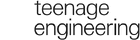

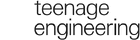

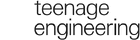
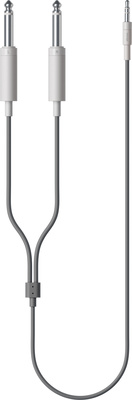


Pros and cons of the Teenage Engineering EP-133 K.O. II in our review
Pros
- Built-in microphone and loudspeaker
- Optional battery operation
- Individual inputs and outputs for MIDI and sync
- MIDI notes can be recorded and played back with polyphony
- Manage samples and projects on the computer via USB
- Patterns with up to 99 bars possible
- Fast workflow
- cool punch-in FX and master compressor
- Buttons react to velocity
- Fader movements can be recorded
Cons
- The new protective ring around the fader is difficult to remove
- No song mode
- No resampling function
- No individual outputs
- Sample management tool currently only runs via browser
- Send effect edits entire group
More on our Teenage Engineering EP-133 K.O. II Review
More Videos about our Teenage Engineering EP-133 K.O. II Review
* This post contains affiliate links and/or widgets. When you buy a product via our affiliate partner, we receive a small commission that helps support what we do. Don’t worry, you pay the same price. Thanks for your support!
Published initially on Gearnews.de by Dirk Behrens, translation by Julian Schmauch.
One response to “Teenage Engineering EP-133 K.O. II Review: Better than an MPC?”
 3,8 / 5,0 |
3,8 / 5,0 | 






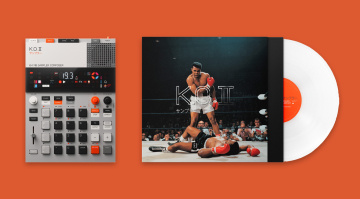




Thank you for including my videos in your article!