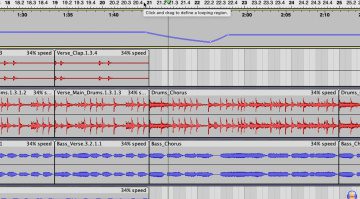The Best Podcast Editing Software for Content Creators
Make your Podcast sound great!
Do you need a professional DAW system just to edit a podcast? We investigate some of the best podcast editing software for your studio.
The podcasting space has evolved considerably, with new convenient solutions in every area, software included. One sentiment remains consistent when it comes to creator gear, and that is intuitive workflow design.
As most content creators want the flexibility to develop a wide range of content, versatility is key. Also, the same knowledge covered in the average audio engineering qualification isn’t always relevant to podcasting and content creation, so learning on the job counts.
The Best Podcast Editing Software
If you’re shooting video content or a video podcast, you might be happy with the included audio editing features, as many Video editing platforms also support audio plug-ins. However, those starting out in the content game don’t always have the budget for the latest version of Final Cut or Media Composer.
To solve this problem, there are plenty of free and affordable options for editing podcasts and improving the speech in your video content. To give you a better idea, we’ll take a look at a range of software for any budget.
Audacity
Audacity is a free multiplatform editor that allows you to immediately dive into editing your own podcasts. With quick access to gain management features, you can adjust any inconsistent levels and use the generate silence tool to remove any noise on inactive channels.
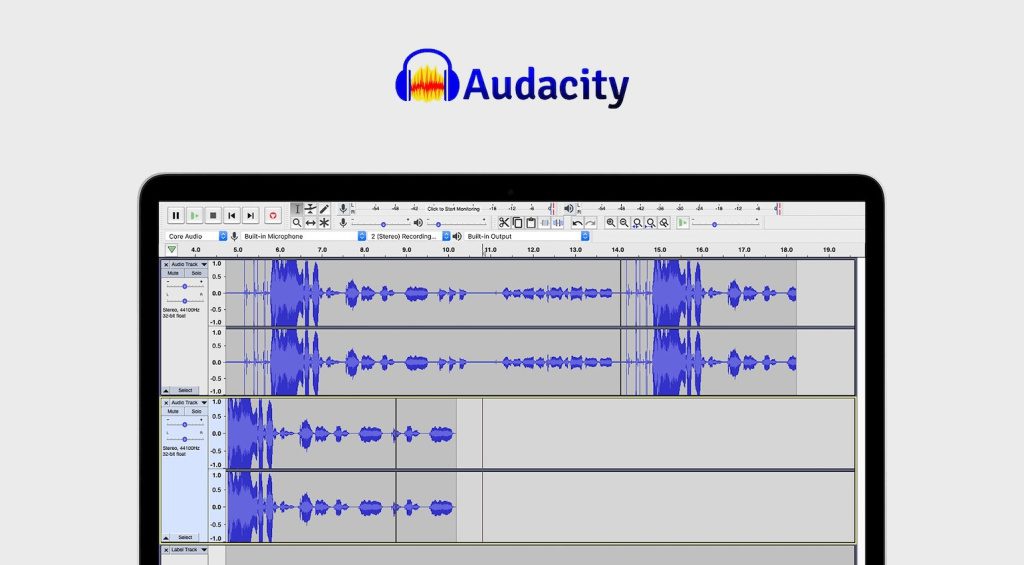
Also, there are two ways to process audio in Audacity. For starters, there’s a full range of offline processing effects with tools such as compression, EQ, click removal, and noise reduction.
Furthermore, Audacity is also capable of running 3rd-party real-time plug-ins so you can install and run processors from any manufacturer. Keep an eye on our weekly free plug-ins roundup for useful new software.
Adobe Audition CC
If you’re looking for a software editor with features specifically designed for dialogue editing, Adobe Audition CC is a great solution. Originally, Audition was the popular audio software package called Cool Edit Pro, which Adobe relaunched in 2003.
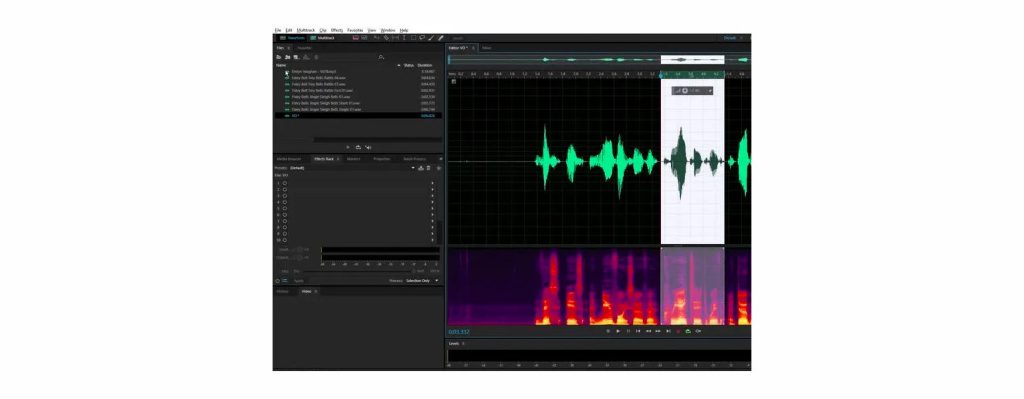
Using a 32-bit float system, Audition provides you with all the tools necessary to clean up speech tracks and achieve good low-noise gain structure. Besides its built-in range of processors, Audition also has plug-in support for other manufacturers.
Although it’s certainly one of the most comprehensive edit suites for podcast audio, Audition is only available on a monthly or annual subscription which may be a dealbreaker for some. However, its intuitive interface makes it a wise choice for beginners and professionals alike.
PreSonus Studio One Artist
There are many different DAW systems available that you can use for podcast recording and editing. However, Studio One is a relative newcomer compared to systems like Pro Tools or Cubase, so it also embraces useful features for creators.

Besides professional EQ, Compression, and Noise Gate plug-ins, Studio One has a dedicated production workflow template for podcasting. This gives you all the right tools at your fingertips, even if you’re a new Studio One user.
Studio One Artist edition is also included with selected PreSonus mics and audio interfaces. This adds even more value, making it a great choice for your podcast.
- More from PreSonus






Steinberg WaveLab Cast
WaveLab Cast is a DAW designed specifically for podcasters and social media content creators. As many who develop an interest in this field don’t have a background in audio, the workflow and features are easy enough for beginners to use.
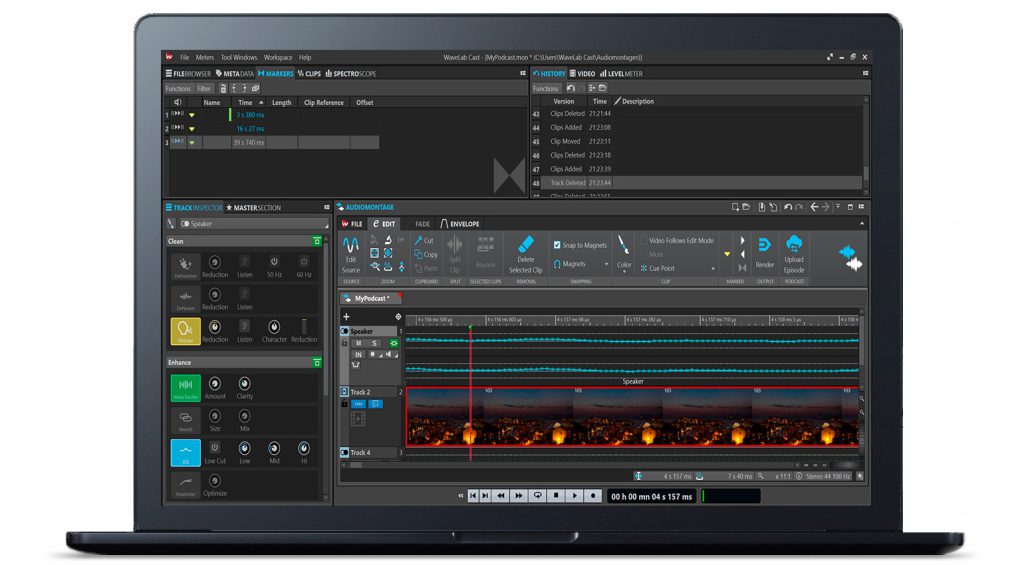
With the Track Inspector, you have access to functions that allow you to clean up and enhance your recorded speech. Start with the DeHummer, DeNoiser, and DeEsser tools, then you can add the Voice Exciter, EQ, and Maximizer for even more impact.
WaveLab Cast has impressive metering, so you can keep an eye on your spectrum and levels. Meanwhile, the editing tools are directly above the channel lanes, along with envelope and fade tools for precise applications.
*WaveLab Cast is also included with selected Yamaha and Steinberg hardware.
- Official Page
- More from Steinberg


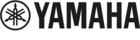

Avid Pro Tools
Many engineers moved into the podcasting space from the studio domain. Therefore, a lot of the top podcasts are still recorded and edited with Pro Tools. While it may not be specifically designed for podcasting, Pro Tools certainly has amazing versatility as an editor.
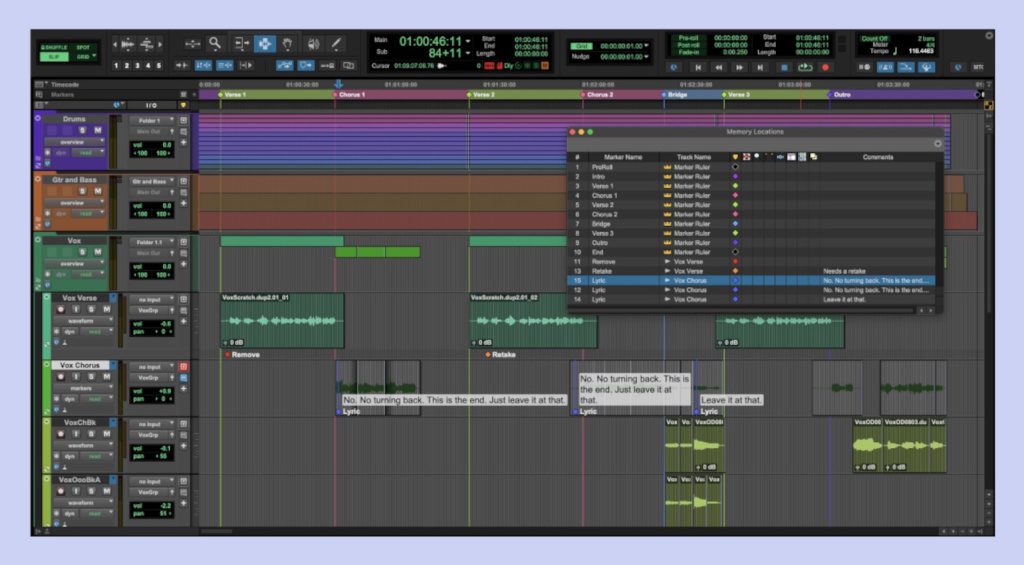
Using a fully-fledged professional DAW for podcast editing might be overkill to some, and this isn’t an easy-to-use creator solution. However, if you take the time to master the software, you have a skill you can use in any pro studio, which sets you apart as an engineer.
Pro Tools is not the most affordable option, but if you plan on doing more than just podcasting it’s a great investment for your home studio.
- More from Avid
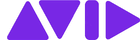

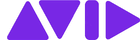

More about the Best Podcast Editing Software:
- All about Podcasting
- More about Software
*Note: This article contains promotional links that help us fund our site. Don’t worry: the price for you always stays the same! If you buy something through these links, we will receive a small commission. Thank you for your support!
 4,7 / 5,0 |
4,7 / 5,0 |