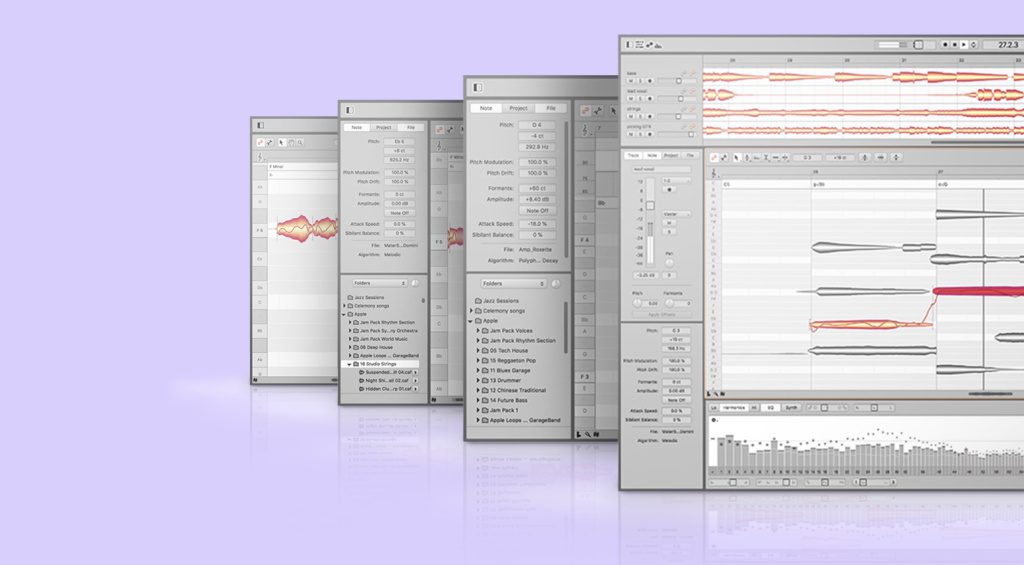Vocal Production: 5 Ways To Improve Your Sound
Get more a professional vocal sound.
Paying attention to the different aspects of vocal production can help your music stand out. We look into 5 areas where you can improve.
Doing professional vocal recording and production is always a tough ask in a home studio environment. However, professional audio tools are more accessible than ever before, so it’s achievable if you spend your time and money carefully.
Vocal Production
The average DAW has some powerful production tools built in, so if you capture great vocal performances with good gain structure you’ve done most of the hard work already.
Keep in mind that so many legendary recordings were made before companies like iZotope or Antares even existed. If you have a good vocalist and a well-written song, the rest tends to fall in line with relative ease.
Choosing the Right Mic
In home recording situations, choosing the right room and microphone can be a great starting point for achieving good results. This presents a dilemma: Do you use a dynamic or a condenser microphone?
Most of us record in untreated environments. Furthermore, we are forced to use rooms in which background noise is sometimes an issue. In these cases, dynamic mics, especially broadcast-style mics can be a lifesaver.
The reason for this is that broadcast mics have a localized pickup range. This means that they capture far less of the room’s reflections than condensers, making them perfect for your home studio.
If however, you are blessed with a quieter, treated, or simply better-sounding room, then using condenser mics is far more of a viable option. Also, if you don’t have an audio interface, be sure to check out available USB options.




Do I Need a Preamp?
If you’ve chosen to use a dynamic mic, then the answer is usually yes. When you boost the gain on the preamps built into the average audio interface, you’ll find you’re also raising the noise floor.
This issue leads us to one of the key differences you’ll find in mic preamps: discrete gain. With a discrete gain preamplifier, you can boost your input level considerably, without noticeably increasing noise.
An in-line mic preamp like a Cloudlifter, is a great solution for low-output dynamic mics like the SM7B. However, if you want more control over your level, a dedicated preamp with its own power supply is a better option.
Remember that you can also find decent mic preamps on mixing desks. This gives you control of your level and tone, as well as compression in some cases.




Tracking with Compression
Today’s bedroom producers may get by applying compression in post-production. However, it’s still a standard procedure in pro studios to track vocals with a leveling amplifier to reduce the transient peaks.
This makes it easier to layer vocal doubles and harmonies and achieve a cohesive sound that stands out of the mix. Also, if your vocal tracks are nicely shaped on the way in, the bus compressor on your summed vocal group doesn’t react to irregular peaks.
For this task, leveling amplifiers with input-dependent parameters are a great choice. Equally, time is a factor when working alone, so you don’t want to be dialing in compression settings for hours at the cost of the ideas you’re trying to record.
Whether you use an LA-2A or 1176 clone, the set-and-forget workflow of these processors makes them ideal for vocal tracking. They don’t come cheap, but they will make a big difference to your vocal sound.




Vocal Correction
You can record vocals in one take or punch in over different sections. However, having audio tools that can correct pitch and timing and reduce artifacts such as plosives or sibilance is essential for getting a professional sound.
With vocal recording, you want consistent emotional dynamics throughout your verses and choruses. When you have precise tools to adjust any variations in pitch, and timing, you can focus on capturing the best takes possible without sweating over minor imperfections.
Software like Melodyne gives you a piano roll overview of your vocal track and allows you to change the pitch of any note in a particular passage. In addition, you can adjust the gain and even do formant shifting.
Meanwhile, iZotope RX is a dialogue processing suite that can help you reduce any noise or unwanted ambience from a vocal recording. Furthermore, you can remove any clicks, pops, and other artifacts.




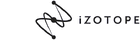

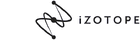

Using Effects
Careful use of delay and reverb can be the difference between your vocals sounding amateur or professional in your mix. In the same way, the subtle use of modulation effects like chorus can give your backing vocals and harmonies a retro flavour.
Most of the effects you need are included with your DAW, so it becomes more about how you use them. Reverb, for instance, is an essential part of your lead vocal sound. This means it’s important to find one that matches the voice and your mix nicely.
Meanwhile, using parallel effects buses in your DAW presents a versatile method for using a single reverb or delay plug-in to process many vocal tracks. Moreover, you can reassign the outputs of your vocal tracks and effects returns to a master vocal group to make adjustments to everything at once.
Be sure to use trial versions before investing in expensive software like Antares Auto-Tune, simply because it’s widely used in the music industry. A good vocal sound is often attributed to its unique character, rather than sounding like every other track on Spotify.


More about Vocal Production:
*This post contains affiliate links and/or widgets. When you buy a product via our affiliate partner, we receive a small commission that helps support what we do. Don’t worry, you pay the same price. Thanks for your support!

 1,0 / 5,0 |
1,0 / 5,0 |