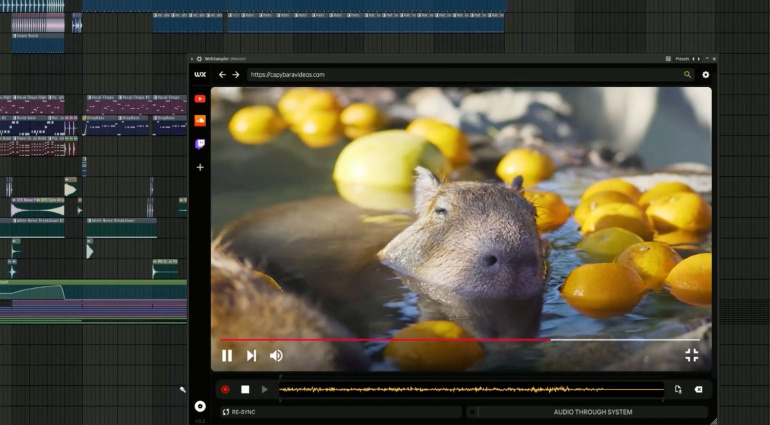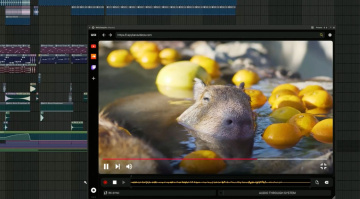WXAudio WebSampler: Grab Web Audio In Your DAW!
WXAudio WebSampler puts a whole web browser inside your DAW and lets you drag audio from it. I mean, how cool is that?
WXAudio WebSampler
There are a number of different ways to capture audio from a web browser to use in a song. I used to get down with Rogue Ameba’s Audio Hijack but it stopped working after a MacOS update. Now I use the loopback function in Focusrite Control, the app that came with my Scarlett8i6 audio interface, but that’s clunky and I always forget how to set up the routing.
WXAudio WebSampler is here to make things easier.
A Web Browser in Your DAW
WXAudio WebSampler is a new plugin and standalone app that – get this – hosts a web browser inside your DAW. Mac users will see Safari while Windows folks get Edge (sorry). It even opens on YouTube, which is probably the main thing you’ll be recording.
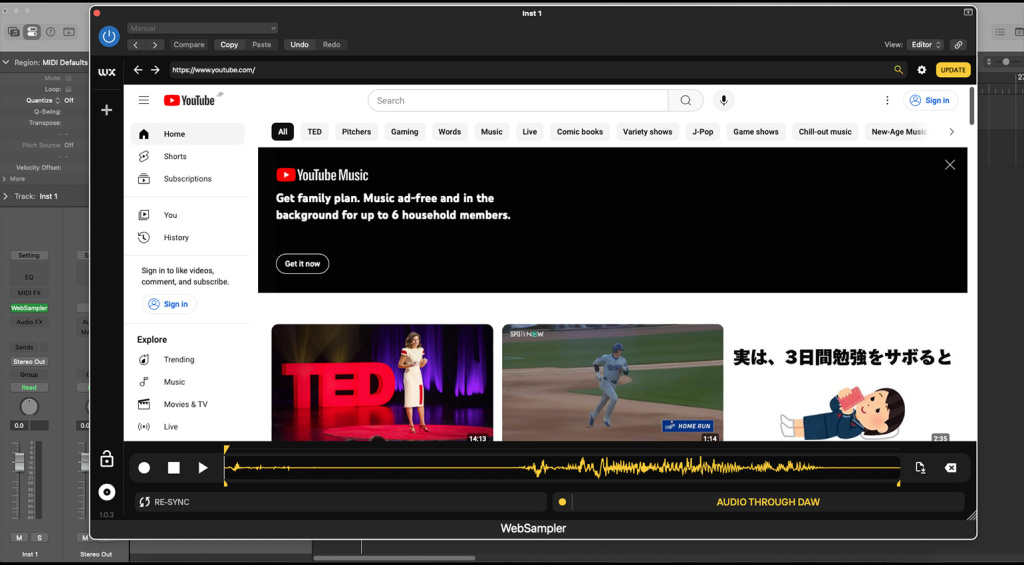
I downloaded the trial and it’s really simple. Hit the record button, capture the audio (high-quality wav) you want, and then drag it to an audio track in the DAW. WebSampler itself appears as an instrument.
If you’d rather let it run freely, you can play audio directly into the DAW and apply effects as well.
Extras
WXAudio WebSampler has more than just a browser though. It features a built-in sample manager to organize your samples. It even supports browser bookmarks.
Price and Availability
WebSampler is now available from the WXAudio site for $10. Supports AU, VST3 and standalone, which captures web browser audio without the need for a DAW.
More Information
- WXAudio WebSampler product page
- All about effects
 4,3 / 5,0 |
4,3 / 5,0 |