Ableton Move 1.3 Update: New Sampling and MIDI Integration Features & Review!
Ableton Live on the go for creative ideas and performances
[14 February 2025] Ableton has significantly expanded the functionality of Move with the new firmware 1.3. One of the most exciting new features is direct USB-C sampling. This allows you to record audio from your computer, tablet or smartphone directly into Move, opening up new creative possibilities for sound design and beat making. But that’s not all – Move is quickly becoming a truly exciting standalone workstation (even for professionals!).
Ableton Move – The Key Facts in a Nutshell
- Portable and lightweight music production machine
- Intuitive workflow (if you’ve used Push)
- Built-in battery, microphone and two speakers
- Stereo sampling at 44.1 kHz / 16 bit
- 64GB internal storage
- Four tracks for four instruments
- Pattern mode
- 16 step sequencer with parameter lock
- Very solidly built (like all Ableton gear)
- Integration with Ableton Live and Note, Ableton Link, Ableton Cloud
- Controller for Live
- Live 12.1 Intro included
- New features available via OS updates
All about Ableton Move
Move 1.3 Adds Flexibility to Sampling – Now Directly via USB-C
The new 1.3 update with USB-C sampling also removes the previous limitation to external audio inputs, seamlessly integrating devices like an iPad with synthesizer apps into the workflow. Very cool! The update also brings numerous usability improvements, including the ability to switch tracks to solo with a simple key combination. Longer sample or preset names are now fully visible on the display thanks to automatic scrolling.
In addition to these workflow enhancements, there are also significant technical improvements. For example, Move now sends polyphonic aftertouch when used as a MIDI controller. This feature allows for expressive playing with external MIDI devices. When using Move as an audio interface, you can now use the internal microphone and line-in as sources by default. However, when the main output is toggled in the preferences, the internal speaker is disabled when a USB-C connection is present. These tweaks not only make Move more flexible, but also make it easier to integrate into existing setups.
Ableton also delivers important features for producers in 1.2
The previous 1.2 update (December 2024) introduced a major new feature: support for MIDI clock synchronization. Move can now be used as a clock source for external MIDI devices such as Arturia Beatstep Pro, AKAI MPK or Novation Launchkey. At the same time, Move remains playable, allowing for complex setups with multiple synchronized devices. This feature is particularly useful for USB MIDI controllers that pass on MIDI data, providing a convenient way to add more external devices to the synchronized workflow.
With each new firmware release, Move becomes an even more versatile groovebox. The latest updates show that Ableton is actively working to improve the device and incorporate feedback from the community. If this update strategy continues, Move could become a central hub for mobile music production and performance. I’m really excited to see how the little box evolves between now and version 2.0. The developers still seem to have a lot to offer in terms of hardware.
Ableton Move Arrived – First Look!
[08 October 2024] Ableton has developed a new small mobile music hardware called Move that puts creative music-making first. The main goal of Move is to provide users with an intuitive and versatile environment for creating their own music, where both beginners and professionals can benefit from the extensive features – anywhere and on the go, but also in the studio, of course in the well-known Ableton studio quality. The focus is on the minimal, and that is what impressed me so much. I have rarely had so much fun and created new song layouts so quickly. And in such impressive quality. Here is my first look.
Review
A few days ago, Ableton surprised us with a social media post announcing a new product called Move. Immediately, the forums were full of speculation, patent applications were dug up and supposed leaks confirmed what was being presented today. And that is a little black box that looks more like a shrunken or ‘sawed off’ Push controller. At first glance, it’s more like: ‘Hmmm… What does Ableton want us to do with it? A toy instead of a professional tool?‘. But I can tell you in advance: Don’t be fooled by appearances, because I had a lot of fun with the new hardware!
Thanks to Ableton for the review unit I received in advance.
Ableton Move unpacked!
Like all products from Berlin-based hardware and software company Ableton, Move comes in a beautifully packaged box. This box contains the actual hardware, a USB-C charger, a USB-C cable and two quick guides with a link to the downloadable PDF manual.
The small (30 x 15 x 2 cm (W x D x H)) and very light (approx. 1 kg) Move reminds me a lot of a mini Push. This is because of the square black case. And it has 4 x 8 white trigger buttons (like the ones from Push 2), nine endless encoders (eight for parameters and one for volume), a large clickable menu knob, 20 buttons for settings and another 16 buttons for a step sequencer. On the top left is a small, and you won’t believe it, perfectly adequate display. A small hole on the top right indicates the built-in microphone for up to 240 seconds of sampling per recording.
On the back, there is a USB-C port (for computer and power supply), a USB-A port (for additional MIDI controllers), a 3.5mm stereo jack for audio input and a 3.5mm stereo jack for audio output. Next to it is the yellow on/off switch. Best of all, there is a built-in battery that lets you play for 3-4 hours, and a built-in speaker so you can tinker without headphones. There are four rubber feet on the underside of the unit to ensure it stays firmly in place on a variety of surfaces.
First start and setup
The first time you start Move, it takes you through a short onboarding process to set up basic settings such as Wi-Fi connectivity and automatic error reporting. After this and a possible OS update, four pre-installed demo sets are available to inspire and get you started with your own music productions. These demo sets can be started by simply pressing the illuminated pads.
Move has three main modes: Set Overview, Note Mode and Session Mode. Set Overview lets you switch between different projects, called Sets. Note Mode lets you play and edit notes, as well as set up instruments and effects on the current track. Session Mode is used to sequence and perform clips on four different tracks.
Navigation and functions
Control is provided by a wide range of controls, including 32 pads, a 16-step sequencer and knobs for various parameters such as volume, effects and instrument selection. Notable features include polyphonic aftertouch, which allows sounds to be played dynamically and pressure-sensitive, and the new 16-step sequencer (finally!), which allows intuitive programming of drum and melody sequences. Move also has a sampling function that allows you to use both external sources and internal memory for creative sounds.
For advanced features such as recording automation and using per-step automation, encoders are available to control every detail. Quantifying notes, adjusting loop length or managing sets are also integral parts of the Move workflow.
Instruments and effects
Move offers a wide range of instruments, including the new drum sampler, wavetable, drift and melodic sampler (simpler). These instruments can be freely distributed across the four tracks for a truly flexible way of working. Each track can hold up to eight clips of 16 bars each, storing notes for melodies, chords or drum patterns. That’s more than enough for short layouts and even quick live performances of entire tracks.
In addition to the instruments, a range of audio effects such as reverb, delay, saturation and chorus ensemble are available to help refine the sound. These effects can be applied globally to all tracks or specifically to individual instruments, because without effects a ‘mini mix’ can sound boring.
Recording and editing
Recording, editing notes and automations is one of the central aspects of Move. Pressing the Record button lets you capture your musical ideas instantly. If you forget to record, the Capture button allows you to record previously played notes and parameters(!). Move also offers advanced parameter automation (known in the Elektron world as parameter lock), which keeps the sound of a track alive and dynamic. All changes are made in real time, so the creative flow is never interrupted.
For drums, there is an additional feature called 16 Pitches, which allows you to play a drum sound or sample melodically across the pads. This gives you even more flexibility when creating drum grooves and patterns. And even more creative use of samples.
Integration and Connectivity
Move integrates seamlessly with Ableton Live, acting as a small controller for the DAW. With Link technology, you can even synchronise different music tools and DAWs. Move also offers extensive MIDI and USB connectivity, making it easy to integrate into existing setups.
With Move Manager, you can easily manage and edit all your sets and samples using a browser or your computer via Wi-Fi. You can even save your layouts as WAV files with a single click – very cool!
Move also supports wireless streaming and integration with Ableton Cloud, allowing users to save and edit their projects on multiple devices. This Cloud feature not only gives you more flexibility, but also allows you to share sets between Ableton Note and Ableton Live.
Move in practice
As I mentioned at the beginning: My first impression of Move was definitely misleading. I thought it would be a little music toy, a small, slimmed-down Push standalone, but that quickly turned out to be a misconception. Anyone who has ever worked with Push will quickly get into the flow of it. And it’s extremely creative and, above all, effective. It’s been a long time since I had hardware in the studio that could hold my attention for hours. I think the minimalist design contributes to this, although the list of features is endless for such a small device.
Of course, I can take Move with me on the couch, on my desk, in the dining room, on the bus, on the train – you name it. And that means you can access the little music workstation anywhere. Again, the question arises: ‘I can use Ableton Note on my smartphone anywhere’, but it’s definitely not the same. The feel is also very important – and here it is more than present. Who wants to play drums or chords on a small touchscreen all the time? I don’t need to answer that question here.
A big plus for Move is the sound quality. Of course, the built-in speakers won’t replace a club PA, or even a Bluetooth speaker. But with headphones, or connected to studio monitors via the output, you get the same sound as with Live and an audio interface on your computer – and that’s very fat! Even the built-in software limiter, which is always on before the output to prevent clipping, makes my ideas sound very ‘finished’. The Master also has a 3-band equaliser and a compressor or saturator.
Another cool thing is that you don’t have to save anything! Move does it for you after each step. When you turn it on, you can start right where you left off. It’s a great workflow! And with up to 32 projects stored on the unit, you can easily jump back and forth between them. So there’s nothing to stop you from taking this little music machine on the road for a live performance. No matter what genre you’re in or what you want to try. With the new Ableton gadget, it’s no problem at all.
The Bottom Line
Ableton Move is a versatile and intuitive music hardware for musicians and producers, offering a wide range of features for music production and performance. The integration of popular Ableton Live instruments and effects, ease of use and advanced connectivity make it the ideal solution for anyone looking to simplify their creative process while maintaining full control over their sound. With advanced features such as polyphonic aftertouch, sampling and full parameter automation, you can unleash your creativity and quickly develop great musical ideas and more. And you can do it anywhere.

Of course, Move doesn’t replace the DAW Live 12 or its big hardware brother Push standalone. Nor is it intended to – it’s a completely different concept. Thanks to its small and lightweight design, Move fits into any rucksack or even a large jacket pocket. Unfortunately, it lacks a small carrying case, which will cost you extra money.
Nevertheless, Move has been a highlight of the year for me and my new go-to companion for capturing ideas on the go or getting creative in a quiet moment (even in the studio!). It’s really cool that Live 12.1 Intro is included, so you don’t have to do without a DAW as a beginner. You even get the right controller with that new hardware.
Ableton Move pricing and specifications
The Ableton Move is available from the manufacturer’s webshop for 449 USD / 449 EUR / 399 GBP. The price includes the hardware, which measures 30 x 15 x 2 cm (W x D x H) and weighs 1000g/2.13 lbs, a USB-C and USB-A port, a 3.5 mm jack input and a 3.5 mm jack output.
Move can be synced via WIFI and Ableton Link to Live and other link-enabled devices or software, it works as a Live controller, and external MIDI controllers can be connected via USB-A. You can control the sound generator via 32 colour-backlit trigger pads and nine touch-sensitive encoders. A small OLED colour display shows the most important data graphically. 64GB of internal memory is available for sounds and samples, which you can record at 16-bit and 44.1kHz.
A built-in rechargeable battery for 3-4 hours of operation and two built-in speakers complete the package. A core library of over 1500 sounds and instrument presets from BNYX, Decap, L.Dre, Sound Oracle and more is included. Also included is a licence for Live 12.1 Intro and a Melodics tutorial.
Learn more about Ableton and the Move
Pros and cons of Ableton Move
Pros
- Mobile and lightweight music production machine
- Intuitive workflow (if you’ve used Push)
- Built-in battery, microphone and two speakers
- Stereo sampling at 44.1 kHz / 16 bit
- 64GB internal memory
- Four tracks for four instruments
- Pattern mode
- 16-step sequencer with parameter lock
- Very solidly built (like all Ableton gear)
- Ableton Live and Note integration, Ableton Link, Ableton Cloud
- Controller for Live
- Live 12.1 Intro included
- New features available via OS updates
Cons
- High price
- No carrying case included
Ableton Move is coming! But what exactly is it?

[26 September 2024] Ableton has quietly announced a date and a new name on its website today: Move. But what’s behind it? You won’t find anything on the internet – except for product registrations, i.e. patent applications, that bear this name. On 8 October 2024, the time has come and the Berliners have let the cat out of the bag. We are more than curious to see what it is. Do you have any ideas?
Ableton Move?
What could the new hardware or software Move from Ableton be? Speculation: Move means movement, so could it be something mobile? An Ableton Live 12 in your pocket? An AI that lets you make music while you’re on the move? Or something else entirely? Maybe even a Push mini? I have absolutely no idea…
We will find out on 8 October 2024 when the secret will be revealed. We will of course keep you updated here. Or if you have a brilliant idea, let us know in the comments section.
All about Ableton
- Ableton Move product page
- Ableton on GEARNEWS
14 responses to “Ableton Move 1.3 Update: New Sampling and MIDI Integration Features & Review!”
 3,5 / 5,0 |
3,5 / 5,0 | 

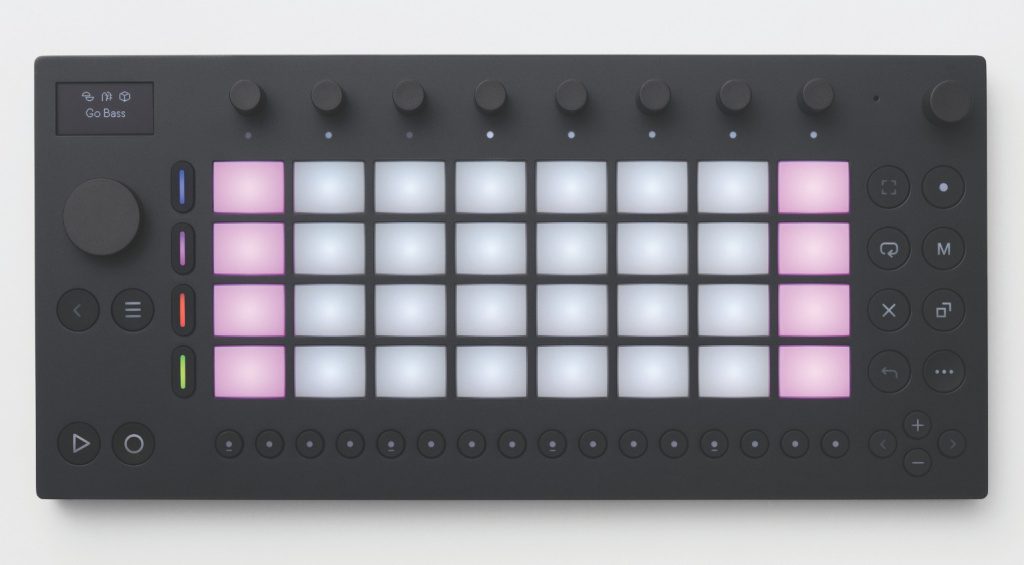

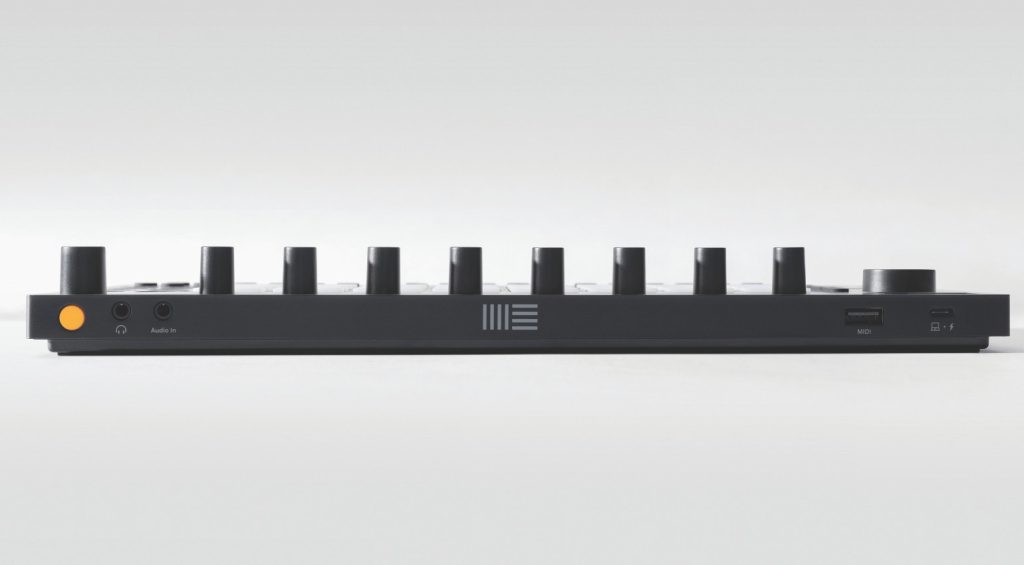






Hopefully hardware with faders
A self-driving car with buttons and faders?
why when you reject all legitimate interest cookies does it only cancel the first one, the rest have to be done manually.
thank you wookie
Ableton Live for iPad
portable sampler/sequencer like the new roland p6
with a name like move, it’s clearly a fitness product designed for daw work while you workout
Cloud support for all Ableton users or Cloud support as an add on subscription. I think Ableton have nailed the portable Ableton hardware issue, so I can’t see them making anything else. However they may have l decide to bring one of those ‘ gyro haptic’ thing a bobs in from the cold, any guess is good.
I don’t understand all the hype around there super portable devices? Do you guys really need to carry around your gear so much? Does anyone really even make music outside their rooms or studios? Can you imagine someone on the metro train, or in the park, typing on this thing? Is this really needed?
Portable also typically means small form factor with internal power. These devices are designed to take up a small footprint but still deliver the quality and tactile experience of larger hardware. Many of us do not have access to large areas to work in our living situation, nor does everyone have the space to leave a “studio” set up on one’s desk, etc. These tools are designed to allow access to more people who want to work “outside” of the box – with all of the power Live offers. A great step to include others. Instant buy.
Thanks Ableton employee! 🤣
Thats true, but this is a crippled Note in a box. And Note was already as portable you can go.
Absolutely another stupid cash-grab from a failing company. Music production is in the worst state it’s been in HISTORY.
Will somebody talk about how the controller mode works? That’s the only thing I’m interested in.
You are currently viewing a placeholder content from Facebook. To access the actual content, click the button below. Please note that doing so will share data with third-party providers.
More InformationYou are currently viewing a placeholder content from Instagram. To access the actual content, click the button below. Please note that doing so will share data with third-party providers.
More InformationYou are currently viewing a placeholder content from X. To access the actual content, click the button below. Please note that doing so will share data with third-party providers.
More Information