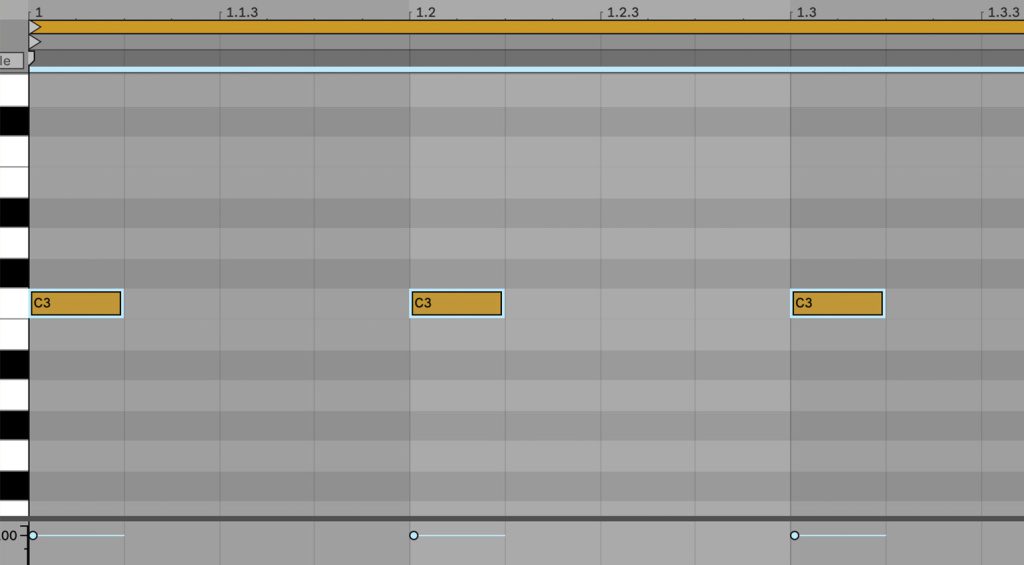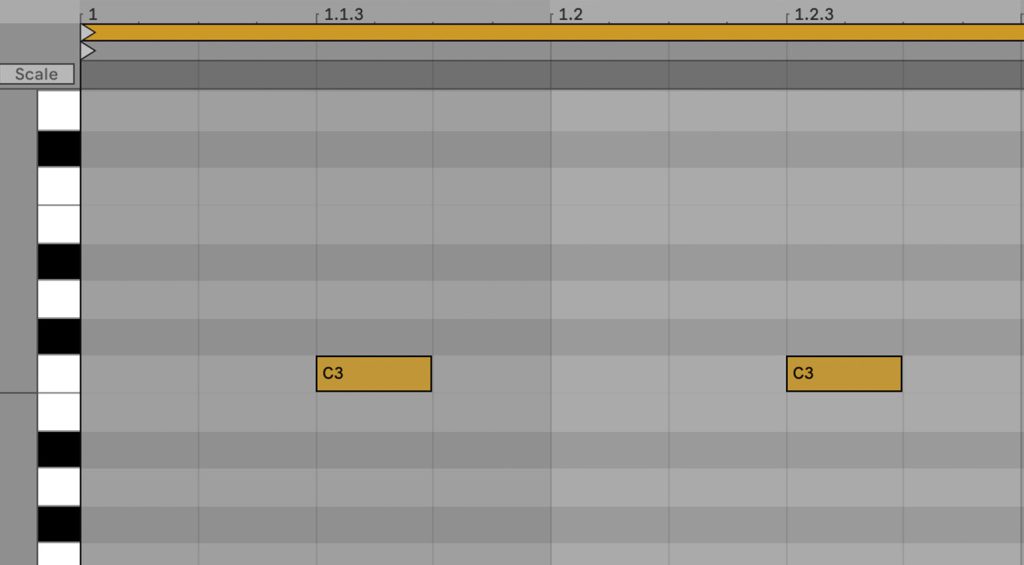Techno Beats in Ableton Live Made Easy!
Getting Started With the Right Techno Groove
Creating your own techno beats and grooves sounds pretty “easy” at first glance. We immediately think of the typical “four-to-the-floor” groove. But that’s true. Such a simple construction can get boring very fast. And this isn’t techno at all! The tracks come to life through little movements in the sound and can remain exciting for several minutes, even though not much seems to be happening to our eyes (or rather our ears). That’s why I’d like to show you my approach to the most important part of this music genre in my studio.
All About Making Techno Beats
Sound Design Workshop: Techno Beats
The kick drum is one of the most important elements in techno, if not the most important. The pressure, the sub-bass and the “mid kick sound” all have to be just right and sit tight. Then there’s the “rumble” sound that’s part of the groove and flow. But that’s not all. Experimentation is also a big part of this electronic music genre. I’m using Ableton Live for this workshop, but of course you can work with any other DAW and get similar results.

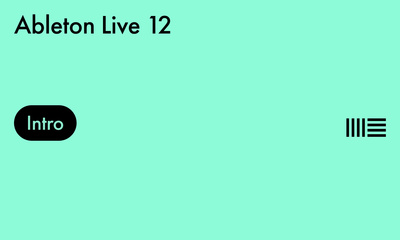

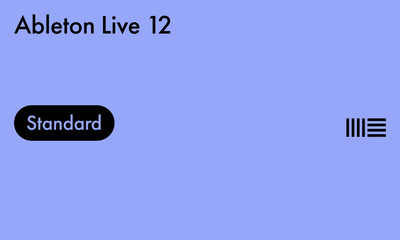

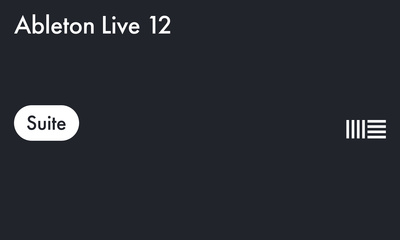

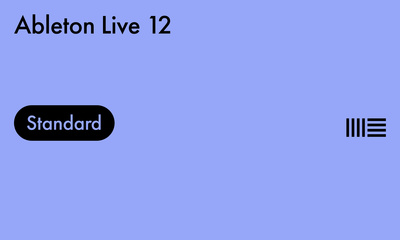

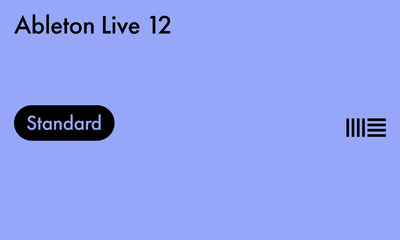

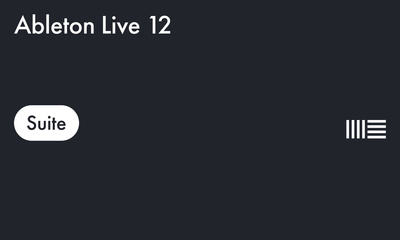

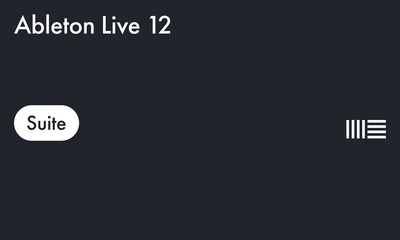
In about 98% of all techno beats, the kick drum is placed on every quarter of a 4/4 beat. But there are exceptions and short pauses or variations of the beat. If you are just starting out as a music producer, you should start with the usual concept. You won’t go wrong. The next step is to fill the “gaps” or “offs” between the kicks. This is usually a closed (or shorter open) hi-hat or a shorter shaker sound with a nice transient.
More Speed or More Groove?
This is usually the typical question when it comes to creating the “perfect” techno beats for your own tracks. More groove means more “swing” on every 16th note, which is delayed at a higher value, so it is played a bit later. You have to try it to feel the difference. To do this, create another hi-hat track for a fairly short shaker or closed hi-hat sound (the sound should be different from the “off” hi-hat). You should trigger this on every 16th note.
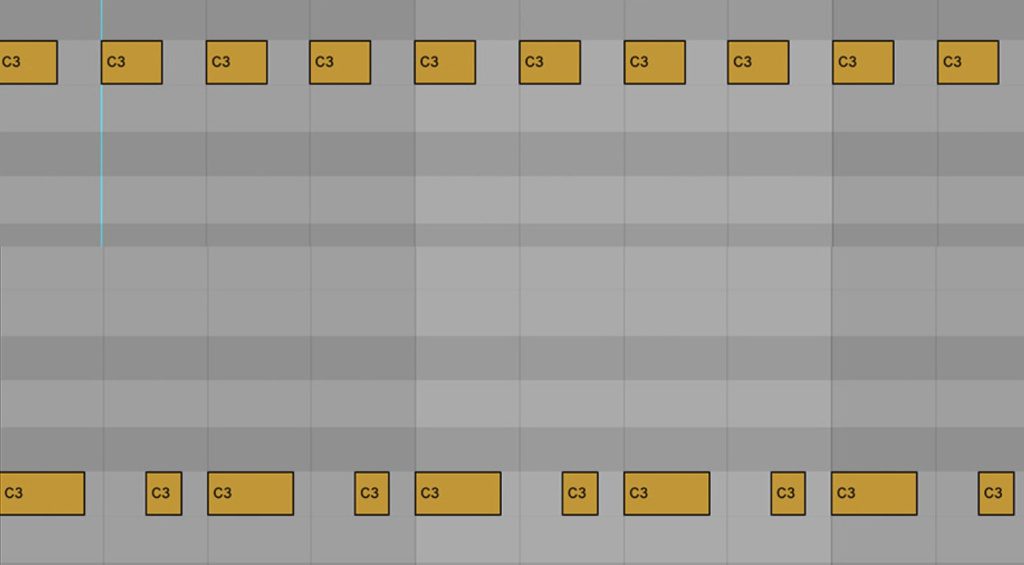
Without swing, this pattern adds speed to the techno beat. With the right groove (in Ableton Live: open the Groove Pool and try the presets “Swing Notator 16B to 16F” one after the other, or try any other groove), the beat seems more alive – more human. How and if you use swing is a matter of taste.
Percussions definitely belong in techno beats
I like to use a lot of percussion sounds in my techno beats to add some variety. A tip would be to break up the groove a bit and make it longer. This means that by using percussion like different toms, rim shots, other shakers and funky FX sounds, I can create a new groove over a longer period of time. It’s often interesting to play and repeat a percussion loop over three, six, nine or twelve bars. Looping like this goes against the usual 4/4 feeling and triggers variations in the listener’s brain.
The percussion should have its own groove and not necessarily be on the kick drum. Again, experimenting or jamming with a keyboard or trigger pad controller usually gives the best results.
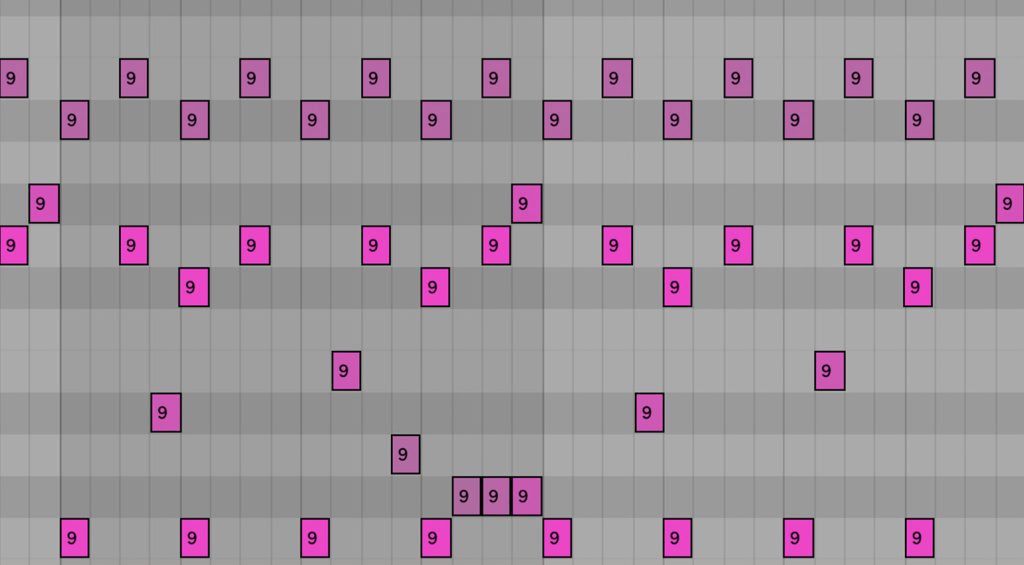
Tips and Tricks for Advanced Techno Beats
As you can see, building a techno beat is not rocket science. Of course, the individual sounds have to fit together well and the beat shouldn’t be overloaded with too many individual sounds and instruments. I usually use my Moog DFAM or Behringer Edge to create another groovy “percussion synthesizer track” that runs in sync with the song tempo. Here I can create minute-long sound changes by turning the synthesizer knobs. And that adds life to my beats without changing the groove.




Of course, you can easily do this with plug-ins and automation of the built-in filter and ADSR envelope generator. You can use any synthesizer (like Ableton Live Analog or Operator) or even a simple sample player. Just set a very short attack, decay and release time to create a percussion-like sound. Make sure the sequence doesn’t consist of wild melodies, but rather use one or two matching notes, to avoid getting in the way (frequency, harmonics) of the bassline.
More Groove Ideas
I rarely use snare drums or claps in my techno beats, which “usually” start on two and four of a beat. Depending on the length of these sounds, I always feel they can slow down the construction. But you should also try to use sounds like this from time to time to experiment with new groove ideas. Even the typical 909 crash cymbals often don’t fit into a cool techno track and sound more like house. Try to come up with something a little more unusual for a certain part of the song. Homemade effects or simple noise generated sounds (e.g. white noise with a short attack and a longer release) are often the better choice.
The triplet use of a percussion instrument is very cool and interesting too. It definitely adds constant variation throughout the song. You should play around with the velocity of your sound. If you use a synthesizer, you can assign the desired parameters (e.g. filter cutoff, resonance, pulse width) to the velocity modulation.
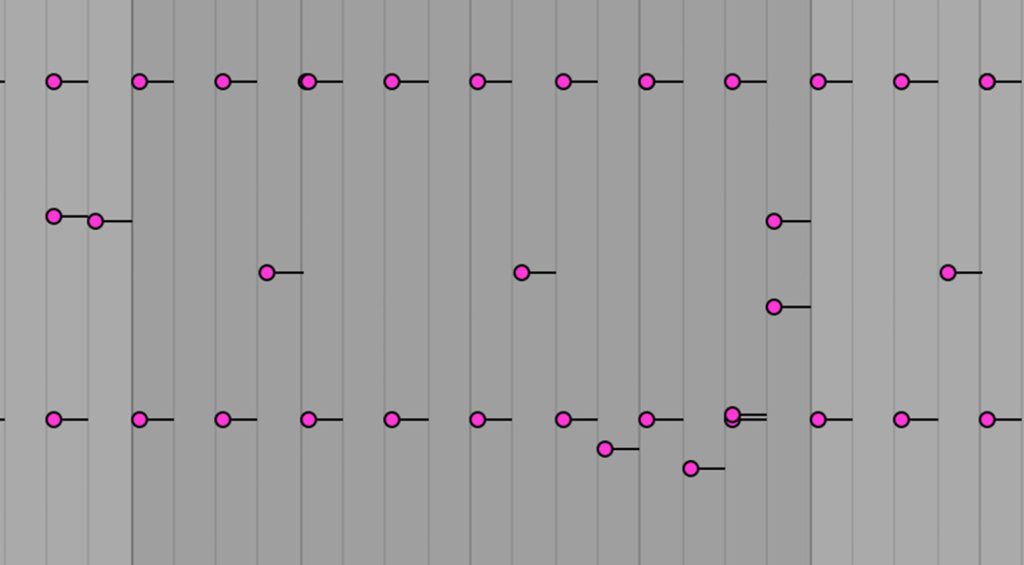
Automation Adds Variety and Atmosphere
This is actually the most important topic of this workshop on techno beats: automation or modulation. This is the only tool that allows you to create sequences with movement that are very important for the listener’s brain in the monotonous loops that are typical of techno. I love Live’s Auto Pan Device, which lets you create subtle panoramic movements on hi-hats or rides. A slow movement over two bars or even faster (1/2 bar) gives great results.
You should also play around with slight filter movements on percussion, which you can either draw in as an automation curve or control with an LFO device. I find the simultaneous control of cutoff frequency and resonance very interesting. And of course you should try different LFO speeds. Give it a shot! When it comes to automation, there are no limits. Depending on the synthesizer, plug-in or device you use, there are tons of possibilities. So have fun!
Jam to the End Goal
In the end, it’s all about jamming! That’s the only way to get cool techno beats. Sometimes a “misstep”, i.e. a note not played correctly in the groove, is the highlight of the track. Or an automation recorded in real time and not drawn in with your mouse just breathes life into the project. Give it a try!
My tip: Here you can find complete Ableton Live arrangements of well-known techno tracks from my project “2pole”. Have fun with it!

 4,2 / 5,0 |
4,2 / 5,0 |