USB vs XLR Microphones: Which One Is Better For You?
We look at the advantages of these 2 microphone types.
We look at the differences between using USB vs XLR Microphones to find out which is better suited for musicians and content creators.
In this Article:
In the last few years, USB mics have come along in leaps and bounds with manufacturers creating a wide range of convenient solutions to help you get high-quality audio on your streams and videos.
USB vs XLR Microphones: How Do I Choose?
As many creators do not have much audio experience, the straightforward designs with one-click features help you dive into recording right away. However, in many cases, instant gratification comes at the cost of flexibility.
When it comes to microphone technology, there are advantages to using USB vs XLR microphones. So let’s take a closer look at each and hopefully, we can demystify some of the specs to make your choice a little easier.
USB vs XLR Microphones: USB Mics
USB Mics provide an all-in-one recording solution, with an analogue-to-digital converter, a headphone preamp, and even DSP processing to help you get the most clarity and intelligibility with your speech recordings.
They are usually easy to set up and install the necessary software to get you started, and some USB mics have mute buttons and gain controls, so you can make adjustments while you’re streaming.

Some users say that an equivalent XLR mic combined with a basic audio interface provides better audio quality, particularly in the midrange. However, if we look at it objectively, USB mics do provide a vast improvement.
Although USB mics do give you a complete solution, one of the main drawbacks, as Kyle from Audio University pointed out in his video, is that all the devices (Your PC/Mobile and Headphones) must be plugged into the mic.
This makes them ideal as desktop mics, but they become slightly limited as multi-purpose recording tools for your home studio, and switching between headphones and speakers is problematic.
- Read about Podcast Gear


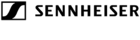

USB vs XLR Microphones: XLR Mics
When we compare USB vs XLR microphones, the first advantage of using an audio interface with an XLR microphone is the sheer range of mics you can use. From handheld dynamic mics to large diaphragm condensers, and ribbons to shotgun mics, the options are seemingly endless.
Of course, there is the slight drawback of having to purchase an audio interface that will cost more than a USB mic. This is especially true where an additional preamp is required to boost the gain of low-output dynamic mics.

What’s more, XLR microphones have been used throughout the recording, broadcast, and live music industries for years, which means there are also great vintage mics available and they retain their resale value.
However, there’s no denying that the flexibility of being able to record guitar amps, acoustic guitars, and vocals, as well as having DI/line inputs for guitars, synths, and other instruments is a big advantage.




USB vs XLR Microphones: Combo Mics and Dynamic Mics
To get the best of both worlds, combo mics offer us the option of both USB and XLR connections. For beginners in recording or content creation, this is a great choice, as you can expand your setup with an audio interface at a later stage.
Also, if you add to your mic collection, the combo mic doesn’t become obsolete like a USB mic might, as you can use it just as you would with any XLR mic. With the XLR output, you can use them with a range of microphone preamps too, for added character.

This way, you aren’t limited to only recording speech for video content and streaming. Of course, it’s a desktop mic when you need it, but you can also mic up your guitar amp or acoustic guitar as you would with any XLR mic.
Because USB mics are available in both dynamic and condenser options, there are a few things to keep in mind. When it comes to dynamic mics, the pickup region is more localized than most condensers which has advantages in home recording situations.
Most of us aren’t recording in treated rooms, so a dynamic mic is a great way to avoid the harsh reflections often experienced when tracking in these spaces. Alternatively, a condenser does offer more high-frequency detail, so it’s a good idea to compare options to find the one that suits you the best.






USB vs XLR Microphones: Audio Interfaces
Using an audio interface instead of a USB mic may be the more costly option. However, as we’ve discussed, it’s certainly a more flexible route to take. Not only can you use a wide range of mics with the average audio interface, but you have the option to record other instruments as well.
From guitars to keyboards, synths, and drum machines, audio interfaces become the central connectivity hub of your home studio for bringing signals into your DAW.

If you’re planning to do more than just speaking on stream or video content, then maybe a USB mic isn’t quite the convenient solution you may have thought at first. While it does provide quick access to speech recording, a USB mic isn’t nearly as versatile as using a basic audio interface in your recording workflow.
Besides flexibility, using a dedicated audio interface and an XLR mic can also produce better recording quality. Because USB Mics contain the preamp and converter in a very small form factor while remaining in an affordable price range, this puts a limitation on the quality.
The range of audio interfaces available means that you can find one with the exact feature set for your needs, with analogue and digital connections allowing you to expand the number of inputs at a later stage.
- More about Audio Interfaces


More about USB vs XLR Microphones:
- More about USB Mics
- Read about Headphones
- Learn about Podcasting
*Note: This article about USB vs XLR Microphones contains advertising links that help us finance our site. Don’t worry: the price for you always stays the same! If you purchase something through these links, we receive a small commission. Thank you for your support!

 5,0 / 5,0 |
5,0 / 5,0 | 








