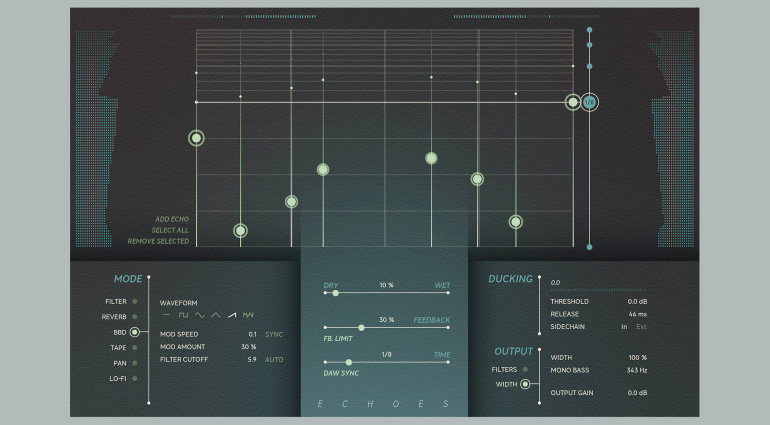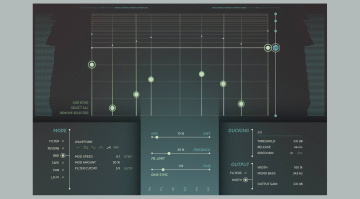Softube Echoes: 6 Delay Types in One Plugin!
One Delay for All Tasks?
Softube Echoes is a new plugin dedicated to delays. Well, there are a lot of delay plugins out there, and your DAW is probably equipped with one of these effects. So why should you be interested in this new plugin? Let’s see what Echoes has to offer.
Softube Echoes Delay Plugin
Delays are arguably one of the most important effects in the mixing arsenal. Not only does a delay add spaciousness to selected tracks and buses, but it can also add rhythm to the music. Softube Echoes is designed to give you enough options to use a delay as creatively as possible.
To set itself apart from other delay plugins, Softube Echoes offers a wide range of sound shaping options combined with intuitive operation and visualisation. This plugin is designed to encourage you to experiment, play and go down the ‘delay rabbit hole’.
The extensive collection of presets in Softube Echoes is designed to cover most music production needs. Each preset can be used as a starting point to explore the different modes of Softube Echoes. The X and Y axes of the interface provide a visual representation of the individual taps (i.e. repetitions) in the stereo field. A good way to get started is to load a preset and then simply play with the parameters until you find a delay sound that suits you.
Six Delay Types and Handy Features
There are six delay types to choose from in Softube Echoes:
- Filter is a standard delay with filtered feedback, ideal for vocals.
- Reverb is a special mode in which the individual taps create an algorithmic reverb effect. According to Softube, this is great for synthesizers and guitars.
- BBD takes on typical bucket-brigade device delays, inspired by 1970s pedal FX with nice aliasing artefacts.
- Tape, on the other hand, is inspired by tape echo, with parameters for drive, dirt and wobble.
- Pan lets you move the delay around the room, making it ideal for mono tracks.
- Lo-fi is designed for creative sound effects and uses bit crushing and a 4-pole filter.
Softube Echoes offers enough parameters to get the sound exactly the way you want it. The delay time can be set in milliseconds and synchronised to the tempo of your DAW. You can also control the feedback – a feedback limiter protects against extreme settings.
There’s also a useful ducking function: the volume of the delay sound is ‘pushed down’ by the (incoming) signal, so that the two don’t mix too much. You can also use the output section to widen the stereo signal, reduce the low frequencies to mono, or apply a filter to make the effect sound better suited to the music.
Softube Echoes looks like an interesting plugin that doesn’t really reinvent the delay concept, but combines many practical functions.
Specifications and Price
Softube Echoes runs as VST, VST3, AU and AAX on MacOS (12, 13, 14) and Windows (10, 11). The introductory price is 99 Euros, the regular price is 149 Euros. A free iLok account is required for licensing. You can download a free demo version from the developer.
You can also get the plugin here at Plugin Boutique*.
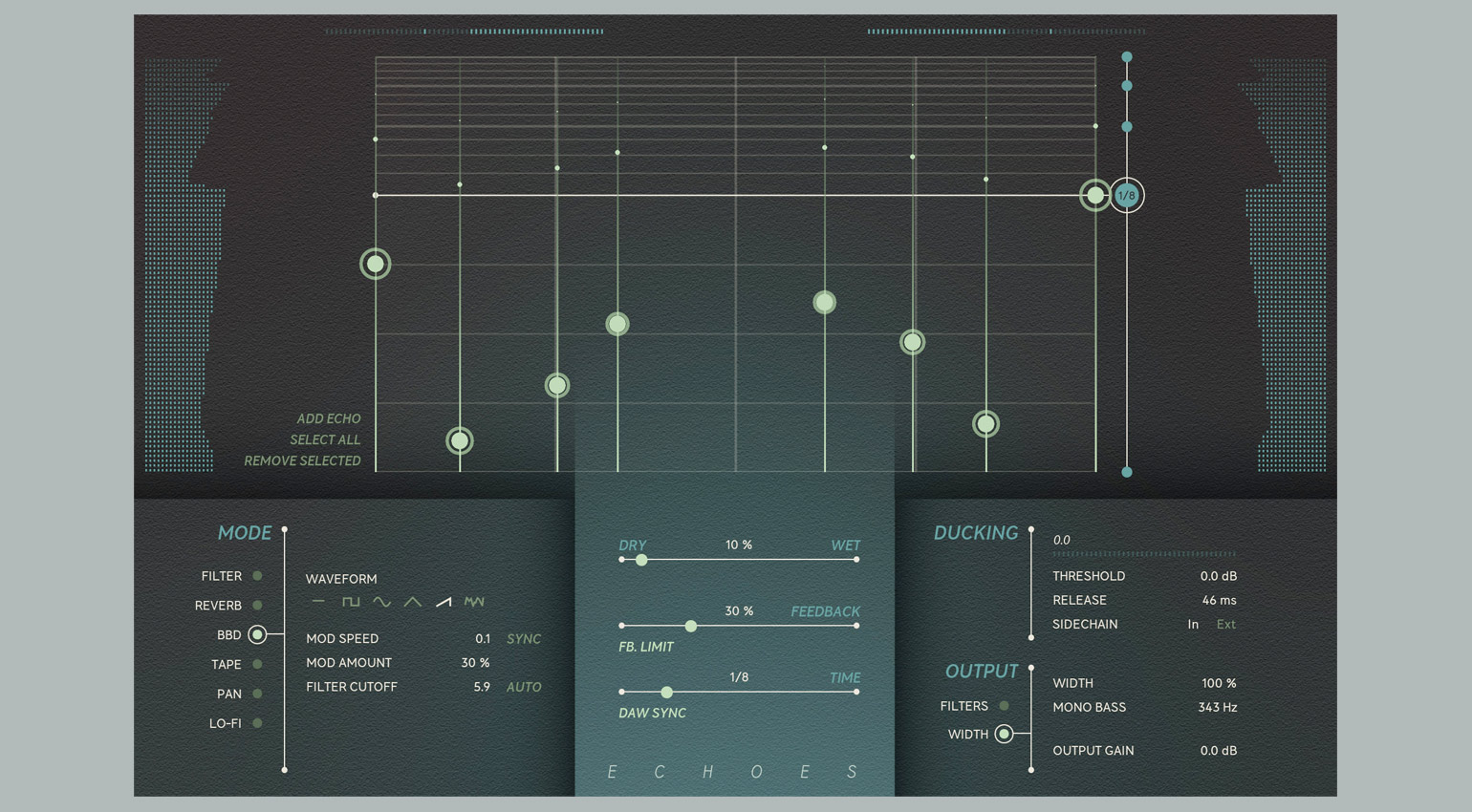
Find out more
*Please note: This article contains affiliate links that help us pay for this site. Don’t worry: the price you pay will always be the same! If you buy something through these links, we will receive a small commission. Thank you for your support!
 5,0 / 5,0 |
5,0 / 5,0 |