Momo Müller’s Universal Synth Editor and Controller: One Superb Editor to Rule Them All?
It really, really, really could happen
Momo Müller, creator of a wide range of hugely useful and affordable software controllers for hard synths, now has a Universal editor and controller for everyone!
Software editors and controllers have been around for a long time. Dedicated examples are great, but they’re only great for the one instrument they serve. Over the decades, developers have tried, with varying degrees of success, to create a universal controller and editor.
Momo Müller’s Universal Synth Editor and Controller
Now, Momo Müller, who has created a growing collection of individual software editors and controllers, has turned their attention to something a bit more universal. The ‘Universal Synth Editor and Controller – Synth Bridge’, to give it its full name, can be used with any synth, sampler, drum machine or other device that can be controlled via MIDI Control Change data, aka MIDI CC.
Momo has ensured ease of use for even the most Luddite synth players because all you have to do to create your own special version of the controller is to use the built-in MIDI Learn function. Select the on-screen control, wiggle, press or slide the hardware controller you want to map to it and it’s captured!

You can then save that collection of settings for easy recall at any time. Now, as we all well know, anything that claims to be universal is rarely ever that but I suppose the word ‘universal’ is more compact than “Controller for most instruments, but maybe not all of them”!
Take it to The Bridge
But what IS clever about this is the fact it can also function as a ‘Bridge’ between a hardware control surface, like a KORG nanoKONTROL, for example, and your favourite hardware synth across the studio. The software, as the name suggests, acts as a translation bridge between your controller and synth so that you can tinker with the synth settings using your desktop device.

The software has 10 controller ‘slots’ (six faders, four ‘pads’), each of which can be set to control specific functions of your choice using the settings in each ‘slot’. The software comes in a broad range of versions to suit all users. The PC version contains a 32-bit standalone and VST2 version, as well as 64-bit VST2, VST3 and standalone varieties.
Mac users get VST2, VST3, AU and standalone versions that work with both Intel Macs and Apple Silicon. And the price? A measly €6.90/$7.00! It’s available to buy and download from Momo’s site right now!
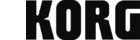

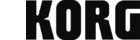

*Note: This article contains promotional links that help us fund our site. Don’t worry: the price for you always stays the same! If you buy something through these links, we will receive a small commission.
 4,4 / 5,0 |
4,4 / 5,0 | 





