Never Read Manuals Again With Google NotebookLM?
'RTFM' is outdated!
Here is the ultimate proof that even creatives can benefit from artificial intelligence. Because a tool like Google NotebookLM is just extremely helpful. The AI, based on a language model, reads instructions for you and then answers your questions exactly. And if you want, you can even chat with the AI and have it create an audio podcast for you! “RTFM” is absolutely yesterday’s news!
Google NotebookLM Will Read the Instructions For You
You might be wondering what the hell an Elektron Octatrack has to do with Google NotebookLM. Well, nothing at all! But when it comes to the capabilities of this tool (which by the way is based on Google’s Gemini AI), I have to think of a product like the Octatrack.
Elektron’s Performance Sampler is known for its very complex and “deep” operation. Some users recommend using two versions of the manual at the same time, so that you can jump back and forth between individual explanations.


But ‘RTFM’ – short for ‘Read the F*cking Manual’ – may soon be a thing of the past. Because with Google NotebookLM there is a tool that is extremely clever and extremely practical. Artificial intelligence doesn’t necessarily have to spit out new melodies, vocals, samples or entire songs to make us music creators happy. No, sometimes it’s just enough to help us read the instructions. Or rather, read the entire manual for us and then just answer our questions.
Tired of Reading Manuals?
In a new video, Mylar Melodies shows us how useful Google NotebookLM is. He doesn’t use an Octatrack as an example, but the Torso T-1 sequencer. This is also known for its extensive possibilities, and the manual for it is an impressive 223 pages long!
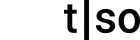

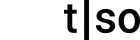

In the video, Mylar Melodies shows how Google NotebookLM reads and processes the PDF manual in less than 30 seconds. After that, the AI responds to specific questions and provides the answer you are looking for. The web-based tool even generates short step-by-step instructions based on the information in the manual. Google NotebookLM will also point you to the appropriate places in the manual for reference. Just in case you need to look something up in the manual!
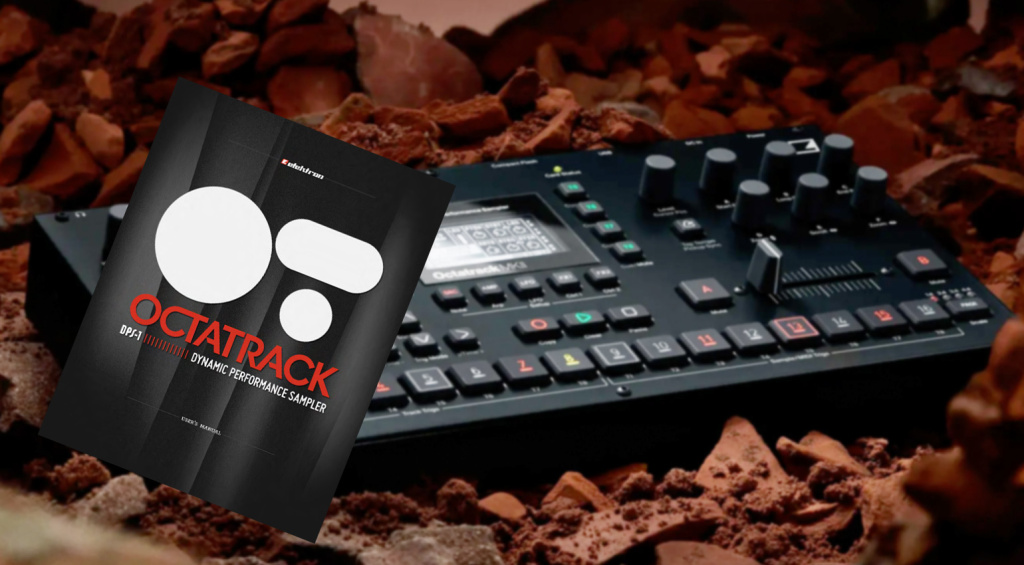
It is also possible to feed the AI multiple instructions or other appropriate texts. However, unlike other AI chatbots, NotebookLM only learns from the material you upload.
Another feature: the AI generates a podcast from the instructions in just a few minutes. So you can get the knowledge you need without having to read. But it doesn’t stop there, because Google NotebookLM even responds when you speak. So you don’t even have to type questions. Brave new world!
More Information
- Google NotebookLM website
- More news from Google on GEARNEWS
- Learn more about artificial intelligence
*Please note: This article contains affiliate links to help us pay for this site. Don’t worry: the price for you will always be the same! If you buy something through these links, we will receive a small commission. Thank you for your support!
4 responses to “Never Read Manuals Again With Google NotebookLM?”

 4,4 / 5,0 |
4,4 / 5,0 | 




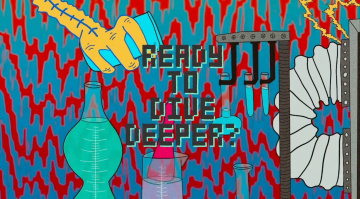



I gave it a try after reading the article. I uploaded the Hermod+ manual and asked it, “How do I step record?” It responded with, “To record a live performance…”. Not a great first impression!
This is so damn stupid (and the main goal is to feed more data into google).
If you know what question to ask, you know how to ctrl-f into a pdf.
If you don’t know what question to ask, the manual is actually better, because you can read the entire section to understand the workflow (and you will learn more stuffs along the way)
Stop. Putting. F****. AI. Into. Everything.
Stupid beyond words. If your incapable of reading a manual without the assistance of an ‘AI’ based app, you are incapable of using said device for anything worthwhile. AI is garbage re: musical applications, and this idea is trying to solve a problem that simply doesn’t exist. Atrocious
I am fully capable of reading a manual, I assure you I have done so succesfully many times.
Still gave this a go and already found somehting I like about it: If there are multiple sections in the manual that seem to be talking about the subject in your question, you get all of those cobbled together for easy viewing. I also think you have a better chance of finding what you want with a well formulated question instead of ctrl-f, especially if you’re not sure what word in particular might get you there, or if there are a lot of instances of the word in irrelevant sections.
I think the vitriol here may have something to do with musicians losing their special status, as AI is set to replace them in the future.
Join the club.