Make Your Own Wavetables and Get Creative with Wavetable Synthesizers
Take advantage of the power of wavetables with Serum, Pigments, Behringer Wave, and more.
You unleash the power of your wavetable synthesizer when you make your own wavetables. And it’s easier to do than you think.
Make Your Own Wavetables
Originally developed by Wolfgang Palm in the late 1970s as a digital alternative to analog, wavetable synthesis has really taken off in the last 20 years. They key to its success? A one-two punch of movement and sonic power.

Unlike sample-based synthesizers, which use single samples as the basis for a sound, wavetable synths employ a series of them often captured from a single source over time. By moving and interpolating across these different samples, and then adding modulation to that movement, it’s a cinch to create dynamic and harmonically rich sounds.
While you might be content to restrict yourself to the ones that come loaded in your hardware or software synth, creating your own wavetables can open up whole new worlds and give your songs a custom touch.
Today, let’s look at how to make your own wavetables and some synthesizers to use them in.
A Broken Frame, a Broken Window
First, some technical stuff. The single-cycle waveforms within a wavetable are called frames or windows. Each frame has a set number of audio samples that determines its length. Hence, every waveform needs to conform to this specific length. Each wavetable synth has its own specifications for number of samples in a frame, the most frames that a wavetable can have, and bit depth. There’s no standard but many tend towards 2048 samples per frame and a maximum of 256 frames per wavetable.
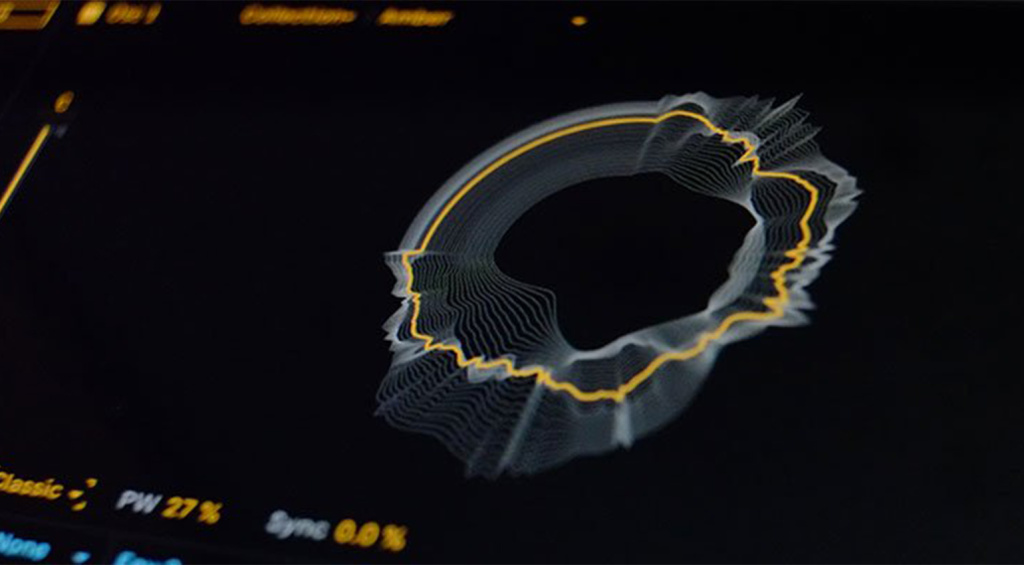
Unless you’re going to make your wavetables manually, however, all of this is pretty academic as most wavetable editors will take care of this for you. The main thing to remember when creating a wavetable or audio file to use in one is that you want a continuous piece of audio one bar-length long, with an even change throughout. A slowly opening filter, modulating FM, an increase in distortion – these are all grist for the wavetable mill. A ramp wave is the best way to generate this. To prevent phase issues, avoid using any effects like chorus or unison, or you could end up with audio dropouts.
Lastly, the note you export should be low, often in the 0 octave. The editor you’re using may require a specific note.
Synths With Wavetable Editors
Many software synths – and even some hard ones – have built-in editors now that allow you to make your own wavetables. Here are a few.
Make Your Own Wavetables: Xfer Records Serum
Serum by Xfer Records stole the wavetable scepter from Native Instruments’ Massive to become the go-to wavetable synth for dance music. Along with its amazing sound quality and variety of synthesis options, it also offers a wavetable editor so you can roll your own.

The editor in Serum is unsurprisingly comprehensive. You can import audio files, single-cycle wavetables, or many at once, and edit the order as you see fit. You can also draw out new waveforms and modify existing ones.
- Xfer Records Serum product page
Make Your Own Wavetables: Arturia Pigments
Arturia’s Pigments is now up to version six. With so many synthesis engines, including virtual analog, granular, and now physical modeling, you may forget that there’s a wavetable editor hidden inside.

Pigments lets you work with both audio and existing wavetables. When you load audio into Pigments, it will parse the file into the format it uses, which is the standard 2048 samples per single-cycle waveform, and a maximum of 256 frames. If you want more granular control over the length of the cycles, Arturia recommends using an audio editor like Audacity.
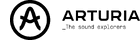

- Arturia Pigments product page
Make Your Own Wavetables: Steinberg HALion
Steinberg’s HALion is a powerful instrument designer. As part of its toolkit, there’s a very detailed wavetable editor that lets you to not only create but finely edit wavetables for use in the instrument. You have control over the playback envelope, you can alter the spectrum by drawing, and much more, including visual analysis in 2D and 3D.



- Steinberg HALion product page
Make Your Own Wavetables: Vital Audio Vital
Vital from Vital Audio is available at a few different price points, including free, making it an attractive choice for many. The sound quality is also top-notch.

Along with the powerful wavetable editor, Vital also lets you generate wavetables from audio with the synth’s pitch-slice and vocode wavetable converter. It even allows you to create them from text.
- Vital Audio Vital product page
Make Your Own Wavetables: u-he Zebralette 3
u-he’s Zebralette 3 is the free version of the upcoming and much anticipated Zebra 3. Currently in open beta, the single-oscillator Zebralette 3 has two audio engines, additive and wavetable, the later of which lets you create your own wavetables.

Generate cells on a timeline, draw in wave shapes, and choose how you morph between them. The sound is jaw-dropping, as you might expect, and the visually oriented GUI makes it easy to create wavetables.
- u-he Zebralette 3 beta download page
Make Your Own Wavetables: Groove Synthesis 3rd Wave
Looking for a hardware synth to generate wavetables? You’re in luck, as 3rd Wave from Groove Synthesis has its own built-in wavetable editor. Called the Wavemaker tool, it allows you to create up to 64 custom wavetables. Plug in an audio source, record it, and the editor will transform it into a wavetable for use in the synth.





- Groove Synthesis 3rd Wave product page
Make Your Own Wavetables: Ocean Swift Synthesis Wavetable Creator/Wavetable Compatibility Converter
If you want to make your own wavetables but don’t own a synth with an editor, Ocean Swift Synthesis offers the Wavetable Creator, a standalone software application for generating wavetables. Best of all, it offers compatibility with most existing wavetable synths.

If you have wavetables that you’d like to use in a competitor’s synth, try the Wavetable Compatibility Converter.
- Ocean Swift Synthesis Wavetable Creator product page
- Ocean Swift Synthesis Wavetable Compatibility Converter product page
Synths That Can Import Wavetables
If you have wavetables that you’d like to use or ones that you’ve made else, load them into these synthesizers.
Make Your Own Wavetables: Ableton Wavetable
Ableton Live users, take note. Wavetable allows you to drag and drop audio and turn it into a wavetable. You can also import full-on wavetables.


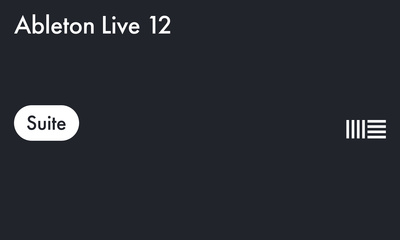
- Ableton Wavetable page
Make Your Own Wavetables: Korg modwave and modwave native
Korg’s modwave series of instruments builds on the legacy of the DW-8000, which used single-cycle waveforms as oscillators. The modwave hardware and native versions can also handle wavetables, including import of ones from competitor instruments like Serum. If you’d rather create your own, there’s a custom version of WaveEdit available for the modwave.

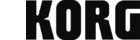

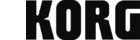

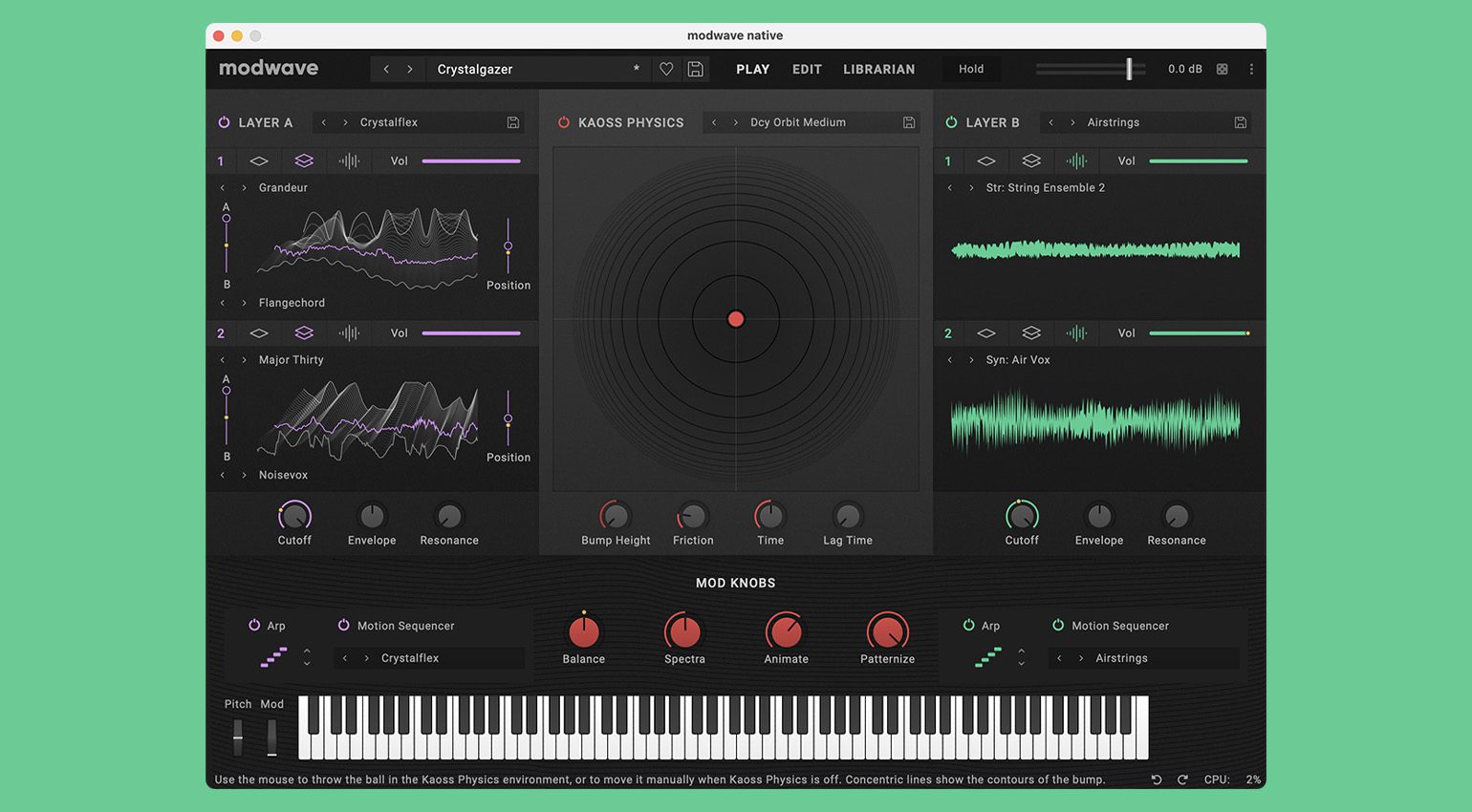
- Korg modwave product page
- Korg modwave native product page
Make Your Own Wavetables: Waldorf Blofeld
Owners of the Waldorf Blofeld can import custom wavetables. However, there are a few hoops to jump through, as the Blofeld hardware requires a very specific wavetable format as well as an SL License, apparently. On the software, you can import wavetables via the preset browser.

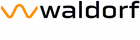

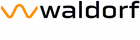

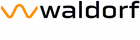

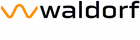

- Waldorf Blofeld product page
- Waldorf Blofeld Plugin product page
Make Your Own Wavetables: Behringer Wave
Behringer’s exceedingly popular Wave synthesizer also allows for the import of custom wavetables as well as transients, short samples that you can use in place of wavetables. Use the SynthTribe app to transfer these to the instrument.



- Behringer Wave product page
More Information
- All about wavetables
- All about synthesizers
*Note: This article contains advertising links that help us pay for this site. Don’t worry: the price for you will always be the same! If you buy something through these links, we will receive a small commission. Thank you for your support!
2 responses to “Make Your Own Wavetables and Get Creative with Wavetable Synthesizers”

 4,2 / 5,0 |
4,2 / 5,0 | 










IL harmor
freeware synths out there can load custom wavetables as well – Surge XT, Full Bucket Music WhispAir, for instance