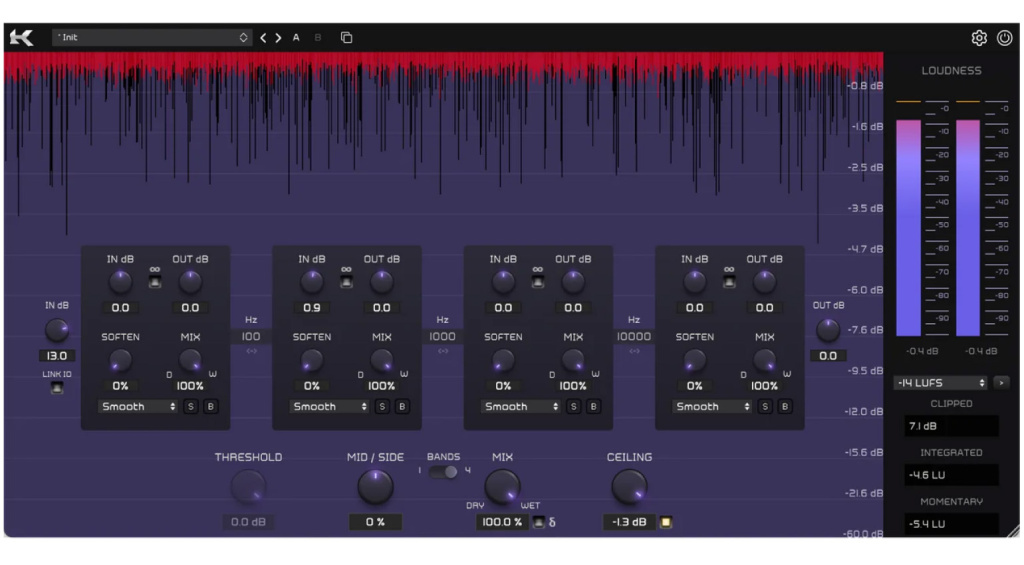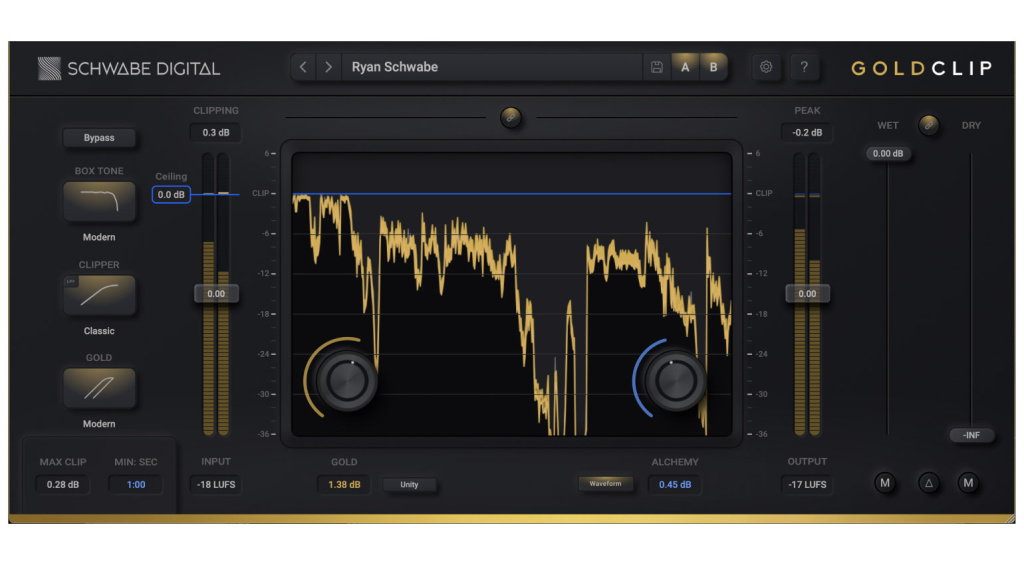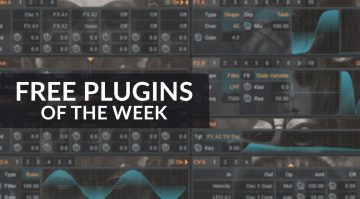5 of the Best Clipper Plugins: Win The Loudness War
Get more oomph out of your mixes with clipper plugins.
Loudness is an unavoidable competitive aspect of any field in audio production. We’re checking out some of the best clipper plugins.
In this Article:
Clipping is a powerful tool for increasing the loudness factor of your tracks while maintaining the dynamics and headroom. While this may sound too good to be true at first, it’s a useful process once you understand it.
The Best Clipper Plugins
Naturally, if you apply loads of clipping to every instrument in your mix you’re bound to destroy the organic feel. However, once you have a grasp of techniques like clipping to zero and you know which instruments benefit the most from clipping in your musical style, you can really get some great results.
The Best Clipper Plugins: Kazrog KClip 3
KClip 3 is one of the most popular clipper plugins available, and it’s especially loved by electronic music producers who need to slot their tracks into DJ sets and require consistent loudness from one track to the next. Like most clippers, KClip allows you to saturate your transient peaks without affecting the rest of the waveform.
However, if you do want to shape the other parts of the signal, you can choose how much you want to change. To do this, KClip has eight different clipping modes to choose from including crisp, smooth, tape, tube, silicon, germanium, guitar amp, and broken speaker. This means you can get the loudness levels you want while imparting different sonic characteristics to your sounds.
In addition, KClip functions as a multiband clipper, with four bands that can be shifted with the three variable crossovers. Besides individual character modes, each band can also be used in parallel, and there is a mid/side processing function that allows you to target specific areas of each sound, bus, or mix you’re working with.
The Best Clipper Plugins: Brainworx bx_clipper
The Brainworx bx_clipper is designed for mastering applications, but that doesn’t mean that you can’t use it for individual tracks in your mix as well. With two clipping modes, you can choose between the smoother and more natural-sounding FET mode or the more aggressive Diode mode.

While this may seem limited at first, when you work with the knee and ceiling controls, the two clipping modes can produce effects ranging from soft to hard clipping. Meanwhile, the auto ceiling function sets the ceiling level based on a reading it gets from the analysis of the input signal’s peaks.
The resulting signal is optimized for maximum loudness, and it’s safe from the risk of distortion. Another useful tool is the auto trim function which takes RMS readings of both the processed and input signals and ensures the output is adjusted accordingly, which is great for channel groups and your main mix bus.
- More from Brainworx


The Best Clipper Plugins: Softube Clipper
The Softube Clipper uses a unique dual-stage approach for processing transients. Before the signal hits the peak limiting stage, it is first shaped by the RMS stage. This is a great tool for optimizing the loudness and it can be done gently and transparently or you can push it for rich distortion effects.
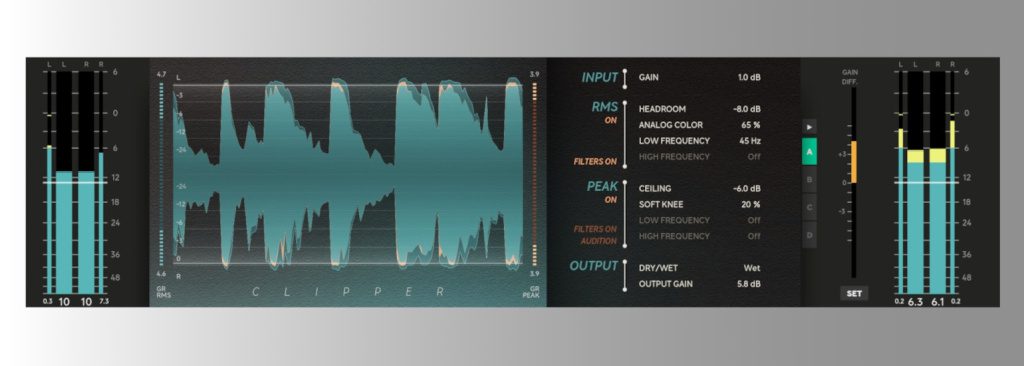
This enables you to do more than just shape your transient peaks. In fact, you can enrich the signal tonally by adding harmonics that add texture and vibe to any instrument in your mix. With each of the clipping stages, you can set the frequency range with the high-pass and low-pass filters.
What this means, is that you can target the processing independently to focus on the transients or the rest of the waveform. Depending on your input signal, this is a powerful toolset for shaping sounds while preserving the dynamics, and it can be done in parallel for more subtle effects.
- More from Softube
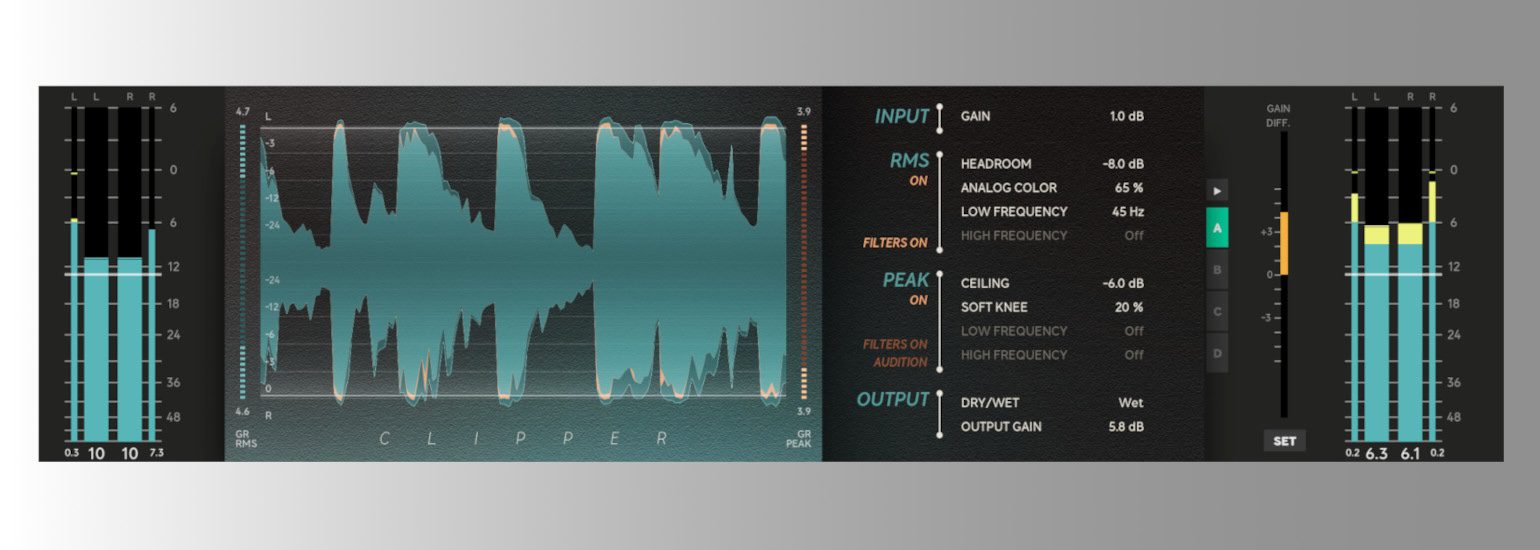
The Best Clipper Plugins: Schwabe Digital Gold Clip
Rather than using one plugin for every application, Gold Clip is a clipping solution that gives you a more expansive plugin for mastering applications, and a simplified one for processing individual tracks in your mix. For starters, the clipper is modelled on two renowned digital conversion stages with modern and classic character options.
Furthermore, there is a more surgical hard clipping mode that preserves the entire signal up until the point of clipping. Mostly we use clippers for different purposes than compressors, but when you want it the Gold feature adds a balanced tape-like effect that ups the perceived loudness while leaving your transients completely intact.
To put back some of the life and colour that can sometimes be lost from digital clipping, Gold Clip has Alchemy 2. This high-frequency saturation is almost like a digital tape effect that reduces the midrange and high harmonics present after the clipping point, and without affecting the rest of the signal.
The Best Clipper Plugins: Fuse Audio Labs OCELOT Clipper
The Fuse Audio Labs OCELOT Clipper is a low-latency, CPU-friendly clipper plugin that can be used in both studio and live sound situations. To process individual tracks and busses, the OCELOT Clipper uses a dual-knee approach to shape the harmonics. This inclusion of positive and negative knee controls allows precise tone shaping.
Because the OCELOT Clipper combines pro features with straightforward interface design, it’s a great way to get your head around the various aspects of clipping like oversampling, and the extensive metering and visualization options give you a comprehensive overview of the processing taking place.
What’s more, the addition of features like true peak mode helps you clip different instruments in the mix where accuracy is important. This means that the OCELOT Clipper can give you the clean loudness you’re after and you can enter the world of tone shaping too in a heartbeat.

More about the Best Clipper Plugins:
*This article contains affiliate links that help us fund our site. Don’t worry: the price for you always stays the same! If you buy something through these links, we will receive a small commission. Thank you for your support!

 4,5 / 5,0 |
4,5 / 5,0 |