Audified MixChecker Pro lets you preview your mixes on a wide range of speakers
Developer Audified brought in the latest version of its MixChecker plug-in. It’s designed to give you an impression of how your music sounds, for example, on a smartphone, a pair of headphones, kitchen radio, or even on TV. That’s how most people listen to music nowadays. MixChecker Pro has been completely redesigned with many new features and even more options.
You have to place the plug-in on the master channel of your DAW, so that the sum is completely passed through the tool. By clicking on the different pictures in the graphical user interface, you can immediately turn your monitors into another set of monitors. MixChecker Pro offers over 60 speaker models in different sizes, and there’s also the possibility of adding ambient noise (subway station, in a vehicle, in the park, and so on). Again, there is a wide choice.
The pro version has also been optimized to produce better latency and phase-linear sound. In addition, you can define and re-adjust almost all settings yourself, add distortion, and use an Auto Advance function, which lets you browse presets quickly. You can also control the plug-in remotely via a web browser. A test is definitely worth a shot!
Price and availability
Audified MixChecker Pro is available on the manufacturer’s website for USD 199 . If you own MixChecker, you can pay with a special update code (you will receive it by e-mail) and reduce the price to USD 59. The plug-in runs on Mac OSX 10.9 or higher and Windows 7 or higher as AAX, AU, VST and VST3 in 32- or 64-bit. You can test the software for 30 days for free and without restrictions.
More information
- MixChecker 4 product page
Video
You are currently viewing a placeholder content from YouTube. To access the actual content, click the button below. Please note that doing so will share data with third-party providers.
One response to “Audified MixChecker Pro lets you preview your mixes on a wide range of speakers”





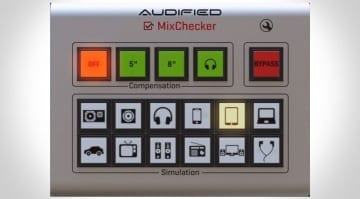


Okay, so this proves your mix will sound crap through a mobile phone or laptop (as if you didn’t know that already!!!) – absolutely no bass below 300Hz. So what?! What are you gonna do?! Pile on tons and tons and tons of bass EQ boost? No point anyway, because it won’t be reproduced…. Why totally wreck your mix overcompensating for the pathetic audio performance of a small mobile device, just to slightly benefit those people who are so disinterested in your music they can’t be bothered to listen to it seriously in the first place, and probably only for a few seconds because most YouTube and Facebook viewing stats figures show average viewers have barely a 15 second attention span to whatever they play before they get bored and switch to something else anyway. Those people won’t have even read this far through this paragraph of text. If you want your music to sound good, you have to monitor / mix / master on the best, highest resolution, most accurate speakers you can, to truly gauge its excellence or score – if those speakers can’t do “excellent”, how will you even know if or when you’ve achieved it? You need to be able to compare your music results to the very finest quality music you know of, and be able to measurably hear every degree of difference – not see how far you can keep degading fidelity and reducing bandwidth before it becomes unacceptable or intolerable. This MixChecker Pro, as a product, only offers some merit as a secondary check for convenience, and rather pre-assumes the user already has their main excellent monitoring in place – but ironically such a person with objectively truly excellent monitors would not need to make those secondary checks.