Will Raspberry Pi soon replace our DAWs?
The Raspberry Pi is a complete computer in a miniature format. In its standard enclosure, it’s only slightly larger than two boxes of matches – that’s incredibly compact, especially if you consider the amount of available connectors. And it’s expandable, too. But is that enough to replace a DAW computer in the near future, or will the Raspberry Pi remain a DIY PC for nerds and hackers?
Raspberry Pi
The tiny computer is surprisingly powerful. The Raspberry Pi was first released in 2012, and is now available in its fourth generation. It offers a 64 bit ARM CPU clocked at 1.5 GHz (Cortex A72), 1-4 GB RAM, Gigabit Ethernet, Wifi, Bluetooth, USB2 and USB3, two 4K graphics outputs including a 4K 60Hz decoder (HEVC video), and still has room for expansion.
Amazingly, the open source computer only costs GBP 34 – 54 or USD 35 – 55, depending on the amount of RAM. That’s still incredibly affordable, especially for a UK-made item. You can find an in-depth review here.
- Bare bones circuit board · Source: Raspberry
- USB connectors · Source: Raspberry
- Raspberry Pi 4 standard enclosure · Source: Raspberry
ARM
While the Raspberry Pi certainly packs a punch, a lack of power is also the biggest obstacle that still prevents it from seeing widespread use as a desktop PC. The graphics in particular aren’t quite sufficient for demanding games and other applications. It’s a cross between a DIY computer and multimedia PC. While the Pi may not be ready to replace your desktop PC just yet, it does have its uses around the house, for example as a KODI entertainment center or a controller for your NAS system.
That’s not to say that people don’t use it for work. But the Raspberry’s CPU architecture can present problems. Simply speaking, ARM is a different processor architecture, which requires different software. While some very popular devices like the iPad use ARM CPUs (Apple’s A series derivatives), they’re much less common than the x64 architecture used by desktop computers running Windows and macOS.
The Critter and Guitari Organelle is an example for an ARM-based sound-generating device.
Raspberry PI as a DAW
The Raspberry Pi runs a standard Linux operating system, which forgoes all the eye candy and flashy animations. There is now also a derivative of Windows 10 for the ARM architecture. And where there’s GNU/Linux, there’s also some well-known software for it.
Tracktion offers an ARM version of the Waveform DAW. Ardour is also available for ARM systems. There’s even an ARM build of Reaper, albeit an experimental one. And Non DAW was developed specifically for the Raspberry Pi.
These DAWs come with everything that’s included in their x64 versions. Third-party plug-ins are available from CALF, for example. And it has already been proven that even the older Raspberry PI 2 can be used for making music. But at least for the time being, the question remains: Are the small size and inexpensive price enough to justify using a Pi over a standard PC for DAW applications?
Synthesizers
But the Raspberry Pi can do much more besides hosting an OS and a DAW. It’s also a great platform for software synthesizers. There are numerous projects, mMn TronPi (Mellotron), Joytone, Looper/Synth/Drum Thing, FM Touch Synth and Zynthian being some of the most prominent ones. All of them are based on the little DIY computer and use it to produce sounds. However, these are stand-alone synths and not instrument plug-ins for use in a DAW.
You are currently viewing a placeholder content from YouTube. To access the actual content, click the button below. Please note that doing so will share data with third-party providers.
You are currently viewing a placeholder content from YouTube. To access the actual content, click the button below. Please note that doing so will share data with third-party providers.
You are currently viewing a placeholder content from YouTube. To access the actual content, click the button below. Please note that doing so will share data with third-party providers.
You are currently viewing a placeholder content from YouTube. To access the actual content, click the button below. Please note that doing so will share data with third-party providers.
You are currently viewing a placeholder content from YouTube. To access the actual content, click the button below. Please note that doing so will share data with third-party providers.
Software synthesizers inside a DAW
If you’re looking for software synths that run inside a DAW, check out ZynAddSubFX, Helm or Amsynth.
You are currently viewing a placeholder content from YouTube. To access the actual content, click the button below. Please note that doing so will share data with third-party providers.
You are currently viewing a placeholder content from YouTube. To access the actual content, click the button below. Please note that doing so will share data with third-party providers.
You are currently viewing a placeholder content from YouTube. To access the actual content, click the button below. Please note that doing so will share data with third-party providers.
In theory, all software synths that run on iOS should work. But it’s not that simple, as the different systems have different restrictions. An iOS application must be written in an entirely different way than a Linux program. Although there are similarities, they are based on different libraries and structures. This means that adapting plug-ins for the Raspberry Pi usually isn’t commercially viable for the developers, unfortunately.
Guitar amps
The iOS theory applies to this segment as well. In reality, Guitarix is about the only option. It’s a virtual guitar amp for Linux, which must be addressed via JACK. Guitarix can sound really good, but it does have a somewhat steeper learning curve than GuitarRig and others.
https://youtu.be/Re6p8ns1d5s
Raspberry Pi, the music computer of the future?
So, will the Raspberry Pi become a serious platform for music production anytime soon? Maybe. If the iPhone and iPad are such platforms, the Pi certainly has the potential to become one, too.
And it does have one great advantage: It is entirely open-source. That means that the hardware and software can be modified and expanded by anyone. This is the main reason for the Pi’s popularity among DIYers. The possibilities are limitless, from educational projects to controllers for technical applications (e.g. 3D printers, CNC milling machines), to controlling garage door openers and lighting in smart homes. Just be sure to properly secure the system, or someone might cause trouble.
We think that the Raspberry Pi definitely has what it takes to become a viable option as a DAW computer. But it will likely remain a niche product. It probably won’t lose its reputation as a device for nerdy hackers anytime soon, which could deter audio professionals. And yes, if you’re going to use Linux, you shouldn’t be afraid to dive deep into the core of your system.
Do you use the Raspberry Pi?
Now it’s your turn! Do you use the RPI? Are you planning to get the new Raspberry Pi 4? Have you experimented with audio applications? Tell us your story!
More information
9 responses to “Will Raspberry Pi soon replace our DAWs?”
 5,0 / 5,0 |
5,0 / 5,0 | 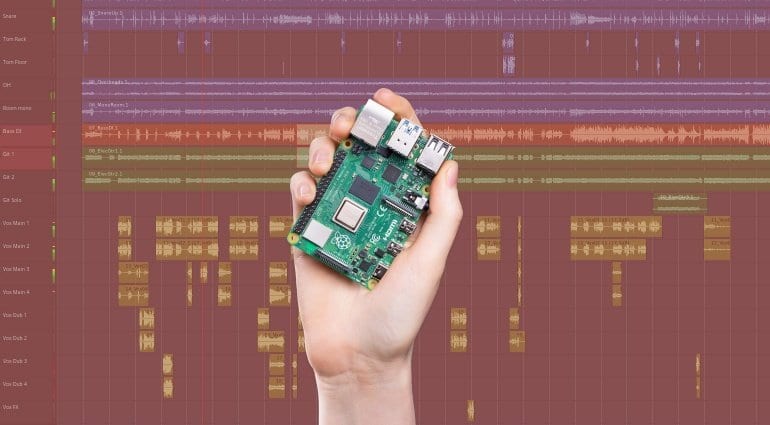










raspberry Pi is not “entirely open” source by any stretch of imagination, since it requires proprietary blobs to even boot, and the information how it is “open source” seems to spread over every musical blog. Is this some kind of Raspberry PR offensive?
It’s because the hardware schematics and in-depth specifications themselves are openly available to the public. It’s a technicality, based upon the premise that because the schematics and specs are freely available online, if you had a PCB CNC machine, and the IC’s used, and the materials and soldering abilities, you could theoretically make a raspberry pi in your garage or basement, or recreate the component layout on a breadboard.
Schematics describe the circuitry, not how device and its systems are programmed to operate. SoC is provided by a third party (Broadcomm, etc.) that configures it in such a way that essential functions of the system cannot work without supporting *proprietary* software blobs, that is to say, the kind of software which cannot be audited to discover what it does, and for which vendor *refuses* to distribute the source. That such proprietary blobs are “perfectly safe”, and “shouldn’t cause any problems”, and “technically cant be harmful” is only hearsay, since no one has *objective* way to verify such claims, perpetuating the “trust us, you are safe” nonchalance which businesses pursue, and which gullible and enthusiastic hipsters adopt in order not to miss out on the coolest new gadget.
Raspberry Pi is hence as “open” as any recent Intel Motherboard.
DAW?
Just DAW is not enough. You need plugins. And most VSTs out there is compiled against win64 or win32. Or osx. But not Linux. And not ARM. Until something like Kontakt can be used on Pi, it cannot be seriously considered for music production. At least not as a DAW.
Reaper has an ARM build, too, for both arml7hf and aarch64. Reaper is a lighter DAW software than Tracktion Waveform, overall, and has support for 64 and 32 bit vst plugins, regardless of which version you have installed, so long as your hardware and software supports it. So you can use multiarch in debian or whatever distro you’re using to install the 32 bit build in your 64 bit OS, and still use 64 bit plugins, and likewise still have access to 32 bit plugs in the native 64 bit version. It works like this on x86 builds for Linux, too, as well as on Windows and OS X.
I am using Reaper with a RPi 3 B, and it works flawlessly. It is even able to provide power for my scarlett audio interface, didn’t expect that. Granted, I have to reduce bit depth somewhat to not get too much latency. But I am able to run the VSTs I need, including microphone reverb.
About 5 years ago I ran the same setup using my i5 laptop with about the same performance. I didn’t have Reaper then (not available on linux then), and I have to say the RPi works much more professional now – cheaper and I can use my laptop for other things now 🙂
As I understand it, the SD card speed is a bottleneck, but I don’t even have the fastest you can get. And there are now a RPi 4 available. It is mindblowing how simple and cheap the system is…
Check out this channel that helped me getting started. You don’t need to be a tech nerd either:
https://www.youtube.com/watch?v=CteUMMMKC_8
Reaper:
https://www.reaper.fm/
Hi, I appreciate your speculating as it attracts people’s attention and make this topic discussable.
If someone could somehow build a series version rasberry pi 4 b to take the workload off your pc cpu in daws. Similar to what uad apollo does you got a niche miracleindustry right there for the medium market that all the lazy other audio interface manufacturers are not thinking of. Not everyone has 900 dollars laying around for that gear. Or a massive pc upgrade as a starter. But if someone could bridge the gap and make it possible for lower rated pc’s to be more capable than spending 1.500 dollars or more on a pc upgrade you will have many people interested. The only AUDIO interface that offers its own seperate audio proccesor is the UAD apollo. No focusrite. No presonus. No Maudio etc. For the cost of maybe making a series version of 4 or more connected in combination to dedicate it to boosting your pc in handling more would definitely attract many people to buying it. The reason is top tier pcs plus monitores and all the other gear is an substantial investment and the intermediate industry needs some shortcuts before they can invest everything into top tier gear when they advance. Not many people pay attention to the consumer not even the Chinese. Build something to that effect and you got something solid until interface manufacturers wake up.
You are currently viewing a placeholder content from Facebook. To access the actual content, click the button below. Please note that doing so will share data with third-party providers.
More InformationYou are currently viewing a placeholder content from Instagram. To access the actual content, click the button below. Please note that doing so will share data with third-party providers.
More InformationYou are currently viewing a placeholder content from X. To access the actual content, click the button below. Please note that doing so will share data with third-party providers.
More Information