Behringer Synth Tool app edits sequences and settings of Behringer synths – who knew?
Hidden on the download pages of Behringer’s synthesizers is a very handy Synth Tool app that’ll give you access to some extra settings and lets you edit the sequencer.
Synth Tool
They call it the “Configuration tool and firmware updater” which is why no one realised that it was actually a very useful synthesizer editor. But thanks to a new video from Behringer we now know that behind the Configuration tool and firmware updater hides a Synth Tool app with some cool features. There’s a single version of the app and it works with all the synths including the MS-101/MS-1, Model D, Odyssey, Neutron and VC 340. The sequencer editor only works with the synths that have a sequencer.
The first thing it can do is upgrade the firmware to your synth, which is something I’ve already done to my MS-101 but I didn’t notice any other possibilities in the software. Then there are some general settings dealing with MIDI channels, key priority and pitch-bend modes. There’s a section for PolyChaining and getting that all up and running if you have more than one Model D or Neutron. There’s a section on hardware calibration which shows you where to put your voltmeter if you’re happy to take the synth apart.
There are some variations across the synths. For instance the Odyssey has different velocity curves but it’s the sequencer editor that’s particularly interesting. It’s essentially a piano roll editor where you can set the sequence length, velocity, gate length, rachet, accent, glide and rests. Write your sequence and then upload it to your synth – cool! You can also store sequences on your computer for loading up later on.
It’s a remarkably useful tool that I can’t quite believe we’ve missed all this time.
More information
- Download it from the downloads section of any of Behringer’s synths.
Video
You are currently viewing a placeholder content from YouTube. To access the actual content, click the button below. Please note that doing so will share data with third-party providers.
13 responses to “Behringer Synth Tool app edits sequences and settings of Behringer synths – who knew?”
 3,7 / 5,0 |
3,7 / 5,0 | 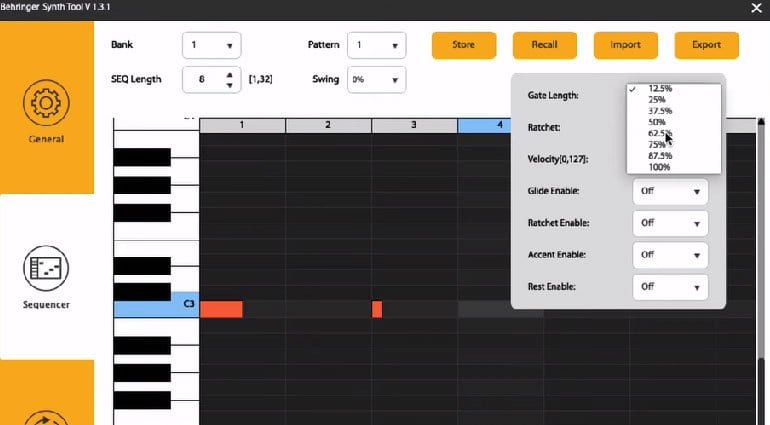

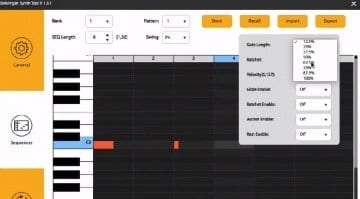





The pitch bend range on my Behringer Odyssey doesn’t change when I change it on the synth tool???
should be on its own midi channel
At the end the boy sad “dovidenia” 🙂 Whats was the reason ?
It’s Slovak. Means “chao” or “see you!”
PrievanFX asks for reason. “Prievan” is too in Slovak and means a draft – like the wind in the interior.
Why can’t you resize Synth-tool?? You can’t even change the DPI settings it just stays the same size. When you try to save or import to it the GUI covers the find option to where you have or want to save/import. Pointless if you can’t see what your doing!!
Does Synthtribe work with K-2?
Will this app help me figure out why my Poly D does not react to a time sync with a Roland TR-8s with the Roland as master and the Poly D as slave? It will work the other way around but that’s not how I want to use it.
Hi i have a td3 am behringher sinth what i need is the Behringer Synth Tool V 2.3.4 Where can i download It ? Please help
bonjour apres une mauvaise manipulatio ma berhinger td 3 ne sort plus aucun son, pouvez vous m’aidez je devizns fou !! merci Arno
This is BS trying to find the download for this
It’s all there – just select your synth or “all synths” and pick it from the list – https://www.behringer.com/downloads.html
The Behringer ‘synthtribe’ editor tool SHOULD be a great idea, but, for myself, and some others it has been a major pain.
Mainly in that once you have gone through the igmarole of clearing old patterns from the TD-3, store new patterns, then recall the new patterns, it STILL, and ALWAYS plays the same patterns I’m trying to get rid of!
No one seems able to advise in any meaninful way.
You are currently viewing a placeholder content from Facebook. To access the actual content, click the button below. Please note that doing so will share data with third-party providers.
More InformationYou are currently viewing a placeholder content from Instagram. To access the actual content, click the button below. Please note that doing so will share data with third-party providers.
More InformationYou are currently viewing a placeholder content from X. To access the actual content, click the button below. Please note that doing so will share data with third-party providers.
More Information