GranuRise: immersive sonic interaction and complex sound structures of samples and synthesis
GranuRise is a strange and deeply fascinating piece of software that uses expressive interaction to process sample-based sound sources through semi-prepared generative structures. It’s a bit granular, complex and looks amazing.
GranuRise
We first came across the mysterious GranuRise in summer last year but now it’s ready to be unleashed onto the world and hopefully we’ll be able to work out what it’s all about.
It runs within Max MSP 8 or Max for Live in Ableton Live. The interface appears straight-forward enough with a nice Waveform display, Mixer section, Editor and a Control area. Apparently you can mix between more than 100 evolving layers and textures to create your final piece of sound design.
For each layer you can choose from a number of sound engines; Granula, Spectra, Sample, Synth and Effect.
You are currently viewing a placeholder content from Default. To access the actual content, click the button below. Please note that doing so will share data with third-party providers.
For Granular and Spectra you interact with the waveform display using “advanced real-time gesture interaction” whatever that may entail. But you can set a Granular transformation range and a position for Spectra transformation. The waveform display also lets you set the loop range when using it just as a Sample.
You can record directly into the software up to 20 seconds in length. You’d then use a Sample layer to loop it and maybe add an effects layer to start messing with the sound. Using a Granular layer on the same sample you could start scanning the waveform, pulling out grain voices and applying transformations and you can record your interaction with the display. You can record changes to the mixer as well so it’s a bit like adding an envelope or LFO to various controls.
The Editor section offers pitch changes over the various grain voices either together or separately. You can create offsets, randomisation or turn it into a sequencer. It also handles the volume of the various grains before turning into some complex display of waveform functions and I begin to lose my grip on what’s going on and we haven’t even looked at the synth side yet.
Maybe check out the tutorial video to get a flavour of what’s possible:
You are currently viewing a placeholder content from YouTube. To access the actual content, click the button below. Please note that doing so will share data with third-party providers.
Initially, I was confused by the control system because this is currently running in Max on MacOS but in the tutorial videos they seemed to be using an iPad. In fact they are using a clever app called Mira which mirrors the GUI of Mac objects onto the iPad – genius! They are working on a Windows version, that’s not quite ready yet, that will take advantage of touch-screens of devices like the Microsoft Surface.
There’s a lot more extraordinary stuff going on it here, it’s a veritable sound design playground in which you could get lost for days. Along with the iPad Mira integration there’s also MIDI, MPE and some special ROLI Blocks connection.
GranuRise is available now for an introductory price of €49.
More information
- GranuRise website.
Video
You are currently viewing a placeholder content from YouTube. To access the actual content, click the button below. Please note that doing so will share data with third-party providers.
7 responses to “GranuRise: immersive sonic interaction and complex sound structures of samples and synthesis”
 5,0 / 5,0 |
5,0 / 5,0 | 

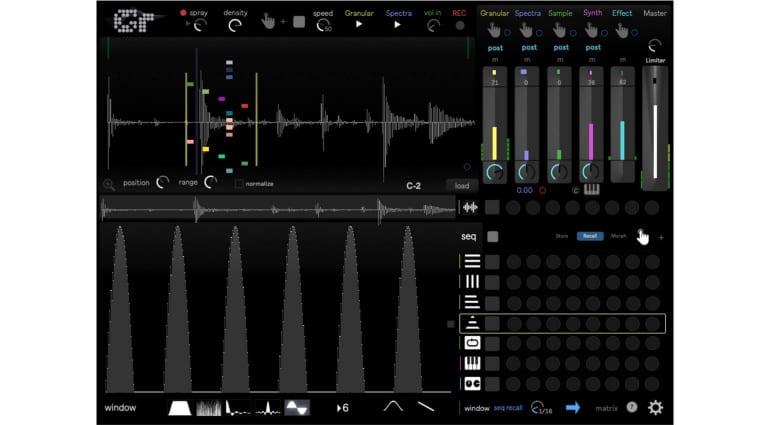

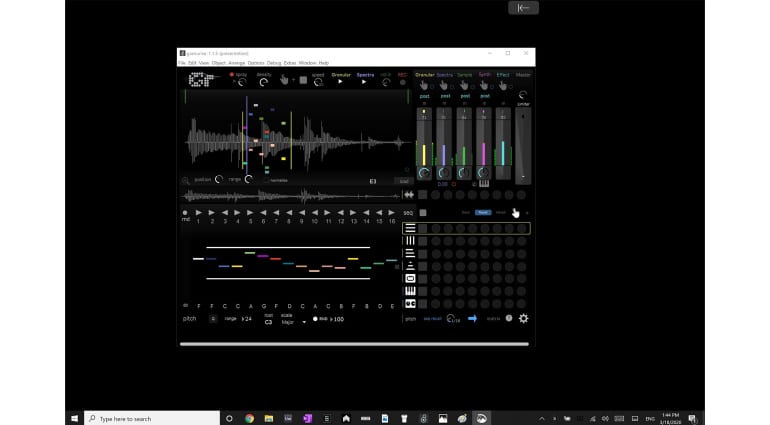











Thanks for publishing it. There are some more custom hardware integration coming soon such as the Ableton Push 2, Monome, Lemur….. Stay tuned.
Maschine Jam would be nice
i just bought it for, but seems doesn’t work well on my Windows 10.
There are some buttons missing like the “record button”.
Should i do something or it’s just a soft were problem?
thanks
As far as I know it’s not ready for Windows yet – it’s currently Mac only as stated in the article so maybe that’s the problem?
Hi Robin. Thanks for the replay here is an answer about the Windows version from the http://granurise.com/readme.pdf.
“GranuRise should work on Windows machines. We are currently a „small team“ and we haven’t been able to thoroughly test our software on Windows machines. Windows is not officially supported at this time.”
Anyway, we are working on full Windows integration. Thanks for your patience, and we will keep you updated.
Hi Alessio, Thanks for buying GranuRise. Please contact us at kontakt(at)granurise.com. Thanks!
Anyway in the Max For Live version, there is no Rec Button because it is an M4L instrument which can not access direct audio input. Anyway, there is an option in the settings page in M4L version that let you use the Ableton Live clips as sources for the Granular buffer. A tutorial about that is coming soon. Hope that helps.
Its May, 2022 .. is there any Push 2 interface for this yet?
You are currently viewing a placeholder content from Facebook. To access the actual content, click the button below. Please note that doing so will share data with third-party providers.
More InformationYou are currently viewing a placeholder content from Instagram. To access the actual content, click the button below. Please note that doing so will share data with third-party providers.
More InformationYou are currently viewing a placeholder content from X. To access the actual content, click the button below. Please note that doing so will share data with third-party providers.
More Information