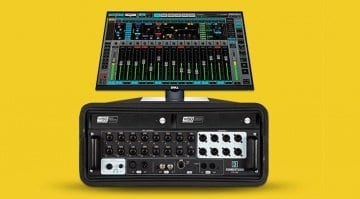Waves updates StudioRack and SoundGrid Studio with many new features
Waves has introduced new and enhanced versions of its StudioRack plug-in and SoundGrid Studio software. The newly revamped StudioRack plug-in remains free and comes with many new features for added flexibility. The latest version of SoundGrid Studio introduces new monitoring options and some other improvements.
Waves StudioRack
The free Waves StudioRack plug-in lets you build effects chains out of Waves plug-ins. Besides taking up only one insert slot in your DAW, an added advantage is the ability to quickly move chains between DAWs. The new version introduces a number of new features, some which have the potential to make the utility plug-in quite a bit more useful.
Most importantly, the new version of StudioRack offers several new options for splitting up the signal path. You can set up parallel processing chains with mono, stereo and M/S split racks. There’s also an option to split the signal based on crossover frequencies using multi-band split racks. This essentially lets you turn any Waves plug-in into a multi-band processor, which is of course a fabulous idea. Or you can set up entirely different processing chains for various frequency ranges.
Other new features include eight customizable macro controls per chain, floating plug-in windows and many new presets for complete plug-in chains. The new version of StudioRack also adds Waves V11 compatibility.
Waves SoundGrid Studio
The SoundGrid Studio application for controlling a SoundGrid system has also been updated. There’s a new control room section for quick selection of monitoring sources and multiple monitors. The new headphone monitoring options allow you to set up up to 16 independent headphone mixes for musicians, Waves says. The new SoundGrid Studio also lets you stream audio between up to 14 audio interfaces, and share the same audio interface between multiple computers. Like StudioRack, SoundGrid Studio has been updated to support all V11 plug-ins, as well as the Waves Abbey Road Studio 3 and Nx plug-ins for spatial headphone monitoring.
Price and compatibility
Waves StudioRack remains free. The plug-in runs on Windows 10 (64 bit) and macOS 10.13.6 to 10.15.4 in VST, VST3, AU, AAX Native and AudioSuite formats.
Waves SoundGrid Studio comes in four sizes. The 8-channel version is free. If you need more, you can choose from 16 channels (USD 150), 32 channels (USD 240) or 64 channels (USD 300). All paid versions are currently on sale at 67% off.
For SoundGrid processing, SoundGrid Studio requires a SoundGrid DSP server and/or a SoundGrid audio interface. If you have a SoundGrid server, you can use any audio interface.
SoundGrid Studio runs on Windows 10 (64 bit) and macOS 10.13.6 to 10.15.4.
More information
Videos
You are currently viewing a placeholder content from YouTube. To access the actual content, click the button below. Please note that doing so will share data with third-party providers.
You are currently viewing a placeholder content from YouTube. To access the actual content, click the button below. Please note that doing so will share data with third-party providers.
You are currently viewing a placeholder content from YouTube. To access the actual content, click the button below. Please note that doing so will share data with third-party providers.
You are currently viewing a placeholder content from YouTube. To access the actual content, click the button below. Please note that doing so will share data with third-party providers.
You are currently viewing a placeholder content from YouTube. To access the actual content, click the button below. Please note that doing so will share data with third-party providers.
You are currently viewing a placeholder content from YouTube. To access the actual content, click the button below. Please note that doing so will share data with third-party providers.