Touch Innovations unveil Emulator 2
After the quiet name change from SmithsonMartin and the retracted release of Emulator 2 you’ll be forgiven for thinking that they’ve not got the hang of this yet. But the weirdness doesn’t end there. The main image on the website has Emulator running on an Apple MacBook Air which, at least as far as I know, doesn’t have a touch screen.

Touch Innovations Emulator 2 on a MacBook Air(?) and Microsoft Surface Pro 4 · Source: touchinnovations.com
Emulator 2
Emulator 2 (they’ve dropped the “Pro” bit) is a touch screen MIDI controller overlay that lets you build wonderfully touchy controls for anything that responds to MIDI. You want multi-touch control over your DAW’s mixer – no problem. You want to build a multi-touch interface for your favourite software synth – off you go. I guess you can design the controls on a non-touch device like a MacBook but it would make it difficult to test as you went along.
I’m a long time user of the original Emulator Pro and although it took a bit of effort to build something useful it always had loads of potential. It was also a bit light on the MIDI implementation and could do with letting you get in deeper with that. Emulator 2 promises to sort a lot of that out. Touch Innovations say that it’s been fully redesigned and rebuilt to make it more intuitive and powerful. It now supports MIDI learn, OSC and standard keyboard commands.
OSC means that you can communicate more fully with software such as Ableton Live. Potentially you could create clip launch buttons that can pull in the clip name and other information. The keyboard commands part could allow you to create a touch-toolbar to bring up various windows in your DAW. It could also do simple copy/paste type commands which are useful when you are touching your screen rather than using a mouse.
Free updates for life? (Updated)
Since posting this article I’ve been able to have a conversation with the good people at Touch Innovations. They’ve been able to clear up most of my questions. The main point being that many things have changed. The company has changed and the software isn’t anything like Emulator Pro. It’s been re-written from scratch and goes far further and deeper than any update to Emulator Pro ever could. They are moving forward with the subscription model. They believe it’s the best way to provide a constantly developing and improving product. They don’t have an upgrade solution just yet for existing users but they hope to have worked something out very soon.
It is of course disappointing that you don’t just get everything for free, but I can understand where they are coming from. At the moment there’s still very little information on exactly how good and different Emulator 2 is. There’s currently no demo videos, deep information or demo version online either.
I do, however, have a couple of screenshots, which are in the gallery at the top of the post. I wanted to focus on this one a little just to highlight the radically different approach to the controls. Very interesting indeed. My frustration has been replaced with a desire to get my fingers in there.
Templates
Anyway, the other cool feature that’s come about with Emulator 2 is the Template Store. A place where you can buy templates for various DAW’s, DJ and performance software. You can also upload your own and potentially make some pennies from other users. This could take all the hard work out of building your own controllers from scratch – which is no bad thing.
So the deal is that it’s $20 a month to subscribe or $180 a year. You can run it on two computers, one copy at a time. It will run on Windows and is ideal for touch compatible all-in-ones, Windows 10 tablets and the Microsoft Surface. Or you can just add a touch screen to a regular PC. It will also run on OSX but you will need to get yourself a compatible touch screen. I for one am looking forward to having a go.
For more information head over the Touch Innovations Emulator 2 product page.
8 responses to “Touch Innovations unveil Emulator 2”




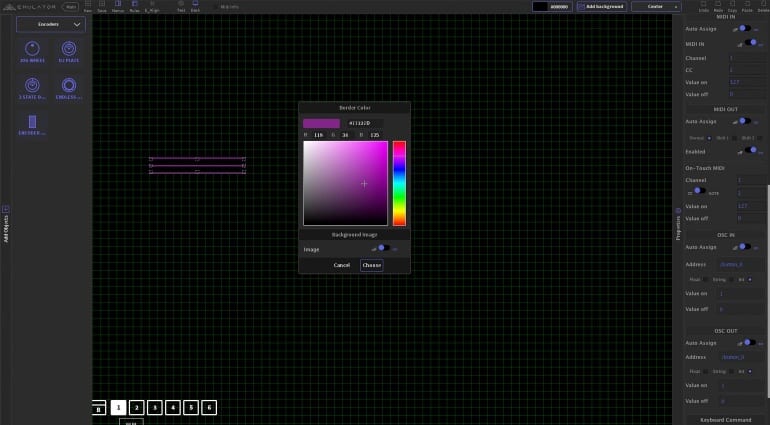













too expensive and 10days’ trial is too short for me…
(I need a few months to evaluate)
Is there any alternative software ??
I agree about the demo time limit and the fact you have to sign up to get it. What sort of software are you hoping to control?
Hi, Robin.
I wanna control Native Instruments Traktor for Windows.
Any idea ???
Well, Emulator is perfect for that 🙂
🙁
Downloaded Emulator 2 for Windows nearly four weeks ago, and sad to report numerous bugs. Staying with Version 1.5.4 until resolved. Now today (Aug 31), the https://touchinnovations.com/ website is unavailable. No further information available at this time.
I intend to try the demo very soon. Sad to hear it’s not working well for you. The website seems to be back up – maybe they were just adding the stuff about the Kontrol Master.
I have been a proud Emulator user for 2 years now. Using 1.5.4 has been an absolute blast. And the company has been great about helping me fix anything that has come my way. Well, until now. My last venture into Windows 10 land found me having to re-download several programs as when I had to re-install 10… It wiped out a lot of my desktop, including Traktor and Emulator. So I re-downloaded it from the newly changed “touch innovations” website. And after the install, something had happened and my Emulator quit working. I emailed support to assist me with fixing this problem as they had worked miracles for me in the past. I mean, there support was, to me, unparalleled because one man even logged into my device after spending 2 hours with me fixing the problem. This time, I thought would be no different. I was wrong. My first email and support ticket went unanswered for almost 5 months!! So, around the end of August, I finally had time to drop another line. I didn’t open another support ticket. I re-opened my exisiting ticket from 5 months prior, and mentioned the fact, that I had been waiting for 5 months to receive an answer. And that anything at this point would be appreciated. I received a very abrupt, short, and albeit rude email from Pablo himself saying that it was probably my deivces fault. That something in my devices drives has changed and no longer supports multi-touch platforms. And that they can not support 3rd party devices. Can’t support 3rd party devices?! SERIOUSLY? You sold me this product based on it was BUILT to run on 3rd party devices. My Instagram and Facebook and all forms of social media have been peppard with the fact that you were so proud when you released Emulator for IOS!! That’s a 3rd party platform! As well as my Windows based program! It’s ran almost flawlessly for 2 years! My device certainly hasn’t changed! I’m not asking for Smithson Martin to rebuild Rome for me. But I am demanding that they stand behind their product as they had in the past. I warn you all, in the future, if you purchase Emulator 2… Be advised that they MAY NOT SUPPORT IT if you put it on a Mac or PC! Ridiculous. I sent a very stern email back to Pablo, and we shall see how it turns out from here. Love this product, and it’s service was astounding…. until now.
You are currently viewing a placeholder content from Facebook. To access the actual content, click the button below. Please note that doing so will share data with third-party providers.
More InformationYou are currently viewing a placeholder content from Instagram. To access the actual content, click the button below. Please note that doing so will share data with third-party providers.
More InformationYou are currently viewing a placeholder content from X. To access the actual content, click the button below. Please note that doing so will share data with third-party providers.
More Information