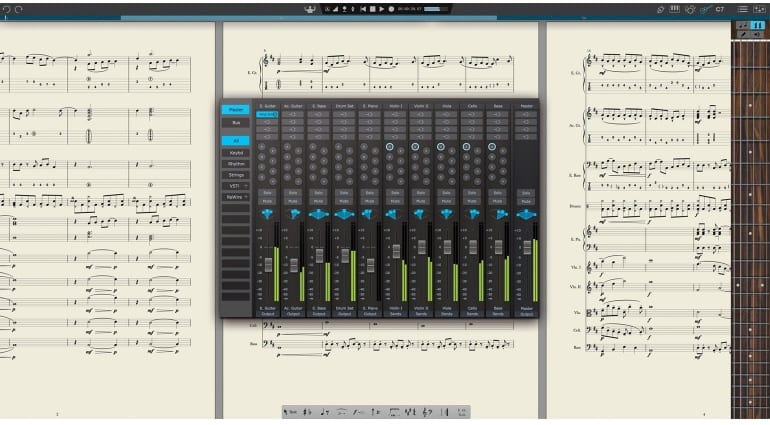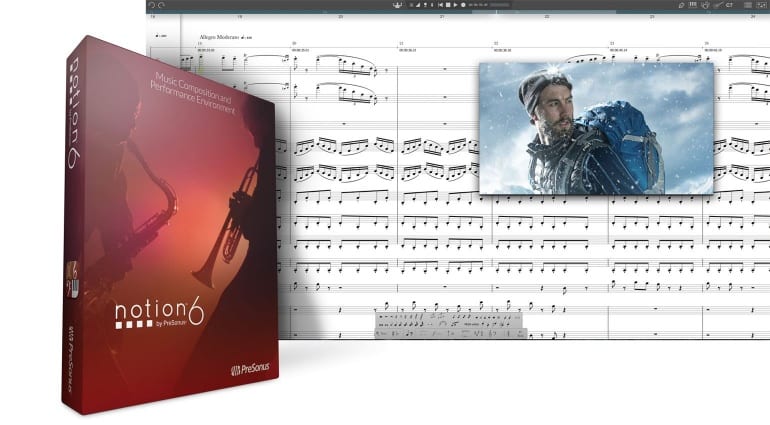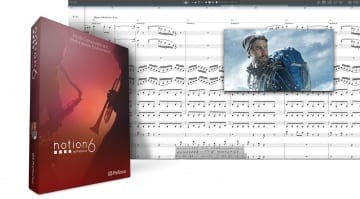PreSonus release Notion 6 Notation Software
The notation market often feels dominated by Sibelius and Finale so it’s good to be reminded that they are not the only options on the shelf. PreSonus are stepping up with a new version of their perhaps undervalued offering – Notion 6. And as their promo video suggests, if we think we know notation software then we should jolly well think again.
Notion 6 and Studio One
The leading new feature is the data exchange integration with Studio One version 3.3 which was also released today. From within Notion you can export audio directly into Studio One as multiple tracks. And going the other way you can squirt MIDI out of Studio One directly into a score in Notion. What’s also interesting is that Notion supports ReWire so you can sync MIDI and audio back and forth with any ReWire supporting DAW.
Handwritten
Handwriting recognition is another new feature powered by MyScript. This is obviously in response to the amazing work StaffPad has done on the Microsoft Surface. Notation and a pen are obviously made for each other and this sort of technology bridges that digital gap that appeared when notation went virtual.
Video windows and new instruments
The video window has been updated with better controls as well as hitpoints and fit-to-time functionality. The layout now benefits from intuitive handle on bar lines to make adjustments a breeze. There’s a bunch of new sounds from Soundiron including the Notion Harpsichord, Lakeside Pipe Organ and Micro Choir. These add to some quite remarkable existing library of instruments recorded by the London Symphony Orchestra at Abbey Road Studios.
Cross platform
Notion 6 likes to be crossing platforms and can be used on OS X, Windows in desktop and tablet modes, and iOS iPhone and iPad. Any scores written or edited on one platform can be sent and opened on another.
At £118.06 it’s a good price for such a fully featured compositional package.
For more information check out the details on the PreSonus Notion product page.
You are currently viewing a placeholder content from YouTube. To access the actual content, click the button below. Please note that doing so will share data with third-party providers.
 5,0 / 5,0 |
5,0 / 5,0 |