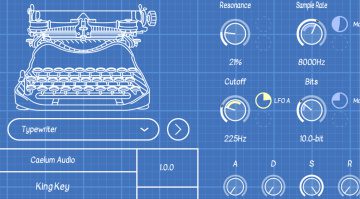Caelum Audio Beef: plug-in offers six ways to muscle up your audio
After releasing of two compressors and a rather maniacal tape saturation plug-in, Caelum Audio continues its quest for simulated analog mojo with Beef. Beef is a distortion and saturation multi-effect with six kinds of processing and six types of saturation alone. How’s that for a viable source of track gravy?
Caelum Audio Beef
Beef has the following modules on tap:
- Equalizer with Low, Mid, High, Sub, and Mid Freq bands.
- Noise/Rate Modulation with Freq, Q, and Amount controls.
- Saturation with Drive, Tone and six flavors – Overdrive, Distortion, Fuzz, Tube, Tape, Rectifier.
- Bit-crusher with Rate Divide, Bit Depth, Smoothing, and Amount knobs.
- Shaping – transient shaper with Attack and Sustain controls.
- Limiter with Gain and Release controls.
- Output stage with Mix blend control
You can’t go wrong with any of these when it comes to creatively decimating audio. Of note is the special Preset mode which provides very convenient auditioning. All controls but the Mix knob are removed while auditoning presets, and the same output level is maintained between them. This way, you can audition without gain spikes or drops. With 124 presets included, there’s plenty to choose from.
Prices and dates
Caelum Audio Beef is currently available on the manufacturer’s website for GBP 23.99 instead of GBP 29.99. The offer is active until May 14, 2021. The plug-in runs under macOS 10.11 or later and Windows 7 or later in AU, VST3, and AAX 64-bit plug-in formats. Several presets are included in the package. A free demo version and a detailed PDF user manual can be downloaded from the product page.
Beef is also available in AUv3 format from the Apple App Store for iPhone, iPad and iPod Touch. The price is EUR 4.49. The app requires iOS or iPadOS 11.0 or later.
More information
Video
You are currently viewing a placeholder content from YouTube. To access the actual content, click the button below. Please note that doing so will share data with third-party providers.