Arturia AstroLab Receives Significant Update with New Instruments Added
Astrolab's first significant update is a bit of a doozy!
[24th September 2024] The Arturia Astrolab crossover hybrid synth and stage keyboard gets its first major update since its launch in April of this year.
Arturia Astrolab
Arturia Astrolab 1.3 Update
This firmware update, available right now, is more than just a simple bug fix. It adds more instruments, a ton of presets and a new, permanent upgrade offer to those users looking to invest in Arturia’s V Collection. Let’s take a look at the headline updates.

New Instruments
First up, Astrolab now has six more instruments. When Astrolab launched it came with most of V Collection 9’s instrumentation. In the new v1.3 update, Arturia have added the following:
- Mini V4
- Acid V
- Wurli V3
- MiniFreak V
- Augmented BRASS
- Augmented WOODWINDS
Notable amongst those additions is MiniFreak V. Originally a hardware instrument in its own right, Arturia took the bold step to release a 1:1 software replica of it and now that instrument is baked right into Astrolab. The addition of Wurli V3 will also keep the Astrolab’s target audience of stage keyboardists happy.
More Presets
Next, there is the addition of 200 new presets for these newly supported instruments. There’s also 90 new ’Tribute’ presets which cover such ground as Talking Heads, Queen, Tame Impala, Radiohead, Massive Attack, Weather Report and more. These patches are both useful and inspirational and always great fun to play around with.
As one might expect, the update includes a raft of bug fixes and performance improvements. Arturia have listened to the community and taken onboard some of the niggles that were found in the early days of the instrument.
Permanent V Collection & Pigments Upgrade Offers
Finally, Arturia have created a permanent upgrade offer for Astrolab users that offers great deals on both V Collection X and Pigments. Astrolab is the physical embodiment of Arturia’s Analog Lab Pro, a ‘greatest hits’ of V Collection. Analog Lab features the sound engines of V Collection synths but only offers limited editing options, best suited for performance.
If a user wants to get in the weeds with any of the instruments, they must own V Collection or that particular instrument as a standalone plugin. Whilst a great many Astrolab adopters probably have a full V Collection licence, some don’t. Arturia have recognised this and are now making V Collection X available for just $199 to registered Astrolab users.
And it doesn’t end there. They have made a similar offer for Pigments, offering it to registered Astrolab users for just $99. Having the Pigments engine in Astrolab was a boon already. Now users can deep dive into Arturia’s most powerful software instrument to date for a bargain price.
Astrolab 1.3 is available to download right now via Analog Lab Pro.
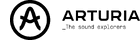

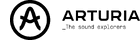

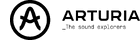

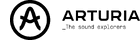


Arturia AstroLab Review: Avant-Garde Stage Keyboard
[9th April 2024] As Arturia celebrate 25 years of innovation, is the new AstroLab the perfect culmination of a quarter of a century’s work blurring the line between hardware and software?
Has Everything Led to This?
It is somewhat hard for me to comprehend the fact that Arturia has been around for 25 years. As someone who has been on this planet for more than twice that number, and who has been involved with music technology for most of it, remembering that there was a world before Arturia existed makes me feel very old!
Arturia has become one of the most well-known, trusted and respected music tech brands in the world. It has done this in a steady and measured way. Beginning with Storm in 1999, it wasn’t long before Arturia stepped away from the Reason-like environment and went big. Bob Moog big! Working with the father of modern synthesizers, they produced their first instrument plugin, Modular V.
And here we are. It’s 2024 and Arturia is launching their 25th anniversary celebrations with an instrument that most people didn’t expect. But on closer inspection, it’s obvious this has been their goal for all of that time.

Arturia AstroLab – Standout Features
- Arturia’s Analog Lab Pro “In-a-Box”
- Unique and intuitive Screen Encoder
- 22GB+ of onboard storage
- Integrates seamlessly with Analog Lab Pro software and AstroLab Connect mobile app
- Balanced audio inputs for signal processing through FX and instruments such as Vocoder V
- Beautiful design and sturdy construction
The Arturia AstroLab Stage Keyboard
Arturia is billing the AstroLab as an “Avant-Garde Stage Keyboard”. The Oxford English Dictionary defines avant-garde as, “new and experimental ideas and methods in art, music, or literature“. And to be fair, the entire concept of AstroLab is definitely a new method in how we work with musical hardware and software.
Arturia has set out to create a stage keyboard unlike any other that I know of. For some years now they, and some others, have been blurring the lines between software and hardware. Their PolyBrute analogue synth has a companion app/plugin. MiniFreak is available as a hardware synth and plugin. AstroLab continues that tradition but with much deeper integration.
What It Is and What It Isn’t
I feel it is appropriate at this stage to clarify what AstroLab is and what it is not. AstroLab IS a Stage Keyboard in every sense of the term. It is sturdy and has a very nice keybed action. The keys are a semi-weighted synth action but with full face drops at the front. AstroLab IS NOT a powerful, standalone, programmable synth.
These distinctions are worth keeping in mind when considering AstroLab in every regard. If you are looking for a PolyBrute or MiniFreak experience, you will not find it here. However, if you’re looking for a stage keyboard that contains some of the best acoustic and synthesized recreations we have today, AstroLab is for you.

The Arturia AstroLab Concept
Analog Lab Pro has always been a slick and powerful way of accessing Arturia’s V Collection of software instrument plugins. It provides a one-stop-shop interface with all of your favourite patches with a simplified interface for performance tweaking. AstroLab is the ultimate hardware extension of that.
The concept is simple. Take the power of V Collection and Analog Lab Pro and place it inside a keyboard that you can take on stage without the need for a laptop and audio interface. Plug it in, turn it on and play. Want those glorious CS-80 V pads? Turn the dial and they’re there. Want to wig out with a gnarly MS-20 V lead? A flick of the dial and gnarl away, my friend.
Need to shape the sound in real-time? All of Analog Lab Pro’s performance controls are right there, grabbable and with incredibly useful illuminated dials to show you where they’re positioned. Some of Arturia’s best FX algorithms are baked right in to AstroLab. Connect the audio of another instrument to AstroLab’s pair of inputs and process that live!
Software Integration
Analog Lab Pro is at the heart of everything here. Hook up AstroLab via its USB-C connection to your computer and fire up Analog Lab Pro. Click the “Link to AstroLab” button and you can now browse and play your Analog Lab library directly on AstroLab. The audio you hear is coming from the keyboard. Unlink AstroLab and Analog Lab Pro reverts to producing the sounds itself.
Despite AstroLab being firmly and squarely a stage keyboard, it works surprisingly well in the studio too. Host Analog Lab Pro in your DAW and dive into Arturia’s extensive sound library without taxing your CPU. Directly monitor via your AstroLab and enjoy the flexibility of swapping out patches within the DAW after your take. It really is the best of both worlds.

Something that might excite you is the ability to play Pigments patches on AstroLab. Pigments is an amazing software synthesizer with huge capabilities and many have speculated how cool a hardware version might be.
AstroLab doesn’t offer a full Pigments hardware experience, but it does allow you to take your favourite Pigments patches out and about, free from a computer and with a decent degree of performance control.
AstroLab On Stage
As I pointed out before, AstroLab is, first and foremost, a stage keyboard. everything about its design and build has the stage performer front and centre. The user interface is beautifully simple, with everything clearly marked and superb use of LED lighting throughout. From the LED per note above the keyboard, to the rotary positions on the beautifully smooth pots and the mod wheel strip, everything is clear and visible.

There’s excellent connectivity at the rear. Regular MIDI connections are there should you wish to hook up other stuff. There are four pedal connections for sustain, expression and two of your own choosing. Most notably, there is a pair of balanced audio combo inputs that accept line, mic or instrument levels. They also have their own gain control.

Line level balanced outs and a headphone socket are all present and correct. Then we have the two USB ports. The USB-C connection is for hooking up to your computer. The USB-A connection allows you to hook up external drives or even power other MIDI controllers.
The Screen Encoder
Undoubtedly, the first thing that catches your eye is the large dial in the centre of AstroLab’s user interface. It’s a brilliant piece of industrial design that is truly multifunctional. First up, it is a beautiful colour LED screen that gives you clear and concise feedback on everything you do. It is also a rotary encoder that enables you to quickly navigate through presets and options.
And to top it all off, it is a button. Turn the dial, select your option, push the button. All in one place. It’s a dream to use.

Performance Features
Aside from the familiar and easily navigable sound controls, there are a few built-in performance features that add more fun and creativity options to the AstroLab. First up, it has its own arpeggiator with the usual selection of modes. Next to that is a chord function. Hold down this button and then play the chord or simply play each individual note in. Once you let go of the button, your chord will be played and transposed up and down the keyboard with a single key press.
The most fun performance feature is the MIDI Looper. AstroLab has space for holding 127 MIDI recordings, each up to 32 bars in length. They can be stored internally or exchanged with Analog Lab Pro as .mid files. The looper has a number of settings, such as fixed length, swing, quantize and arm record which make this a really fun and creative addition to the AstroLab.

Finally, there is a scale mode that can make fat-fingered players like me look and sound like they know what they’re doing! Turn scale mode on, select a rootnote and then a scale type and the keyboard will only play notes in that scale.
You also have the ability to split and layer sounds on AstroLab. And the per-key LEDs clearly show you where your split lies. Another great feature for the live player.
AstroLab Connect
The Arturia AstroLab keyboard has both WiFi and Bluetooth capability. WiFi enables the AstroLab to connect with your computer across your LAN at home or in the studio. This provides seamless and wire free connectivity between it and Analog Lab Pro. It also functions as a WiFi hotspot so you can connect your laptop and AstroLab when you’re on stage, safe in the knowledge that it won’t be affected by a local WiFi network.

But better still, AstroLab comes with a free mobile app (iOS and Android) that gives you most of Analog Lab Pro’s features. Connect your mobile device to AstroLab and you can send and receive patches between the two devices easily. You can even access Arturia’s extensive online patch libraries and buy sound packs instantly. Once bought, you can send these direct to AstroLab.
Playlists are another great feature of Arturia Astrolab, allowing you to collate all the patches you require in one convenient place. Compile set lists at will and have them immediately on hand in the studio or on stage. It couldn’t be easier to manage the onboard sounds on your AstroLab.
Arturia AstroLab – My Thoughts
Physicality
The first thing that strikes you about AstroLab when you remove it from the box is its weight. Whilst only 10kg, it feels sturdy and definitely designed for gigging. The keybed is suitably light and extremely playable. It hits a nice middle ground but lacks the increasingly popular polyphonic aftertouch, which would’ve been nice.
The encoders and buttons are solid and smooth, with the right amount of resistance. The Screen Encoder also features a quiet, electronically-generated clicking sound which is a nice touch. The use of LEDs on the AstroLab is both subtle and informative. Just the right balance between useful and pretty.
In Use
AstroLab is very easy to set up and get going, provided you follow the instructions. Once connected, you can go about your business without having to worry about those settings again. Out of the box, without connecting Analog Lab Pro, AstroLab already has over 1300 presets built in, so you can get playing right away.
However, once connected to Analog Lab Pro (included with AstroLab), the real power and flexibility of AstroLab emerges. I’m not a live performer anymore so haven’t truly embraced Analog Lab Pro much until now. With AstroLab as my main studio controller, I find it almost indispensable. Sometimes you just want to dial up sounds and play. This combination works brilliantly well.

What strikes me most about using AstroLab in the studio is the ability to use it exactly how YOU want to use it. It’s a superb ideas machine. A creation-station, if you will. You can fly around different sounds very quickly and use the performance tools for inspiration in your composition.
Using it live will free many people from being tethered to a laptop. Fill it up with your own choice of sounds and you can have everything from a Minimoog to a CS-80, a Synclavier to a Fairlight and a B3 organ to a Clavinet all in one beautiful box.
The inclusion of a stereo input is a stroke of genius. Plug a mic in and select your favourite Vocoder V patches and you’ll be Kraftwerking all over the place!
Where It Falls Short
It’s hard to criticise AstroLab because it is such a beautiful and brilliantly executed solution for stage and studio players. But there are a few areas where it slightly disappointed me.
Firstly, as a V Collection owner of many years, it was a little disappointing to see that AstroLab doesn’t support individual V Collection instruments in the same way as their KeyLab controller range does. With KeyLabs, whatever V Collection instrument is loaded and in focus, the displays and controls are automatically mapped to the plugin.
Even with the MiniLab, this useful functionality is present and very useful. I appreciate that AstroLab is primarily Analog Lab Pro in a box, but it would be nice to have individual instrument support for V Collection plugins. Arturia tell me that they are committed to updating AstroLab to accommodate new V Collection instruments so maybe this functionality can be built in via subsequent updates?

Polyphony Criteria
Another limitation is the amount of polyphony and/or FX that can be employed in certain patches. Whilst the vast and overwhelming majority of Analog Lab Pro’s sounds are supported, a few CPU-hungry patches may have some limitations within AstroLab compared to their equivalents in your computer-based Analog Lab Pro.
For example, some Pigments and Augmented Series patches are quite intensive when it comes to synth engines or FX being used. Wherever possible, Arturia have tried to minimise this impact and I barely noticed any show-stoppers when browsing through.
Pianos (acoustic and electric) and organs have 48 voices of polyphony. Poly synths get 8 voices and some mono synths are purely monophonic. When considering this, I refer you back to my opening gambit that AstroLab is, first and foremost, a stage keyboard. These very minor compromises will unlikely faze AstroLab’s target market.
One odd omission is that Mellotron V is currently not supported. I’m not sure why that is. It might be a case of sample library size or complexity, but most of the iconic Mellotron sounds are available as presets within AstroLab’s Sampler. So all is not lost.
Arturia AstroLab: In Conclusion
Arturia’s AstroLab is the most appropriate tool to kick off Arturia’s 25th anniversary. It brings together their highly respected software and hardware skills into a single, beautiful box. Arturia has fast become one of the big hitters in the synth world and AstroLab embodies that perfectly.
Other manufacturers have already embraced the blend of hardware, software and cloud functionality. But none of them have made it so seamless and easy to use as this. AstroLab is a real joy to use, both in the studio and on stage.
When I connected AstroLab to my computer, Analog Lab Pro showed it as ‘AstroLab 61’. Could this mean that we might see an 88-note version somewhere down the line? The use of the 61 would certainly suggest that. Maybe even a 49-key version. Time will tell.
Getting the balance between powerful features and simple, intuitive control isn’t easy. AstroLab nails this perfectly. With a few more firmware iterations, it could become even more powerful. But right now, if you’re in the market for a stage keyboard, you can do little better than investing in AstroLab.
Pros and Cons: Arturia AstroLab
Pros
- Analog Lab Pro in a box
- Sturdy, high quality build
- Fantastic Screen Encoder concept
- Pigments sounds in a hardware synth
- External audio processing
- Huge internal storage, supplemented by external storage options
Cons
- No direct support for Mellotron V patches
- Some polyphony restrictions
- No direct KeyLab-style mapping support for individual V Collection instruments
- No CV/Gate or Sync connectivity
- No Poly AT or MPE support
More Information
Arturia’s AstroLab is available today for €1,599.00
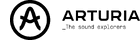

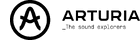

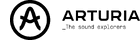

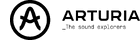

Note: This article contains promotional links that help us fund our site. Don’t worry: the price for you always stays the same! If you buy something through these links, we will receive a small commission.
8 responses to “Arturia AstroLab Receives Significant Update with New Instruments Added”

 4,2 / 5,0 |
4,2 / 5,0 | 




































As a stage controller, it’s sadly lacking in some of the ‘standard’ controls… no pitch strips, no drawbars/sliders, and to be honest, a 61 is quite restrictive if you want to play piano and Rhodes/Wurlitzer. I think a 76 would have been a better choice for a stage keyboard if you want/need two sounds on a split.
The display is disappointing too. Quite inexpensive workstations and arrangers have decent sized touchscreens.
Finally, 48 voices for a piano sound? When stage pianos in the $300 range give you 128 (and sampled piano libraries with sympathetic resonance chew even that up fairly quickly) it looks like the CPU has been the corner cut…
This might be a great ADDITION to a stage setup, but it’s not really up to being the sole device unless your needs are minimal….
Close but no banana. Triple the CPU horsepower, add in some proper keyboard controls, throw in a decent screen and marry it to a 76, it’s the standalone solution we need.
Watch out for Arturia hardware, it will bring problems to your setup!
I currently have several Arturia products with connection problems and software connectivity issues!
Support is extremely slow and does not help at all in many cases.
I had so many problems with Polybrute, only Firmware V2 made the software / hardware usable together.
So many bugs before that, a slap into the face of the buyers of a premium products.
The Astrothing released today: round mini-display where you can see only four elements in a list is a design desaster.
Only two-timbral is really weak. NO MIDI THRU! ARGHHH! For LIVE sets midi thru is so important to avoid additional hardware.
But even with only two timbres, of course two stereo output pairs would have been a must!
No analog filters!
The knobs are on the wrong side. In the video you can see how hard it is to change from left hand modwheel to right hand knobs, very unpractical.
You want one play hand and all controls easily reachable with the other hand. Very basic design problems, really not good for live use.
This product should have a big touch screen to edit and manage sounds, would not have done too much to production cost.
The need to use a smartphone is another source of problems. This is a design idea by an old man who things smartphones are cool.
Did you say you had problems with Wifi? Watch this closely! They will put it out in broken state, I bet! Firmware updates will maybe fix it, maybe not.
Arturia has some weakness in this hardware/software connectivity engineering department, things seem to be developed only on the happy path, result is that it does not work in many cases.
In hindsight we can see now how far advanced the Korg Workstation concepts have been, how many years ago…? Compared to this Astrothing Kronos is still a monster.
Overall really disappointing and of course much too expensive for something lacking important features.
Creamware tried going from computer software to standalone hardware, wasn’t a success. Had Arturia produced a hardware Pigments…
that price is way too steep for keyboard with out offering some sort of midi2/mpe functionality, let alone not having poly aftertouch. I mean, for $1700, you can get a full on MPE controller/physical modeling synth with Expressive E. And while the korg keystage is only a midi controller, it still offers mpe/midi2 and poly aftertouch as well as cooler performance features. and, when paired with the new korg desktop models (wavestate, opsix, modwave) or the hydrasynth you’d have a legit setup nearly half the price. I also don’t find it all that compelling to run software which I already spent hundreds of dollars on with out some sort of unique features that are exclusive to the hardware. and I can’t say enough how mid these performance tools are. at least offer the means to create midi patterns directly in the box. it doesn’t have to full blown Akai mpc stuff…just…something
Love my Arturia MicroFreak with software update especially.
Wiil avoid this overpriced and underfeatured miscalculation.
Arturia is just riding this trainwreck huh? $1600 gets you some VSTs in a box that you can’t really tweak unless you plug it to a PC and then you have to own a $600 VST collection to get the most out of it? even as a Stage piano the Yamaha CK , MODX+, the Korg Kross and the Roland Fantom 0 series are all within the price range and just absolutely overshadow this one, as others have mentioned it would’ve been wiser to make a hardware pigments
As I said before, the only good thing about this keyboard is its looks. No serious musician would touch this thing. It is ment for a design lover, to have it in his living room and jam on it occasionally.
for me one of the essential prerogatives for a stage keyboard is the possibility of choosing presets on the fly, the most effective is the Korg Kronos with its setlist page, this is why I love mine Kronos x 88, so I agree with those who have already said that with the same money you can buy osmose expressive e, a very innovative instrument with wonderful sounds and the incredible possibility of modulating them with the keyboard. I’ll let you imagine being on stage and having to quickly change the sound with a small, round screen. so for these reasons I don’t consider it a stage keyboard at all.
You are currently viewing a placeholder content from Facebook. To access the actual content, click the button below. Please note that doing so will share data with third-party providers.
More InformationYou are currently viewing a placeholder content from Instagram. To access the actual content, click the button below. Please note that doing so will share data with third-party providers.
More InformationYou are currently viewing a placeholder content from X. To access the actual content, click the button below. Please note that doing so will share data with third-party providers.
More Information