Audacity 4 Coming Soon as Freeware: New GUI and Improved Workflow Announced!
Mixing and Mastering Freeware for Audio Data
[07 October 2025] For many years, Audacity has been a staple in the world of free audio editors. The reason is obvious: the program is free, open source, and can be quickly installed on almost any computer. However, anyone who has worked with Audacity is also aware of its weaknesses. Its outdated interface, cryptic menus, and unintuitive functions have meant that Audacity has never been perceived as a modern tool, despite its widespread use. Now, with the imminent release of Audacity 4, a decisive step is at hand that could change everything. The new version features a clearer, more structured, and more contemporary user interface that nevertheless adheres to the proven basic principle.
Overview: Audacity Updates
Version 4 announced! A classic freeware program gets a new look!
The continued development of Audacity is no coincidence. Led by Martin Keary (also known as Tantacrul), the Muse Software development team aims to address several issues simultaneously. These include revising the operating logic, cleaning up old code, and switching to the Qt framework. The goal is to make Audacity not only look better but also run more smoothly and reliably. Anyone who has worked with earlier versions knows the frustration of commands not executing. With Audacity 4, those moments should be a thing of the past. Finally!
It’s More Than Just a Facelift
The redesign goes beyond cosmetic changes. The new concept focuses on a kind of “decluttering” that eliminates unnecessary obstacles and streamlines processes. Metering, splitting, stretching, and the previously error-prone sync lock will work more transparently and stably in Audacity 4. For us users, this means a more direct way of working with less time spent troubleshooting and more time spent on creative work. It’s notable that the developers aren’t trying to transform Audacity into a comprehensive DAW. Instead, Audacity remains a specialized editor that aims to score points with speed and clarity.
This focus could be its greatest advantage. At a time when many DAWs are becoming increasingly complex and overloaded with features, some people long for a tool that simply works. Audacity 4 could fill this gap as a tool that doesn’t do everything but excels at certain tasks. Fast cutting and editing, multichannel support, and experimental sound editing are areas where a lean solution is more effective than a complete, overloaded package.
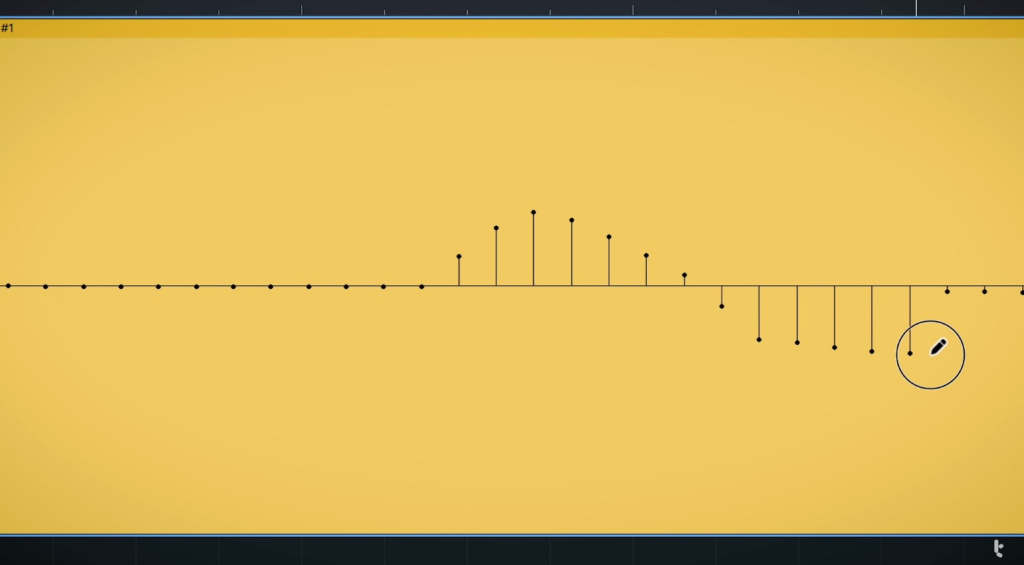
Audacity in Transition: Between the Past and the Future
Interestingly, many users have viewed Audacity as an emergency tool in recent years. Despite the existence of alternatives, they kept coming back to it because it reliably performed basic tasks. However, this perspective could change with version 4. The developers intend to lay the groundwork for integrating musical functions at a later date. At the same time, the idea of open tools that, unlike commercial products, are not driven by profit remains central. A look at comparable developments shows that open-source projects with a clear focus can achieve professional standards.
For Audacity, there is also a nostalgic factor. Many remember earlier wave editors, such as BIAS Peak and SoundEdit, that eventually disappeared from the market. Audacity 4 could fill this gap by providing a modern, focused tool for fast audio editing that can also be used in professional workflows. The fact that the community plays an important role in this makes the project all the more exciting. To learn more about the development, check out the discussions and previews on GitHub or in Martin Keary’s presentations.
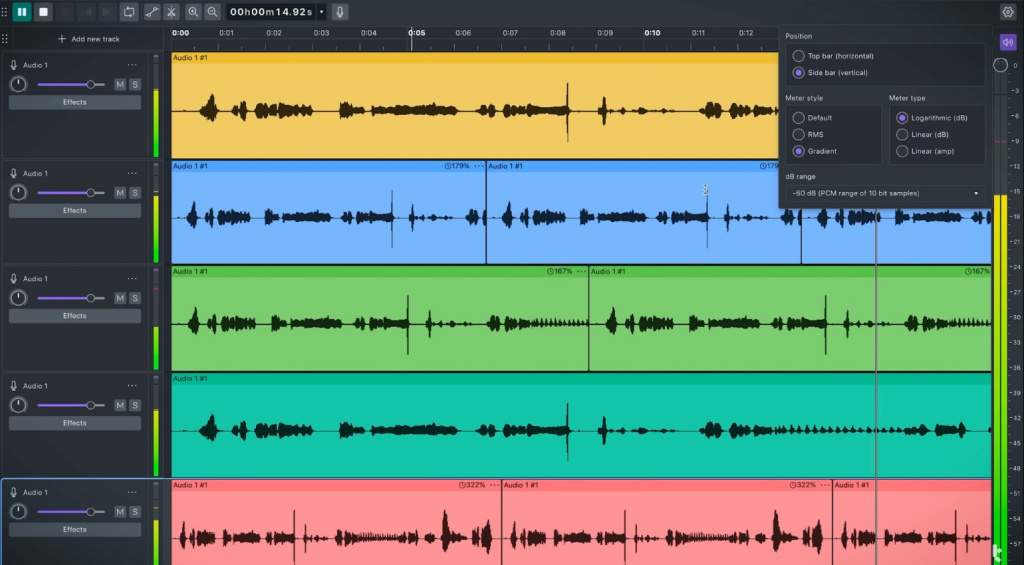
What Does This Mean for Users?
Although the new features are still in the alpha stage, the direction is clear. Parameters will behave more logically, graphical representations will be clearer, and the user interface will align more closely with modern standards. Audacity 4 could be the ideal entry-level wave editor for beginners who have been overwhelmed by the range of features offered by classic DAWs. Experienced users will also benefit from a streamlined tool for quick editing tasks. Audacity is already widely used in education, and a modernized version could lead to significantly greater acceptance in this area.
The recently updated version, Audacity 3.7, is running smoothly, but version 4 is on the horizon. Over half a million people have watched Tantacrul’s preview video, showing the great interest in the new version. Many are eagerly awaiting the release of the aging editor’s new look. The developers are unlikely to be bothered by criticism of the previous logo and minor details – the decisive factor remains the implementation of an interface that is truly convincing in everyday use.
This is a Great Opportunity for a Fresh Start for This Powerful Freeware
Audacity is at a turning point with version 4. Rather than joining the ranks of mediocre free tools, it could evolve into a serious editor useful for producers, sound designers, and music tutors alike. Its combination of openness, modern design, and clear focus could be exactly what many have been missing for years. Whether the software will meet these expectations will become clear over the next few months. One thing is certain, however: the project has the potential to become relevant again and reclaim its place in everyday studio life.
We will keep you updated so you won’t miss the release of version 4.
3.6 Update: Free Audio Editor gets new Master Channel & Effects
[July 17, 2024 by Lasse Eilers] Audacity gets an update! Version 3.6 of the popular free audio recording and editing application introduces a new master channel, new mastering effects, an updated GUI, and more.
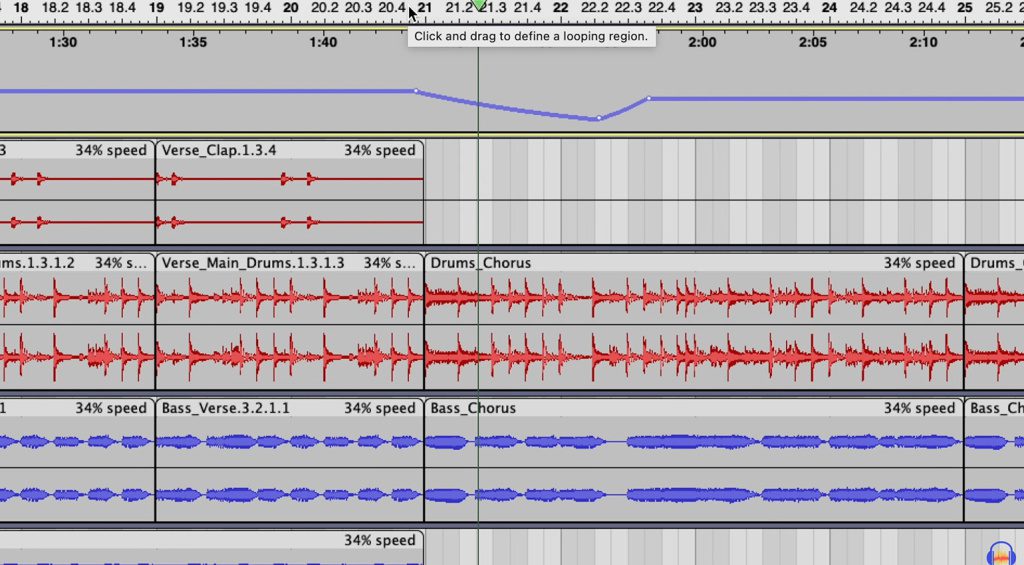
Facelift and new Master Channel
In addition to a long overdue GUI refresh, the free audio editor has received a new master channel. This allows you to put the final touches on your productions using mastering effects. Moreover, Audacity 3.6 comes with two new real-time effects: a compressor and a limiter. Find out more about the new features in the video below.
The update complements the release of Muse Hub version 2. With the growing selection of loops and plugins available via Muse Hub, the free audio editor is an even more powerful tool for songwriting, producing, and podcasting. We’re already curious about the new features the developers might add in an upcoming 4.0 update. The desktop app remains free and open-source.
Audacity x Intel OpenVINO: A new Level of Audio Editing
[February 6, 2024] Audacity – one of the most popular free audio editing apps – recently received a new plugin suite powered by Intel’s OpenVINO AI toolkit. This means that you can now use AI to separate stems, generate new music, transcribe voiceovers, and more – all from within Audacity and hosted locally on your PC.
Your favorite open-source audio editing software now features a suite of AI-powered plugins developed in collaboration with Intel. This opens up a world of possibilities previously unavailable in Audacity, including stem separation, transcription, and generating new music from a text prompt or an existing audio track.
The Music Generation and Music Style Remix tools both use the Stable Diffusion AI model and Riffusion in particular. This not only allows you to use text prompts to generate new music. With the Music Style Remix tool, you can also tell Audacity to come up with new music based on a pre-existing track. Simply select a portion of an audio file and tell the model in plain English what to do with it.
Audacity also now offers a Music Separation feature that allows you to split a track into parts like vocals, individual instruments, or any combination. Want to sample just the guitar part from your favorite record? With Audacity’s new AI-powered features, you can now do that – even without MPC Stems.
New AI-powered Features for Podcasts
In addition to this, Intel’s new AI tools also include a couple of useful features for podcasting, editing voiceovers, or other spoken-word applications. The new Noise Suppression plugin makes it easy to get rid of unwanted background noise. Moreover, there’s also a new Transcription feature powered by Whisper.cpp that can automatically transcribe and translate voiceovers and output them to a label track.
According to the developer, the new AI features run locally on your PC, so your audio isn’t uploaded to some server on the other side of the world. This is in line with the open-source ethics of the software, even though these plugins were developed by Intel. As Audacity’s Martin Keary puts it: “This is just the first step. We hope to continue partnering with Intel to develop all kinds of new AI tools in the future.”
The only drawback is that the new AI features are only available for Windows as of now. There’s hope that they’ll eventually also come to the Mac and Linux versions – we’ll keep you posted!
More information
9 responses to “Audacity 4 Coming Soon as Freeware: New GUI and Improved Workflow Announced!”

 4,5 / 5,0 |
4,5 / 5,0 | 



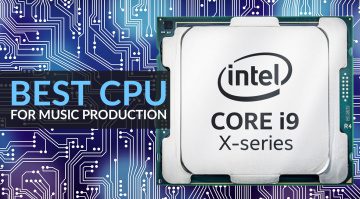


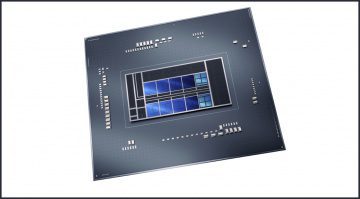
Looks like this feature only available for Windows right now?
I don’t believe there are any Windows-only features in Audacity. Musehub is Windows+macOS, OpenVINO plugins have installers for Windows and macOS, and a self-compile option for Linux. Audacity 4 certainly will be supported on Windows, macOS and Linux.
Is it still full of spyware like it has been from 3.0 and Muse Group purchased it?
From what I’ve seen, it’s not “full of” spyware. They added one feature (auto-update) that many people find convenient, which you can easily disable.
If there’s more, then let me know.
It never had any spyware whatsoever. There was a proposal for telemetry (which got sensationalized into “spyware”), but that never got implemented. All it’s got now is update checking and crash reporting, so the same features virtually all software, including OcenAudio, LibreOffice, VLC, and many more have.
Can it finally use VSTs or AUs in real-time like a real DAW?
Without stopping to process the whole track….
Realtime VST/VST3/AU/… has been available since 3.2, released in 2022.
Is it free or to be paid to avail it?
Audacity is all free, forever. It even is open source, so if you don’t like something about it, you can modify it.
You are currently viewing a placeholder content from Facebook. To access the actual content, click the button below. Please note that doing so will share data with third-party providers.
More InformationYou are currently viewing a placeholder content from Instagram. To access the actual content, click the button below. Please note that doing so will share data with third-party providers.
More InformationYou are currently viewing a placeholder content from X. To access the actual content, click the button below. Please note that doing so will share data with third-party providers.
More Information