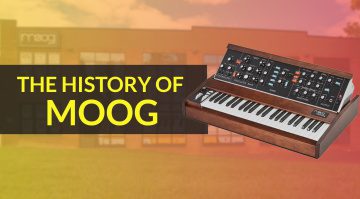Beginner’s Guide to Analog Synthesis
Attention synthesis beginners!
Get up to speed with the basic of analog synthesis, including oscillators, filters, and modulation. New to synthesizers? Start here!
Beginner’s Guide to Analog Synthesis
If you’ve never played a synthesizer before they can be intimidating beasts. All those dials and sliders. Whether you’re talking hardware or software synthesizers, there’s a lot more to operating them than just playing the keys like a piano.

If you’re a complete beginner looking to add a synthesizer to your studio or setup, this is the article for you. I’ll talk you through the basics of analog synthesis, including oscillators, filters, and modulation like envelopes and LFOs. Already feeling overwhelmed? Don’t worry, it’s quite a bit easier than you may be thinking. You’ll be programming your own synth patches in no time.
In this brief guide I’ll be using the freeware synthesizer TAL-NoiseMaker by TAL-Software to illustrate concepts. There isn’t enough space to mention every function, unfortunately, so I’ll be sticking to the very basics. You may want to download your own copy and follow along yourself. You can do that here:
- TAL-Software TAL-NoiseMaker download page
What Is Analog Synthesis?
Before we get into the nitty gritty, let’s get this out of the way: what is analog synthesis? Sometimes called subtractive synthesis, analog synthesis differs from other types of synthesizers in that you start with harmonically rich sound generators called oscillators and then subtract frequencies and volume from them. In this way, you can shape the raw oscillator output into musical sounds like basses, leads, pads and special effects.

This kind of synthesis applies to analog hardware synthesizers like the Moog Minimoog and Korg Minilogue and virtual analog (digitally generated analog-like sound) hardware and software synths, such as the Roland Jupiter-X or U-he Diva. I’ve listed a few recommended instruments at the end that are good for beginners.
Beginner’s Guide to Analog Synthesis: Oscillators
Oscillators refer to the sound generators on analog subtractive synthesizers. Some synthesizers have only one oscillator but many have more. For example, TAL-NoiseMaker has two and the Moog Minimoog has three. By combining multiple oscillators you can build up complex and harmonically rich sounds. Note: you can control the volume of each oscillator in TAL-NoiseMaker the Master section.

The most important part of an oscillator is its waveforms. Most oscillators can generate one waveform a time like TAL-NoiseMaker but some may allow you to blend multiple waves together. Common waveforms include the sine wave, triangle wave, square wave and sawtooth wave, in order of less to more harmonically complex. Oscillators may also offer noise, which is what it sounds like.
On TAL-NoiseMaker, click on the green waveform icon in each oscillator, toggle through the waveforms, press a key on your keyboard and hear how the sound changes. There are different waveforms available in each oscillator.
Sometimes you can change the oscillator sound. Notice that knob marked PW in OSC 1? That’s pulse width. Select the square wave and then rotate the PW knob. You’ll hear the sound become more pinched and nasal as the duty cycle (the shape of the square part) changes.
Lastly, each oscillator allows you to tune the sound. Tune it up and down in divisions of 12 semitones to maintain octave divisions or choose different numbers for chord-like relationships. Look at the LCD screen-like space at the bottom right to see the numbers. For traditional fat detune sounds, use the Fine knob to slightly separate the tuning centers.
Beginner’s Guide to Analog Synthesis: Filters
Remember when I said that analog synthesis is also called subtractive synthesis because you can take away frequencies? That’s what the filter is for. Think of it like an equalizer that removes frequencies on one or both sides of a certain point, called a cutoff. However, unlike an EQ, which is usually transparent in sound, filters are prized for their sonic character.

A vew important terms:
- Cutoff is the point at which the filter starts attenuating frequencies.
- Resonance is how much emphasis (in the form of feedback) is placed at the cutoff point.
- Self-oscillation is what happens when a full-peak resonance creates its own whistling-like sound. TAL-NoiseMaker self-resonates.
- Key tracking refers to a behavior of the cutoff that makes higher sounds brighter and lower sounds darker.
The three most common types of filter are lowpass, which cuts high frequencies (it lets low sounds “pass” through); highpass, which shelves out low sounds; and bandpass, which allows a specific band of frequencies through, cutting both lows and highs on either side of it.
The last filter concept to understand is the shape of the cutoff slope. This is expressed in decibels and in devisions of six, such as 12dB/Oct or 24dB/Oct, the two most common slopes. A 24dB/Oct slope is much sharper than a 12dB/Oct one and so should have a more dramatic sound, but this can be affected by the topology of the filter (its design) as much as by the filter shape.
TAL-NoiseMaker offers a variety of filter types and shapes. Try them out on a basic oscillator waveform like a sawtooth to hear the difference.
Beginner’s Guide to Analog Synthesis: Modulation
So far we’ve looked at the sections of an analog synthesizer that make sound. Rather than generate sound itself, modulation controls how the sound behaves, either in amplitude (volume), pitch or some other kind of movement.
There are two main modulation parameters, envelopes and LFO. Let’s look at envelopes first.
Beginner’s Guide to Analog Synthesis: Envelopes
Envelopes shape sound over time. Traditionally, they have four adjustable points: attack, decay, sustain, and release (or ADSR). Let’s use volume to describe how an ADSR envelope might affect a signal after it passes through the filter. Note that envelopes can also affect oscillator pitch, cutoff frequency or any number of other parameters.

Attack affects the onset of the sound – how quickly it starts, whether abruptly or slowly as a fade in. Decay determines the time it takes for the sound to reach its set volume, called sustain. Lastly, release sets how long we hear the note after removing our finger from the key. Is it short and staccato or long and drawn out? Use the ADSR sliders in the AMP section of TAL-NoiseMaker to hear how they change the sound.
Beginner’s Guide to Analog Synthesis: LFOs
LFOs are also a form of modulation. LFO stands for Low Frequency Oscillator. If you’re thinking that the oscillator parts looks familiar, you’re right. It’s the same as the sound-making oscillator, you just can’t hear it. The oscillation is too slow for us to perceive it as sound but we can still use it to affect other parameters. (Some LFOs can actually go so fast that we can hear them working. They’re called “audio rate” LFOs.)

Like regular oscillators, LFOs also have waveforms. Changing the waveform alters how the LFO affects the destination parameter. For example, modulating the pitch of oscillator one with a sine wave will give you a smooth pitch wobble while a square wave will generate jumps between high and low points.
In TAL-NoiseMaker, choose a destination for LFO 1, like filter (actually the filter cutoff), with the dropdown menu. Now play around with rate (speed of the LFO), amount and different waveshapes. Next, change the destination to Osc1 and hear how it affects pitch.
Beginner’s Guide to Analog Synthesis: Conclusion
There’s a lot more to analog synthesis than just oscillators, filters and modulation, but that should give you a decent foundation for further exploration. TAL-NoiseMaker itself offers effects, performance modulation and even a customizable envelope (the graph in the middle). With its looping functionality and bipolar structure, it blurs the line between envelope and LFO.
Happy synthing!
Recommended Hardware and Software Synthesizers
The best synths for beginners looking to improve their analog synthesis skills will be ones that offer lots of hands-on control while not going overboard with too many parameters.
The Moog Minimoog Model D set the blueprint for analog synthesis and has an easy-to-understand signal path, although some terms will be different than I’ve outlined here. There are both hardware and software versions available from Moog and other manufacturers.






Roland’s SH-101 is a classic monosynth (can only play one note at a time) with a single oscillator, filter, envelope and LFO. It’s about as simple as you can get but it sounds great, capable of punchy bass and lead sounds. As with the Minimoog, there are a variety of recreations available.






For something polyphonic (capable of playing more than one note simultaneously), the classic ‘80s Juno-106, also from Roland, lets you combine sawtooth and square waves, with a single envelope for both amplitude and filter. Try one of these software versions.


For something a little more complex yet still beginner friendly, check out the Korg Minilogue, which adds level-up extras like waveshaping, sync and ring modulation to spice up the oscillators. Diva from U-he is a great software option for those looking to improve their subtractive synthesis skills, offering swappable oscillator, filter and modulation modules all taken from a variety of classic synths.
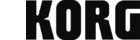



More Information
- TAL-Software home page
- All about synthesizers

 4,0 / 5,0 |
4,0 / 5,0 |