Behringer P24 and P24HUB: Flexible Monitoring for Your WING System
An accessible and affordable on-stage monitoring management system.
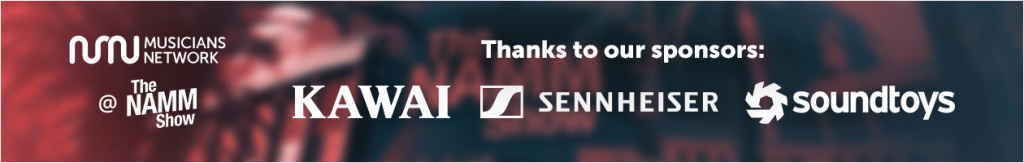
The Behringer P24 and P24HUB provide an expandable and customizable solution for stage monitoring and talkback in live sound environments.
Personally managed stage monitoring and talkback has never been easier and more affordable than with the new Behringer P24 and P24HUB system.
Behringer P24
The P24 is a straightforward StageConnect-compatible solution for on-stage monitoring and talkback with 60 mm faders and an integrated stereo microphone system to add a sense of realism for in-ear monitor users.
For adjusting your personal monitor mixes there are 12 stereo groups, and an additional aux input, footswitch input, and XLR input for a talkback microphone. In addition, the WING reverb lets you add spacial depth to individual instruments, allowing you to separate your voice from the backing vocals or create a space for the rhythm section.
The stage can be a high-SPL environment, so the powerful outputs of the P24 are optimized for use with low-impedance headphones and in-ears and the built-in clip can mount the device to all standard microphone stands.


Behringer P24HUB
The P24HUB is a StageConnect-compatible distribution hub with bus power for up to eight P24 personal monitoring mixers. Equipped with AES50 and Ultranet, as well as analogue connections, the P24HUB is the perfect stage box for easy monitor management.

On the front panel, there are four StageConnect ports with the potential to run a pair of daisy-chained monitor mixers for easily manageable cabling. In addition, with 16 balanced TRS outputs, you can send up to 8 separate stereo mix feeds for wireless IEM systems.
A DMX cable allows optimal performance with up to 40 meters of range via XLR, while a CAT5E STP cable will give you up to 80 meters of range via AES50 In and Thru (48 x 48 channels) and 75 meters via the Ultranet input (16 channels).


More about the Behringer P24 and P24HUB:
- Browse Behringer on Thomann
- More from Behringer
- Check out NAMM 2025
*Note: This article contains promotional links that help us fund our site. Don’t worry: the price for you always stays the same! If you buy something through these links, we will receive a small commission. Thank you for your support!
2 responses to “Behringer P24 and P24HUB: Flexible Monitoring for Your WING System”

 5,0 / 5,0 |
5,0 / 5,0 | 












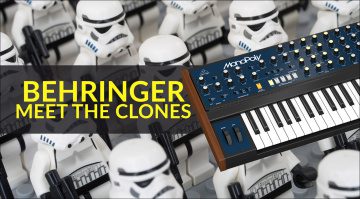




Nice! This looks really useful! As they are using faders, it would be good if there was a lock function so that once you were happy with the mix you could lock it and not worry of you accidentally bump it with your guitar etc.
What would also be great is if they did a similar fader unit that retro fits the P16 studio monitor system. Just being able to quickly grab the faders to adjust a cue mix is much better that the current P16 solution (in my opinion) but it’s still a really good option for those on a budget
Didn’t they just announce that they would stop producing the WING console? Seems strange to start producing peripherals for a product that’s practically discontinued already. If that’s the case, I guess it will also work with other consoles than just the WING?