Behringer Wave Review: Wave Surfing Like It’s 1981
Rebirth of a Wavetable Legend
The Behringer Wave looks like a dream come true for all fans of wavetable synthesis. As an affordable clone of the PPG Wave 2.2/2.3, it brings back the legendary instrument that pioneered the synthesis technique in the early 80s. Does the Behringer Wave live up to the expectations? Read our review to find out.
Behringer Wave Review
Behringer Wave: Quick Facts
- Clone of the PPG Wave 2.2/2.3
- Original wavetables from the PPG era
- Ability to import user wavetables
- Analog filters and VCAs
- Arpeggiator and Sequencer
Behringer Wave: Bringing Back the OG Wavetable Synth
After a slew of clones of famous analog synths, Behringer has set its eyes on the biggest classics from the digital and hybrid age. And it seems like the Wave comes just at the right time. Wavetable synthesis has made an impressive comeback in recent years, with manufacturers like KORG (modwave), Modal Electronics (Argon8), and Groove Synthesis (3rd Wave) having presented their visions of what a modern wavetable synth should look like. Waldorf – the company most closely associated with the synthesis method – released the M, a modern reimagination of the Microwave. However, none of these instruments is as puristic as the Behringer Wave, which is pretty much a carbon copy of the synth that started it all.
When it comes to analog synths, many seem to prefer reissues or clones that stay very close to the original. Roland, for example, is often criticized for its apparent reluctance to release analog reissues of its classics from the 70s and 80s, relying on digital emulations instead. Along with affordability, staying very close to the originals has been a huge part of Behringer’s recipe for success – at least in the analog realm.


But can this formula also be applied to an instrument from the early digital age? Do we really want a synth that closely resembles the PPG Wave, even in terms of usability? Or do the competitors win the race this time with their modern user interfaces and advanced features? With these questions in mind, I unboxed the Behringer Wave and got to work on this review.

First Impression
The deep blue color is truly a sight to behold for any PPG fan. However, the Behringer Wave is much smaller and more manageable than the behemoth from the early 80s. The metal case feels solidly built and is just big enough for the keyboard and panel. Behringer has also removed an octave from the keyboard, giving the Wave 49 velocity-sensitive keys with channel aftertouch, instead of the original’s 61. Whether or not you think this is a good idea depends on your preferences in terms of keyboard size and portability. To the left, there are two big wheels for pitch bend and modulation, as well as a pair of octave buttons.
The keyboard action is acceptable for a synth in this price range, although I’ve seen better. There’s a very slight resistance at the very top, before the keys begin to travel downward. It feels a bit like they’re sticking to something at the top ever so slightly. This makes the velocity difficult to control when playing very lightly.

The panel is almost identical to the PPG Wave. It is divided into an analog and a digital section. The rotary knobs on the left provide instant access to the three envelopes, the LFO, the analog filter, and the wavetable positions for the main and sub generators. With the exception of the main volume and stereo spread (Basis), these settings are saved with presets.

Everything else (e.g. key modes, modulation assignments and the arpeggiator/sequencer) is accessed via the digital section on the right. It includes a two-line LC display, a small rotary encoder with a push function, a numeric keypad with a pair of cursor keys, and ten buttons for navigating the menu pages (more on that later). With the exception of a small OLED screen that serves as an oscilloscope, everything is almost exactly the same as on the PPG Wave. Behringer has applied the same recipe that worked so well for the analog clones to its first full-scale remake of a digital hybrid synth. We’ll find out later whether that was a good idea.

Connectivity
The rear panel is well equipped. In addition to a stereo output and a headphone jack, the Wave has eight individual outputs for the eight voices. Analog sync connections and CV/gate inputs are also available. In certain key modes, the latter can be used to control a monophonic sound via CV/gate, e.g. from a modular system.
Furthermore, there are two pedal connectors (sustain, expression), MIDI In/Out/Thru, and a USB port. The latter not only transmits and receives MIDI, but is also used for firmware updates and importing wavetables via the SynthTribe app. And I’m pleased to report that the Wave has an internal power supply with a universal IEC connector, so you don’t have to worry about forgetting or losing a wall wart.

First Steps: How does the Behringer Wave Sound?
Enough of the superficialities – what does the Behringer Wave sound like? A first tour through the 200 presets took me right back to the early 80s. The synth delivers the entire spectrum of classic wavetable sounds, from wiry basses to bell-like timbres, percussive plucks, and ethereal pads with plenty of movement. It’s easy to understand why these sounds were nothing short of a revolution when the PPG Wave came out.
Unfortunately, I’m not lucky enough to own an original PPG, so I wasn’t able to compare the two synths side by side. But I have little to complain about in terms of sound. The combination of the classic wavetables with analog filters and VCAs works just as well today as it did over 40 years ago. The Behringer Wave even lets you choose between the authentic PPG experience and a refined mode with reduced aliasing – very nice.
However, the keyword “true to the original” also applies to the sound design possibilities. Most other modern wavetable synths expand on the original concept and present a fresh take with new ideas – think, for example, of the waveshaping capabilities and massive modulation engine of the Hydrasynth, the high-resolution wavetables, dual filters and delightful musicality of the 3rd Wave, the KAOSS physics and extensive motion sequencing of the modwave, and so on. The Wave, on the other hand, delivers exactly what Behringer promises: a carbon copy of the PPG Wave, no more and no less. This means, among other things, that the synth isn’t nearly as flexible as some of its competitors in terms of modulation.

It also comes with far fewer wavetables than most of its rivals. Out of the box, the Wave offers 30 preset wavetables, each containing 64 waves. In addition, there are 64 memory slots for user wavetables, 23 of which are filled from the factory. The Wave also offers the “Transients” feature of the original, essentially short samples that can be used in place of wavetables. For these, there are 1 preset and 32 user memory slots that you can fill with your own material via SynthTribe.
While trying out the Behringer Wave, I occasionally caught myself thinking that it would benefit from a couple of built-in effects. But that’s debatable. Today, we’re used to the presets of most synthesizers being lavishly embellished with effects. However, this can obscure their actual quality. On many other synths, I often find myself having to turn off the effects to make a sound work in the mix. That problem doesn’t exist on the Wave. By today’s standards, it may sound a bit “naked” at first, but that also makes it very honest and straightforward. If you want, you can always add the icing on top in your DAW software.
User Interface: The Wave’s Downfall?
But now let’s move on to a topic that made me scratch my head a few times. When it comes to the user experience, the Behringer Wave unfortunately reveals its weaknesses – not because Behringer didn’t keep it close to the original, but because they did.
As mentioned earlier, carbon copying proved to be a winning recipe for Behringer’s analog clones. Well, it turns out that things are a little different when it comes to an early 80s hybrid synth. While early digital instruments are rightfully cherished for the fresh breeze of sounds they brought about and the raw edginess of their sound engines and D/A converters, their user interfaces were anything but intuitive. As groundbreaking as the PPG Wave was in its time, hardly anyone would dispute that its interface is mildly annoying, if not outright terrible by today’s standards. In a newly developed synth, I think it’s nostalgia in the wrong place.
Numerous software and hardware synths have already demonstrated how it can be done better. Instead, Behringer decided to stay true to the original, right down to the measly two-line display full of confusing abbreviations. It’s a user interface from almost half a century ago, and it shows.
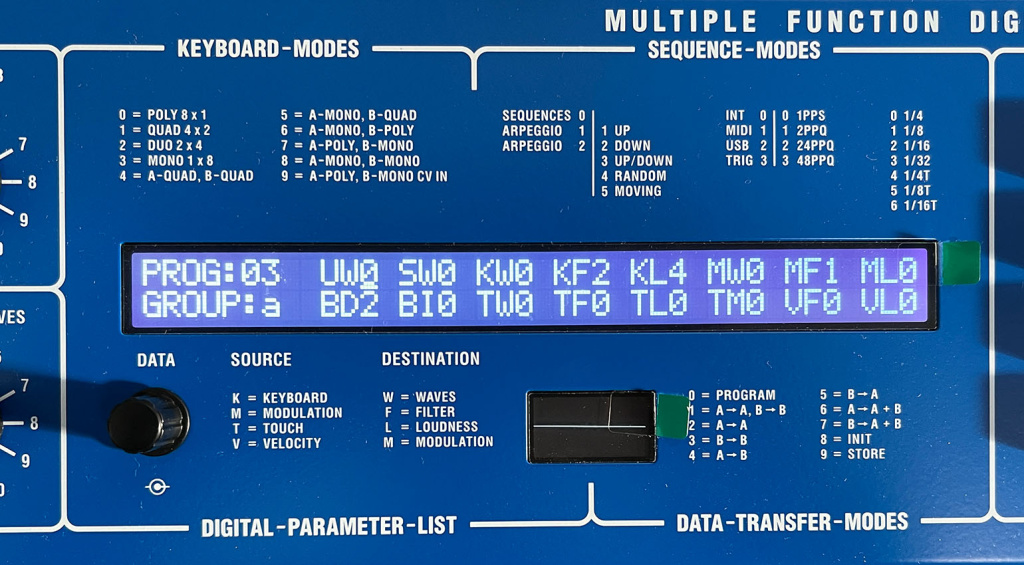
Here’s an example: To save a sound you’ve edited – one of the most common tasks while working with the synth – you’d instinctively look for a button labeled “Store”, “Save” or something similar, or at least a corresponding menu item. On the Behringer Wave, you first have to navigate to the Program menu, use the cursor keys to select “DTF” (for “Data Transfer Function”) and then press the “9” key. Makes sense?
The situation is similar with the all-important “KEYB” parameter, which is responsible for distributing the voices between the two parts and setting up split zones. However, the most dizzying menu is probably the Digital page, a kind of modulation matrix for mapping the keyboard, mod wheel, aftertouch, velocity, and LFO to the wavetable position, filter cutoff and volume. And don’t get me started on the sequencer.
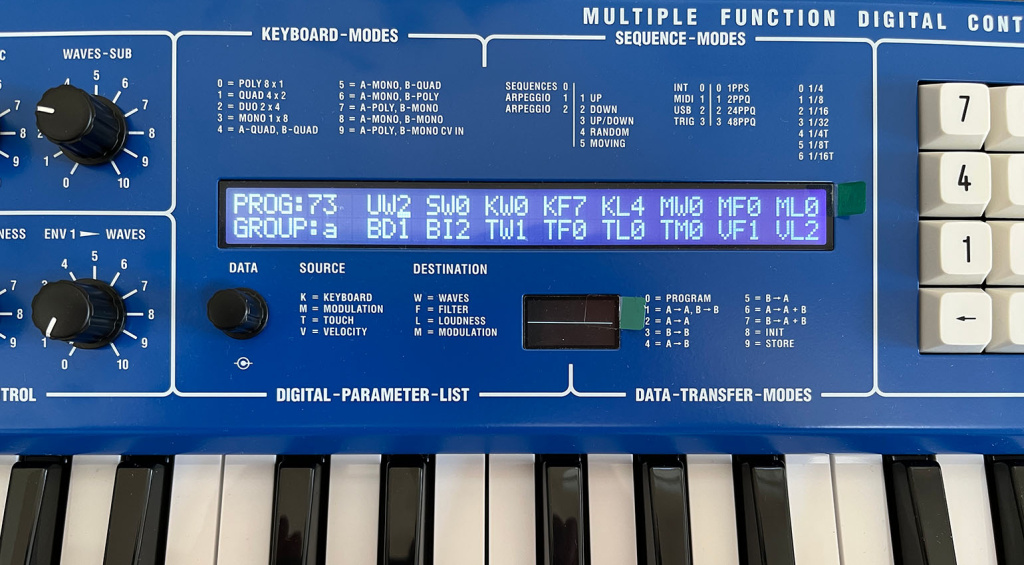
Fortunately, the most important abbreviations and numeric values are explained on the panel. With a little practice, you know what to find where. But prepare to give the manual a good read, and keep it on hand for future reference.
Adding to the list of annoyances, the cursor isn’t particularly easy to see, which makes it very easy to accidentally change the wrong value. And lastly, the rotary encoder of our review unit wasn’t much help. It tended to skip values or not respond at all when making fine adjustments. This could be an isolated case, but it doesn’t exactly help to change my opinion for the better.
As beautiful as the Behringer Wave can sound: I firmly believe that its user interface is an unnecessary step backwards. And by the way: I’m pretty sure that Wolfgang Palm would design it differently today.
Behringer Wave: Conclusion
One thing is hard to argue: the Behringer Wave delivers what it promises. Apart from the physical dimensions, it is an almost exact copy of the legendary PPG Wave 2.2/2.3 from the 80s. The original wavetables paired with analog filters and VCAs are the source of many classic, characterful sounds. You can also import your own wavetables via the SynthTribe app, which further adds to the sonic possibilities. I have no complaints about the Behringer Wave in terms of sound – if you’re looking for original PPG vibes, this is as close as it gets.
Unfortunately, though, Behringer has also copied the outdated user interface of the PPG Wave almost to the “T”. You really have to be a die-hard PPG fan to enjoy the numeric keypad-driven menu structure, which dates back to 1981. It is for this reason that the Wave feels like a relic from a bygone era between its modern competitors, which have already demonstrated how it can be done better.
Behringer Wave: Pros and Cons
Pros
- Classic wavetable sounds
- Analog filters and VCAs
- Sturdy metal enclosure
- User wavetable import
- Extensive connectivity
- Affordable price
Cons
- Outdated user interface
- Confusing menu structure
- Encoder didn’t perform flawlessly
Price and Availability
The Behringer Wave is available at Thomann* for $525 / £489 / €599.


More Information

*This post contains affiliate links and/or widgets. When you buy a product via our affiliate partner, we receive a small commission that helps support what we do. Don’t worry, you pay the same price. Thanks for your support!
7 responses to “Behringer Wave Review: Wave Surfing Like It’s 1981”

 4,4 / 5,0 |
4,4 / 5,0 | 




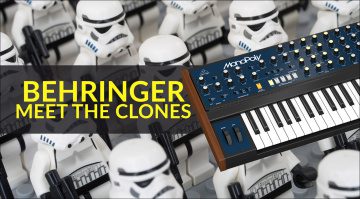



It’s a good clone, and it’s fairly priced. If they’d put an LCD square display on it, people would have moaned that it wasn’t like the original. They can’t really win when making clones. Much better than the MonoPoly clone, hopefully that’ll be improved by the Poly 8. Reckon this one’s a bit of steal as retros go. If you like old 8/12 bit crunch, this is at a fair price.
Are the 49 key keyboard’s issues with stickiness the same on any other Behringer keyboard?
As much as I’m tempted to buy this for the nostalgia, I have to remind myself that Arturia Pigments 6, Waldorf Microwave and Blofeld plugins and the Korg Modwave plugin I already have do wavetable synthesis much better than this and with modern UI’s.
Without a comparison to the original 2.2 and the D-Wave, this “review” doesn’t mean much.
If all that matters to you is that it’s exactly like the PPG, then yes, my “review” probably isn’t of much use to you. However, as I’ve written in the article, my point is that it still wouldn’t be a good synth by today’s standards even if it was indistinguishable from the original. If the PPG Wave came out today, everyone would moan about the terrible user interface. Same goes for the Behringer Wave. It just isn’t fun to use. And I believe that’s more important than 100% authenticity.
It sounds like a million other things, including a bunch of sub-600€ synths (thank you Korg)
But people are falling for nostalgia bait like every other time
If you play a synthesizer like a church organ, it will sound like one… This demo could’ve been so much better with a different approach to how you demo such an instrument.
You are currently viewing a placeholder content from Facebook. To access the actual content, click the button below. Please note that doing so will share data with third-party providers.
More InformationYou are currently viewing a placeholder content from Instagram. To access the actual content, click the button below. Please note that doing so will share data with third-party providers.
More InformationYou are currently viewing a placeholder content from X. To access the actual content, click the button below. Please note that doing so will share data with third-party providers.
More Information