Equalizer Shootout: The Best FabFilter Pro-Q Alternatives
An array of EQ plugins to fit your budget and workflow.
When it comes to equalizer plugins, there simply isn’t one as popular as Fabfilter Pro-Q. However, there might be a few reasons you are looking for FabFilter Pro-Q alternatives. Perhaps you are looking for a cheap, maybe even free alternative? Or is there something annoying in its workflow or its user interface? Let’s take a look.
In This Article:
Fabfilter Pro-Q – The Most Popular EQ
Hardly any other plugin has developed such dominance as FabFilter Pro-Q. Since its release in 2018, the equalizer has taken the mixing and production world by storm—crystal-clear sound, advanced workflow, and features that hardly any EQ could match five years ago.

Other than EQs with more analog warmth or those targeted explicitly at mastering, Pro-Q has been at the top of the year-end lists almost every year since then. But apart from the price, there are also a few other criteria when looking for FabFilter Pro-Q alternatives. But to get started, we recommend downloading the full 30-day trial version from FabFilter. Get it at Thomann.*


What do FabFilter Pro-Q Alternatives have to offer?
Up to 24 EQ bands are possible per plug-in instance, and each band can work dynamically and in mid/side instead of stereo if desired. For each band, you can choose between Bell, Notch, High/Low Shelf, High/Low Cut, Band Pass, Tilt Shelf, and Flat Tilt. In addition, filter slopes of up to 96 decibels per octave are possible.
There is also a global AutoGain function that automatically adjusts the output signal level when Pro-Q increases the overall level. FabFilter Pro-Q can also be used in surround setups (up to 7.1.2). Its EQ Match feature is also extremely handy. Here, the VST takes the frequency response of another signal via side-chain and applies it to the track it’s loaded on.
As it can sound “phase-y” when heavily EQ-ing the mix, the plugin also offers a linear phase mode. Anyone using Pro-Q in a live or recording situation will be delighted with the Zero Latency mode. FabFilter Pro-Q alternatives must offer all of this and much more!
FabFilter Pro-Q Alternatives: sonible smart:EQ 4
With smart:EQ 4, sonible offers a slightly more affordable alternative to Pro-Q with an AI-powered processing engine. One of the most exciting features is that the spectral unmasking system uses a hive mind to link all plugin instances and create a hierarchy for the essential elements in your mix.

As you tweak the intelligent filter bands, you can access the different processing modes and control the width, smoothing, and adaptive parameters to deal with complex dynamic signals. With the Track mode, the processing is focussed on the input signal, while Group mode reduces the frequency masking within the assigned group.
In addition, smart:EQ also has mid-side processing capabilities, so you can target specific areas of the stereo image within individual signals or channel groups and busses. Overall, smart:EQ is a worthy option because it provides a system for processing your mix with genre-oriented profiles to take on different aspects of tone shaping quickly. Get it at Thomann.*
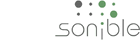

FabFilter Pro-Q Alternatives: Slate Digital Infinity EQ 2
Slate Digital has updated its Infinity EQ plugin relatively recently, equipping it with per-band dynamic processing features. With its straightforward interface, the Infinity EQ allows you to quickly dive into dynamic processing without too much of a steep learning curve in your way.

When you need to make tonal adjustments to a single instrument or stereo bus, you have 24 filter bands at your disposal, each with a selection of eight different filter types. What’s more, you have the high-pass and low-pass filters with stepless slopes, giving you the tools to set your frequency range in a natural sounding way.
Once you’ve activated the dynamic processing mode on a particular band, you can choose between two different compression characteristics, suitable for different applications. While the Tight mode reacts instantaneously for clinical corrective processes like de-essing, the Smooth mode allows some transients through for more subtle shaping. Get it at Thomann.*
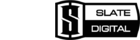
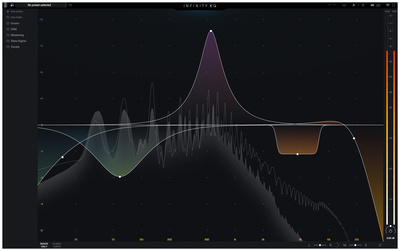
Fabfilter Pro-Q Alternatives: iZotope Neutron 5
With iZotope’s Neutron 5, you get a complete and intuitive processing strip that includes a total of 10 different modules and a limiter section for the master output. This includes EQ, compression, gate, exciter, transient shaper, sculptor, unmask, phase, density, and clipper modules that cover just about every requirement for mixing.

Neutron’s flexible processing platform lets you mix and match modules to build the ultimate custom effects chains for tackling the different parts of your mix. With different stereo, mid/side, and transient/sustain modes, you can really zoom in on the problem areas and achieve better mix separation.
Overall, the Neutron 5 is more expensive than the average dynamic EQ plugin, but when you consider the range of additional features and the ease of AI-assisted workflows, the bang for buck factor becomes increasingly apparent. Not only do you have dynamic EQ filters, but also resonance suppression and unmasking processors. Get it at Thomann.*
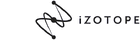

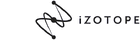

Fabfilter Pro-Q Alternatives: Soundtheory Gullfoss
If you’re looking to take a slightly different approach to dynamic equalization, Soundtheory Gullfoss is an intuitive automatic EQ tool for mixing. Gullfoss uses what Soundtheory refers to as a “computational auditory perception model” to determine which elements are being overshadowed in your mix and refocus them accordingly.
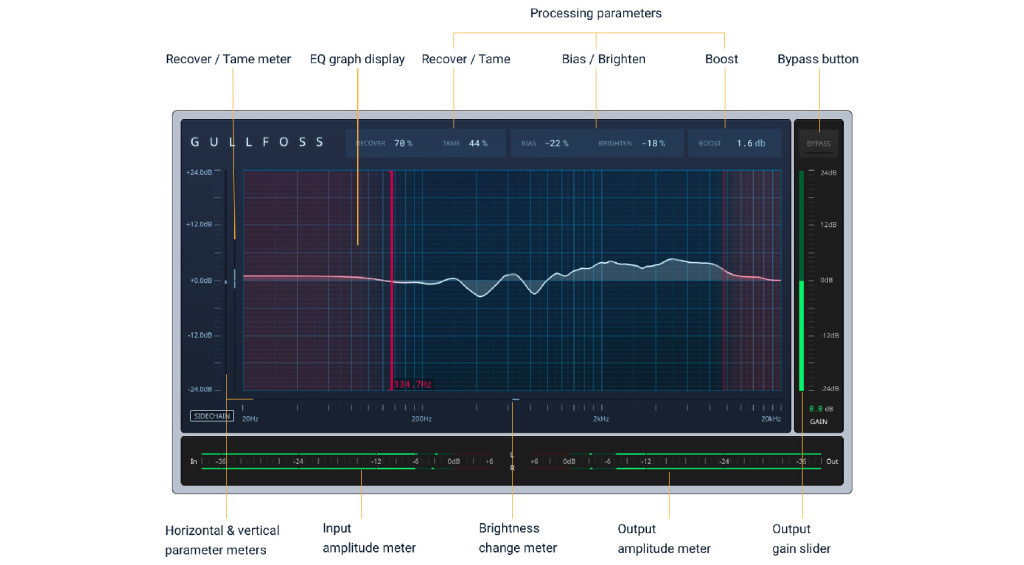
Unlike a conventional EQ, the Gullfoss processing engine doesn’t use individual bands to target the frequency shaping contours. Instead, the entire frequency response has the ability to react to the input signal and change over 300 times per second. This allows you to make precise changes quickly on complex material.
The selection of controls may seem limited at first, but most users will find this to their liking. With the Recover control, you can hone in on frequencies being masked in the mix, while the Tame control can reduce overpowering elements. In addition, the Bias control allows the processing to lean towards one of these two processes, and you can also do tone shaping with the Boost and Brighten controls.
Three-body Technology Kirchhoff EQ – the most similar one of the FabFilter Pro-Q alternatives
If you look around a little in forums and other magazines, one plug-in, in particular, is mentioned more than any other VST as the most similar one of the FabFilter Pro-Q alternatives: Three-Body Tech Kirchhoff EQ. But the plug-in offers even more in some respects: more bands (32 instead of 24), more filter types (15 instead of 9), plus 32 emulations of various vintage EQs (including Neve and SSL).
And at a very competitive price ($149) that undercuts the Pro-Q. In addition, each dynamic band can compress downwards but also expand upwards. In comparison, Kirchhoff EQ can only do 2x oversampling, whereas Pro-Q offers five quality levels in linear phase mode.
FabFilter Pro-Q Alternatives: SSL Native X-EQ 2 – SSL sound and Pro-Q workflow
When SSL announced Native X-EQ 2 a few years back, many placed it to side by side with Pro-Q. In comparison, the plugin can handle just as many bands (24), but it offers more band types (17 instead of 9), and it is less CPU-intensive. However, it should also be mentioned that the X-EQ 2 does not yet offer any dynamic EQ.
The price of $299 is also relatively high. However, if you’re still tricked after the 30-day demo and can’t afford it, you should keep your eyes open for frequent SSL sales. Here, you may get the plugin at a significantly lower price.

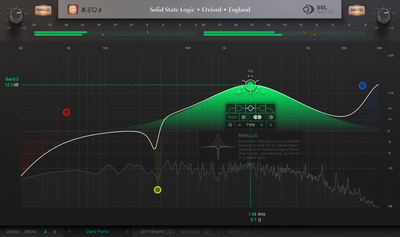
Sonnox Claro – The most versatile of the FabFilter Pro-Q alternatives
Like the EQ from SSL, Sonnox Claro is not a dynamic EQ – but it offers some very innovative features that Pro-Q doesn’t even come close to. This makes it one of the most versatile FabFilter Pro-Q alternatives. Claro offers not one but three workflows – one for quick adjustments, one for details, and one for the final mixdown.
In the smallest iteration, the Producer workflow, you only get a small window with three knobs – Low, Mid, and High. This lets you make quick corrections and adjustments without getting lost in the details. In tweak mode, you can further go into detail with 26 bands, emulations of Neve and SSL EQs, mid/side, and much more.
In the mixing workflow, Claro recognizes all instances loaded in a DAW project. That makes it super easy to detect and adjust frequency overlaps via attenuations in the respective cases. Get it at Plugin Boutique.*

FabFilter Pro-Q Alternatives: Tonebooster’s EQ 4 – €35 for an excellent dynamic EQ!
Much of EQ 4 is reminiscent of Pro-Q – the colorful curves, surround support (up to 16 channels), and AutoGain. In addition, up to 16 bands per instance are possible (24 with Pro-Q) with 30 different filter types. And all this for just €35!
Like Fabfilter, Toneboosters also offers its EQ for iOS. Then, there is also an AI-supported assistant similar to iZotope Neutron. It analyzes the input signal and makes suggestions. There is also a demo version for testing purposes without any time limitations! However, you can’t save any settings in the demo, but it’s still one of the best and cheapest FabFilter Pro-Q alternatives!
FabFilter Pro-Q Alternatives: TDR Nova (and GE) – A Free Option
Without TDR Nova and its big brother, TDR Nova GE, no list of the best FabFilter Pro-Q alternatives would be complete. The former is entirely free – for a dynamic EQ with four bands and a workflow that’s not far removed from the original, that’s awesome!
The paid GE version offers six instead of four bands, upward and downward compression and expansion per band, and “Smart Operation”. This tool helps to automatically detect resonances (similar to Soothe 2) and other problematic frequency ranges. Get it at Plugin Boutique.*

More about Fabfilter Pro-Q Alternatives:
*This post contains affiliate links and/or widgets. When you buy a product via our affiliate partner, we receive a small commission that helps support what we do. Don’t worry, you pay the same price. Thanks for your support!
4 responses to “Equalizer Shootout: The Best FabFilter Pro-Q Alternatives”

 3,7 / 5,0 |
3,7 / 5,0 | 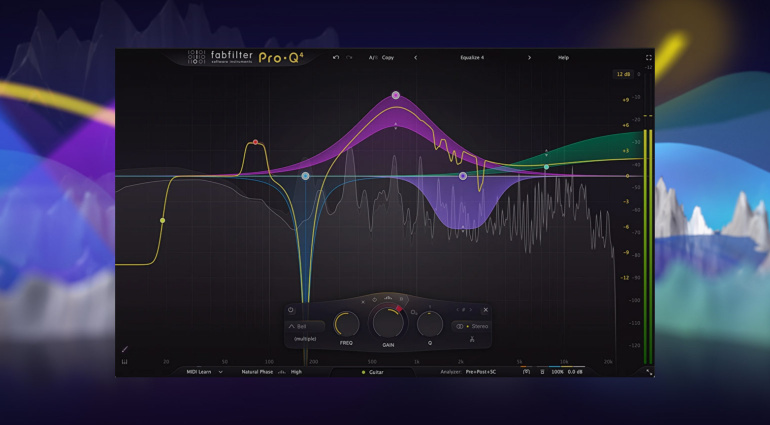










Pro-Q 3 is great except it does not sound as good as Equilibrium and Kirchhoff.
SSL X-DynEQ is a new plug-in released recently. This includes the dynamic control to compress or expand as you see fit. Like the SSL X-EQ2, you can adjust bands that affect stereo LR, L,R, Mid, Side. It’s a great EQ with dynamics. I’ve got mine in the SSL Slate Complete bundle.
Thank you for the comparison. SSL X-DynEq is also worth considering. ProQ4 seems to be the best still.
Please do stop calling plugins “VSTs”. A VST is a specific format of plugin and is not compatible with all DAWs, like Logic, which uses Audio Units rather than VSTs.
No mention for ZL Equalizer?!