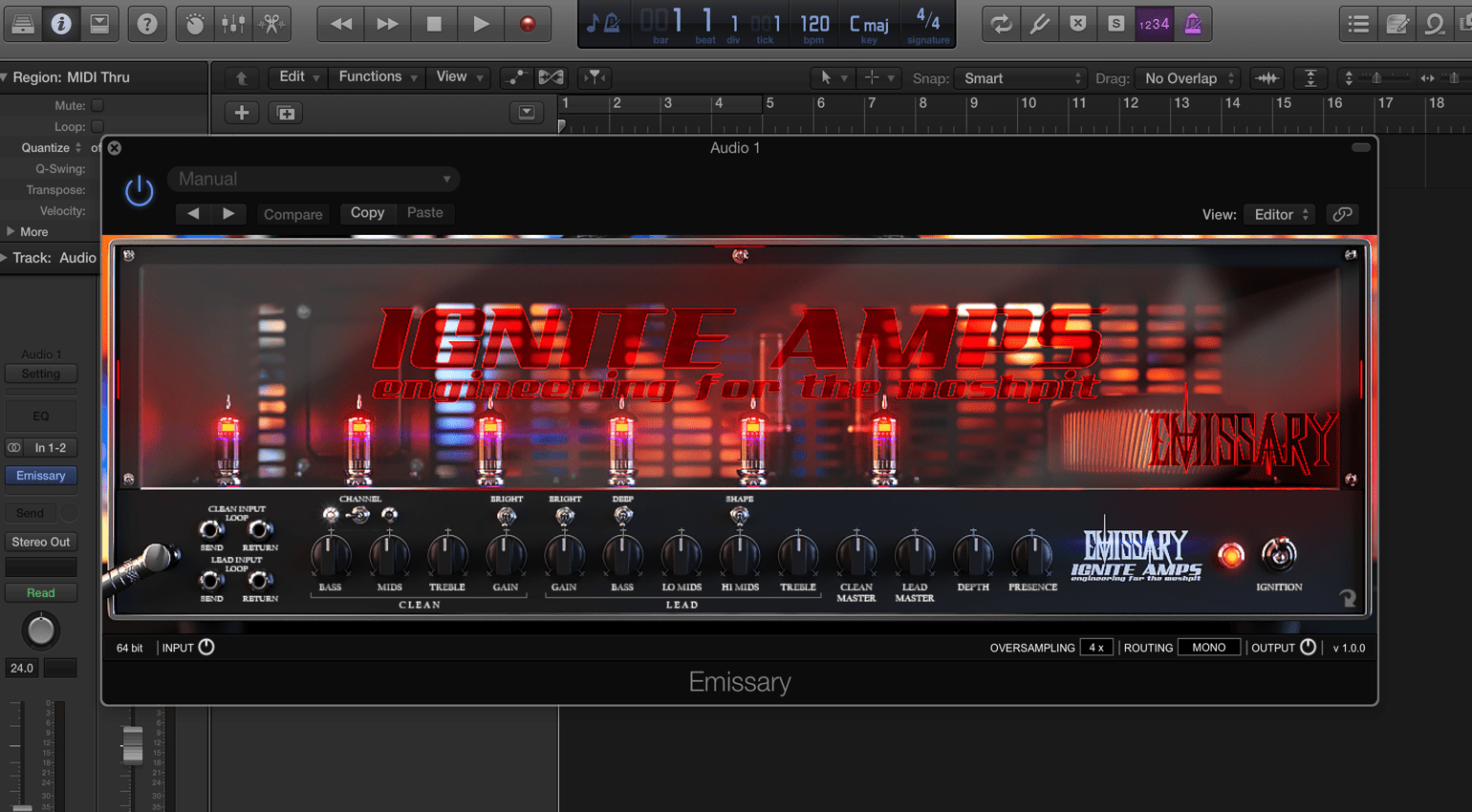‘Brexit-busting’ budget guitar recording Pt. 1: Software
Mac or PC, RTAS or VST: Free DAWs and where to get yours
With worried musicians across the UK watching the British pound plummet, it seemed the right time to share some of my top tips for recording great guitar tones on a budget. This is the first installment in a series of articles appearing every weekend this month, and gives you advice on getting some free or cheap software solutions to record your guitar with.
The series offers tricks and tips I have used myself over the years. If you take a little time to explore these, they will pay dividends by improving the quality of the guitar tones you record to your hard drive. And they will save you money! This first article deals with some basic skills and cheap (or free!) software. There are some great free resources out there if you know where to find them, including cheap, professional-quality recording software packages.
Basics
These first steps may sound obvious, but if these aren’t right you’re setting yourself up for failure before you have even hit the record button. Make sure your guitar plays well, that it is in tune and the intonation is correct. Teach yourself how to set up intonation and playing action on your guitars, as it will save you having to pay a guitar tech to do it for you. Don’t know how? YouTube has tutorials galore on getting your guitar sounding and playing right before you start recording.
Learn to solder. Seriously. This will save you a fortune over your lifetime, as you can fix and make your own guitar cables. You can pay ‘silly money’ for guitar cables or you can buy your own parts and build your own for a fraction of the cost. You can then swap out pickups and upgrade your guitar’s potentiometers as well.
DAW Recording Software
As a long term Mac user, I do recommend these computers for recording. They all include Garageband as standard, so you can get recording straight away. However, if you use a PC I would recommend a DAW like Reaper, which is amazingly versatile and very cheap. It’s also cross platform as it also runs on a Mac. At only $60 for a standard licence, it is ridiculously powerful for your money and comes with great effects already built in.

Reaper DAW, a good quality, cheap, yet professional recorder for your computer. · Source: http://www.reaper.fm
For those that have zero budget for a DAW, check out Ardour. It’s open source, multi-platform (OSX, Windows, Linux) and it costs nothing! If you love Linux (and why wouldn’t you?) or have an older laptop or desktop that struggles with newer operating systems, I would highly recommend checking out Ubuntu Studio as a starting platform. This can give your old computer a new lease of life. Designed for creatives like musicians, photographers and video editors, this operating system is perfect for guitarists looking to record on a budget.
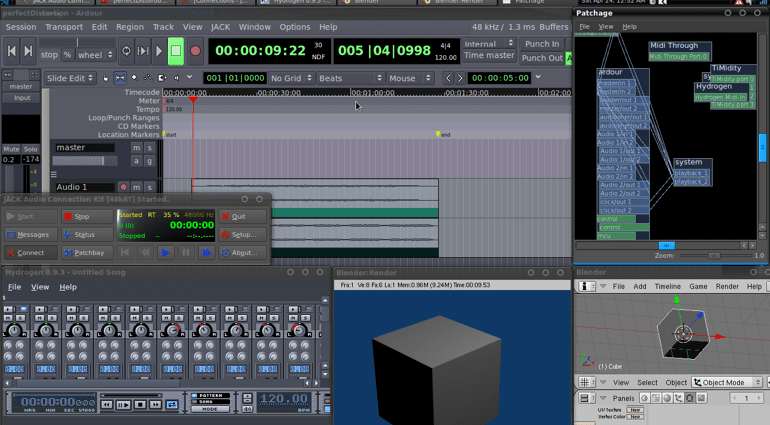
Ubuntu Studio and Ardour. Both completely free and perfect for those on a budget · Source: http://www.ubuntu-rs.org/wp-content/gallery/ubuntustudio/ubuntustudio9-10_multitasking.png
A lot of people might not be comfortable dealing with computer software or operating system installations. My advice is to get on YouTube, do some research and give it a whirl! There are lots of accessible tutorials out there. The latest version of Ubuntu Studio includes Ardour and even has built-in guitar virtual guitar rigs and effects such as Rakarrack and Guitarix. The open source freeware community is a friendly one and so there are plenty of places to seek out help, advice and ask questions.
Guitar plug-ins
So you have your guitar (it’s in tune, plays great and the intonation is spot on), your cables are all nice and don’t crackle or cut out and your computer has your recording software of choice installed. Now you want some nice guitar amp simulators and effects to experiment with and get some killer tones that accentuate your crushing guitar riffs!
Head over to KVR Audio. This is is a great database of effects plugins and includes freeware and shareware. I love KVR as you can choose your platform, PC or Mac and the plug-in platform your DAW supports (VST, AU, RTAS etc.) as well as your computer operating system. The lists of effects include ratings and also comments from users. It’s a superb resource for starting off with some great free or cheap plugins for your virtual home recording studio.
Also, check out my articles from earlier this year on free guitar amp simulator software and the article on Impulse Responses as well. I covered some of my favourite free guitar amp software packages and there are lots of useful links to some great guitar amp packages that cost absolutely nothing!
Next week, I’ll be sharing some of my tips on basic recording techniques. These will allow you to get professional results. I’ll also be discussing what to look for in a good budget audio interface for your computer.
If you have any questions or tips of your own that you would like to share, then feel free to contact me via the site or leave comments below. See you next week for chapter two!