5 Common Recording Mistakes and How to Avoid Them
How to avoid some of the easy recording mistakes.
Are you new to recording? We’re looking at some of the most common recording mistakes and ways you can avoid them in your home studio.
In this Article:
Common Recording Mistakes
No matter which style of music you’re into, there are techniques that come into play in each step of the creation process. Let’s take a look at some of the issues that beginners often run into and how you can navigate your way through them.
Common Recording Mistakes: Coming In Hot
So you’ve just plugged your microphone or guitar into your audio interface and, before you hit record, you turn the gain control of the preamp to around 3 o’clock, because that’s how you can hear your input signal in the mix. This is one of the most common recording mistakes you can make, and it’s actually easy to avoid provided you understand some of the pitfalls.

The first thing to note is how to distinguish between your input gain and your headphone monitoring level. When you’ve connected your instrument or mic, try setting the input gain control to around 10 o’clock and pushing the headphone level so you can get an idea of where your noise floor is sitting. Now, play or sing the loudest passage you’re about to record, to ensure there’s no clipping.
Also, if you’re recording vocals, you have to check that your headphones aren’t too loud or you’ll get spill in the mic. To make this process easier, it helps a lot to create headroom in your mix for the tracks you’re about to lay down. Deactivate any limiters on your master bus, and try dropping all your faders by 3-6 db.


Common Recording Mistakes: (Not) Keeping Your Distance
Whether you’re recording vocals, acoustic guitars, amp cabinets, pianos, or drums, the type of microphone you choose and its distance from the source are crucial aspects of the recording process. It’s important to understand that whether you are playing loudly or softly, the sound is still emanating from the same point of origin.

This means that when the mic distance is too close, you can reduce the dynamic range considerably, as the soft parts of the performance are being exaggerated and the peaks may even clip the microphone. In some cases, placing the mic too close to the source produces a phenomenon known as the proximity effect.
This causes an increased low-frequency response which can be pleasing on spoken vocals, but it can also lead to “boominess” on most instruments. In vocal recording, using a pop filter as a divider between mic and performer can help reduce sibilance and plosives and create the perfect distance for optimal dynamics.
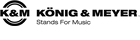

Common Recording Mistakes: Choosing the Wrong Mic
While there are no absolutes when it comes to selecting a mic for a particular job, it does help to know about some of the strengths and weaknesses of different mic types. Furthermore, there are mics that will produce more favourable results in untreated environments than others, which can be advantageous in home recording situations.

Dynamic mics, for example, are great for home recording because many of them were designed for noisey environments like live stages or commentary boxes at sports stadiums. For this reason, they offer localized pickup regions with excellent off-axis cancellation, so you get a considerable reduction in ambient sound captured when compared to condenser mics.
However, be aware that dynamic mics, especially broadcast dynamics like the SM7B are low-output devices. If you plan on running the mic directly into your audio interface, you may need to add an in-line mic preamp like a Cloudlifter or FetHead into the signal path. This will give the mic a discrete gain boost, without increasing the noise floor.


Common Recording Mistakes: No Direct Guitars
When you’re recording electric guitars and basses, one of the biggest mistakes you can make is only recording the signal from the amp cabinet microphone. Without a direct guitar signal you are slightly limited in terms of how you can customize and focus your tone during the song’s mixing phase.

Most engineers prefer using a direct signal, because it provides the flexibility to re-amp the signal with your own selection of amps or simulation plugins to achieve almost any guitar or bass sound you like. Even if your tone consists of 75% amp and only 25% direct signal, the presence and focus it brings to the overall sound makes a remarkable difference.
If you do like recording your guitar or bass amps, you can solve the problem by using a DI box to balance the signal and match it up with the mic signal of the amp. The DI box allows you to split the signal from the instrument into two for your amp and audio interface, respectively. Furthernore, try matching active pickups wish a passive DI and vice versa for best results.
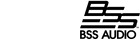

Common Recording Mistakes: Never Bouncing Tracks
If you’re new to music production, you’ll quickly learn that it’s an accumulative process. As your ideas start to flow, the track count of your DAW project will continue to increase. Whether you prefer live instruments or synth plugins for your sounds, each channel will inevitably stack up its own selection of processing plugins.
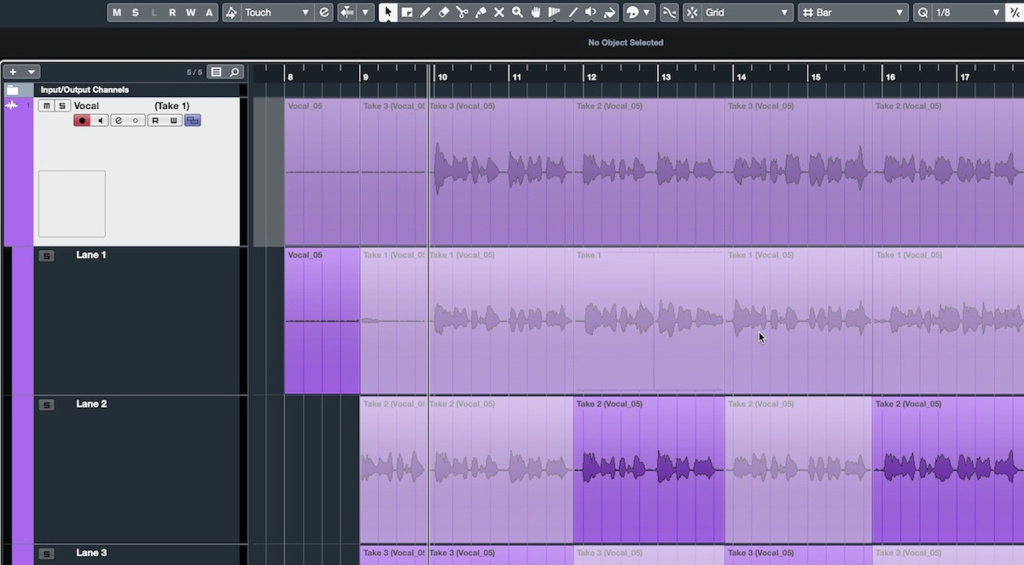
If you’re only working with 16-24 tracks, you might not notice. However, projects with expansive vocal arrangements can utilize over 50 channels or more, and that can cause your CPU some strain. Naturally, using MIDI tracks to sequence software instruments or processing audio through plugins uses far more of your system’s resources than simply playing back audio.
Even when you’re running the latest computer hardware, every system reaches its limits sooner or later. To combat this inevitability, you can implement a “bounce as you go” policy. This means you will commit to your sounds, which can be creatively liberating, and any tracks that aren’t softsynths you plan on automating become instantly more CPU-friendly.

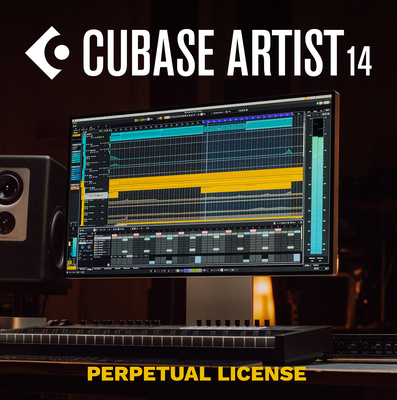
More about Common Recording Mistakes:
*Note: This article contains affiliate links that help us fund our site. Don’t worry: the price for you always stays the same! If you buy something through these links, we will receive a small commission. Thank you for your support!
 4,2 / 5,0 |
4,2 / 5,0 | 








