DJing With Ableton Live: Is it Still Fun?
We run through the pros and cons of DJing with Ableton Live.
Many producers swear by the DAW for their music, but how about DJing with Ableton Live? For some, it may be the perfect DJ software. Read on to find out if this is you.
All About DJing With Ableton Live
DJing With Ableton Live
There are many different software applications for DJing. From Serato to rekordbox to Traktor and more, the modern DJ is certainly spoilt for choice. One piece of software that doesn’t often get mentioned, though, is Ableton Live (now version 12). You certainly can DJ with the DAW, but should you?

The short answer to this question is yes. The long answer involves a few caveats. I’ll jump to the chase and say it’s probably not for every DJ. If you’re looking for something that will mirror the old-school two turntables and a mixer setup, you’ll be disappointed. However, for those attracted by a hybrid DJ approach and for whom production is a big part of their life, it could be perfect.
Today I’ll break down the pluses and minuses of DJing with Ableton Live to help you decide if this route is for you.
The products mentioned in this story are available at Thomann*.
A Brief History of Ableton Live
Before we get into the specifics of DJing with Ableton Live, it may be instructional to first look at the history of the DAW – and its original intention.
The keyword is in the name. Although we tend to shorten it to just Ableton, that’s the name of the company. The DAW is called Live, and that’s because the developers intended it to be used in a live performance context. This is why the Session screen exists. Clips (and all that they entail) are the building blocks of a live set. To get from this to DJing, all you have to do is replace your own songs with those by other people.
A few years after its release in 2001, this is exactly why I bought my first copy of Live. I wanted to explore digital DJing, and it seemed the easiest way for me to do that at the time. In fact, I resisted using it for music production for almost 10 years. Coming from Logic, I had a hard time understanding how to use the Session view to make music (I still do, to be totally honest). But I could embrace it as a DJ tool right away and was soon playing gigs with just my laptop and a cheap MIDI controller.
DJing With Ableton Live: The Benefits
Ableton Live is not DJ software, so it stands to reason that it doesn’t look like what you might be expecting. There are no “decks,” nothing that looks like a software DJ mixer. It’s much more open-ended than that. For the adventurous DJ, this is, in fact, a benefit. As they say, it’s not a bug, it’s a feature. It’s easy enough to organize the Session view into something that resembles both track organizer and player. You just need to be creative about it.

Other benefits include deep effects chains and routing, loops, and even headphone cueing, but the real bragging point is Follow Actions. Designed to make live performance more flexible, Follow Actions let you set up how clips interact with each other. This can be as simple as playing in order down a column to wild glitch effects. Used in combination with traditional DJ song selection and a controller, it can add a powerful element to your sets.
Those with Live Suite can also take advantage of third-party Mac For Live devices. Tom Cosm, a certified Ableton Live trainer, makes a nifty M4L device called Advanced Ableton DJ Deck Strip that essentially turns Live into standard DJ software. If this sounds too complicated, you can always just map the mixer volume sliders and crossfader to your controller (see below).

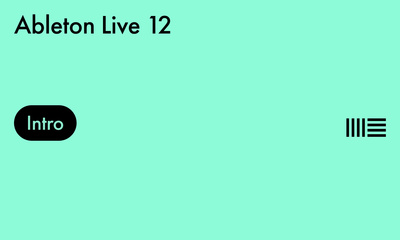

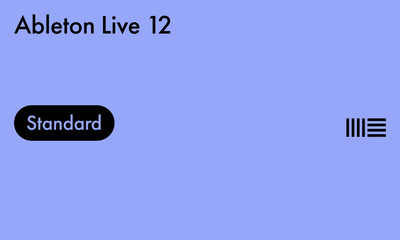

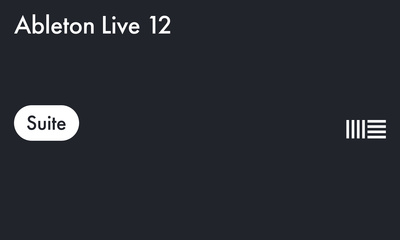
DJing With Ableton Live: Preparation Is Key (The Drawbacks)
Although DJing with Ableton Live has a number of pluses (as outlined above), its biggest minus is that it’s not purpose-built DJ software. If that’s what you want, no amount of custom devices and Follow Actions can save you. Additionally, there’s no manual beat matching. It’s all sync, all the time. If this sounds boring to you, stay away.

Another downer is the amount of preparation that’s necessary to effectively DJ with Live. For tracks to stay in time, they have to be properly analyzed by the software. This involves setting warp points for any and all tracks that you want to play. Heavily quantized dance music will probably line up quickly, but songs with looser tempos like those played by a band will need some finessing. This all takes time.
DJing With Ableton Live: Best Controllers
Pretty much any DJ controller will work with Ableton Live. They’re just specialized MIDI controllers at heart. Given that there’s no beat matching, you probably don’t need a controller with platters. Instead, look for something with a combination of sliders, knobs, and buttons for clip launching.

A popular controller for DJing with Ableton Live is the Akai Professional APC40. You could also try an APC mini MK2 or add a keyboard for live playing with an APC Key 25 MK2. Novation also makes a number of controllers that work well with Live, like the Launch Control XL MK2. The just-released Xone:K3 from Allen & Heath is DJ-focused and will work great with Live.
For something a little more DJ-like that won’t break the bank, try the Hercules DJ Control Inpulse 200 MK2 or 300 MK2.






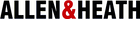





DJing With Ableton Live: The Takeaway
In conclusion, DJing with Ableton Live isn’t for everyone. If you’re looking for a more traditional DJ experience, you’d be better off with rekordbox or Serato, or even Traktor. However, if the idea of playing tracks alongside MIDI clips with access to effects and third-party plugins, then Live could be a solid option for you. As a hybrid DJing environment, it can really excel. Bonus if you’re already a Live owner.
More Information
- Ableton Live product page
- All about Ableton
- All about DAWs
- All about DJing
*Note: This article contains advertising links that help us pay for this site. Don’t worry: the price for you will always be the same! If you buy something through these links, we will receive a small commission. Thank you for your support!
5 responses to “DJing With Ableton Live: Is it Still Fun?”

You are currently viewing a placeholder content from Facebook. To access the actual content, click the button below. Please note that doing so will share data with third-party providers.
More InformationYou are currently viewing a placeholder content from Instagram. To access the actual content, click the button below. Please note that doing so will share data with third-party providers.
More InformationYou are currently viewing a placeholder content from X. To access the actual content, click the button below. Please note that doing so will share data with third-party providers.
More Information

 3,9 / 5,0 |
3,9 / 5,0 | 








Never understood the benefits of dj-ing with Ableton Live, if anyone does it, please comment, would love to hear! I either bounce separate stems with own productions to use in Rekordbox/CDJ or use Ableton Link and use separate apps.
We’ve a lot to thank Ableton for. The clip and scene based idea has a place in music now. DJing on it is itself an artform, ask Sasha who was expert on it donkey’s yonks ago. For me, it’s hard enough to get the playlist right, never mind Ableton for all its creative stuff. To the contributor above who asked why DJs like it, it’s the facility to play and mix tunes, timestretched to tempo/pitch etc for ‘key’ mixing, but also the ability to add samples/clips over the top to make each mix unique, and/or contruct stuff on the fly. That why DJ’s like it, it’s half way between DJ deck and production console, and Ableton can do either without crashing (often).
the lack of a crossfader on the APC was a deal-breaker for me, I loved DJing with Ableton but it lends itself to semi pre-prepared stuff which was a culture shock after decades of vinyl DJing. You can still work in some spontaneity which opens up another avenue for creativity. Bottom line is the same with everything, if you put the effort in you can still artistically express yourself which is always to be applauded
1s and 2s. Back to basics. Better tunes. Newer ideas. Ableton is great, it really is, but if it’s just a time-filler-uppererer for poor tunes and ‘missing new ideas’, then there seems to be little point. There’s an old saying ‘you can’t polish a turd’, meaning you need good stuff in the first place before you can make it better by enhancing the mix with Ableton. Let’s all make some better tunes first, eh?
For me i am more excited about being able to “dj” with live as a producer and launch clips across 4 decks. especially using DJ Megaset Pro 3 – Advanced Ableton Live Template.
I think there is def room for improvement and the distance between Ableton and NI traktor is not that far. Ableton probably does not have an interest in setting up a template to appear close to traktor but i think it is possible. Also live is much more more powerful and flexible. DJs to this day run live at the same time they are running traktor and use it for launching midi clips and drum effects etc. So there is already an user base.