DVS and DJing: Everything You Need to Know About Digital Vinyl Systems
Enter the world of Digital Vinyl Systems and take your turntables to the next level.
Interested in playing digital files from turntables? Then you want DVS. Here’s what you need to get started with Digital Vinyl Systems.
Table of Contents
DVS and DJing
What kind of gear do you imagine when you think of a DJ? That may depend on your age. For younger people, a DJ is probably someone who manipulates digital files from a DJ controller. Older folks like myself came of age when a DJ was someone who played vinyl records on turntables like Technics SL-1200s. There’s another kind of DJ setup though, one that sits between these two. That’s DVS.
What Is DVS?
DVS stands for Digital Vinyl Systems. This DJ method combines the best of analog and digital by letting you control digital files from a standard turntable or old-school CDJ. To achieve this, the DJ manipulates a special record or CD imprinted with a signal called timecode. The timecode then gets converted to digital control messages, allowing you to “play” digital files in DJ software.

Why would you want to do this? Many DJs prefer the tactile sensation of manipulating vinyl records or actual CDs. Another application is for scratch DJs who want the turntable experience they’re used to but the freedom of digital files.
For Digital Vinyl Systems to work, you need DJ software that’s compatible with it. Thankfully, all of the major software applications are, including rekordbox, Serato DJ, Traktor Pro and Djay Pro.
History of DVS
DVS, sometimes also called vinyl emulation, started back in 2001 with the release of N2IT Final Scratch. Intended to bridge the divide between traditional turntable DJing and digital audio playback, it was the first DJ platform to use special timecode-embedded records. Because the audio stayed in the digital domain, you could do pitch shifting, looping and cue locating, all things that we take for granted today. Version 1.1 of the software saw Stanton Magnetics working with Native Instruments, which became Traktor Final Scratch.
Other early applications included Image-Line’s Deckadance, Mixvibes DVS and Serato Scratch Live.
Types of DVS Devices
There are three types of Digital Vinyl Systems devices: audio interfaces (breakout boxes), mixers and controllers. Let’s look at each one in turn. Note: make sure you choose the device that is compatible with the DJ software that you intend to use. You’ll also need at least two control records or CDs for your turntables/CDJs.
Audio Interfaces
The original Digital Vinyl Systems device, DVS-enabled audio interfaces sit between your analog DJ setup and your computer, turning timecode into digital control information. This is the way to go if you already have turntables and a mixer and want to make the jump from vinyl to digital files.

Reloop Flux is a popular such audio interface and is Serato-compatible. Pioneer DJ also makes an interface. Called Interface 2, it’s for rekordbox.






Mixers
Rather than use a separate breakout box, many people opt to buy a mixer that already includes the DVS conversion technology.

Some mixers to consider are Rane Seventy (Serato), Reloop Elite (Serato) and AlphaTheta Euphonia (rekordbox, Serato).




DJ Controllers
Modern DJ controllers are fantastic beasts. Not only do they let you manipulate digital audio files either housed on your computer or internally, but many also have audio interfaces and, yes, Digital Vinyl Systems. It may seem counter-intuitive to get a big all-singing, all-dancing controller when you already have two perfectly good turntables but if you’re after a hybrid setup or you’re a beginner with an eye to branching out into turntables at some point in the future, a DVS-equipped DJ controller could be just the ticket.

There are many fine DVS-equipped DJ controllers on the market, including the Rane One (Serato), Pioneer DJ DDJ-800 (rekordbox), Denon DJ Prime 4+ (Serato) and Roland DJ-505 (Serato).


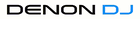



DVS Modes
Once you have your Digital Vinyl Systems-equipped device and you’ve turned on DVS in your DJ software, you’ll need to choose the proper play mode. There are four, and the one you go with will likely depend on your familiarity with digital DJing.
- Absolute Mode: If you’re brand new to digital DJing, choose this mode. It will make the Digital Vinyl Systems behave exactly like a regular record, for good or bad. No cue points or looping, just hardcore vinyl emulation. Picking up the needle and dropping it around the vinyl will start the song from that mid-point, just as it would with real vinyl. Beware though: if the needle skips, the audio will too.
- Relative Mode: Move up to Relative Mode once you’re ready to take advantage of everything that digital DJing has to offer, including looping and cues. Best of all, the record won’t skip no matter how rumbly the environment.
- Internal Mode: Internal Mode turns off the DVS and lets you control the software with your DJ controller or computer mouse.
- Thru Mode: If you want to bypass the software and play a real vinyl record, throw it into Thru Mode so it stops looking for timecode.
Conclusion
Although there may be some extra expense to upgrade a traditional turntable-and-mixer DJ setup to one that’s DVS compatible, the expense could very well be worth it. This is especially true if you’re a scratch DJ. Rather than practice on a scratch record or – worse yet, expensive original vinyl – you can get down with control vinyl, which is already cheaper than most new records anyway.
There’s also all of the digital trickery you’ll now have access to, such as looping, cues and digital effects. Go for broke with a fancy DJ controller and you’ll get all that it comes with too.
More Information
- All about turntables
- All about DJ mixers
- All about DJ controllers
- All about DJing
2 responses to “DVS and DJing: Everything You Need to Know About Digital Vinyl Systems”
 4,9 / 5,0 |
4,9 / 5,0 | 





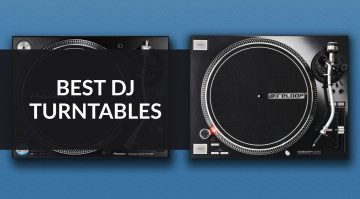



Yeh, well, every day’s a school day, and I’ve learned something there. Can see the attraction of this for people like Sven Vath, who are notorious vinyl purists, perhaps keeping the same vinyl skills, but using them on new digital recordings. One thing rarely spoken of about the loss of vinyl, is the labels and shops, that once had a physical link to DJs, beatmakers and music lovers, that kind of evaporated in the mid noughties. This software would brilliant, if you first bought the tune on vinyl via the ancient, decrepit method of a SHOP, recorded it, then used the software to DJ it. You’d see some life return to the rave/party/label culture then.
The only thing you need to understand is that DJ are idiots who are not creating enything. The biggest reason music is so boring is that this idiots can’t mix anything that have more then 5 notes and kicks on downbeats. They do not practice rhythm they do not train ears. It is pathetic. Thieves without talent. Musical equivalent of political populism. Fuck you all.