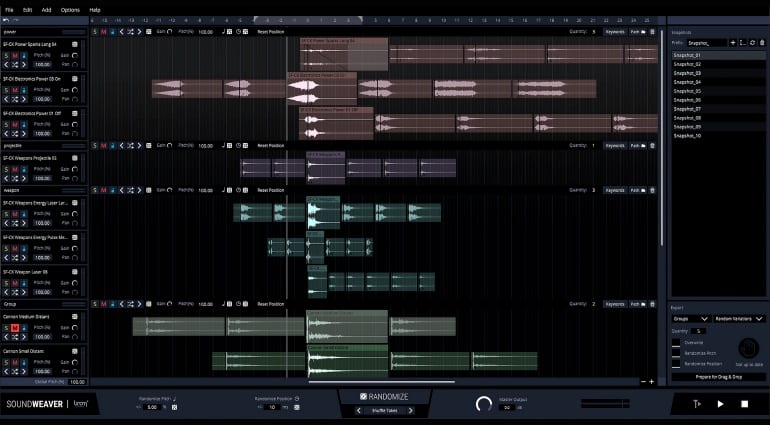Enter SoundWeaver, a standalone sample layering and sound design tool
Boom Library has introduced SoundWeaver, a new sound design tool. It’s a standalone app that conjures fresh sound FX from any sample library you have laying around. It is important that the files are properly tagged, though!
SoundWeaver looks almost like a DAW. There are several tracks with audio files, various menus, windows, a timeline and the telltale transport buttons. However, SoundWeaver is not as extensive. Still, for a creative tool that layers samples, it is nevertheless quite thorough.
The basic idea is relatively simple. For example, you need a ‘whoosh’ sound for a project – be it a movie, a game, or a new song. You start SoundWeaver and enter the keyword “Whoosh”, a file path to a sample library and the number of layers you want. Then you press the Randomize button… and that’s it! The software searches for audio files with the keywords, picks out a few of them randomly, and places them perfectly on top of each other on individual audio tracks.
Boom Library SoundWeaver
If your library offers different variations (those of the manufacturer do this, for example), these are built in as regions. You can then switch between the different variants. If you don’t like a single sound in the tracks, press the random button again and get a new sample from your library.
For refinement, SoundWeaver lets you change pitch, gain, shuffle and offset for individual sounds, groups or the entire project. And here you can leave the parameters to chance. Snapshots let you record the results for later. The project can be exported at any time as a single layer or a new audio file.
SoundWeaver sounds like an extremely practical tool. You not only get results quickly, but also come up new sound ideas. Interesting keywords in combination with the random parameter turn up a few things you might not even try. This could be great for a bit of inspiration if you’ve lost your creative way.
Price and availability
Boom Library SoundWeaver runs standalone on Windows 7 (and higher) and macOS 10.9 (and higher). The manufacturer recommends 8 GB RAM. The app needs 30 MB on your hard drive. A manual is available as a PDF file. An iLok account is required for registration. There is a demo version that works for 7 days. Price-wise, until February 6, you will pay 143.20 EUR instead of the otherwise due 179 EUR.
More information
Video
You are currently viewing a placeholder content from YouTube. To access the actual content, click the button below. Please note that doing so will share data with third-party providers.
You are currently viewing a placeholder content from YouTube. To access the actual content, click the button below. Please note that doing so will share data with third-party providers.