External DSP solutions: are they really worth it?
Should you use external DSP solutions? What’s the right solution for you? It’s a choice that polarizes both studio and live sound engineers. While some enjoy the flexibility and practicality of freeing up your CPU, others shy away from platform-exclusive plug-ins, or simply prefer hardware processors.
External DSP Solutions – What are they and why should you care?
DSP or Digital Signal Processing is the fundamental principle upon which all computer-based music creation is built upon. Rather than use expensive, dedicated analogue hardware, use software and a processor to create or modify a sound instead.
Of course, this means you need a powerful processor and it can place heavy demands upon your computer.
Currently, serious competition in the computer chip market means CPU performance is constantly improving. This makes it easy for most entry-level laptops and desktops to deal with any and all of the industry standard audio plug-ins you might be using.
You can see how this reduces the demand for dedicated DSP processors, combined with the fact that some hardware-exclusive plug-ins are now available through subscription.
However, there are still plenty of reasons to use external DSP. Not every studio can simply replace its central Mac or PC every time a new model gets released. Apart from the considerable expense, it’s more practical to expand your DSP system and plug-in library instead.
What’s different about external DSP?
When you look at the spec sheet of a typical external DSP solution, you may find the hardware specs underwhelming. Remember though, that these systems aren’t running an OS or a DAW system. They’re simply doing the legwork of the audio plug-ins currently active.
Importantly, they have all the processing power you’ll need for this task; the manufacturers are well aware of the software’s demands. Many DSP solutions you’ll find are incorporated into audio interfaces. Don’t be afraid, as they are usually also equipped with decent AD/DA conversion.
In the long run, upgrading your DSP and interface to meet new standards can become expensive, especially with high-end solutions. So using a DSP/interface combo can prove decent value if you find one that suits your setup.
Which external DSP system is best for me?
Dedicated DSP is certainly nothing new, but the solutions are scaled to meet the requirements of the various applications. From small home and project studio setups to large TV and Film production facilities. DSP is also widely used in live sound due to its practicality, from venue installations to touring rigs.
Universal Audio Apollo Solo Thunderbolt 3 Heritage Edition
For an interface with such a basic feature set, the Apollo Solo could seem pricey. There are plenty of decent options that give you decent mic preamps, AD/DA conversion, and a good headphones preamp for less.
However, this is the ticket into the UAD real-time DSP world. The Apollo Solo is perfect for home recording artists or small podcasts, as it provides all the basic recording necessities.
In addition, you get access to UAD’s top-shelf plug-ins in a way that provides low enough latency for tracking. Sure, there might not be enough power to process your 200-channel monster mixes, but it’s a great starter kit.


Antelope Discrete 4 Pro Synergy Core
The recently released Antelope Discrete 4 Pro is a mid to high-end interface with all the features you need to run a small professional studio.
Decent preamps and conversion are a given in this price range, but the Discrete 4 Pro also has an efficient software routing matrix that makes even complex setups easy. The Synergy Core proprietary integrated system consists of two DSP chips and one FPGA chip which is sufficient to run real-time processing on up to 16 channels.
In addition, you have access to a collection of 37 Synergy Core FX plug-ins including mic pres, EQs, compressors, guitar amps, reverbs, and other processing effects.


Waves Proton SG Server
Waves gives you a compact and cost-effective DSP package in the new Proton SG Server. Offering low-latency real-time processing at 48 kHz, the Proton is useful in both studios and live sound environments.
With its lightweight but durable aluminium casing and small form factor, the Proton is extremely portable and is also rackmount ready. Furthermore, it’s compatible with any SoundGrid interface and will also work with non-SoundGrid interfaces via SoundGrid Connect.
In addition, it combines easily with the Axis Proton and the eMotion LV1 mixer if you wish to expand your live setup at a later stage.


Universal Audio UAD-2 Satellite Thunderbolt 3 OCTO Core
Even though you can now access UAD plug-ins through the Spark subscriber plans, the Satellite Thunderbolt 3 OCTO Core is a sure bet for expanding your system’s processing power.
With eight SHARC processors, you have enough DSP to run multiple instances of UAD’s sought-after plug-ins. The Satellite Octo comes with the Analog Classics bundle and gives you access to the entire UAD plug-in library.
Although the quality is undeniable, this is an extremely pricey DSP solution, and it does not save you from still having to purchase more plug-ins. It’s also well built and portable, so if UAD is your flavour, then the Satellite OCTO Core is for you.


Avid Pro Tools Carbon
In this price range, the array of available options for interfaces and AD/DA converters becomes extremely competitive. Your choice will come down to personal taste and the DAW you’re using.
As a Pro Tools Ultimate user, the Carbon has all the features you’d expect and you don’t have the drawback of being stuck with one brand of plug-ins. The Pro Tools Carbon has eight HDX cores that work in tandem with your system’s native CPU.
You also get over 115 plug-ins from the Avid Complete Collection as an added bonus. It’s costly yes, but overall there is a huge amount of value for Pro Tools users.
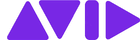

More about DSP:
Videos:
You are currently viewing a placeholder content from YouTube. To access the actual content, click the button below. Please note that doing so will share data with third-party providers.
You are currently viewing a placeholder content from YouTube. To access the actual content, click the button below. Please note that doing so will share data with third-party providers.
You are currently viewing a placeholder content from YouTube. To access the actual content, click the button below. Please note that doing so will share data with third-party providers.
You are currently viewing a placeholder content from YouTube. To access the actual content, click the button below. Please note that doing so will share data with third-party providers.
Note: This article contains affiliate links that help us fund our site. Don’t worry: the price for you always stays the same! If you buy something through these links, we will receive a small commission. Thank you for your support!
One response to “External DSP solutions: are they really worth it?”

 2,2 / 5,0 |
2,2 / 5,0 | 














Problem with Antelope is that you need first to register, even if you want to use the soundcard without plugins and this for every new pc/mac that you connect to it for the first time. In my case, when I don’t use it for a certain time, I always run into problems when I start up again and it’s asking for updates while this is all disabled. And they’re doing nothing about it. Do UAD users also have to register first and on each computer?