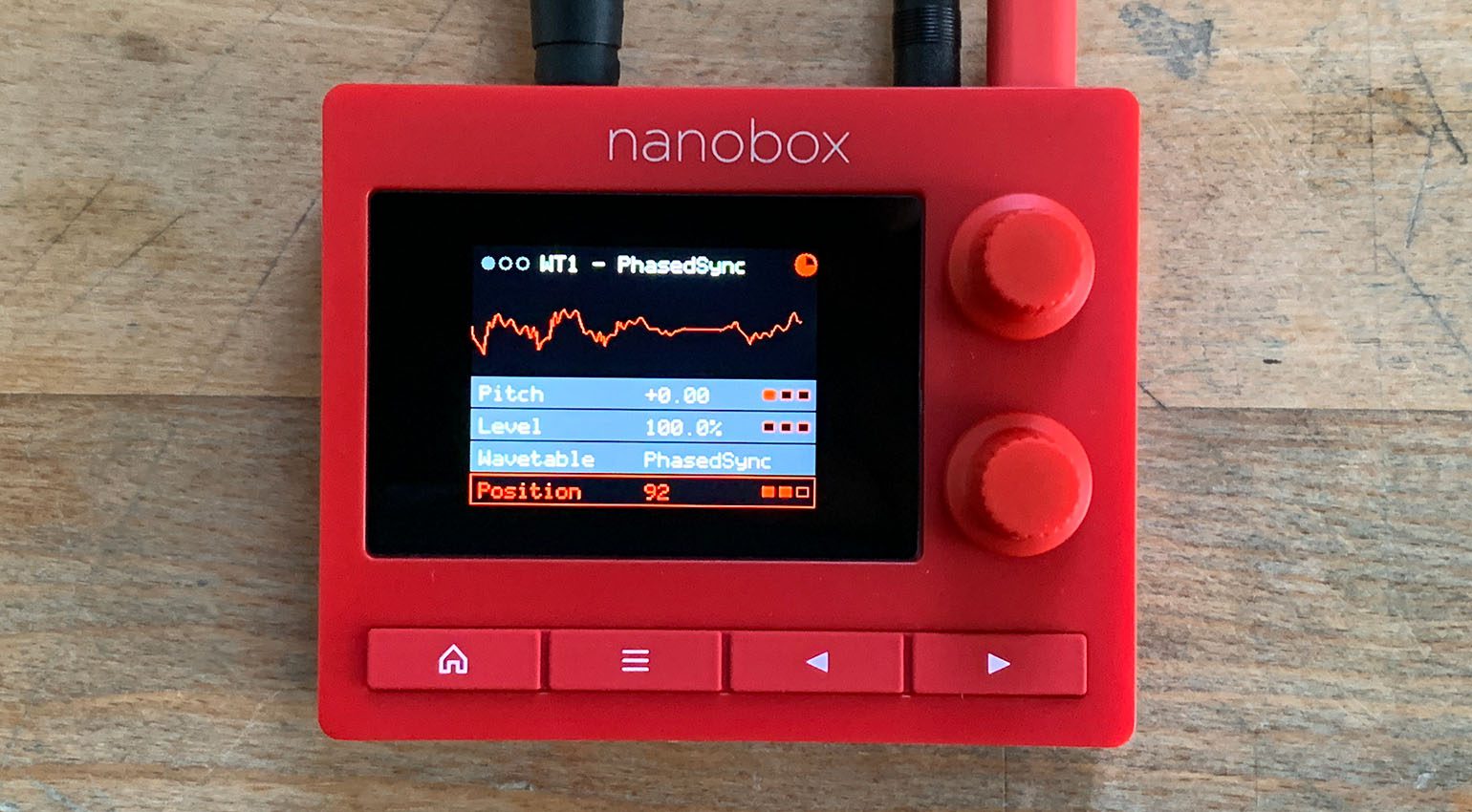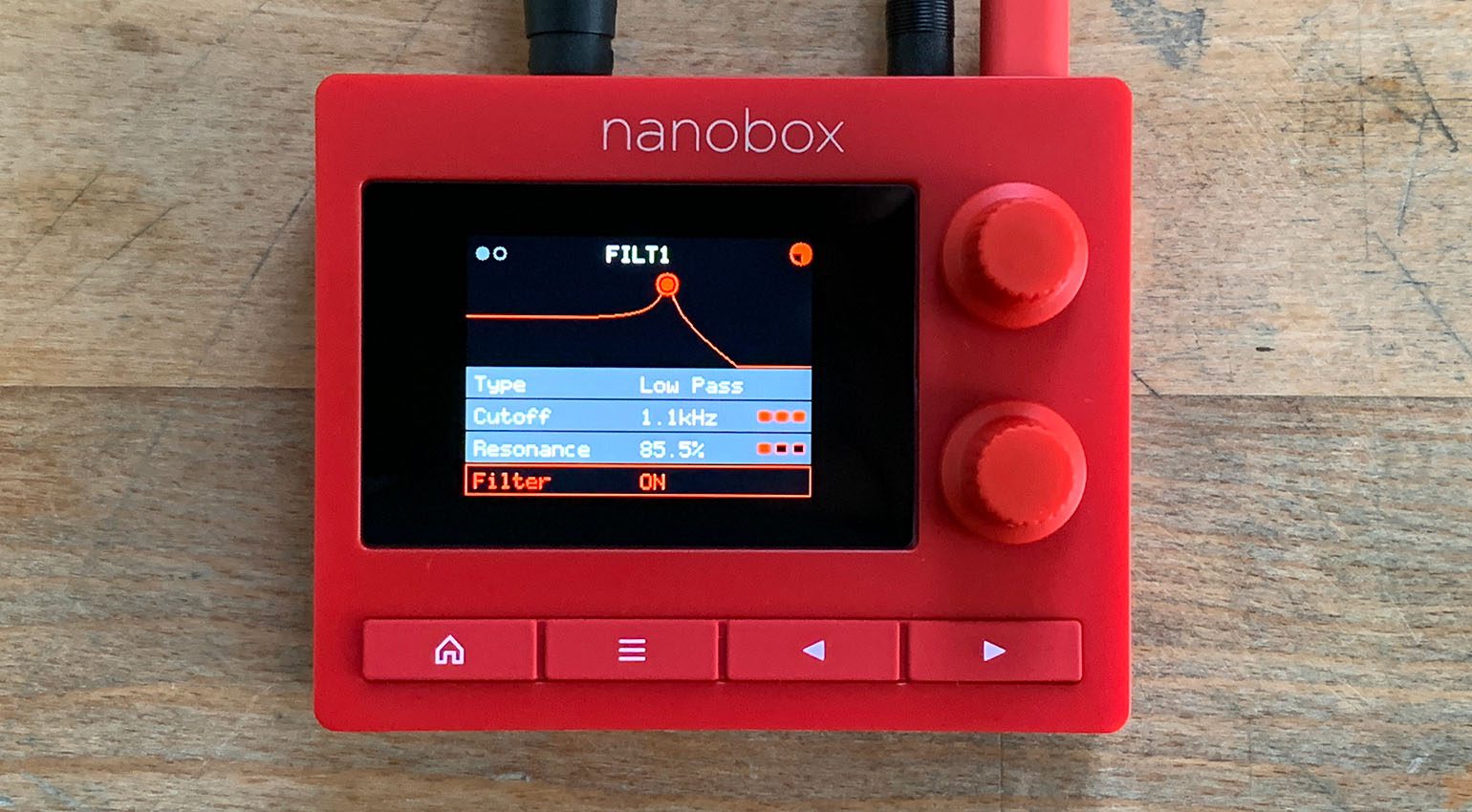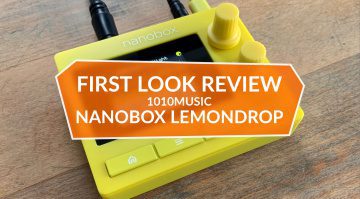First look review: 1010music Nanobox Fireball – the smallest wavetable synth ever?
All good things come in pairs! After taking the lemondrop for a spin, it’s now time to take a closer look at the 1010music nanobox fireball. Join us for our first look review as we take the 8-voice polyphonic wavetable synth through its paces.
1010music nanobox fireball
After being pleasantly surprised by the bright yellow nanobox lemondrop, I have high hopes as I’m unboxing the second new mini synth from the 1010music nanobox series. While the lemondrop focuses on granular synthesis, the red nanobox fireball uses wavetables, which are all the rage again since the ASM Hydrasynth, Modal Electronics Argon8, Korg modwave, and Waldorf M proved that the concept is anything but outdated. Wavetable synthesis promises a wide range of unique sounds and many interesting modulations. That’s why I’m just as excited about the nanobox fireball as I was about the lemondrop.
On the outside, the fireball looks exactly like the lemondrop, except that it’s bright red instead of yellow. Despite its tiny size, the plastic housing feels like it can take a beating or two, which is great news as the nanobox series is obviously meant to be taken on the road. The rotary encoders and push buttons seem equally sturdy. I’m glad to report that the hardware doesn’t feel like a toy at all, but rather like a real instrument that should last you a while.
Connections
The fireball’s rear panel is also identical to that of the lemondrop. There’s a slot for the included microSD card, which comes loaded with the factory wavetables and presets and even contains the synth’s firmware, which means that it won’t boot up without the card inserted. You can also load your own wavetables onto the card. Next to it are five mini-jack connectors for Line In/Out, Clock In and MIDI In/Out. Both TRS MIDI standards (type A and type B) are supported; an adapter to the classic 5-pin connector is included.
The USB-C port’s only job is to supply power and unfortunately it doesn’t send or receive MIDI data. Even if you’re like me and try to avoid MIDI over USB whenever you can, that’s a bit of a bummer. The TRS MIDI input is the only way to control the synth externally, which can be a bit of an inconvenience, especially when you’re on the go. You always need a USB cable for power, an audio cable and at least one MIDI cable (and potentially an interface). For sessions on the go, it’d be great if you could just plug the synth into your laptop over USB. Why 1010music decided not to implement this feature is beyond me.
As powering the nanobox from one of my iMac’s USB ports unfortunately resulted in very annoying humming noises, let’s hook it up to a USB power supply and see what it can do.
First impression
My first reaction was: Hey, I like this even better than the lemondrop! The fireball draws from the included 100 or so wavetables to produce a wide range of powerful, unique and assertive sounds. Its sonic palette ranges from spherical textures and modulated pads to percussion, aggressive leads and even some massive basses. Compared to the lemondrop’s experimental, granular textures, the fireball’s presets are perhaps a bit more traditional (in a good way!), which makes them that much more usable in the context of an actual production.
As always with wavetables, it gets especially interesting when the wavetable position is modulated, which creates timbres and spectral movements that aren’t easily achieved using standard waveforms. The fireball’s biggest strengths include bright, piercing sounds with a distinctly digital edge, but the synth can absolutely sound warm and mellow, too.
The wide range of modulation options, many of which can be synchronized to the internal or external clock, creates many sounds with a rhythmic component. And thanks to the eight-voice unison mode, the fireball can unleash some pretty bold, punchy monophonic sounds like basses and leads. Add to that the ability to load your own user wavetables, and the possibilities for creative sound design are quite extensive.
One minor complaint is that switching presets isn’t always completely silent. I wasn’t able to figure out what’s causing this, but sometimes you can hear what appears to be part of the effect tail of the previous sound when loading a new one. That’s a bit of an inconvenience, especially during a live performance.
Two wavetable oscillators
The layout of the sound engine is similar to that of the lemondrop, except that the fireball has twice the polyphony (eight voices) and features two wavetable oscillators in place of the lemondrop’s granulators. The two wavetables are displayed in real time on the touchscreen, which provides a good visual representation of what’s going on.
To adjust the oscillators, simply touch one of the waves on the screen to open a menu where you can choose the wavetable, set the tuning, volume and position, and assign the desired modulation sources. The wavetable oscillators have fewer parameters than the lemondrop’s granulators, and all settings fit on one display page.
In addition to the two wavetables, the fireball offers a third oscillator that supplies standard waveforms like sawtooth, triangle, variable pulse, sine, and noise. It is especially useful as a stable “anchor” for modulated wavetables.
Two filters and heaps of modulation
The two multi-mode filters of the nanobox fireball can be arranged in parallel or in a series. Both offer lowpass, highpass, bandpass and notch modes. You can edit the filter curve graphically via the touchscreen, which is great for controlling the cutoff and resonance at the same time.
The two LFOs provide nine waveforms each: ramp, saw, triangle bipolar, triangle unipolar, sine bipolar, sine unipolar, square bipolar, square unipolar and random. They can be synchronized to the clock (internal or external), and there’s a key sync option, too. In addition, the fireball has two ADSR envelopes, whose decay and release times can be modulated.
By far the most versatile modulation source is the 32-step modulation sequencer, which is an awesome way to modulate the wavetable position (or anything you’d like). The sequencer is a never-ending source of rhythmic sounds full of movement. You can edit sequences on the touchscreen – simply “paint” modulation curves with your finger. Like the LFOs, it offers a retrigger option that restarts the sequencer on every note. Since the output values can be quantized, the sequencer can also be used for pitch modulation. Very nice indeed!
The movements of the LFOs, envelopes and sequencer, as well as the effects of those modulations on the oscillators and filters, are displayed on screen as you play, giving you a quick overview of what’s going on. You can immediately see where and at what speed something is being modulated, which makes it easy to figure out how a particular sound works.
Assigning modulation sources is easy. Wherever something can be modulated, you’ll see three small squares. Press the right arrow key to get to a menu where you can configure up to three modulation sources. In addition to the internal modulators (LFOs, envelopes, sequencer, X/Y pad), you can assign MIDI messages such as velocity, aftertouch, note number, mod wheel and any MIDI CC, and there’s a MIDI Learn feature that makes the process quick and easy.
Effects
The two effect processors at the end of the signal path are connected in series. One takes care of flanger/distortion, chorus or phaser, while the other is responsible for delay or reverb. Many effect parameters can be modulated, so you can use them for creative sound design. There’s also an option to route the line input through the effects for processing external signals.
Tiny touchscreen, big sound
The nanobox fireball is mainly operated via the touchscreen, which is quite small, but has a decent resolution and is easy enough to read. Despite the small size, the screen’s response is pretty accurate and it’s easy to avoid false inputs.
For the most part, navigating the menus is pretty self-explanatory. Simply touch what you want to edit (oscillators, filters, envelopes, LFOs/sequencers or effects) to call up the corresponding menu on the screen. Then you can scroll through the entries and adjust values with the two rotary encoders. The Layer button is used to switch between the different oscillators, filters, LFOs, and envelopes. Pressing the home button at any time takes you back to the main screen, which 1010music calls “Dashboard”.
Like the lemondrop, the nanobox fireball has two very useful performance features that make great use of the touchscreen. The first is a simple grid keyboard similar to the one found in some of the manufacturer’s other devices such as the Blackbox. This “keyboard” represents three octaves of a selectable scale and you can use it to play the synth without connecting it to a MIDI controller or sequencer. That’s great for sessions on the go, especially since the fireball unfortunately doesn’t support MIDI over USB.
There’s also an X/Y pad that lets you control multiple things at the same time using your finger. It can be mapped to multiple destinations just like any other modulation source and is accessible from the main screen with just one press of a button. That’s a very nice addition for performances, as the rotary knobs only ever let you adjust one parameter at a time.
Bottom line
Despite its small size, don’t underestimate the 1010music nanobox fireball! It’s a full-fledged and great-sounding wavetable synthesizer with three oscillators, eight voices and many ways to get creative with modulations. Features like the modulation sequencer, the ability to load user wavetables and the X/Y pad for controlling multiple parameters using the touchscreen provide a lot of potential for classic and unique wavetable sounds and convincing performances. All of this fits into a tiny red case that you can take anywhere. One small drawback is the incomprehensible lack of support for MIDI over USB. Nevertheless, the nanobox fireball is great fun and I enjoyed its powerful and punchy wavetable sounds even more than the lemondrop’s granular textures.
Price and availability
The 1010music nanobox fireball is available at Thomann*.
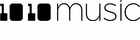

More info about the 1010music nanobox fireball
Videos
You are currently viewing a placeholder content from YouTube. To access the actual content, click the button below. Please note that doing so will share data with third-party providers.
You are currently viewing a placeholder content from YouTube. To access the actual content, click the button below. Please note that doing so will share data with third-party providers.
(*affiliate links)

 4,5 / 5,0 |
4,5 / 5,0 |