First Look Review: Akai MPC Studio and MPC Desktop production system
Almost 10 years ago, Akai presented the MPC Studio, a very compact USB and MIDI controller with accompanying software. At the time, this MPC generated positive feedback but also some critical voices. The famed Japanese manufacturer has just released a completely new model at a surprisingly low price. Will the new MPC Studio blow us away this time? We had the opportunity to build a few beats with it before its release – here’s what we found.
Akai MPC Studio
First off, let me be clear that the MPC Studio is new territory for me. I haven’t used any of the recent products in this series. But me and the MPC have history! I’ve been an enthusiastic owner of an MPC 2000 XL for years, I consider an integral part of my studio set-up. I haven’t yet been “pulled in” by the newer standalone models and the combinations of controller and software, on the other hand. So this review was a great opportunity to get a taste of the modern MPC world.
Controller
This is a USB controller that’s also equipped with MIDI connections (one out, one in) in TRS format. The hardware is just 33 cm wide, 17 cm deep and less than 3 cm high, (13″ by 6.6″ by just over 1″). As small and light as this controller is, the workmanship makes a good, solid impression. The MPC Studio definitely fits in any backpack, making for an eminently portable tool for beat makers.
Compared to the ten-year-old version, this new black model looks more elegant and tidier. There are a few changes. The Q-link controls have disappeared, instead you get a touch strip flanked by an LED display. Equally obvious is the reduction in the size of the display. This shows you the parameters you are currently editing but I feel that it’s so tiny that it simply won’t be enough for many future users. To be honest, Akai could just as well have done without the display altogether.

The display on the MPC Studio is really tiny
The 16 velocity-sensitive pads with RGB lighting at the edges have been retained, of couse. These also offer aftertouch and are modelled on the pads of the MPC X. You can use them not only to play beats, but also melodies and chords. For a faster workflow, there are pad bank buttons on the left side. This way you can quickly switch between different pad assignments, controlling up to eight banks. Switching is done with a double tap on the corresponding button.

The 16 pads feature LED lighting round the edges
The right side (beyond the pads) is dedicated to menu navigation and the transport functions of the associated software, which offers the functional range of a DAW. Akai has kept the rotary and push encoders for parameter input. Nice!
By the way, the Akai MPC Studio doesn’t have an integrated audio interface. Akai assumes that you already have one or that you are satisfied with the laptop’s headphone jack for listening on the road. If you’re looking to pick up an interface, check out our recent overview of the best interfaces under €200.
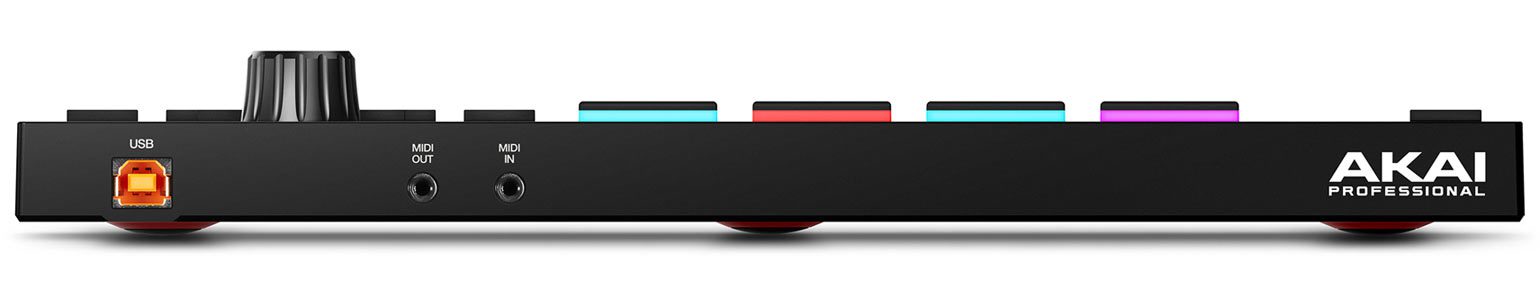
Akai MPC Studio rear panel
MPC2 Desktop Software
MPC Studio only works in combination with the corresponding software, available for both Windows and macOS. The version number I had for this review was 2.10. Shortly I finished this review, a new update appeared. Using the MPC2 software as a plug-in under Ableton Live didn’t work for me, maybe this was fixed in the new update. Unfortunately, I was not able to try this out.
In any case, the software provides you with most of the functions of a DAW and also includes some effects and virtual instruments. External plug-ins in VST and AU format are also available. An integral part is, of course, the extensive possibilities to arrange, sequence and mix tracks.
MPC Studio provides you with a complete package to create entire tracks without additional hardware or software – apart from the computer and an audio interface, of course. And even the latter you could – theoretically – do without when you’re on the road. The computer’s headphone output might be enough for you in that scenario. An audio interface will give you multiple inputs and outputs.
Learning curve
The software’s many functions also mean that the Akai MPC Studio is very complex compared to the “good old” MPCs because of the possibilities it offers. And that certainly requires a certain amount of familiarisation and a learning curve. I can’t help but compare the MPC Studio to the classic models, that were designed for simplicity. You could figure out the concept in no time, and start having fun with it quickly. I miss this aspect here, because first you have to get to grips with the software and the interaction with the controller. I found this to be a hurdle. In fact, I had to do a lot of trial and error as well as reading up. At some moments I found the software not particularly intuitive.
Having said that, you do get off to a stress-free start here. Download the software, install, connect the controller via the included USB cable and everything is ready to go. Then when you launch the app, you’re confronted with a somewhat confusing interface. At first, even simple things like finding a sample via the integrated browser and loading it onto a pad were a bit annoying.
MPC Studio offers you different views that you have to switch between frequently. So when you start out with the MPC Studui, you may feel a bit lost. And newcomers to music production on a computer will probably find all this challenging. The many options probably don’t allow for a GUI that’s overly simple, but I still think that the interface could be a little more elegant in some places.
Possibilities without end
But in spite of this criticism, you will eventually find your way around more quickly and you’ll develop your own flow. And as I said, the possibilities are immense, rewarding your efforts. And you discover more and more details that are genuinely great and heaps of fun to use.
For example, you can play the pads with different scales or directly fire off use them to fire off suitable chords. You can also integrate external hardware easily via MIDI and control it via MIDI CC. The audio track recorded via the interface ran directly in sync with the arrangement without a hitch. Effects can be placed as chains on pads and tracks or integrated via send and return.
The included FX, filters and virtual instruments offer good sound quality and can be expanded at any time with VST and audio unit modules. Popular features such as 16 levels, groove, swing or quantize are provided by the MPC2 Desktop. And compared to the old-school models, a lot of what’s going on is much more sophisticated. The arrangement, for example, can be edited in much more detail.
I could go on here, but we’re not doing an exhaustive test of every function. Suffice to say, working with the MPC Studio will lead you to your own favourite functions.
Conclusion Akai MPC Studio review
The new Akai MPC Studio has a pleasing, compact design, a tidy layout and solid workmanship. Most people will be able to do without the built-in display because it is simply too small for practical use. The accompanying software offers an enormous range of functions that can hold its own against most DAWs. The combination of hardware and software requires some training and a little patience. But once you’re prepared, you can do a lot with this small, powerful package. Considering the price, you get a very comprehensive all-in-one solution for (mobile) music production.
Akai MPC Studio is available now and costs €299 at retailers, including our affiliate partner Thomann.
This review was written by Dirk B, a regular contributor at the gearnews.de team.


More about AKAI and the MPC Studio
This post contains affiliate links and/or widgets. When you buy a product via our affiliate partner, we receive a small commission that helps support what we do. Don’t worry, you pay the same price. Thanks for your support!
 4,3 / 5,0 |
4,3 / 5,0 | 








