Flow Capture: Spectrasonics introduces an instant record button
Spectrasonics introduces Flow Capture as a way to instantly record both MIDI and audio performances in Keyscape, Trilian and Omnipshere 2.
Flow Capture
Creative Director Eric Persing neatly sums up the problem by saying that there are often too many steps involved in recording what you’re playing. What can Spectrasonics do to make it easier to grab those musical moments?
With Flow Capture we created a feature that gives Spectrasonics users the shortest path from inspiration to recording.
So, the idea is that you might be playing with your favourite Omnisphere patches or Keyscape instrument and come up with something fabulous. Unless you’re already wired into your DAW and ready to go, there are a load of steps you’ll have to go through to get back to the point where you can record your idea. By which point the moment may have passed.
Flow Capture is a new button that’s appeared on the front panel of the standalone versions of Omnisphere 2, Keyscape and Trilian. With this button you can start and stop recording all aspects of what you’re doing. It records a high-resolution audio file, it records a MIDI file of the notes you pressed, and it also stores all the data of the instrument you were playing. You can then drag the audio file into your DAW or import the MIDI file and load up the plugin version with the exact same settings as you were using.
Your spontaneity and moments of inspiration can be fully captured and revisited. I’m assuming that Spectrasonics are suggesting you have Flow Capture running all the time, just in case?
It’s a really nice idea, although you have very similar features if you just use the plugin version in a DAW rather than the standalone one. Although this does have the advantage of being DAW-agnostic.
Flow Capture is a free update to all Omnisphere, Trilian and Keyscape users.
You are currently viewing a placeholder content from YouTube. To access the actual content, click the button below. Please note that doing so will share data with third-party providers.
One response to “Flow Capture: Spectrasonics introduces an instant record button”

 5,0 / 5,0 |
5,0 / 5,0 | 


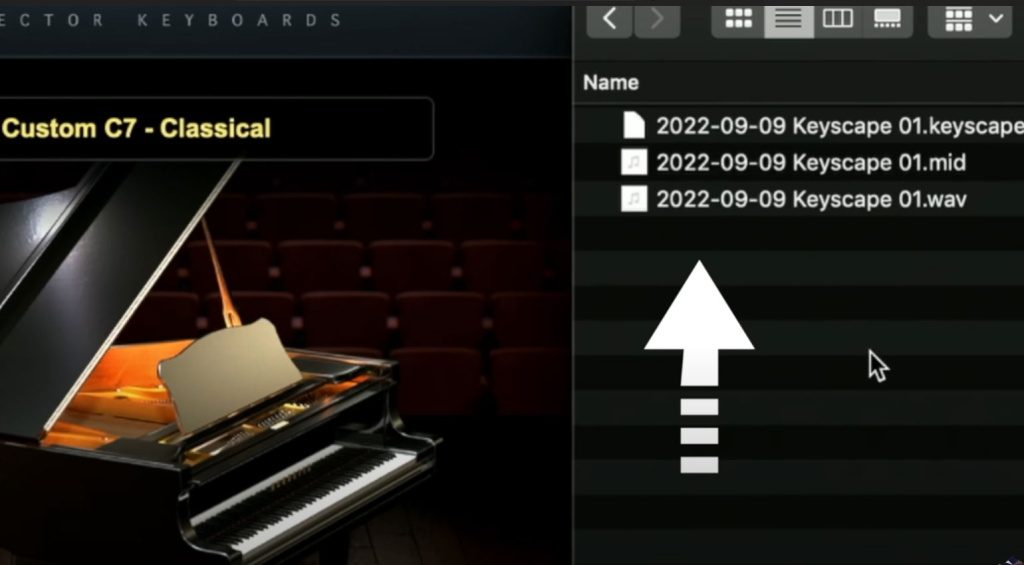



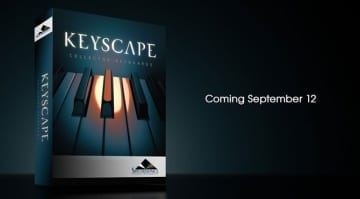



Wouldn’t it have been better to have an ‘always on’ MIDI capture (that you could convert to a high res audio file later if needed)?
I mean, why bother making the user go through the step of pressing the damn red button? By the time you realize you need it, the moment is gone, and you are back to replicating magic. And why record high res audio if the same file could be replicated using the MIDI capture after you actually realize you did something genius. Far less data and CPU overhead…
Nice try, Spectrasonics, but an always on retroactive MIDI capture with a dialog at the end of each session to ask if you want to keep it, save it, render selected parts makes FAR more sense.